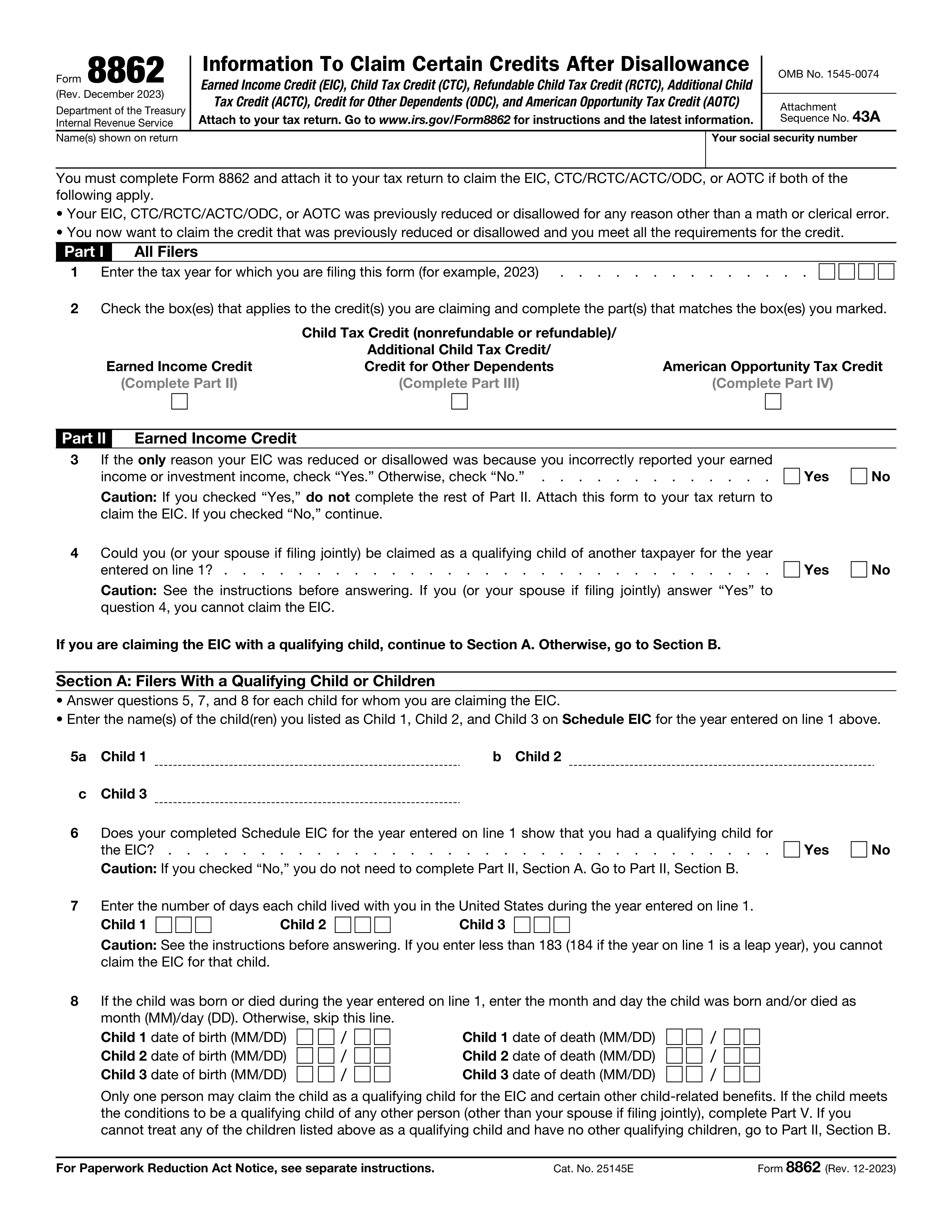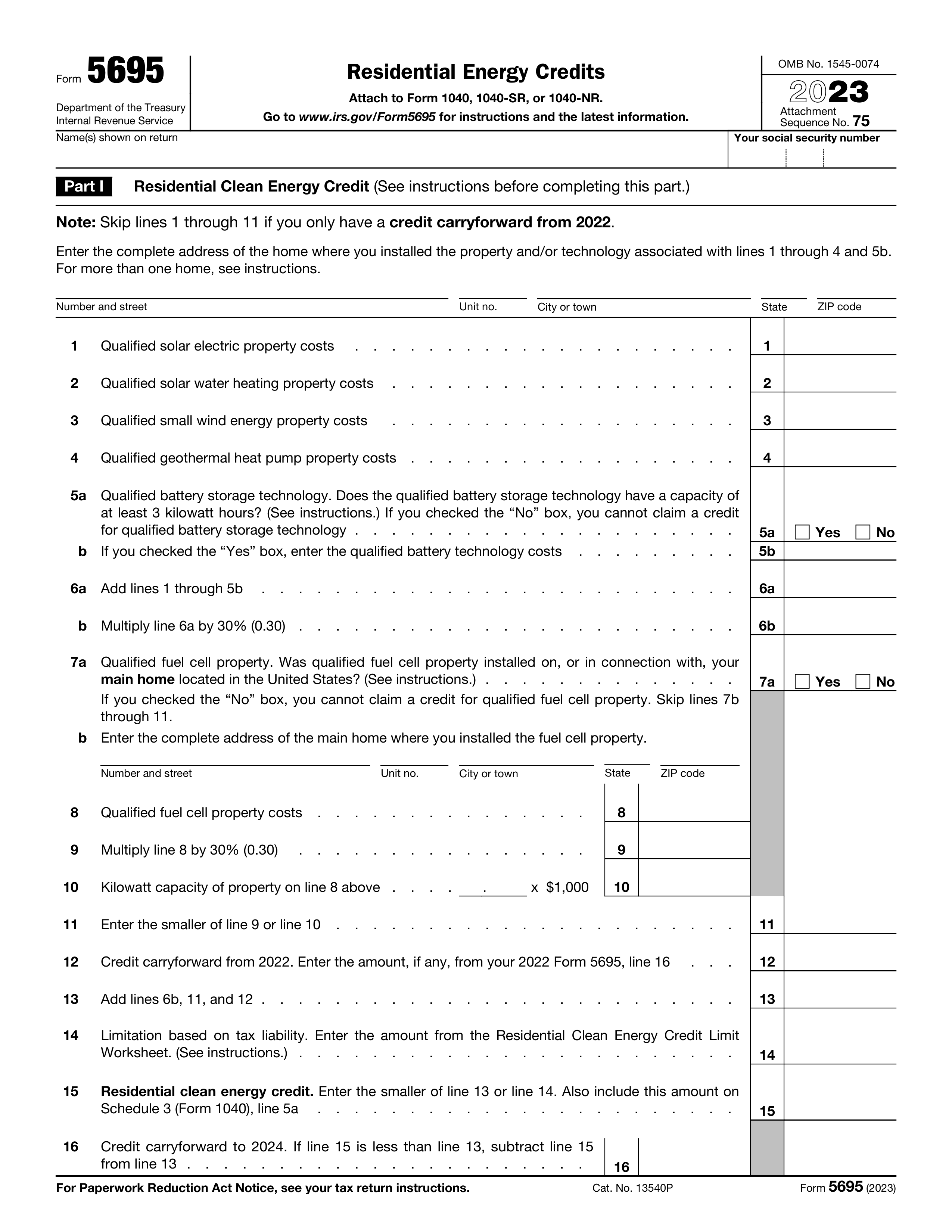What is a 1096 form?
Form 1096 is a summary tax report used by businesses to submit information returns to the IRS. This form is necessary if you're sending paper copies of forms like 1099, 1098, or W-2G to the IRS. It helps the IRS track the information provided on these forms. Businesses, including freelancers and small business owners, need to fill out Form 1096 when they have made certain types of payments to others during the tax year.
What is a 1096 form used for?
Form 1096 is a crucial document for reporting summary information on various types of submissions to the IRS. Here's what it's used for:
- To summarize information returns like 1099, 1098, and other tax documents.
- To accompany paper submissions when reporting to the IRS.
How to fill out a 1096 form?
- 1
Start by entering your name, address, and phone number in the designated fields.
- 2
Next, provide your Employer Identification Number (EIN) or Social Security Number (SSN).
- 3
Select the type of form you are submitting (e.g., 1099-MISC, 1099-INT).
- 4
Fill in the total number of forms you're submitting and the total amount reported.
- 5
Review the form for accuracy, then create an electronic signature if accepted.
- 6
Download the completed form and mail it to the IRS at the address provided in the instructions.
Who is required to fill out a 1096 form?
Businesses and entities that make certain types of payments must fill out Form 1096 as a summary of information returns like 1099s.
The IRS uses Form 1096 to process and track the information provided on the related forms it accompanies.
When is a 1096 form not required?
Form 1096 is not required for individuals or entities who are not required to submit paper copies of information returns to the IRS. This includes those who are filing their information returns electronically.
Additionally, if you're not acting as a business or an entity that needs to report certain types of non-employee compensation, you may not need to complete Form 1096. This form is primarily for those who need to submit a physical summary of information returns to the IRS.
When is a 1096 form due?
The deadline for Form 1096 is January 31st of the year following the tax year for which you are reporting.
This form is used to summarize information returns that you're submitting to the IRS. Remember to review all information for accuracy before submission to ensure compliance with official requirements.
How to get a blank 1096 form?
Our platform provides a blank template for Form 1096, which is pre-loaded in our editor for your convenience. This means you can start filling out your form right away without the need to search and download the template from elsewhere. With PDF Guru, you can fill out and download the form, though remember, we don't handle the filing process.
How to sign 1096 form online?
To sign a 1096 form online with PDF Guru, first fill it out your . Then, look for the option to add a simple electronic signature.
Place it where required on your form, then proceed to download.
Where to file a 1096?
Form 1096 is used to summarize information returns sent to the IRS. It can be submitted by mail, following specific IRS guidelines.
Currently, Form 1096 cannot be filed online. The IRS requires a physical copy for their records.