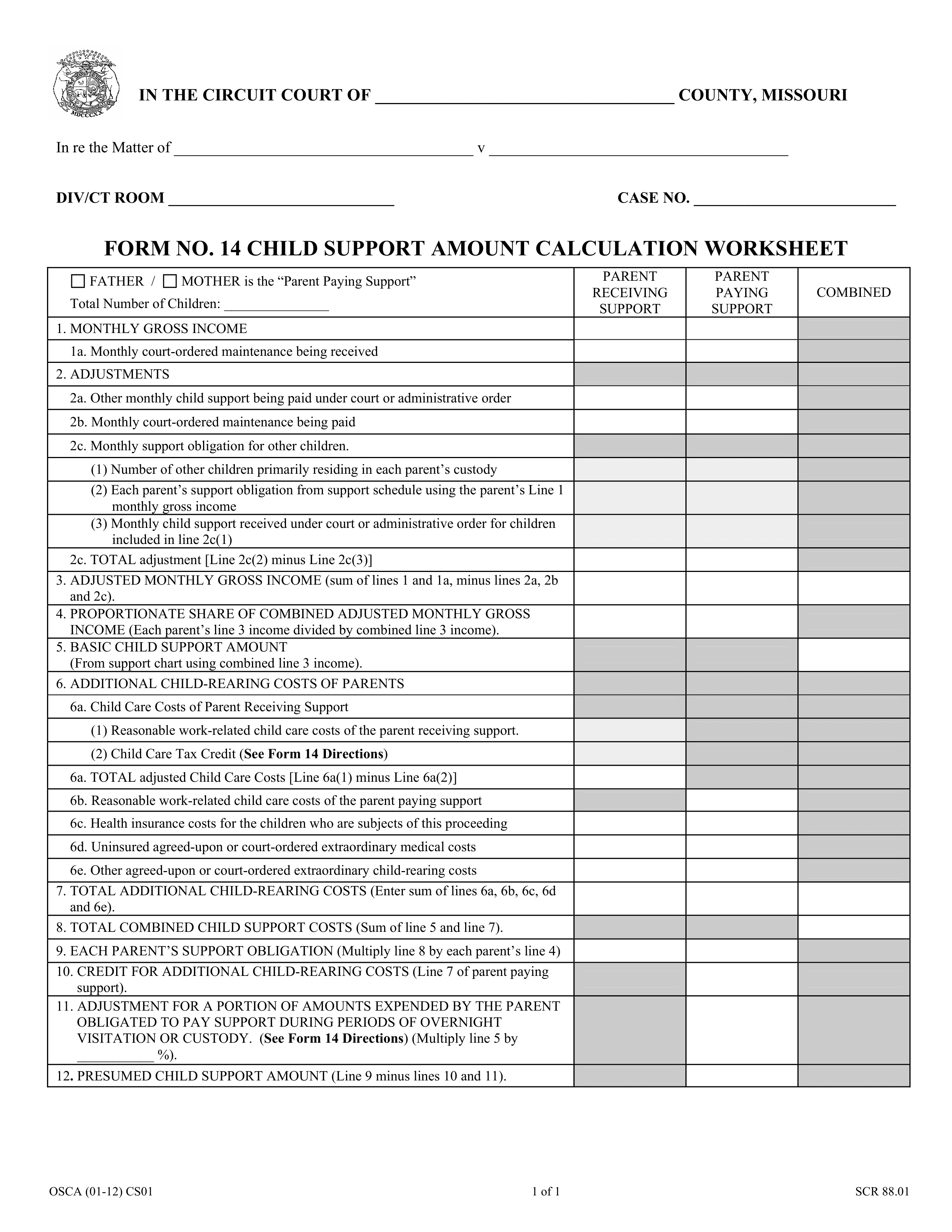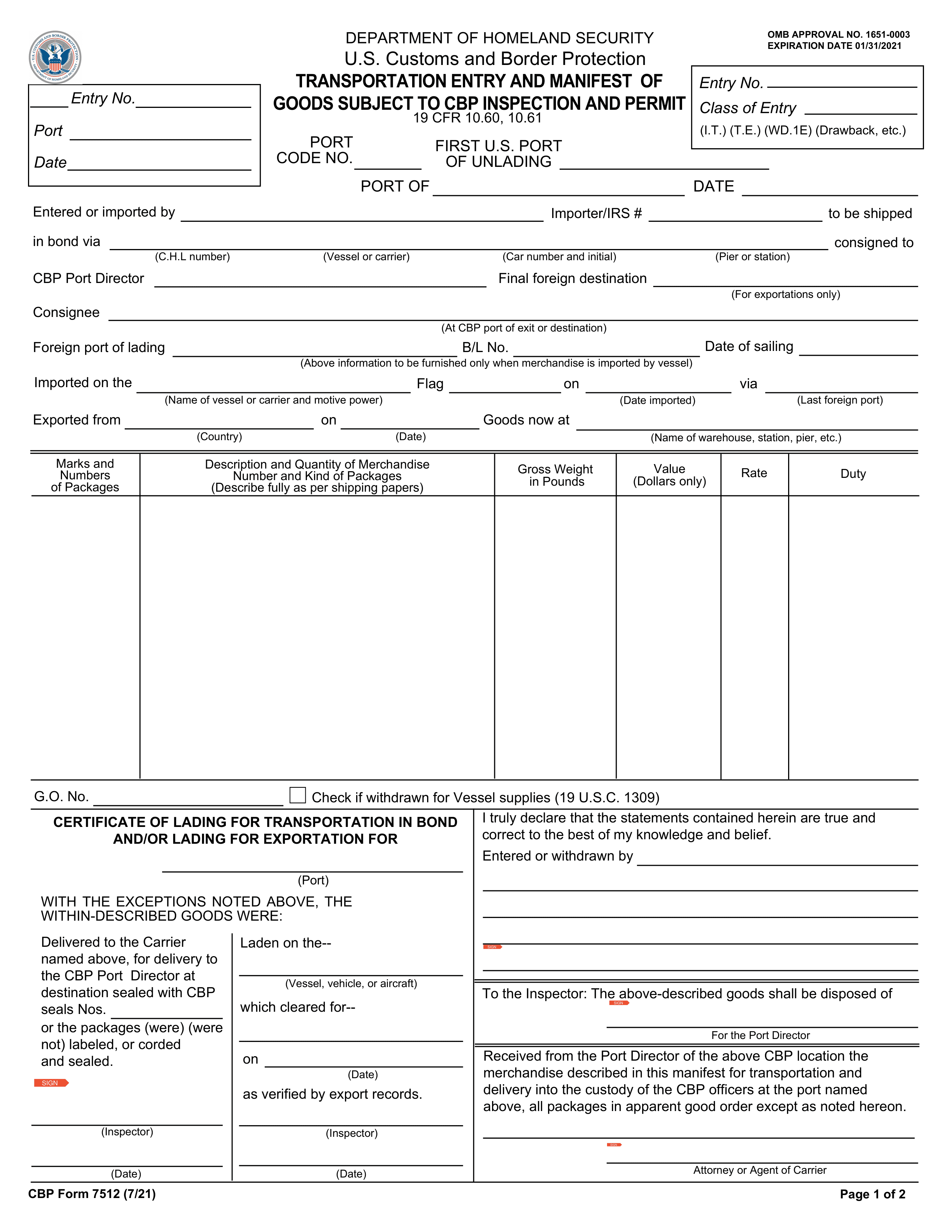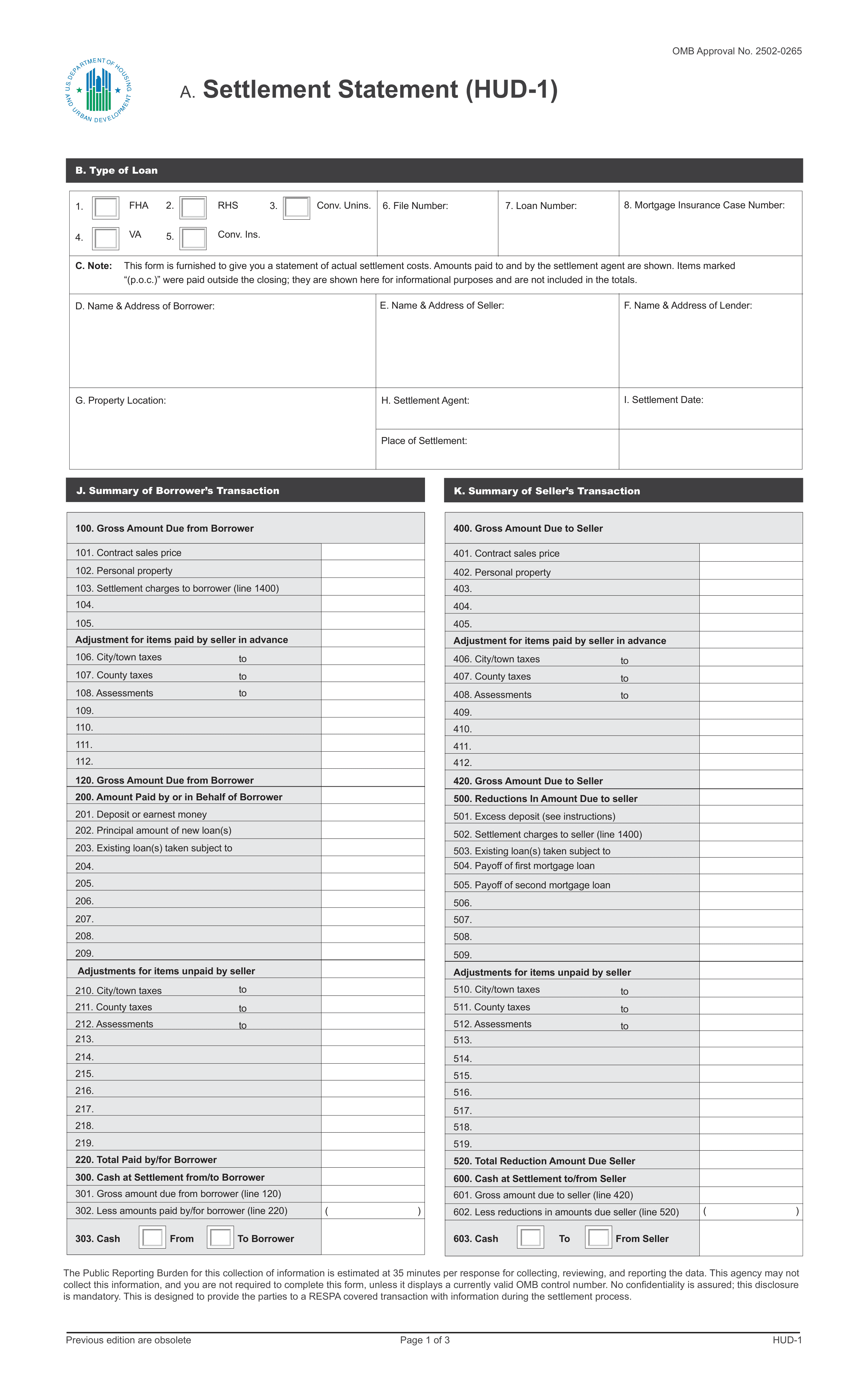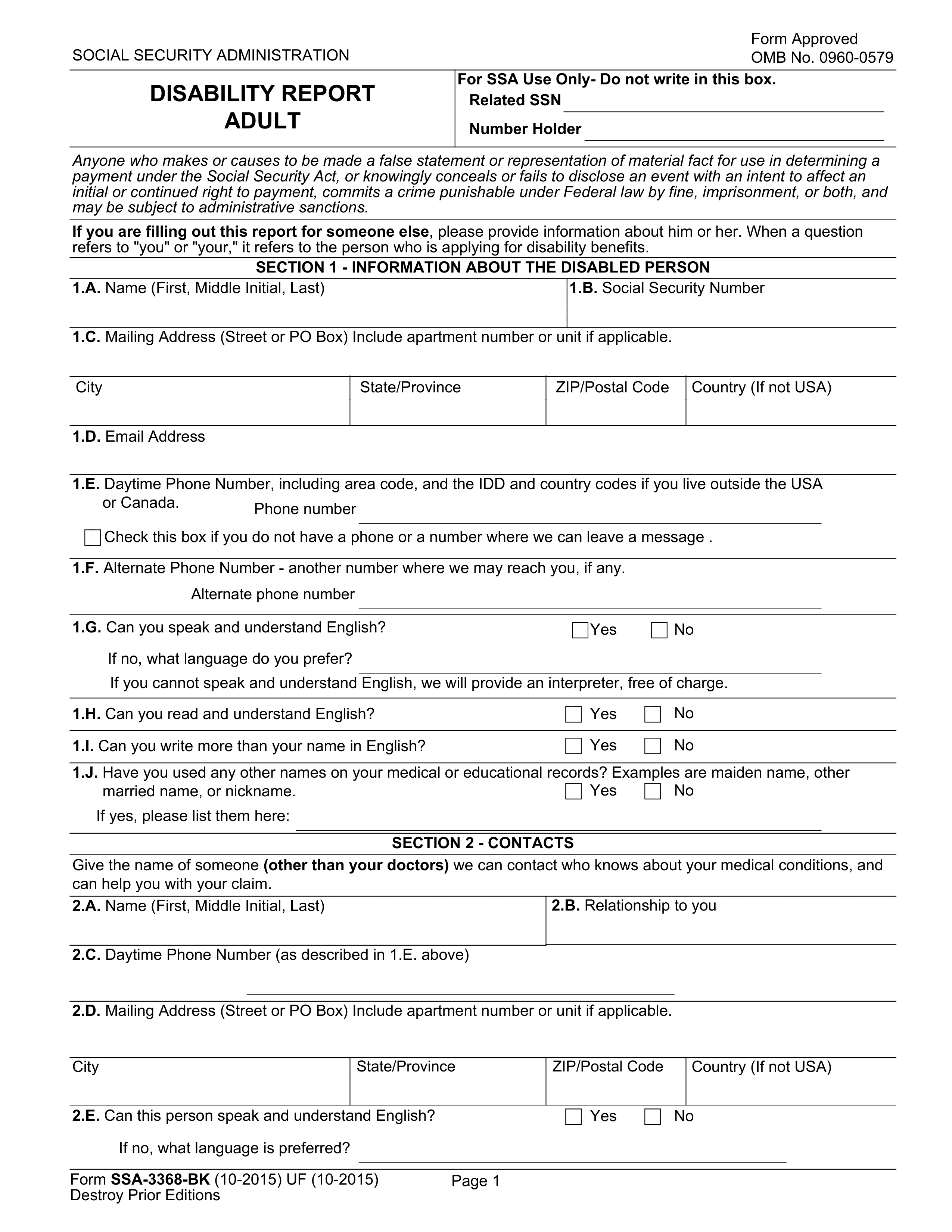What is a 1099-NEC Form?
The 1099-NEC is used by businesses to report payments made to nonemployees, such as freelancers or independent contractors, totaling $600 or more in 2025-2026. Beginning with payments made in 2026, the federal reporting threshold is scheduled to increase to $2,000. It's essential for tracking income and ensuring taxes are paid correctly. If you're a business paying a contractor or a contractor receiving a payment, this form is crucial for your tax records.
What is the purpose of a 1099-NEC Form?
1099-NEC is crucial for reporting payments made to nonemployees. Here’s what it’s used for:
- To report payments to independent contractors.
- To document payments totaling $600 or more in the year. Beginning with payments made in 2026, the federal reporting threshold is scheduled to increase to $2,000.
- To keep track of payments for tax purposes.
How to fill out a 1099-NEC for a nonemployee
- 1
Identify the payer's information, including their name, address, and TIN (Tax Identification Number), and enter it in the appropriate sections of the form.
- 2
Fill in the recipient's name, address, and TIN in the designated areas.
- 3
Enter the total amount of nonemployee compensation in box 1.
- 4
If applicable, fill in any federal or state tax withheld in the respective boxes.
- 5
Review the form for accuracy, ensuring all necessary fields are completed and the information is correct.
- 6
Follow the IRS instructions for submitting the form, which may involve sending it to the IRS and providing a copy to the recipient.
Who gets a 1099-NEC?
Businesses paying nonemployee compensation of $600 or more must fill out Form 1099-NEC for each contractor, though beginning with payments made in 2026, the federal reporting threshold is scheduled to increase to $2,000.
The IRS and independent contractors use this form for tax reporting and preparation purposes.
When is a 1099-NEC not required?
Form 1099-NEC isn't required for employees since their income is reported on Form W-2. This distinction is crucial for both employers and workers to understand.
In general, payments to corporations (including LLCs taxed as C- or S-corps) don’t require a 1099-NEC, but there are key exceptions, such as certain medical/health care payments and attorney fees. Always check the latest IRS instructions if a payee is incorporated.
Lastly, if the total payments to a nonemployee are less than $600 in a year (or less than $2,000 starting in 2026), the form is not necessary. Small business owners and freelancers should keep track of these thresholds to maintain compliance.
When is 1099-NEC due?
The deadline for the 1099-NEC is January 31st of the year following the tax year for which you are reporting.
This form must be submitted to the IRS and provided to the recipient by this date to ensure compliance with tax laws. It's essential to mark this date on your calendar to avoid any late submission penalties.
How to get a blank 1099-NEC Form
To get a blank 1099-NEC Form, visit our platform. We have an IRS-issued 1099 template ready in our editor for you to fill out. Just so you know, while our website helps you create and download the form, it does not support submitting the form to official bodies.
Do you need to sign a 1099-NEC Form?
The IRS does not require a payer's signature on a 1099-NEC used to report nonemployee compensation.
However, it's vital to ensure all other information is accurate and complete. Double-checking details can prevent issues.
How to file a 1099-NEC electronically
You can file a 1099-NEC electronically through the IRS FIRE system or the newer IRIS system.
Alternatively, a printable 1099-NEC Form can be mailed to the IRS, adhering to the IRS's specific instructions for paper submissions.
If you file 10 or more information returns in a year, you're generally required to e-file rather than mail paper forms, so why not check our 1099-NEC Form generator now?
What other tax forms are related to 1099-NEC?
Form W-9: Use Form W-9 to collect a contractor’s legal name, address, and taxpayer identification number so you can correctly prepare a 1099-NEC at year-end.
Who uses it: Businesses and clients that hire U.S. independent contractors.
Form 1096: When you file on paper, use Form 1096 to summarize and transmit all your 1099-NEC Forms (and other paper 1099s) to the IRS for the year.
Who uses it: Businesses that mail paper 1099-NEC Forms instead of filing electronically.
Schedule C (Form 1040): Self-employed individuals use Schedule C to report the nonemployee compensation shown on a 1099-NEC as business income and calculate their profit or loss.
Who uses it: Freelancers, gig workers, and other sole proprietors reporting 1099-NEC income.