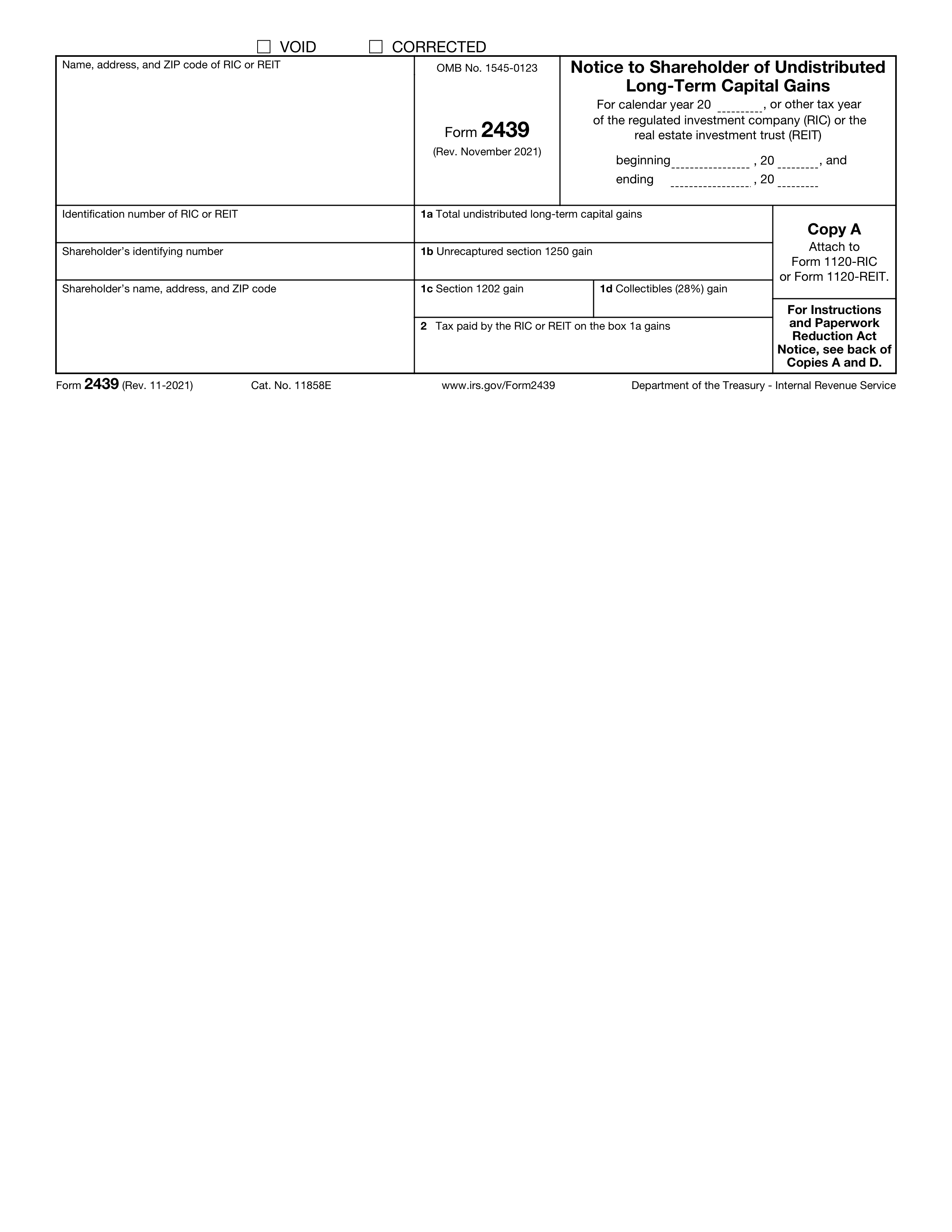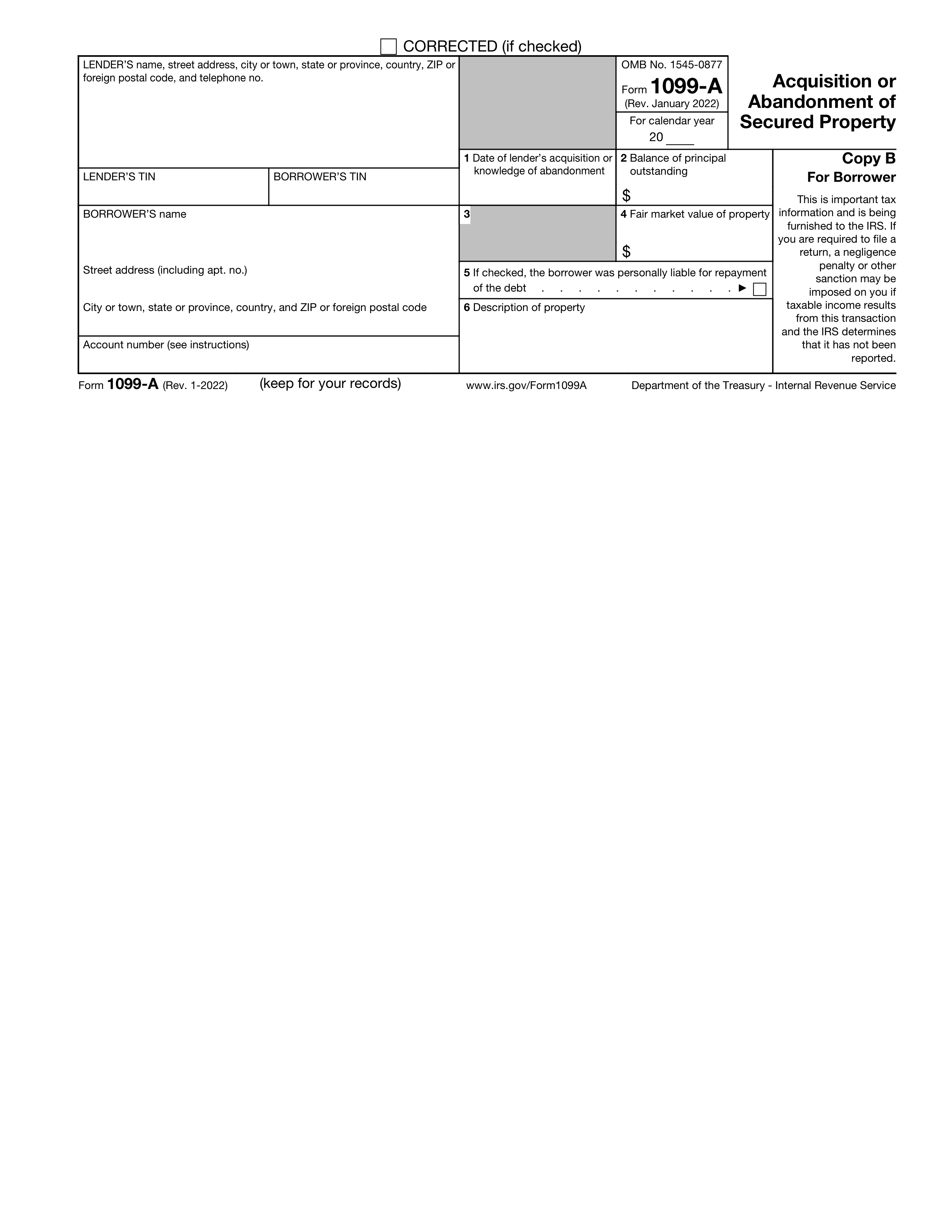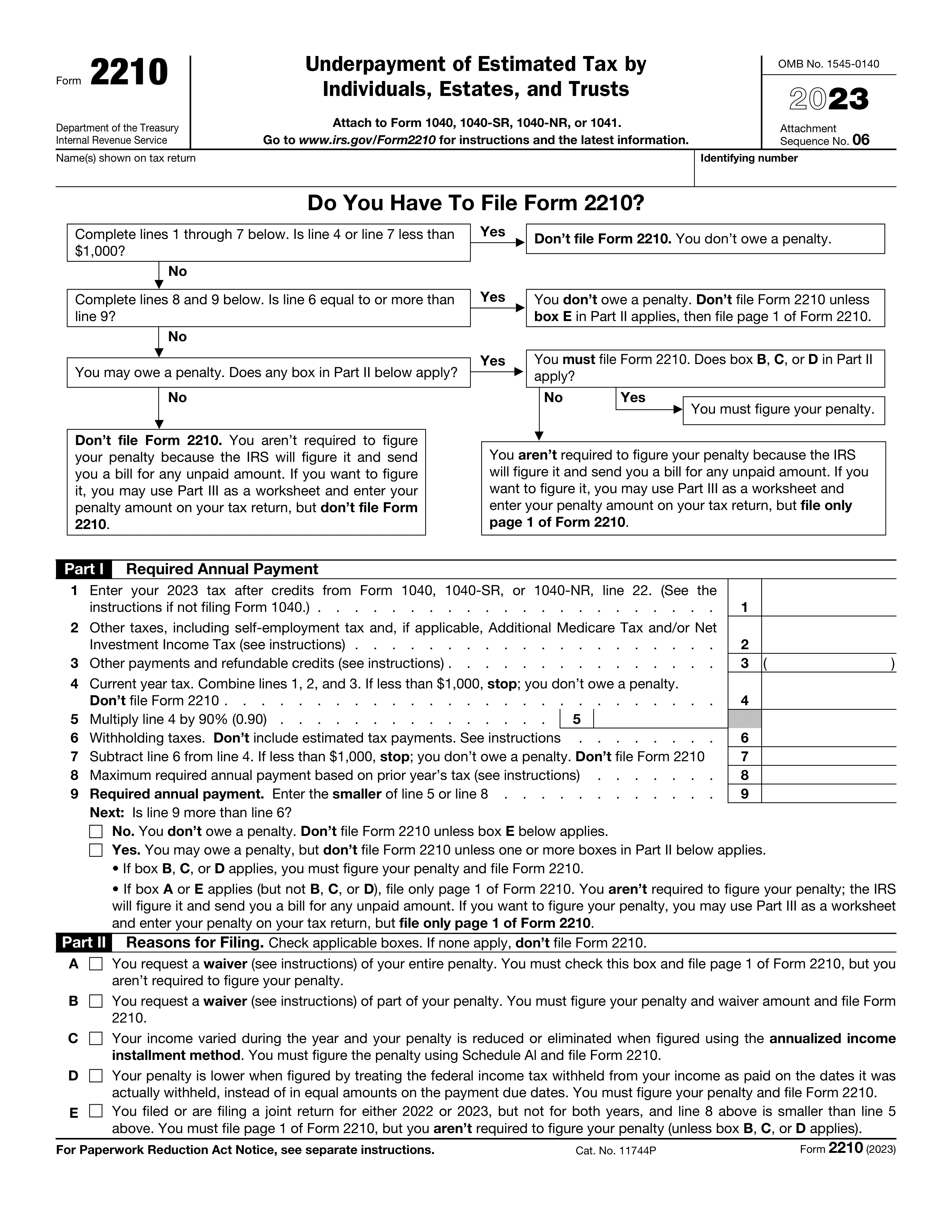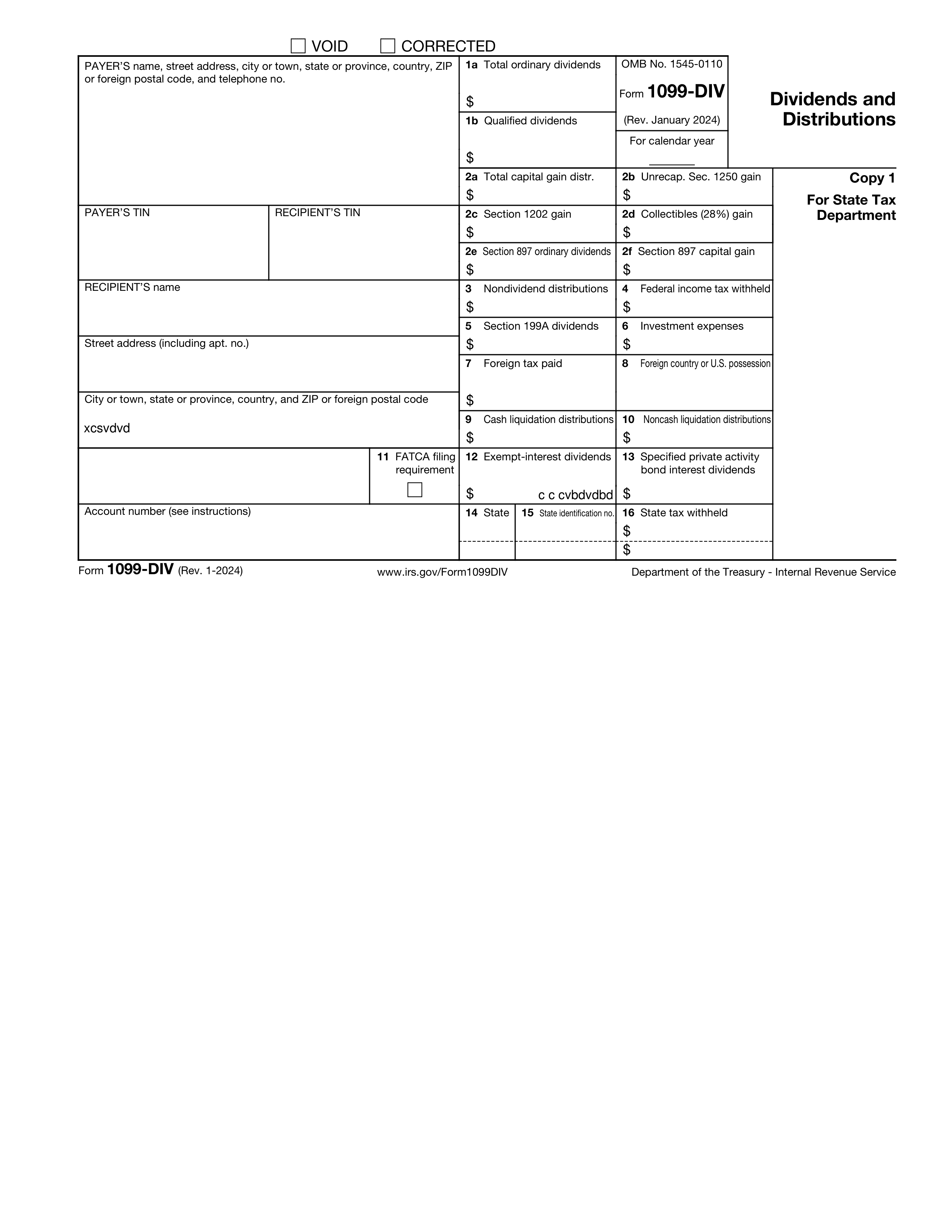What is Form 1099-SA?
Form 1099-SA is a U.S. tax document that reports distributions from health savings accounts (HSAs), Archer medical savings accounts (MSAs), and Medicare Advantage MSAs. This form informs both you and the IRS about the money you've withdrawn from these accounts. Properly including this information on your federal taxes is crucial for tracking medical expenses and maximizing potential tax deductions, while also avoiding penalties. It's essential to review this form carefully to ensure accurate reporting of your financial activities related to healthcare spending.
What is Form 1099-SA used for?
Form 1099-SA is important for managing your health savings accounts. Here's what it's used for:
- Reporting Distributions: Details amounts taken from HSAs, Archer MSAs, and Medicare Advantage MSAs.
- Tax Reporting: Indicates whether withdrawals are taxable or for qualified medical expenses, aiding in correct tax filing.
- Tracking Account Activity: Helps monitor how funds from these accounts are used, benefiting both individuals and the IRS.
How to fill out Form 1099-SA?
- 1
Identify the distribution type: HSA, Archer MSA, or Medicare Advantage MSA.
- 2
Fill Box 1 with the total distribution amount.
- 3
Report earnings on excess contributions in Box 2 if applicable.
- 4
Enter the distribution code in Box 3 to show the type of distribution.
- 5
Include account holder and financial institution details.
- 6
Check for inherited accounts and report fair market value in Box 4 if needed.
- 7
Confirm the account type in Box 5.
Who is required to fill out Form 1099-SA?
Institutions managing Health Savings Accounts (HSAs), Archer Medical Savings Accounts (MSAs), and Medicare Advantage MSAs are responsible for completing Form 1099-SA. They report distributions to both the account holders and the IRS.
Account holders use Form 1099-SA to report distributions on their federal taxes. This form ensures accurate reporting of taxable amounts and helps identify any additional tax owed on taxable distributions.
When is Form 1099-SA not required?
Form 1099-SA isn't required if you haven't received any distributions from a health savings account (HSA), Archer MSA, or Medicare Advantage MSA. Additionally, employers or institutions managing these accounts don't need to file this form if there are no distributions to report.
When is Form 1099-SA due?
The deadline for Form 1099-SA is March 31, 2025, for e-filing and February 28, 2025, for paper filing. This form reports distributions from Health Savings Accounts (HSA) and Medical Savings Accounts (MSA), indicating whether withdrawals are taxable. Make sure to meet these deadlines to avoid any issues with your tax reporting.
How to get a blank Form 1099-SA?
To get a blank Form 1099-SA, simply visit our website where the form is pre-loaded in our editor. Financial institutions issue this form by January 31st each year, but you can fill it out here. Remember, our platform aids in filling and downloading forms, not filing them.
How to sign Form 1099-SA?
To sign Form 1099-SA, you can add a handwritten signature directly to the form. Official guidelines do not indicate the acceptance of electronic or digital signatures for this form. After filling out the necessary fields using PDF Guru, ensure you download the completed form. For the latest updates regarding signing requirements, it's always a good idea to check official sources. Remember, PDF Guru does not support form submission.
Where to file Form 1099-SA?
To submit Form 1099-SA, mail it to the IRS Submission Processing Center for your area, along with Form 1096. Remember, this submission must be done by mail only.
Ensure the issuing entity sends the form to you by the end of January. Both you and the IRS will receive a copy of the form for your records.