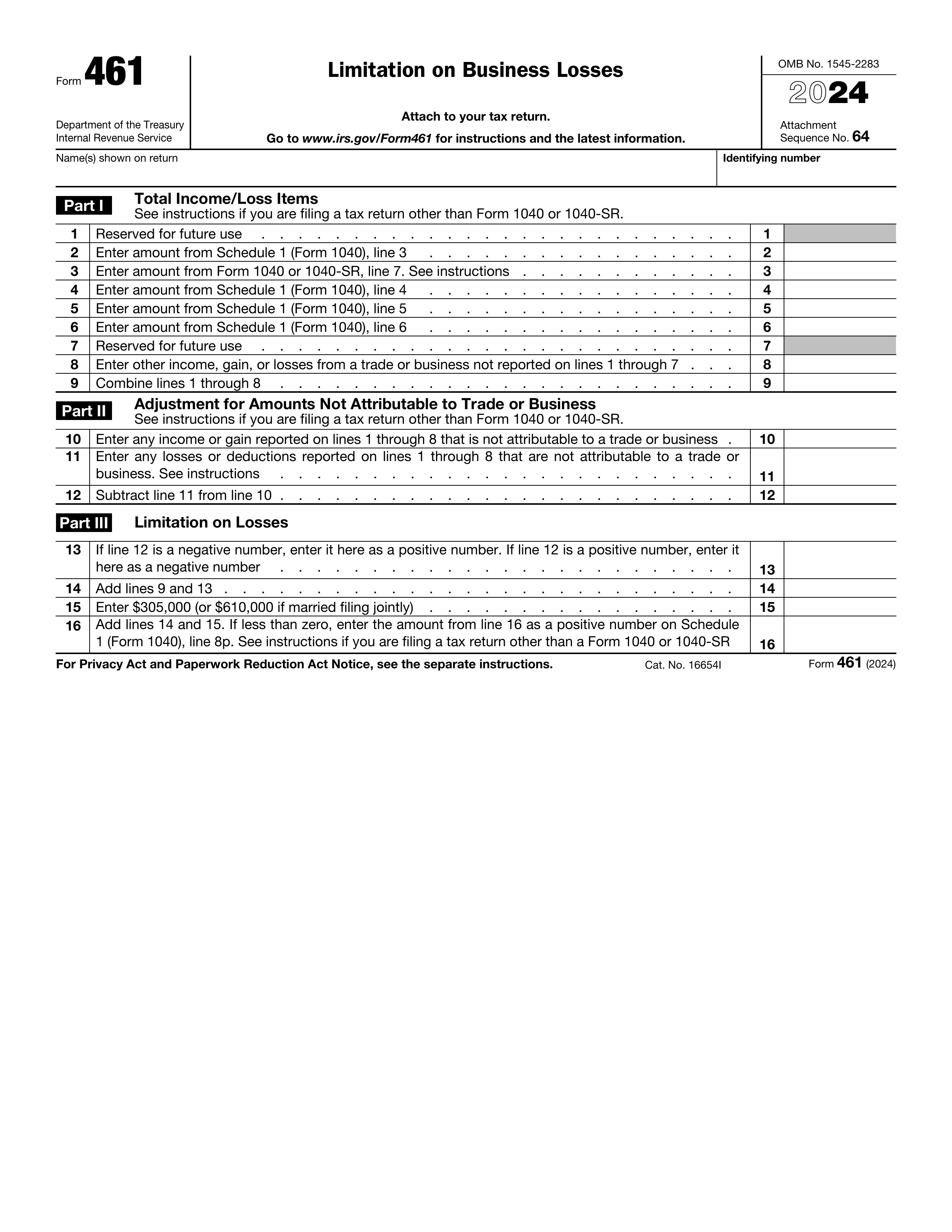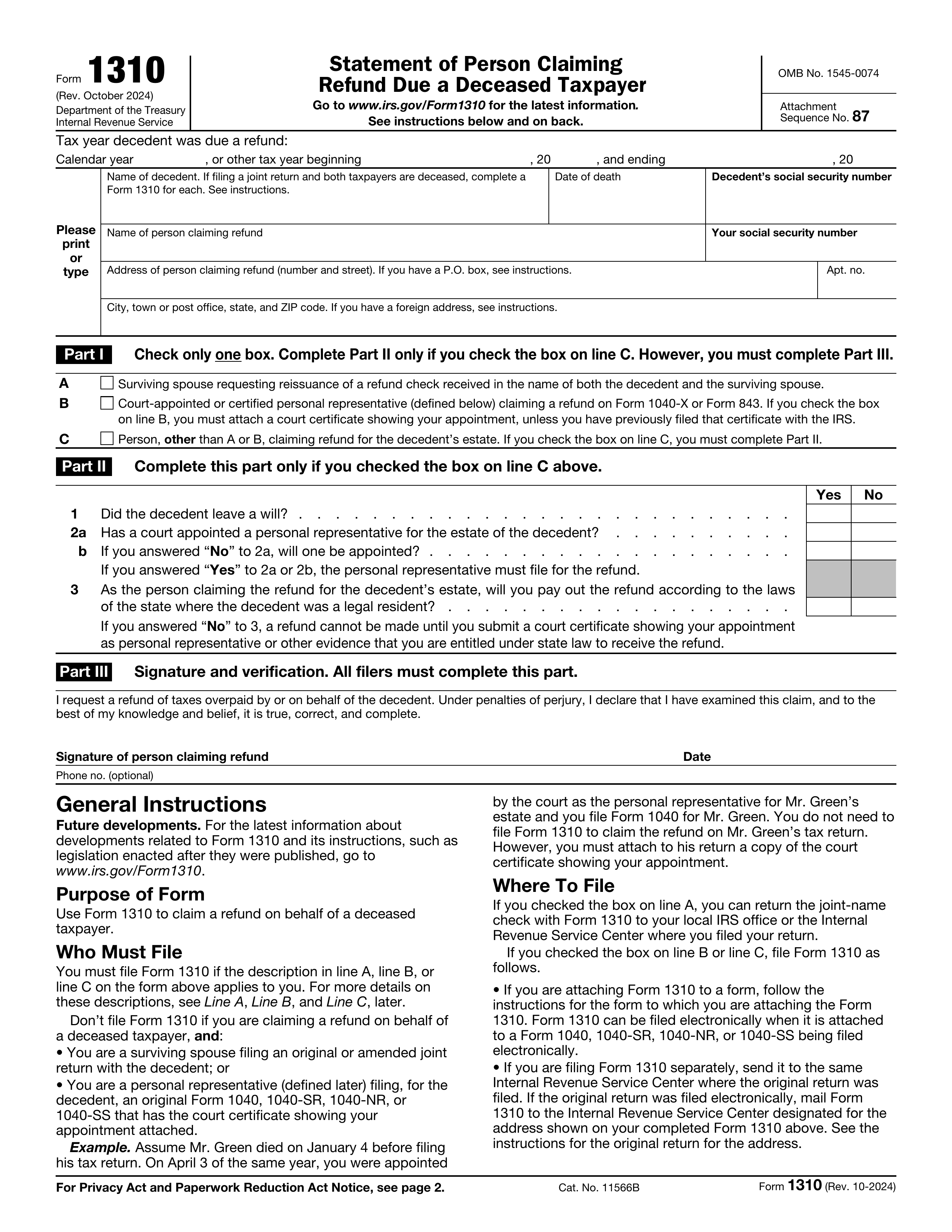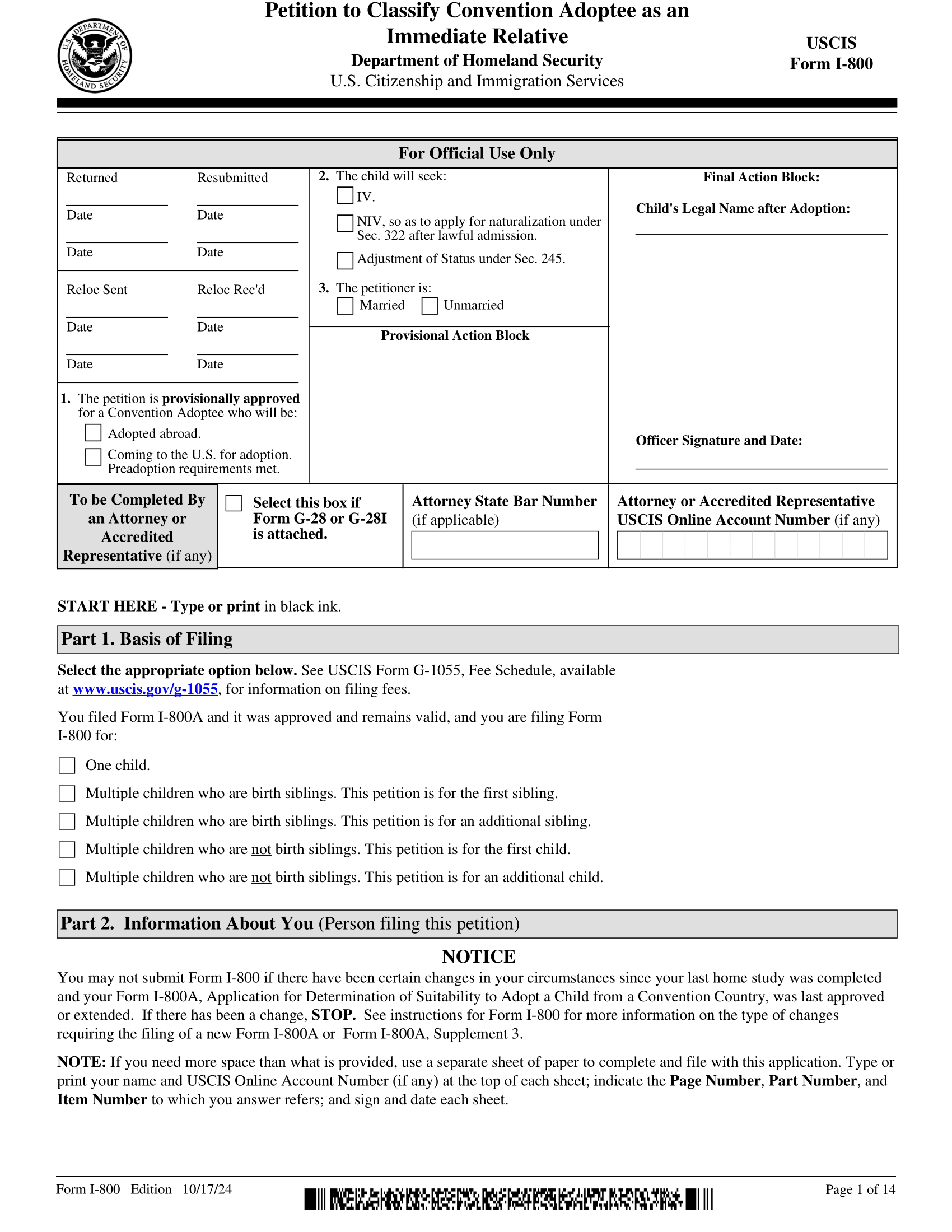What is Form 1128?
Form 1128 is the Application to Adopt, Change, or Retain a Tax Year. This form is important for businesses and organizations that want to select or change their tax year, which can affect when they report income and expenses. Properly completing this form helps ensure compliance with IRS rules and can optimize tax planning. It's crucial to file this form timely to avoid penalties and to maintain the desired tax year for reporting purposes.
What is Form 1128 used for?
Form 1128 is used to request changes regarding your tax year. Here’s what it helps you accomplish:
- to adopt a new tax year.
- to retain an existing tax year.
- to change an existing tax year.
How to fill out Form 1128?
- 1
Read the instructions for Form 1128 carefully to understand eligibility requirements.
- 2
Fill out the taxpayer information section accurately, including name and identification number.
- 3
Provide details regarding the tax year you wish to adopt, change, or retain.
- 4
Attach any required documentation to support your application.
- 5
Review all entries for accuracy before finalizing the form.
- 6
Check official sources for the latest signature requirements to ensure compliance.
Who is required to fill out Form 1128?
Form 1128 is completed by corporations, partnerships, and S corporations to adopt or change their tax year. It is also used by certain tax-exempt organizations.
Afterward, the form is used by the IRS to approve or deny requests for tax year changes.
When is Form 1128 not required?
Form 1128 isn’t necessary for certain businesses. If your business operates on a calendar tax year and hasn’t changed its accounting period, you can skip this form.
Additionally, if your business is a sole proprietorship or a single-member LLC, you generally don’t need to file Form 1128 unless you decide to change your tax year. Always check the IRS guidelines for the latest updates.
When is Form 1128 due?
The deadline for Form 1128 is the due date of the federal income tax return for the first effective year, not including extensions.
For automatic approval requests, it is the due date of the return (including extensions) for the short period required to effect the change. For individuals changing to a calendar year, it is the due date (including extensions) for filing the federal income tax return for the short period required to effect the change.
How to get a blank Form 1128?
To get a blank Form 1128, Application to Adopt, Change or Retain a Tax Year, visit the IRS website. Our platform has a pre-loaded version of the form ready for you to fill out and download once completed. Remember, we do not support filing forms.
How to sign Form 1128?
To sign Form 1128 using PDF Guru, start by filling out the necessary fields in the PDF editor. Once you have completed the form, you can create a simple electronic signature for your signature line. Click "Done" to download the signed form for your records.
Before submitting, check official IRS guidelines for any specific signature requirements. Ensure that your signature complies with the instructions provided on the IRS website to avoid any issues with your application.
Where to file Form 1128?
Form 1128 can be filed by mail, but it cannot be submitted online. Ensure that you follow the instructions provided by the IRS carefully.
When mailing your completed form, send it to the appropriate address based on your business type and location. Always check the latest IRS guidelines for any updates.