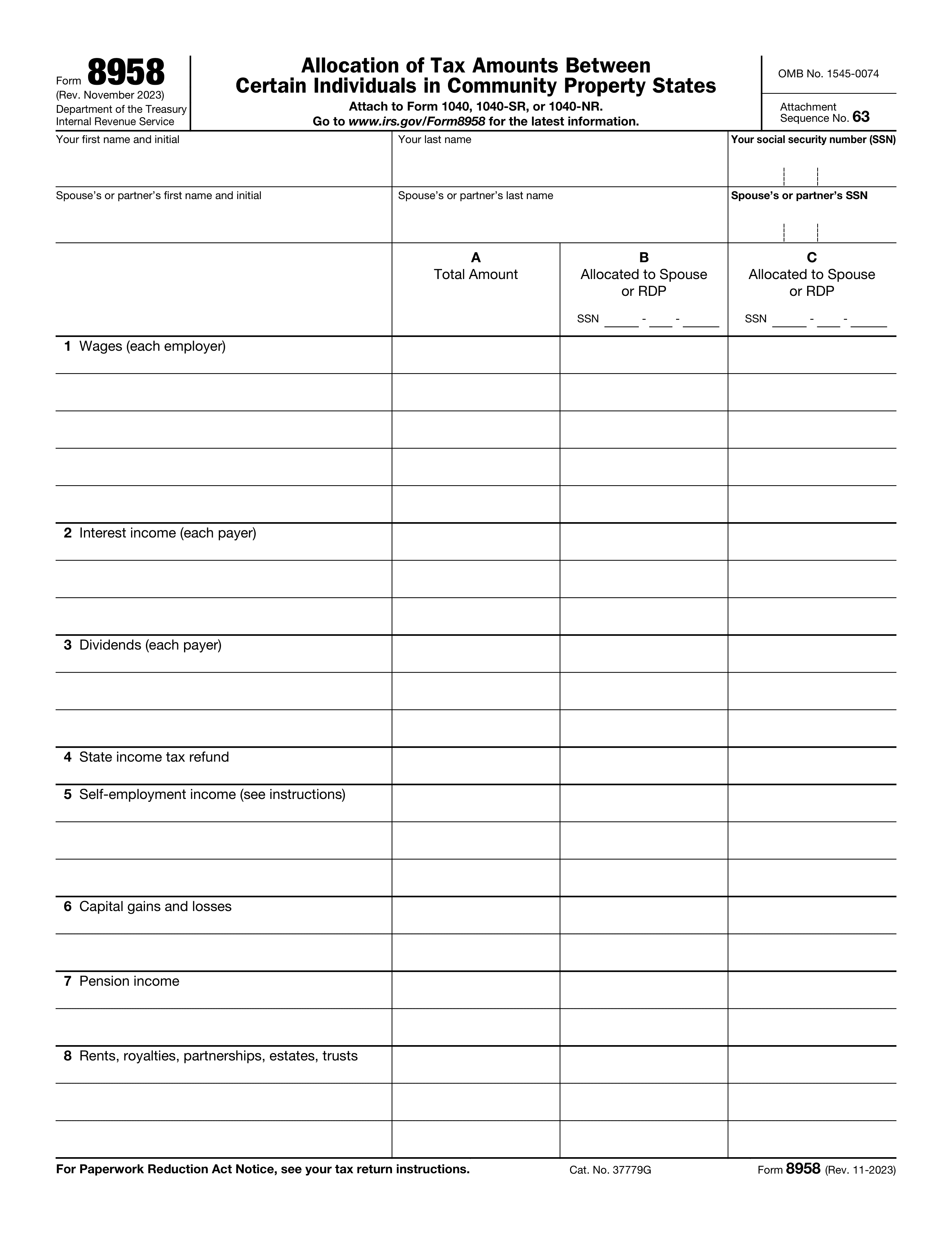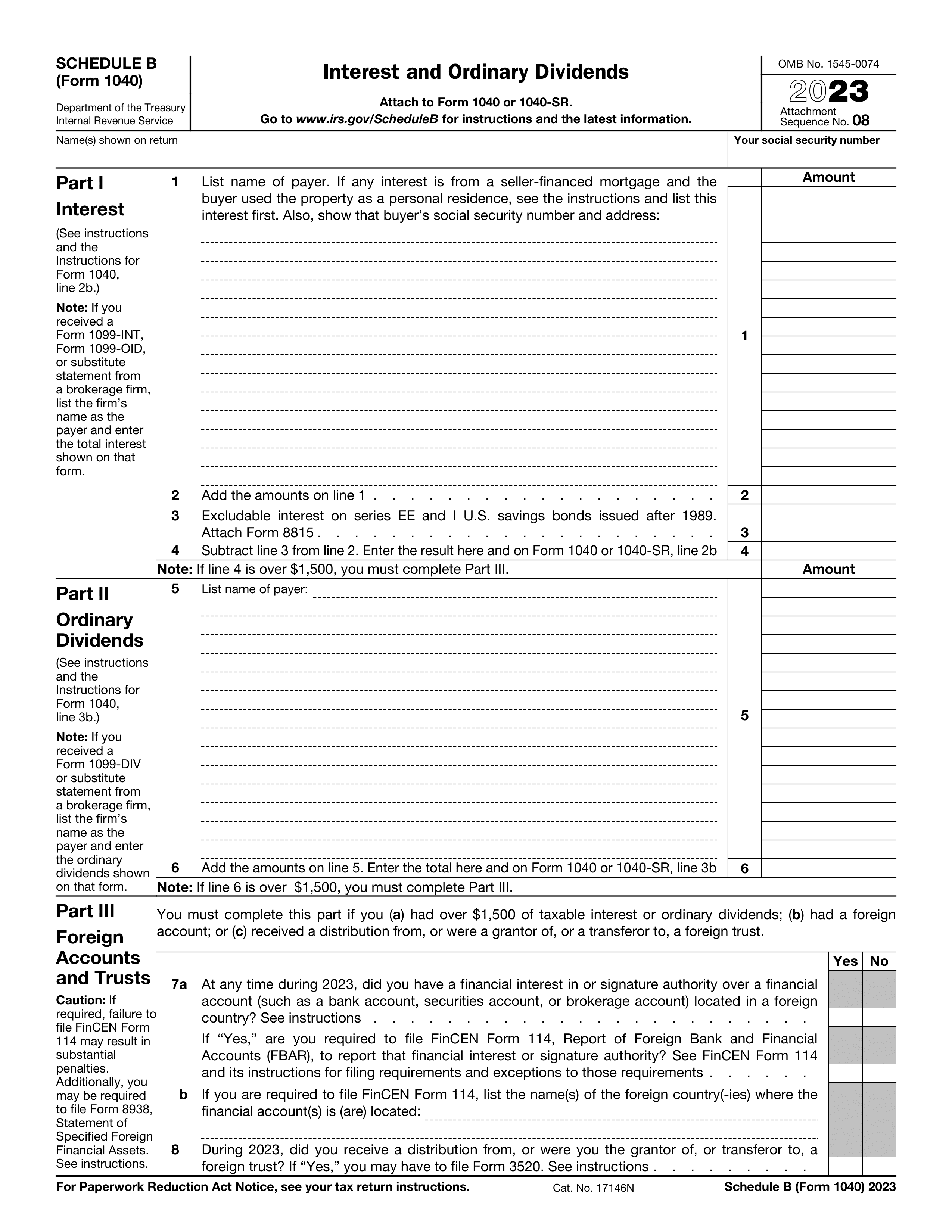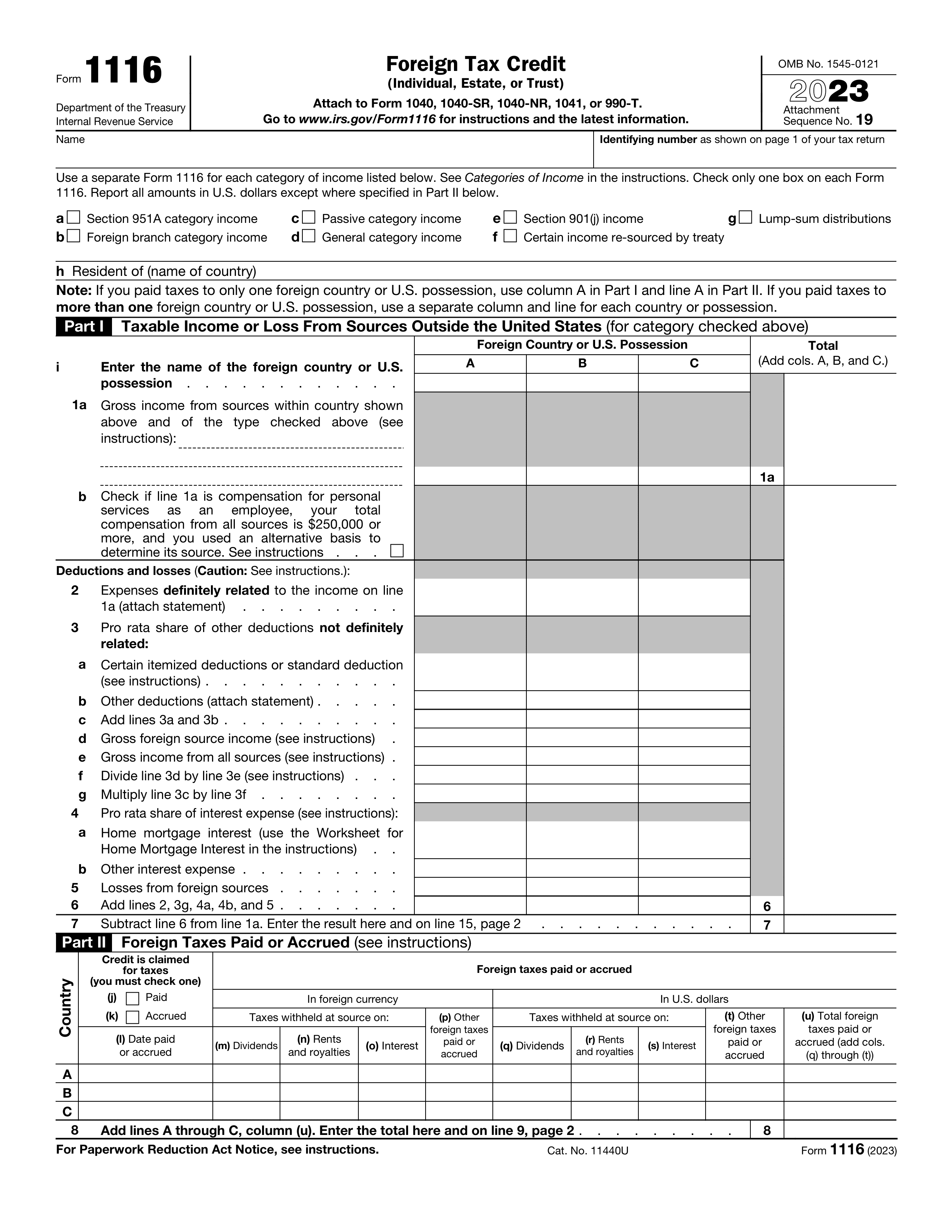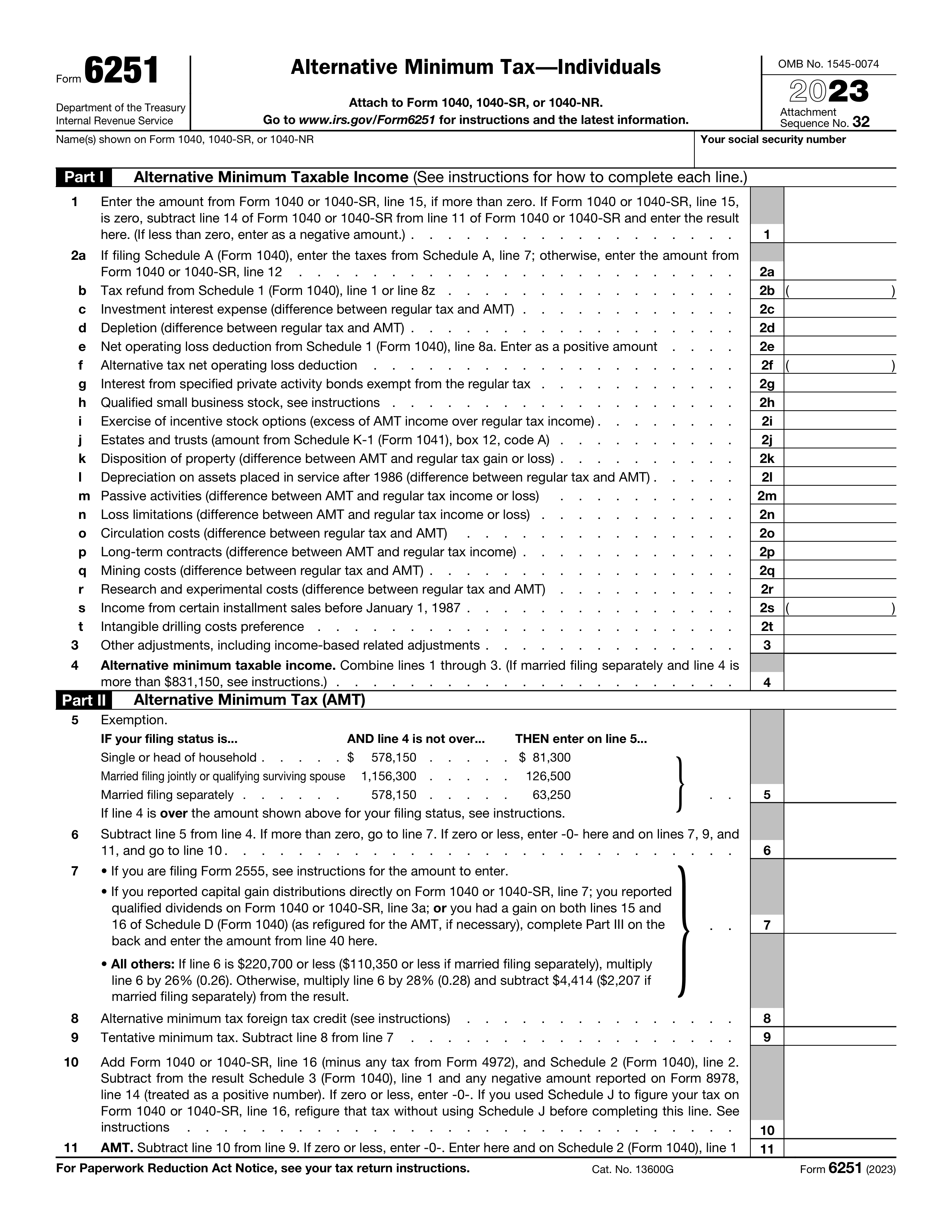What is Form 13909?
Form 13909, the Tax-Exempt Organization Complaint (Referral), is used to report concerns about tax-exempt organizations, including charities and religious groups, that may be violating IRS regulations. This form allows individuals or organizations to raise issues such as financial mismanagement or misuse of tax-exempt status, prompting the IRS to investigate. By reporting suspected misconduct, you help uphold fairness and prevent tax fraud, ultimately protecting honest taxpayers and serving the public interest.
What is Form 13909 used for?
Form 13909 is a tool for addressing concerns with tax-exempt organizations. Here’s what it’s used for:
- Report tax fraud: Highlight any suspected fraudulent or abusive tax practices.
- Anonymously report issues: Enable anonymous reporting to safeguard whistleblowers.
- Contribute to enforcement efforts: Aid the IRS in identifying and investigating possible tax evasion.
- Protect taxpayer rights: Ensure accountability for those involved in fraudulent activities.
- Prevent revenue loss: Help maintain compliance and protect government finances.
How to fill out Form 13909?
- 1
Enter the referred organization's name, address, city, state, and ZIP code. Include any prior names/addresses if applicable.
- 2
Specify the date of referral on the form.
- 3
Input the organization's Employer Identification Number (EIN), a nine-digit number.
- 4
Detail the alleged misconduct, including specific actions, dates, locations, and any supporting documentation.
- 5
Attach any evidence, like financial records or letters, to support your complaint.
- 6
Review all information to ensure accuracy before mailing the form to the IRS.
Who is required to fill out Form 13909?
Individuals concerned about potential misconduct or non-compliance within tax-exempt organizations are responsible for completing Form 13909. This includes whistleblowers, donors, or community members who suspect a violation of federal tax law by these organizations.
When is Form 13909 not required?
Form 13909 is not required for routine inquiries or general feedback regarding tax-exempt organizations. You only need it for reporting specific violations like improper political intervention, unauthorized benefits, asset diversion, or financial misconduct. If you lack detailed complaints about these issues, you do not need to complete Form 13909.
When is Form 13909 due?
The deadline for Form 13909 is when you need to report suspected violations by tax-exempt organizations. There is no specific due date for this form. Once completed, you can mail it to IRS TEGE Classification or email it to eoclass@irs.gov along with any supporting documentation.
How to get a blank Form 13909?
To get a blank Form 13909, simply visit our website. The form, issued by the IRS, is pre-loaded in our editor, allowing you to fill it out right away. Remember, our platform helps with filling and downloading, but not filing forms.
How to sign Form 13909?
To sign Form 13909, you can add a handwritten signature, use a scanned image of your signature, or simply type your name in the designated signature block. Remember to check for the latest updates regarding signature requirements. After filling out the form using PDF Guru, make sure to download it for your records, as our platform does not support submission.
Where to file Form 13909?
Once you've completed Form 13909, you can submit it by mail or email. For mailing, send your form and any supporting documents to IRS TEGE Classification, Mail Code 4910DAL.
If you prefer email, send your completed form to eoclass@irs.gov. Keep in mind that email submissions are not encrypted, so be cautious with sensitive information.