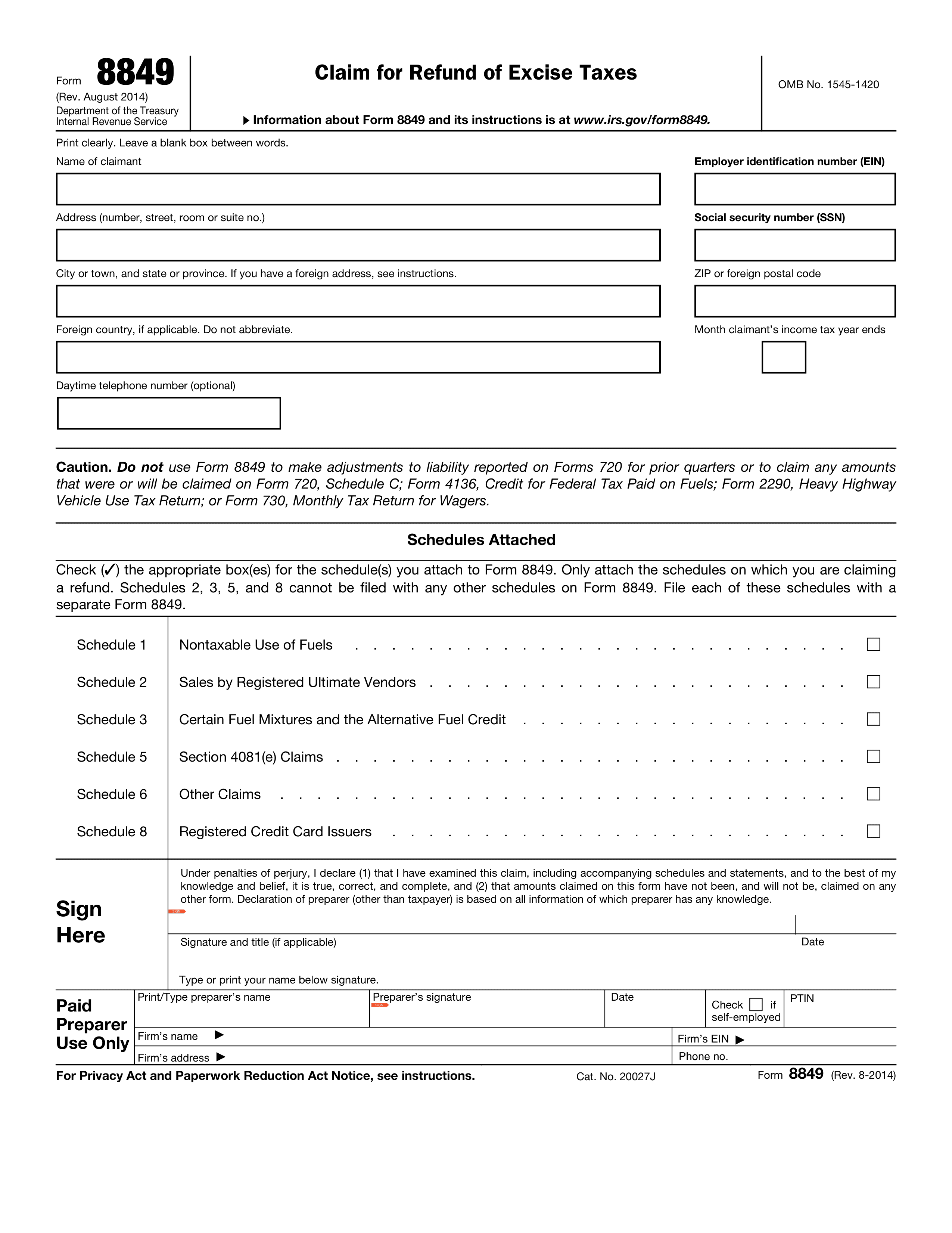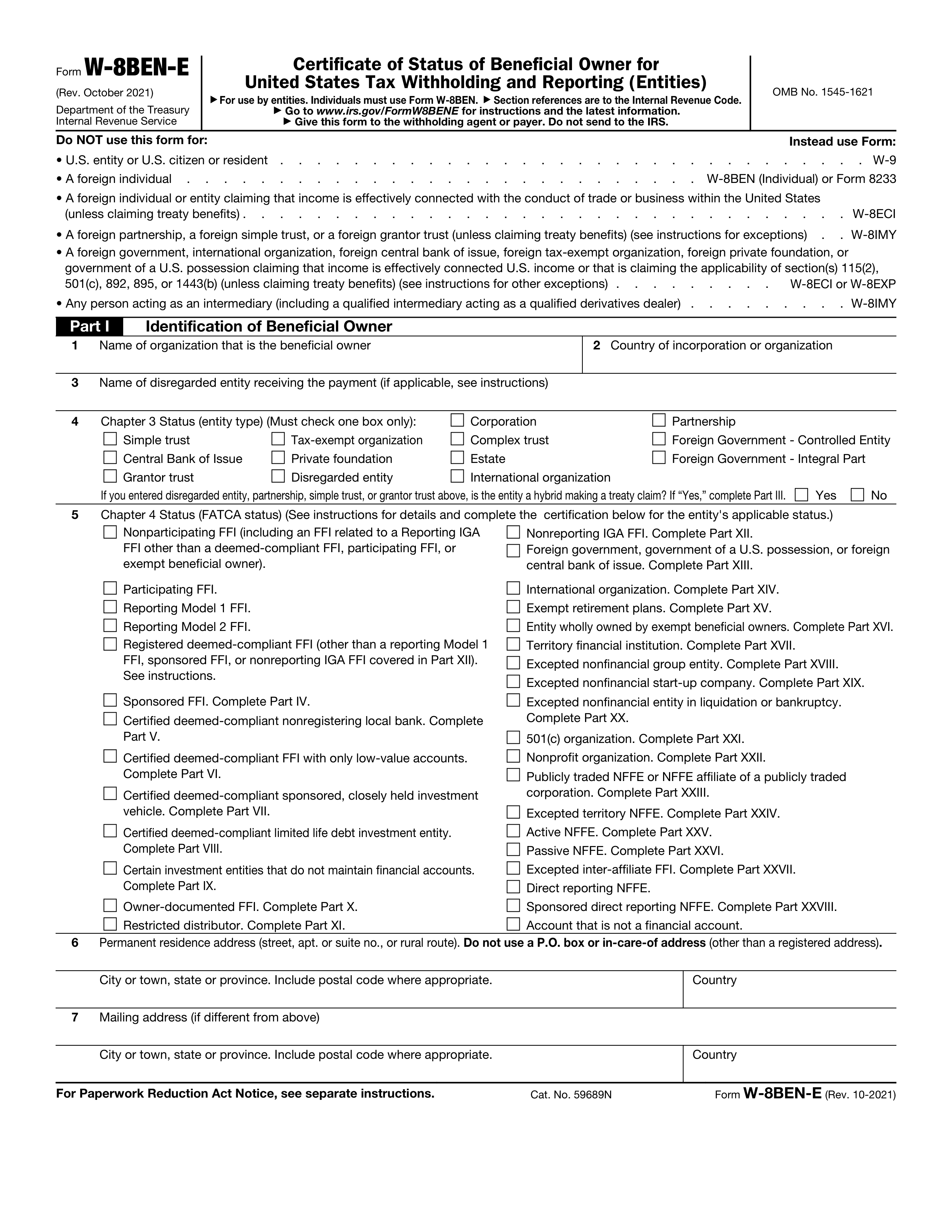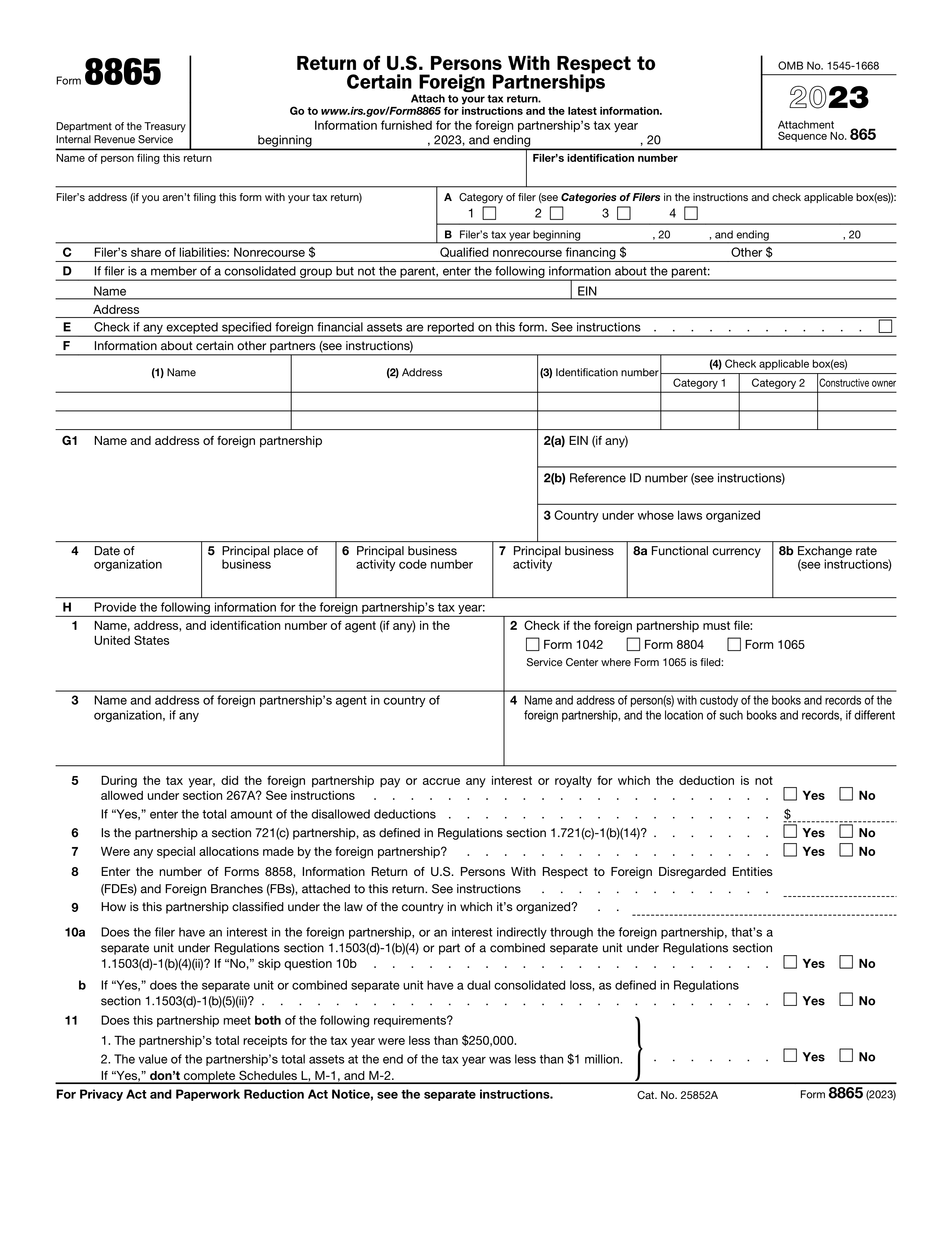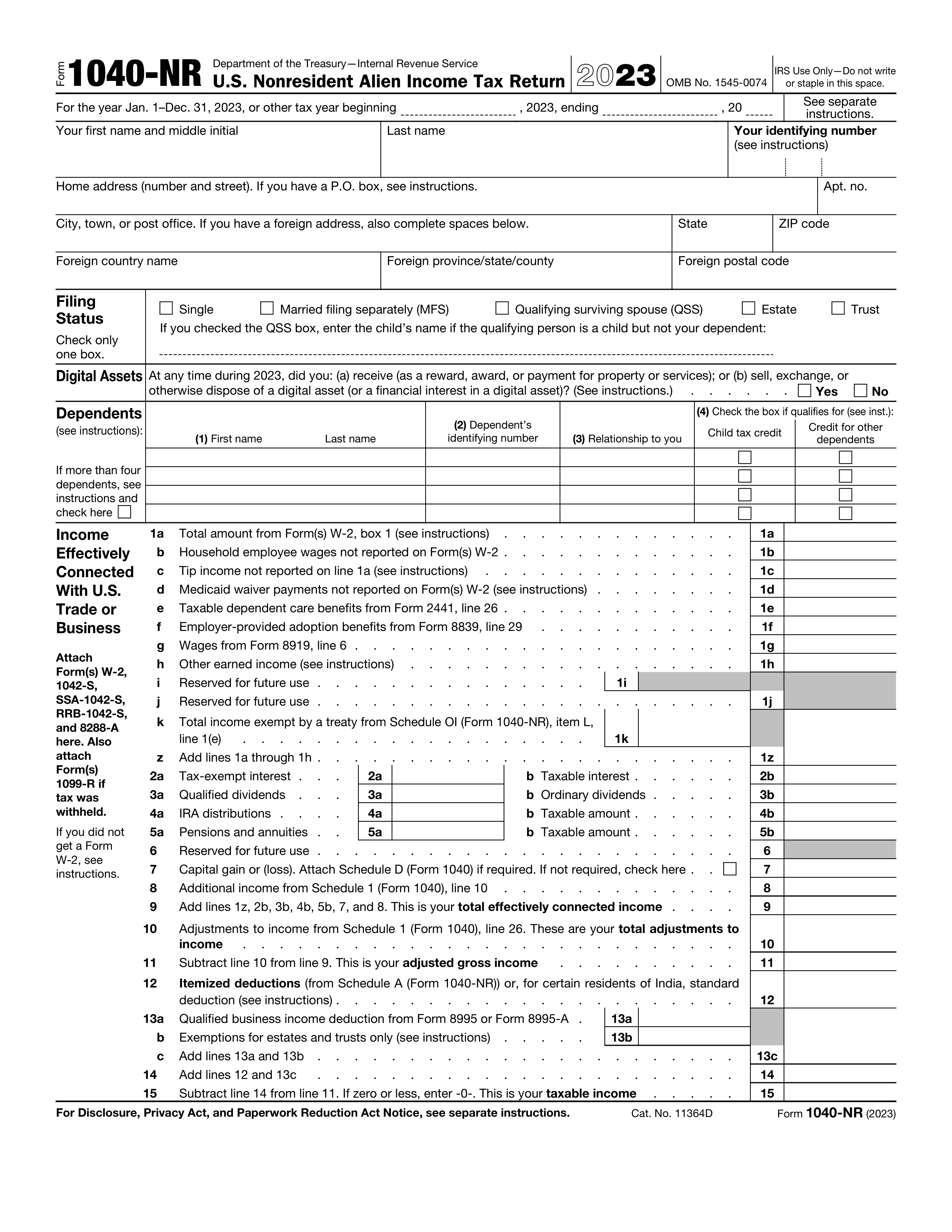What is Form 15103?
Form 15103, known as Form 1040 Return Delinquency, is issued by the IRS when they believe a taxpayer has not submitted their Form 1040. This form is important because it notifies the taxpayer of their filing obligation and potential penalties. Responding promptly ensures compliance with tax laws and helps avoid further issues, such as fines or legal action. Understanding this form can help individuals stay on track with their tax responsibilities.
What is Form 15103 used for?
Form 15103 is an important IRS document for taxpayers. It serves to:
- to notify taxpayers about missing tax returns.
- to request the filing of those returns.
How to fill out Form 15103?
- 1
Open Form 15103 in the editor.
- 2
Fill in your personal details, including your name, address, and Social Security number.
- 3
Review the instructions on the form carefully.
- 4
Provide any required information regarding your 1040 submission status.
- 5
Check for any errors or missing information.
- 6
Create an electronic signature if needed.
- 7
Download the completed form and submit it to the IRS as instructed.
Who is required to fill out Form 15103?
Taxpayers receiving IRS notices about missing Form 1040 must complete Form 15103. This includes those confirming their filing status.
After completion, the IRS uses the form to verify taxpayers' compliance with filing requirements.
When is Form 15103 not required?
If you haven't received Form 15103 from the IRS, you do not need to fill it out. This form is only necessary if the IRS believes you haven't submitted your Form 1040.
If you've already filed your tax return and the IRS has no issues with it, completing Form 15103 is unnecessary. Additionally, if your income is below the filing threshold and the IRS confirms this, you won't need the form, but you should respond to the IRS explaining your situation.
When is Form 15103 due?
The deadline for Form 15103 is specified in the IRS notice that comes with it. This form is not tied to the regular tax return deadline of April 15.
If you need more time to respond, you can contact the IRS to ask for an extension. Remember, extensions for filing your tax return do not apply to this form. Always check the notice for the exact due date.
How to get a blank Form 15103?
To get a blank Form 15103, simply visit our website. The form will be pre-loaded in our editor, allowing you to fill it out right away. Once completed, you can download it for your records, but remember, filing the form must be done separately.
How to sign Form 15103 online?
To sign Form 15103 online using PDF Guru, first, open the platform and select the "Fill Form" option. Load the blank version of Form 15103 in the PDF editor, then fill in all the required fields.
Once your form is complete, you can create a simple electronic signature within PDF Guru. After signing, click "Done" to download your form. Always consult official sources for specific signature requirements related to Form 15103.
Where to file Form 15103?
Form 15103 cannot be filed online. You must print the completed form and send it by mail to the appropriate address.
When filing by mail, ensure that you review the instructions carefully. Double-check that all information is accurate to avoid delays.