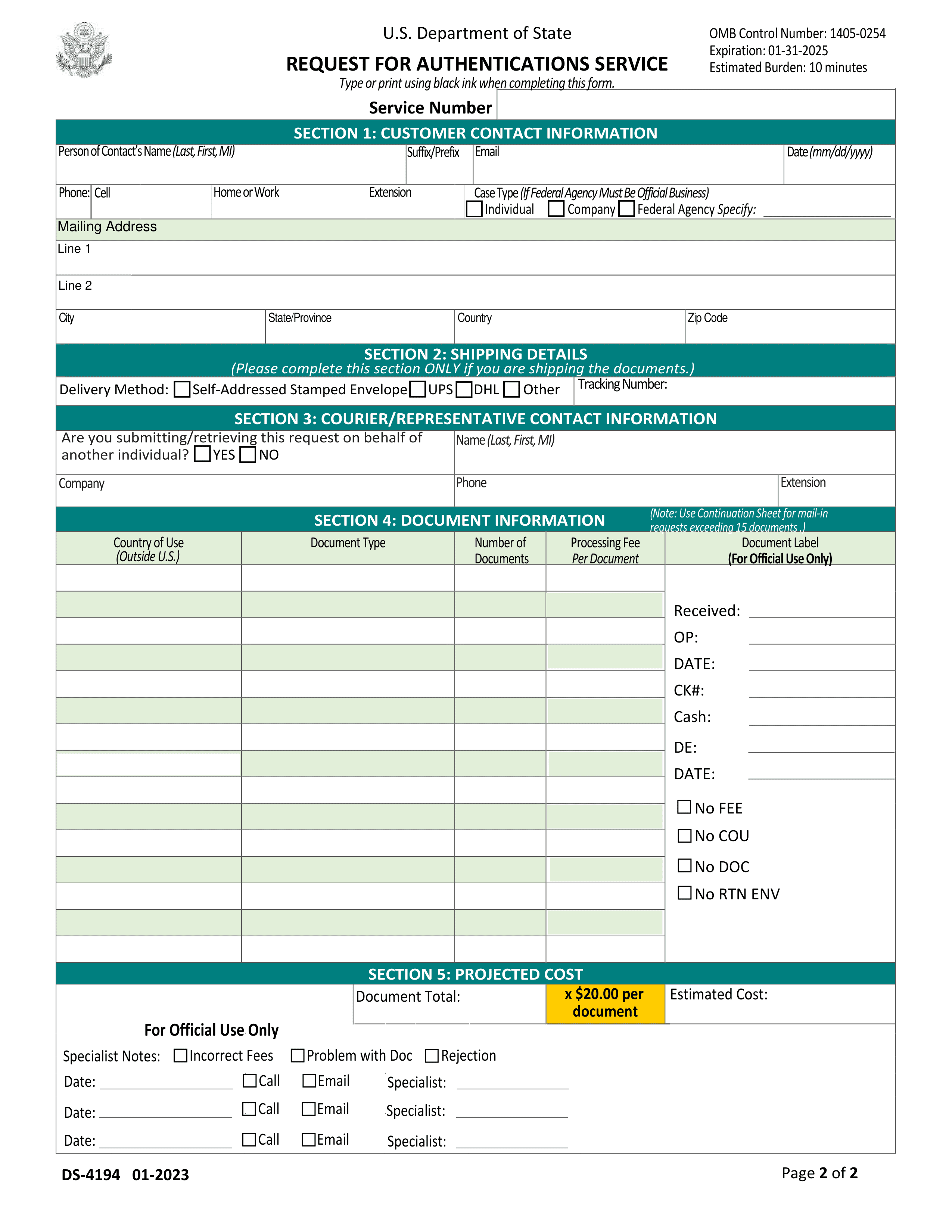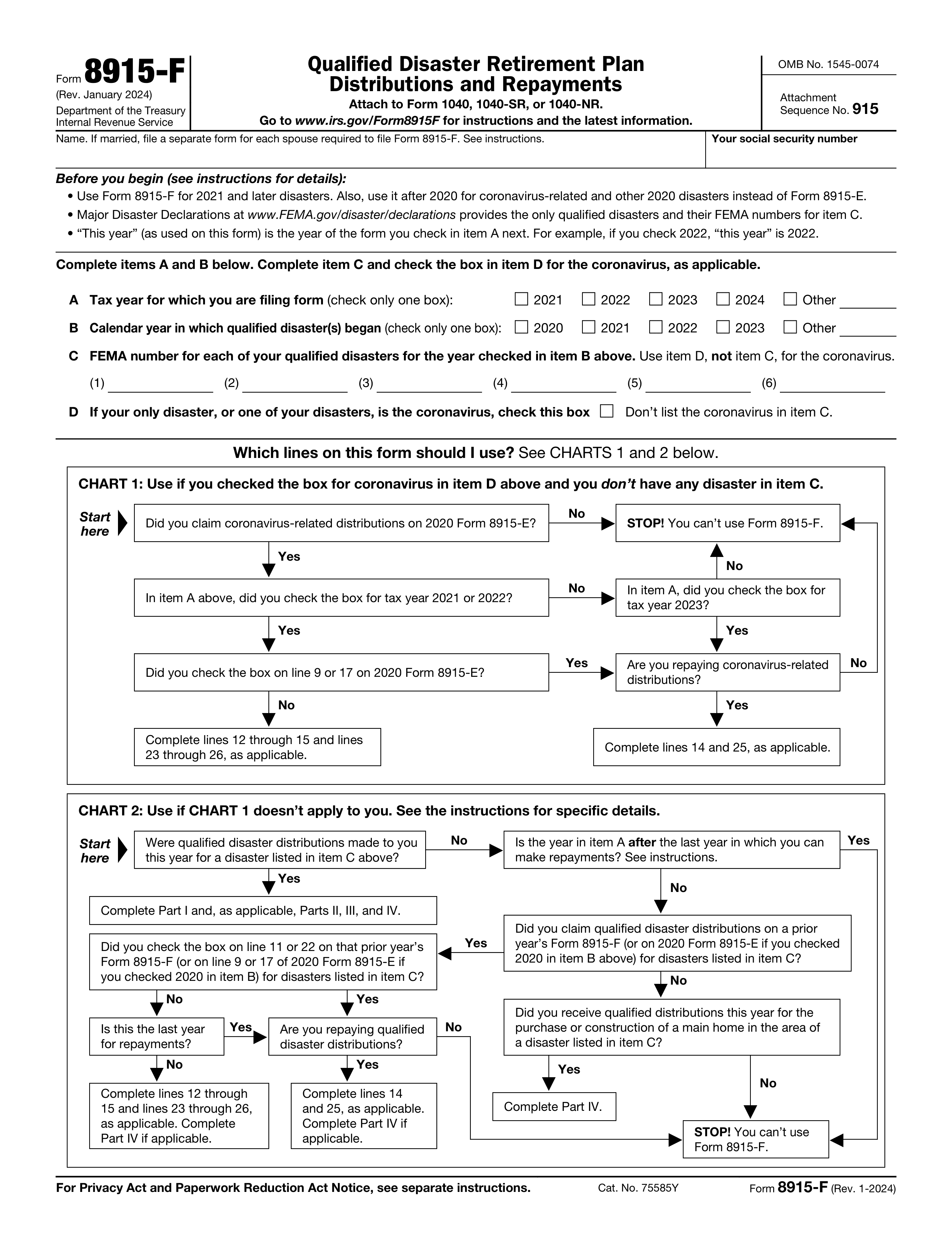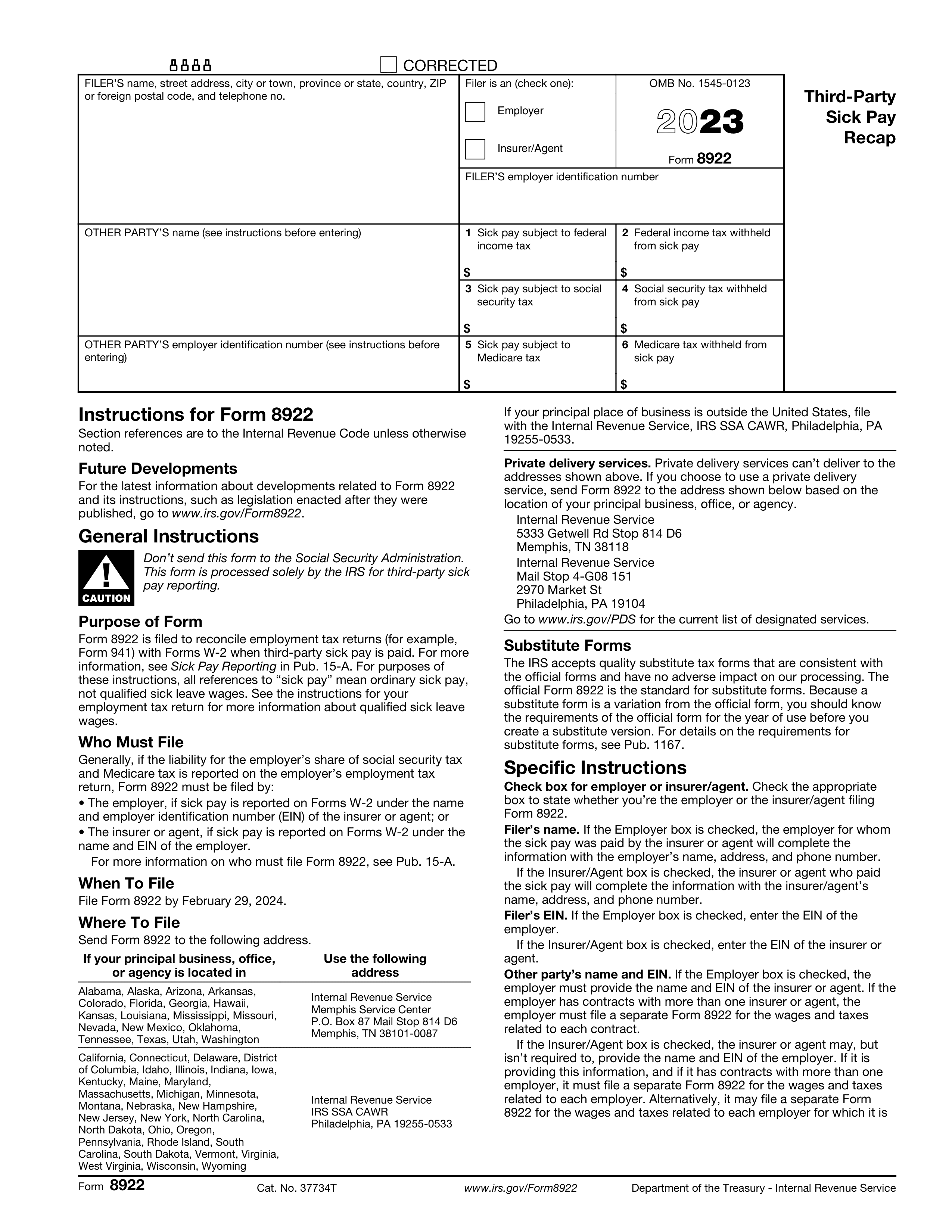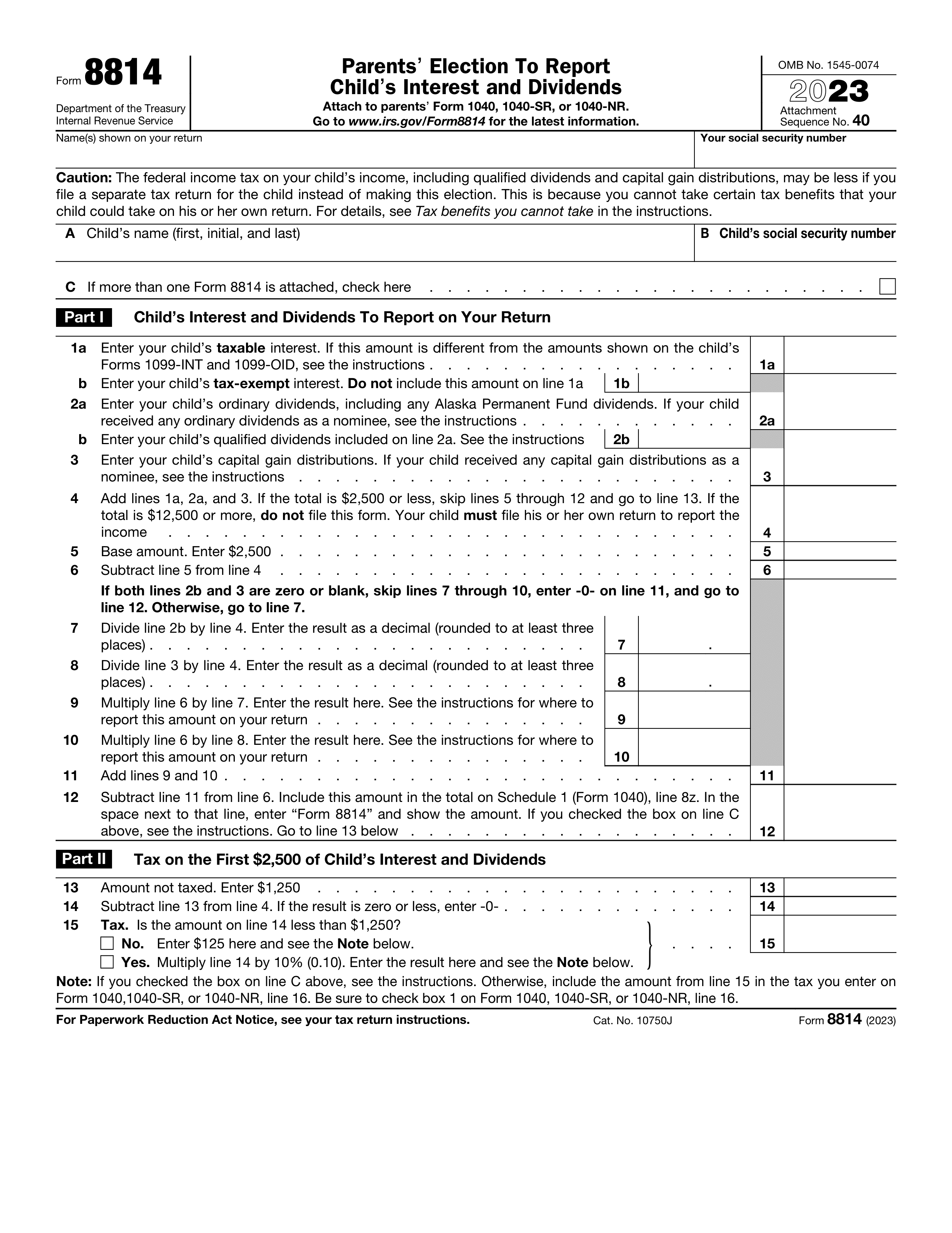What is Form 15107?
Form 15107, the Information Request for a Deceased Taxpayer, is used by the IRS to collect essential details about a deceased individual's tax situation. This form is crucial for resolving any outstanding tax matters and ensuring the deceased's tax account is accurately settled. It requires information such as the taxpayer's date of birth and death, residence, details about the surviving spouse, and a list of assets owned at the time of death. Providing this information helps the IRS close the tax account and prevent future issues.
What is Form 15107 used for?
When dealing with the tax affairs of a deceased person, it's essential to understand the purpose of Form 15107. This form is used for:
- Settling tax matters: Ensuring any taxes owed or refunds due are handled correctly.
- Reconciling tax accounts: Addressing any tax issues left behind.
- Identifying assets: Listing assets like bank accounts, stocks, and real estate.
- Providing contact information: Gathering details about the surviving spouse and legal representative.
How to fill out Form 15107?
- 1
Read the instructions on Form 15107 for clarity on required information.
- 2
Complete the taxpayer's identifying details: name, Social Security number, and date of death.
- 3
Provide your name, address, and relationship to the deceased.
- 4
List relevant tax years and associated forms.
- 5
Attach a copy of the death certificate and any other necessary documents.
- 6
Review all entries for accuracy before finalizing.
Who is required to fill out Form 15107?
Form 15107 is typically filled out by the executor, administrator, or surviving spouse of a deceased taxpayer. These individuals manage the estate's finances and require this form for essential tax information.
After completion, personal representatives or family members use the form to request documentation from the IRS, helping verify tax status and manage obligations or refunds.
When is Form 15107 not required?
Form 15107 isn't required when the deceased taxpayer's estate owes no taxes or has settled all tax obligations. It also isn't needed if the executor, administrator, or surviving spouse has already supplied all necessary tax information to the IRS. If the estate isn't involved in any tax matters, skip this form.
When is Form 15107 due?
The deadline for Form 15107 is 30 days from the date of the LP60 notice. It’s important to respond quickly to prevent delays in handling the deceased’s tax issues. Be sure to include accurate details about the deceased taxpayer, such as their date of birth, date of death, and any assets they owned at the time of passing.
How to get a blank Form 15107?
To get a blank Form 15107, simply visit our website. We have this form pre-loaded in our editor, allowing you to fill it out right away. Remember, our platform helps with filling and downloading forms but does not support filing them.
How to sign Form 15107?
To sign Form 15107, complete the form and add your handwritten signature. The IRS does not allow electronic or digital signatures for this document, so it's essential to provide a physical signature. After filling out the form using PDF Guru, download it for your records, and remember to check for any updates to ensure compliance with the latest requirements. PDF Guru helps you with the filling and downloading process, but submission must be done separately.
Where to file Form 15107?
To submit Form 15107, print the completed form and mail it to the address on your LP60 notice. This form cannot be submitted online.
If you wish to provide information by phone, call the number listed on the LP60 notice for assistance.