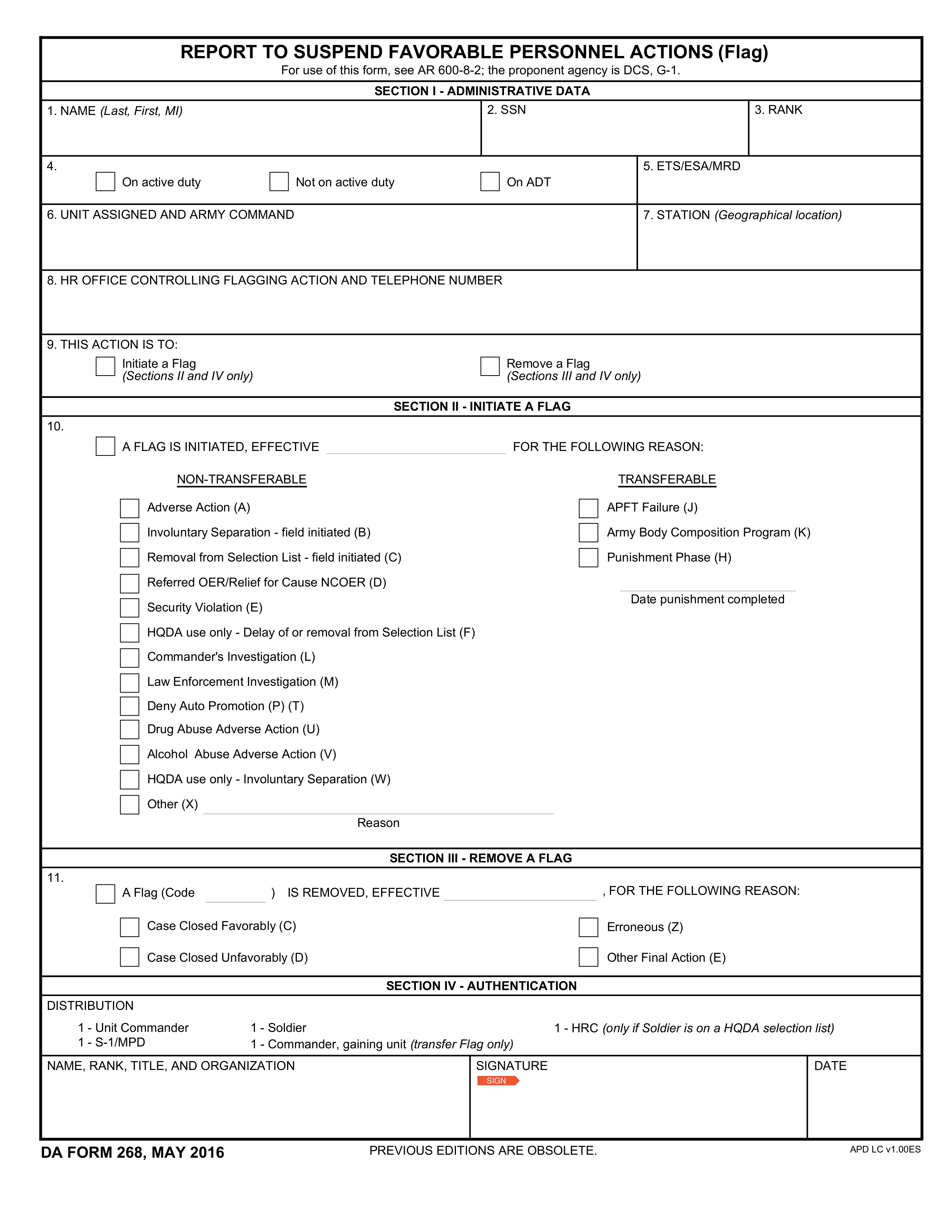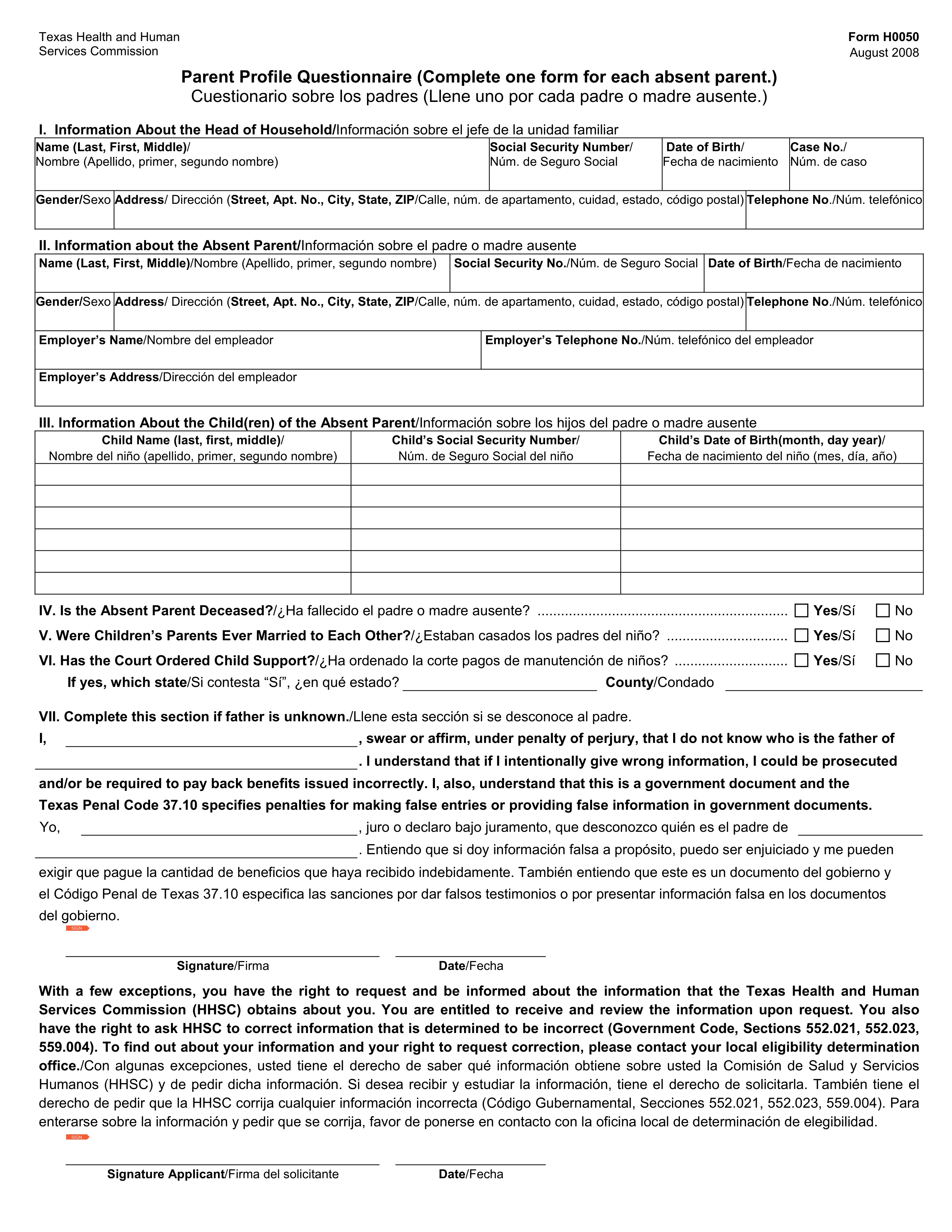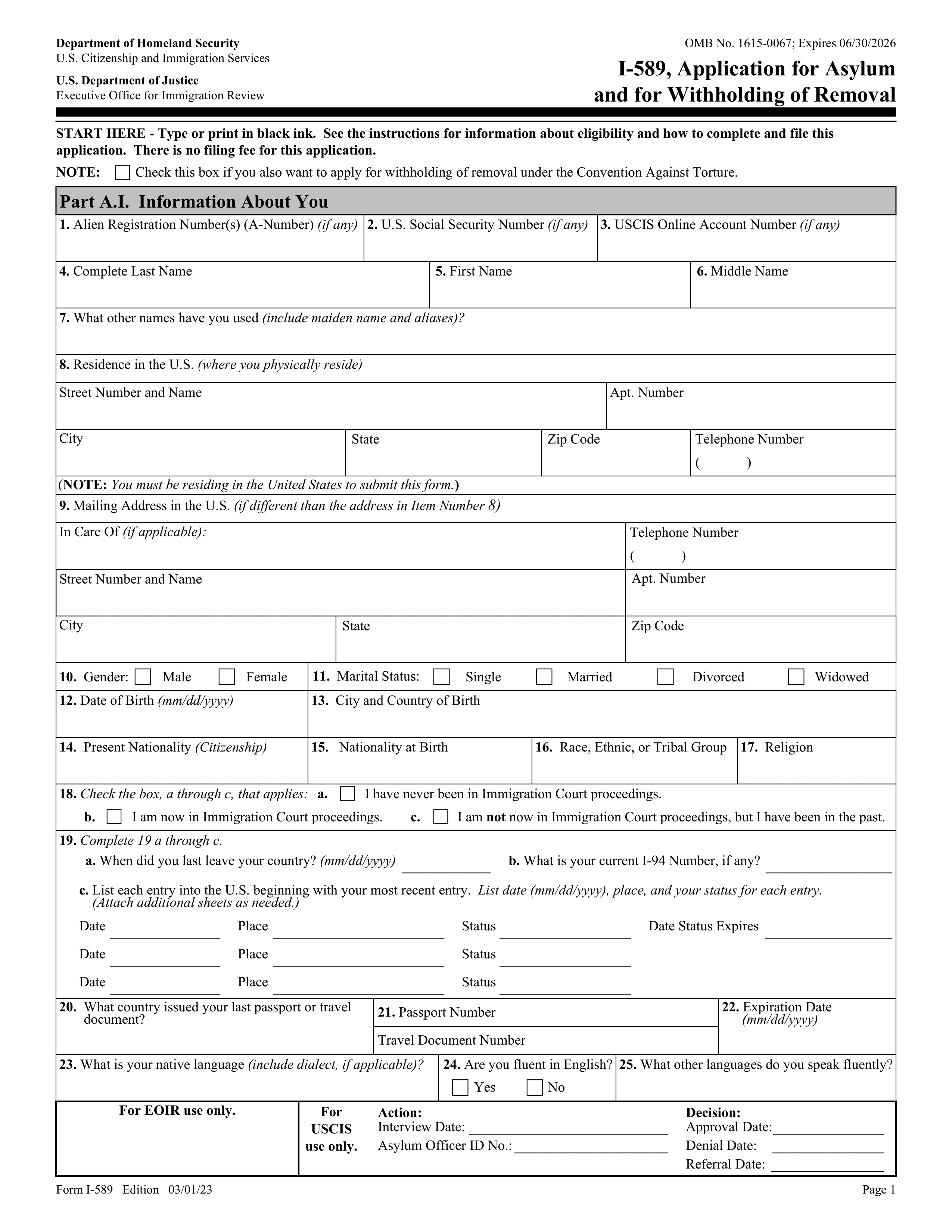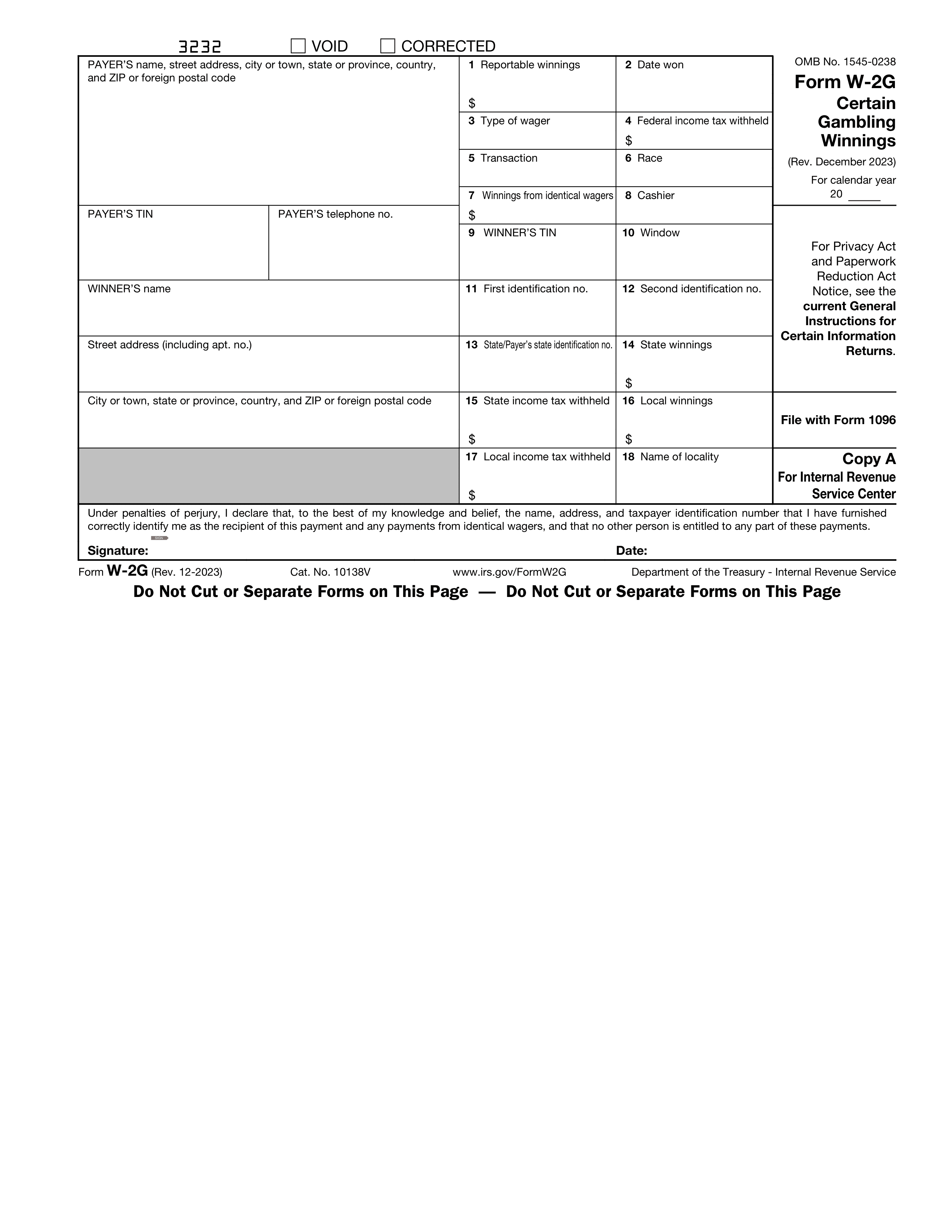What is Form 23?
Form 23, also known as the Application for Enrollment to Practice Before the Internal Revenue Service, is essential for individuals aspiring to become enrolled agents. This document is required to apply for the authority to represent taxpayers in front of the IRS. To complete Form 23, applicants must have passed the Special Enrollment Examination, obtained a Preparer Tax Identification Number (PTIN), and familiarized themselves with Circular 230. The form requires detailed personal and professional information, along with a non-refundable application fee of $140. It plays a vital role in helping the IRS assess the qualifications of potential enrolled agents.
What is Form 23 used for?
Form 23 is an important document for tax professionals. Here's what it's used for:
- Enrollment Application: To apply for enrollment as an Enrolled Agent (EA) after passing the Special Enrollment Examination.
- Background Check: To undergo a background check to ensure the applicant has not engaged in conduct that would justify suspension or disbarment.
- Fee Payment: To pay the non-refundable $140 application fee.
- Former IRS Employee Exception: To apply for an exception if the applicant is a former IRS employee with sufficient technical experience in tax matters.
How to fill out Form 23?
- 1
Fill out Form 23: Enter your personal details, including your SSN, date of birth, full legal name, and address.
- 2
Disclose prior experience: Include any previous IRS work experience or formal education.
- 3
Pay the application fee: Indicate the $140 application fee on the form.
- 4
Download the completed form: Click Done to save your filled form for submission to the IRS.
Who is required to fill out Form 23?
Individuals who have passed the Special Enrollment Examination and want to become Enrolled Agents complete Form 23. This includes tax professionals seeking a Preparer Tax Identification Number and those familiar with Circular 230.
After completing Form 23, Enrolled Agents can represent clients before the IRS, prepare and sign tax returns, and manage audits and other tax-related issues.
When is Form 23 not required?
Form 23 isn't required for former IRS employees with sufficient technical experience who can request a SEE waiver. Additionally, entities that meet one of the 23 exemptions under the Corporate Transparency Act, like those with 21 or more full-time employees, do not need to file this form.
When is Form 23 due?
The deadline for Form 23 is not set. Applicants must pass the Special Enrollment Examination and obtain a Preparer Tax Identification Number before applying. Remember that the application fee is $140 and non-refundable. The review process usually takes around 60 days to 3 months, depending on how complex your application is.
How to get a blank Form 23?
To get a blank Form 23, simply visit our platform. The Internal Revenue Service issues this form, and we have a ready-to-fill version available in our editor. Remember, our website helps you fill out and download forms, but does not support filing them.
How to sign Form 23?
To sign Form 23, simply add your handwritten signature in the designated areas. While electronic signatures can be created using PDF Guru's tools, remember that this form does not mandate them. After filling out the necessary fields using PDF Guru, download your completed form. For the most accurate information, checking the latest updates is recommended, as submission of the form is not supported through our platform.
Where to file Form 23?
You can submit the Application for Enrollment to Practice Before the IRS online via Pay.gov or by mailing it.
To file by mail, send your completed form to the Office of Enrolled Agent Policy and Management for processing.