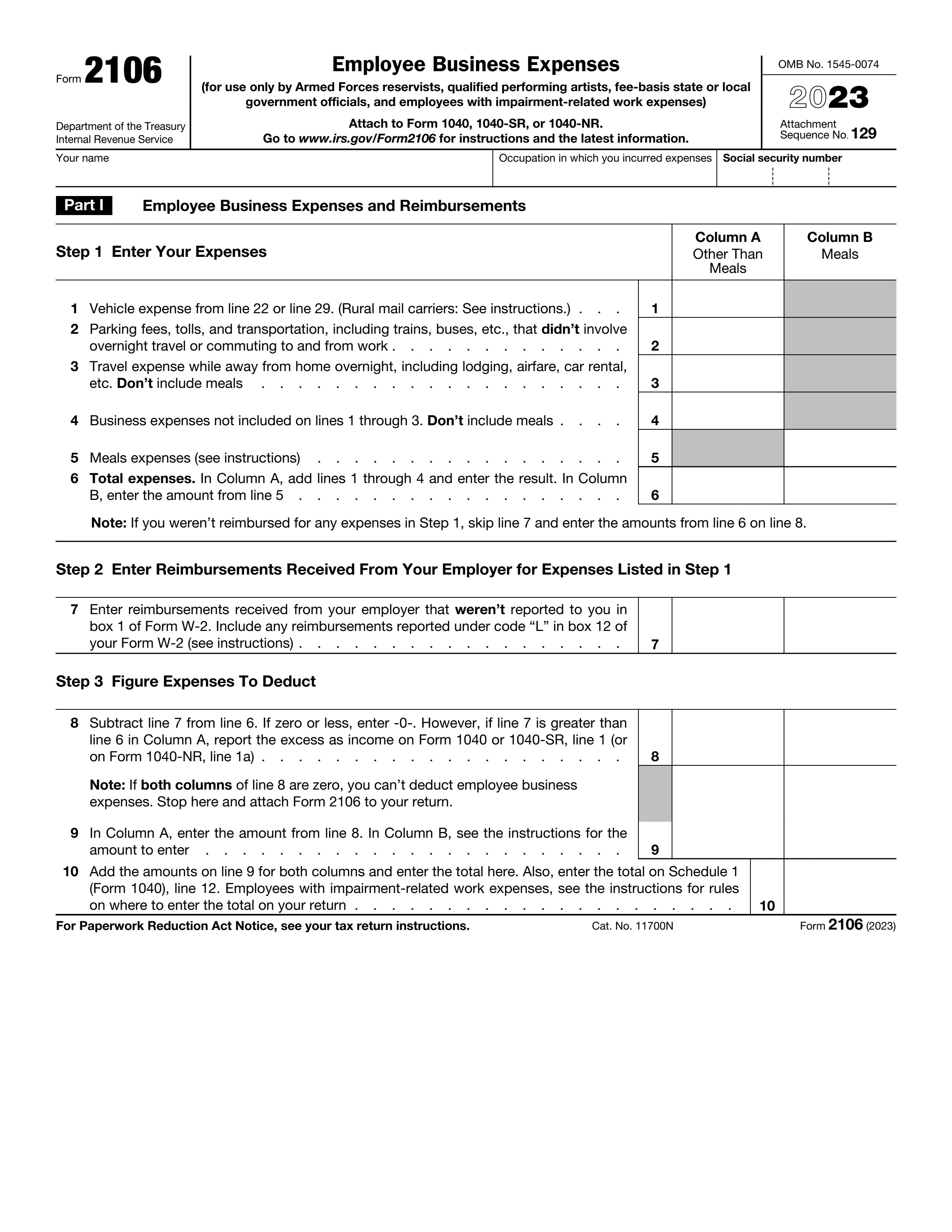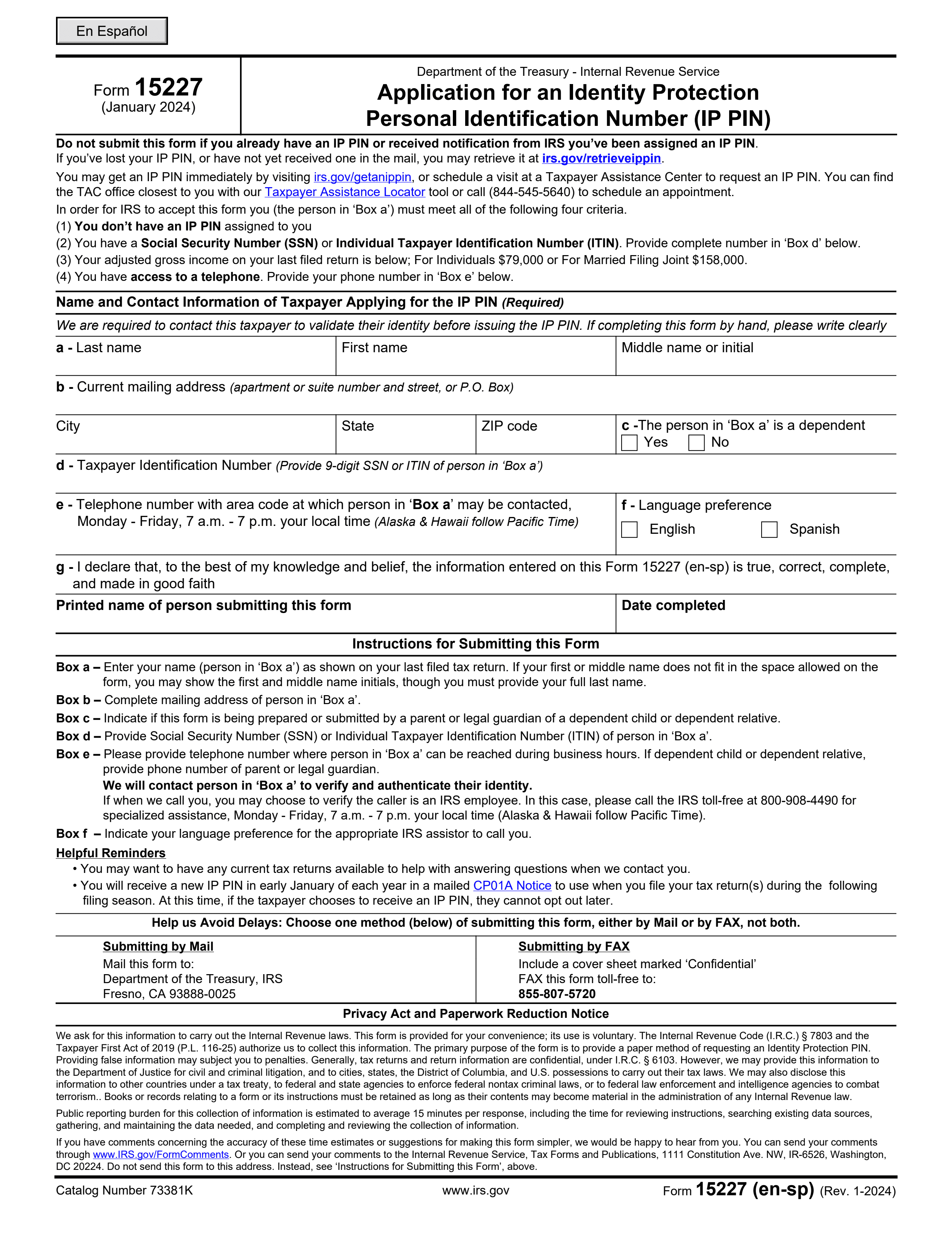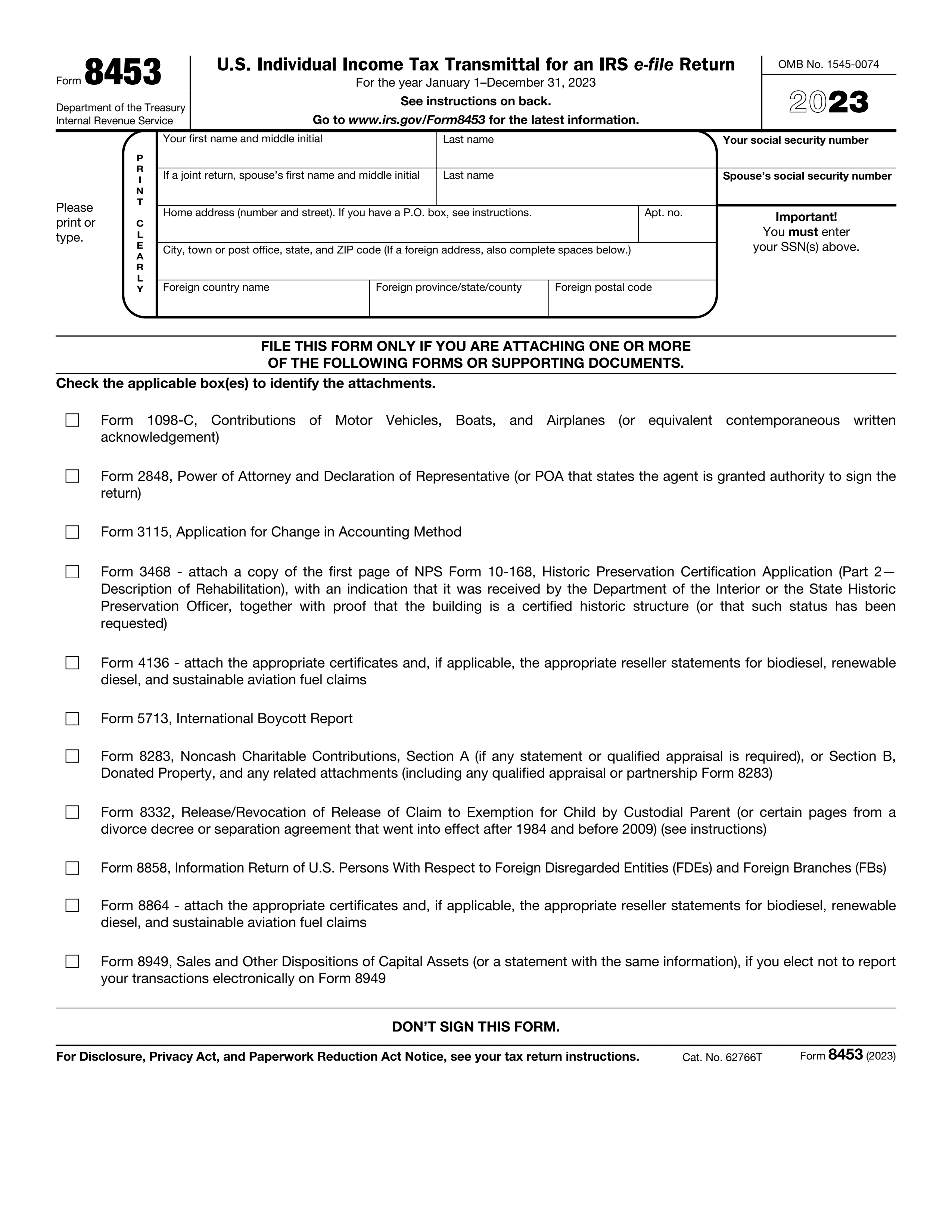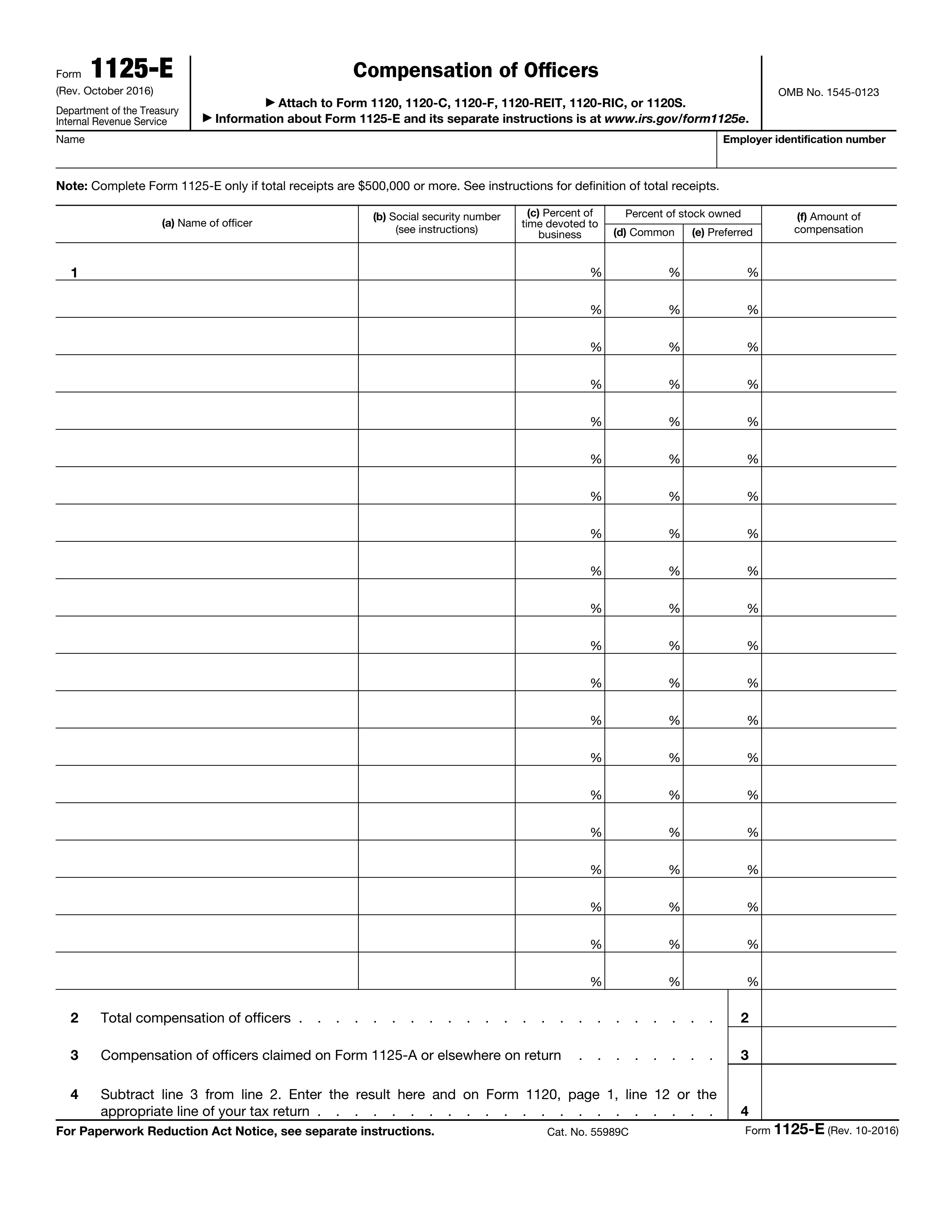What is Form 3561?
Form 3561, also known as the Financial Statement, is a vital document utilized by the California Franchise Tax Board (FTB). This form allows taxpayers to provide a comprehensive overview of their income and expenses, which is essential for accurate tax evaluation. It also plays a key role in requesting installment agreements for those facing financial difficulties. Additionally, taxpayers can use this form to claim credits against their California income tax for specific income types. Overall, it promotes transparency and compliance with tax regulations for both individuals and businesses in California.
What is Form 3561 used for?
Form 3561 is an important document for various financial situations. Here’s what it’s used for:
- Reporting financial information to the IRS.
- Supporting loan applications.
- Assessing financial aid eligibility.
- Verifying income for various programs.
- Negotiating payment plans with the IRS for tax debts.
- Requesting an installment agreement for California state tax payments due to financial hardship.
Using PDF Guru, you can fill out Form 3561 and download it for your records.
How to fill out Form 3561?
- 1
Identify Purpose: Know why you need the FTB 3561C PC, like addressing tax liabilities or requesting an installment agreement.
- 2
Gather Information: Collect your current financial details, including income, expenses, assets, and liabilities.
- 3
Fill Out Form: Complete the FTB 3561C PC with accurate information in all required fields.
- 4
Attach Supporting Documents: Include proof of financial data, like bank statements and tax returns.
- 5
Review and Ensure Accuracy: Check the form for completeness and accuracy before proceeding.
- 6
Download the Form: Click Done to download your completed form for submission to the FTB.
Who is required to fill out Form 3561?
Individuals facing financial hardships that affect their tax payments are responsible for completing Form 3561. Taxpayers who need to present their financial details for an installment agreement use this form to submit their request to the Franchise Tax Board.
When is Form 3561 not required?
Form 3561 is not required for individuals with low income or minimal assets. Organizations exempt from financial reporting, like some non-profits, also do not need to submit it. Additionally, applicants for financial assistance programs that do not ask for proof of income or assets can skip this form.
When is Form 3561 due?
The deadline for Form 3561 is when you are requesting an installment agreement from the Franchise Tax Board (FTB) in California. You need to complete the form and include necessary attachments like income and expense statements, bank account information, and tax returns before sending it to the address on the form.
How to get a blank Form 3561?
To obtain a blank Financial Statement, Form 3561, issued by the Franchise Tax Board (FTB) in California, simply visit our website. We have a pre-loaded version ready for you to fill out. Remember, our platform helps with filling and downloading, but does not support filing forms.
Do you need to sign Form 3561?
No, Form 3561 does not require a signature according to official sources. However, it's always wise to verify with the IRS for any recent updates. You can use PDF Guru to fill out and download this form for your records, but remember that our platform does not support submission or online sharing. For forms that allow electronic signatures, PDF Guru enables you to create simple signatures, but it does not support digital signatures.
Where to file Form 3561?
To submit the Financial Statement, Form 3561, you can mail it directly to the address provided on the form.
Alternatively, you can use a private delivery service. Make sure to send it to the designated street addresses in Austin, Kansas City, or Ogden.