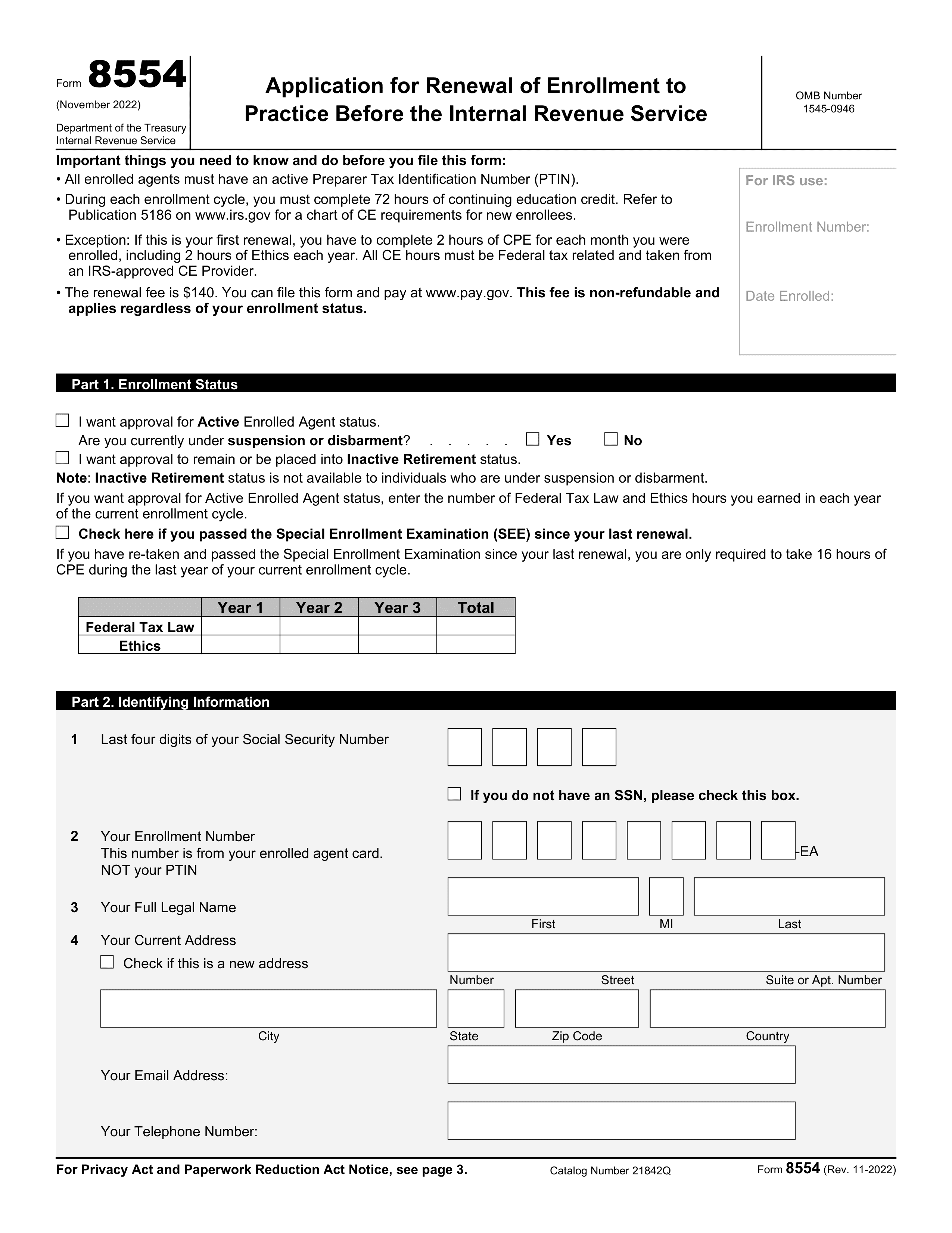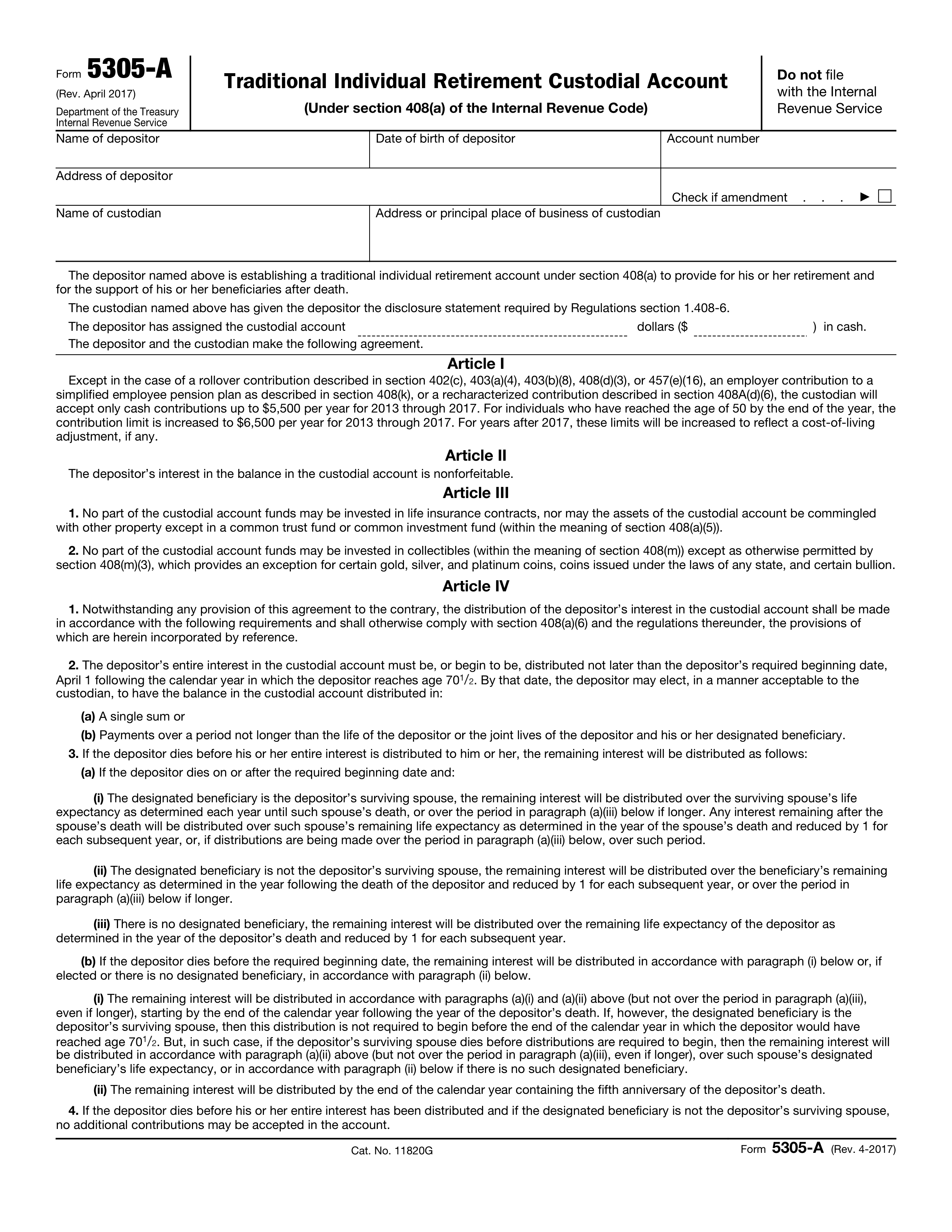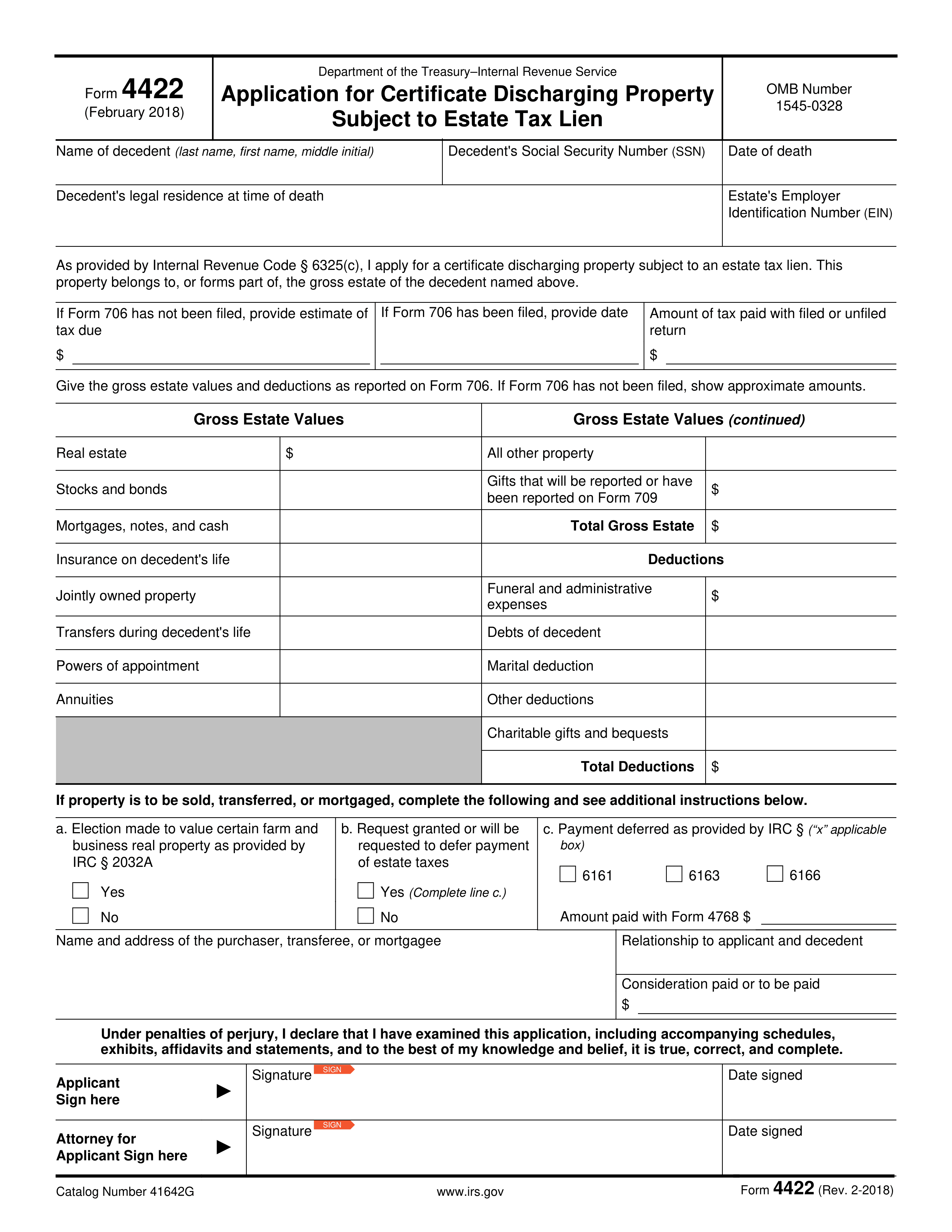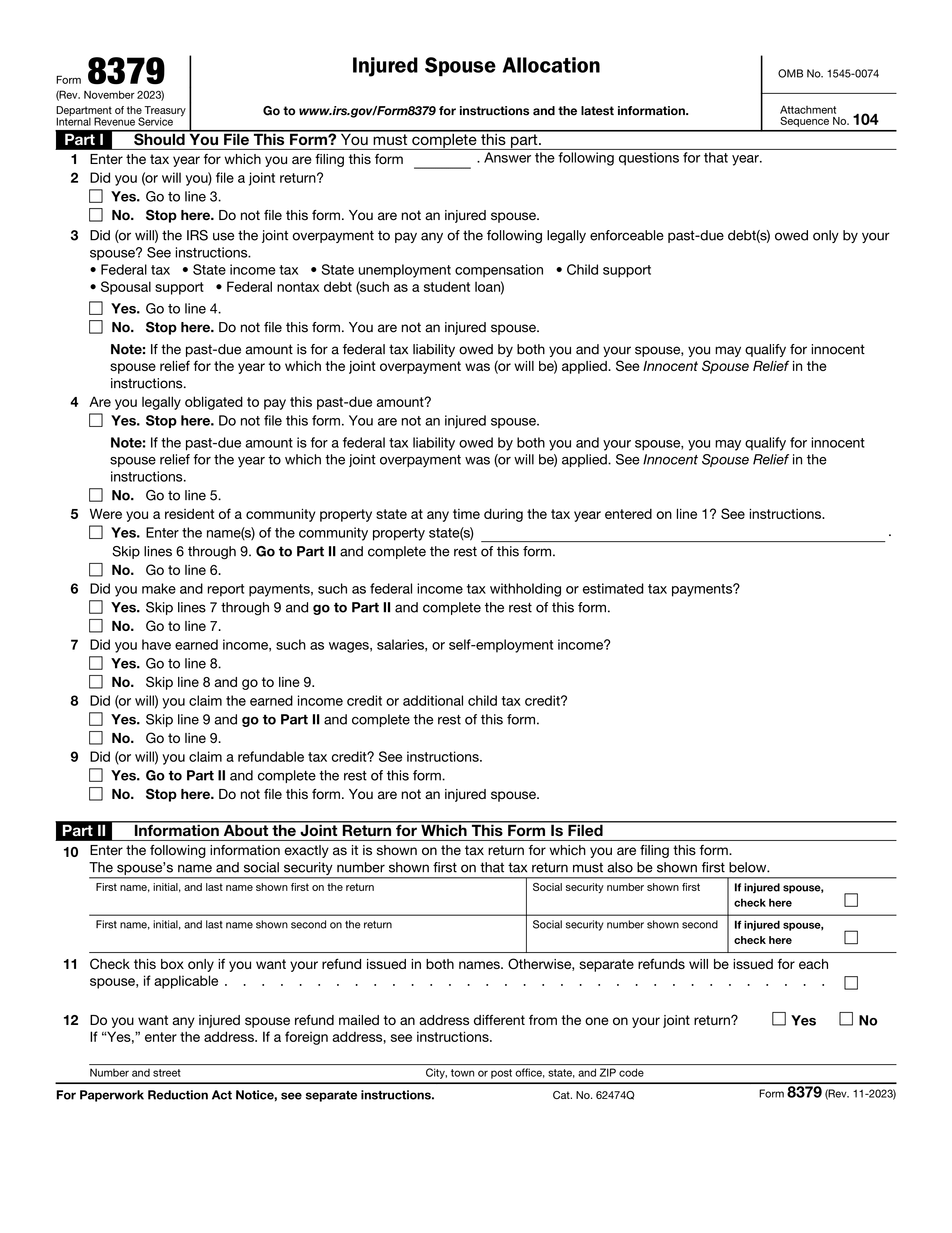What is Form 5092 Michigan Sales, Use, and Withholding Taxes Amended Annual Return. ?
Form 5092 is the Michigan Sales, Use, and Withholding Taxes Amended Annual Return. This form is important because it allows businesses to correct errors on previously filed tax returns. Filing this form ensures that the state has accurate tax information, which can help avoid penalties and interest. It's crucial for maintaining good standing with state tax authorities and ensuring that businesses pay the correct amount of taxes owed. Understanding how to fill out this form accurately can save time and money in the long run.
What is Form 5092 used for?
Form 5092 is used in Michigan to amend the annual return for sales, use, and withholding taxes. It is important for taxpayers to accurately report any changes:
- to correct previous tax filings.
- to report changes in tax liability.
- to claim refunds for overpaid taxes.
How to fill out Form 5092?
- 1
Open the form 5092 in the PDF editor.
- 2
Complete your business information, including name, address, and account number.
- 3
Fill in the amended tax amounts for sales, use, and withholding taxes.
- 4
Review all entries for accuracy.
- 5
Sign the form electronically if applicable.
- 6
Download the completed form to your device.
- 7
Submit the form to the Michigan Department of Treasury as instructed.
Who is required to fill out Form 5092?
Form 5092 is completed by businesses and employers in Michigan to report sales, use, and withholding taxes. It's essential for ensuring compliance with state tax regulations.
Once submitted, the form is used by the Michigan Department of Treasury to assess and verify tax obligations.
When is Form 5092 not required?
Form 5092 isn’t necessary for businesses that had no sales or use tax liability during the tax year. If your business was inactive or had no employees subject to withholding taxes, you don’t need to submit this form.
Additionally, if your business is registered but does not owe any sales, use, or withholding taxes, filing this form is not required. Always verify your specific situation with official guidelines.
When is Form 5092 due?
The deadline for Form 5092 is typically the last day of February for the previous calendar year.
It's important to check for any specific changes or updates from the Michigan Department of Treasury, as deadlines can vary. Make sure to gather all necessary information before filing to avoid any delays.
How to get a blank Form 5092?
To get a blank Form 5092, simply visit our platform. The form is pre-loaded in our editor, allowing you to fill it out directly and download it once completed.
How to sign Form 5092 online?
To sign Form 5092 using PDF Guru, first fill out all necessary fields in the PDF editor. Once you have completed the form, click on the option to create an electronic signature. Follow the prompts to insert your signature into the designated area of the form.
After adding your signature, click "Done" to download the completed document. For specific signature requirements, it is best to consult official sources such as the Michigan Department of Treasury.
Where to file Form 5092?
You can file Form 5092 by mail. Ensure you send it to the correct address based on your location.
Currently, this form cannot be filed online. Make sure to keep a copy for your records after mailing to ensure you have documentation of your submission.