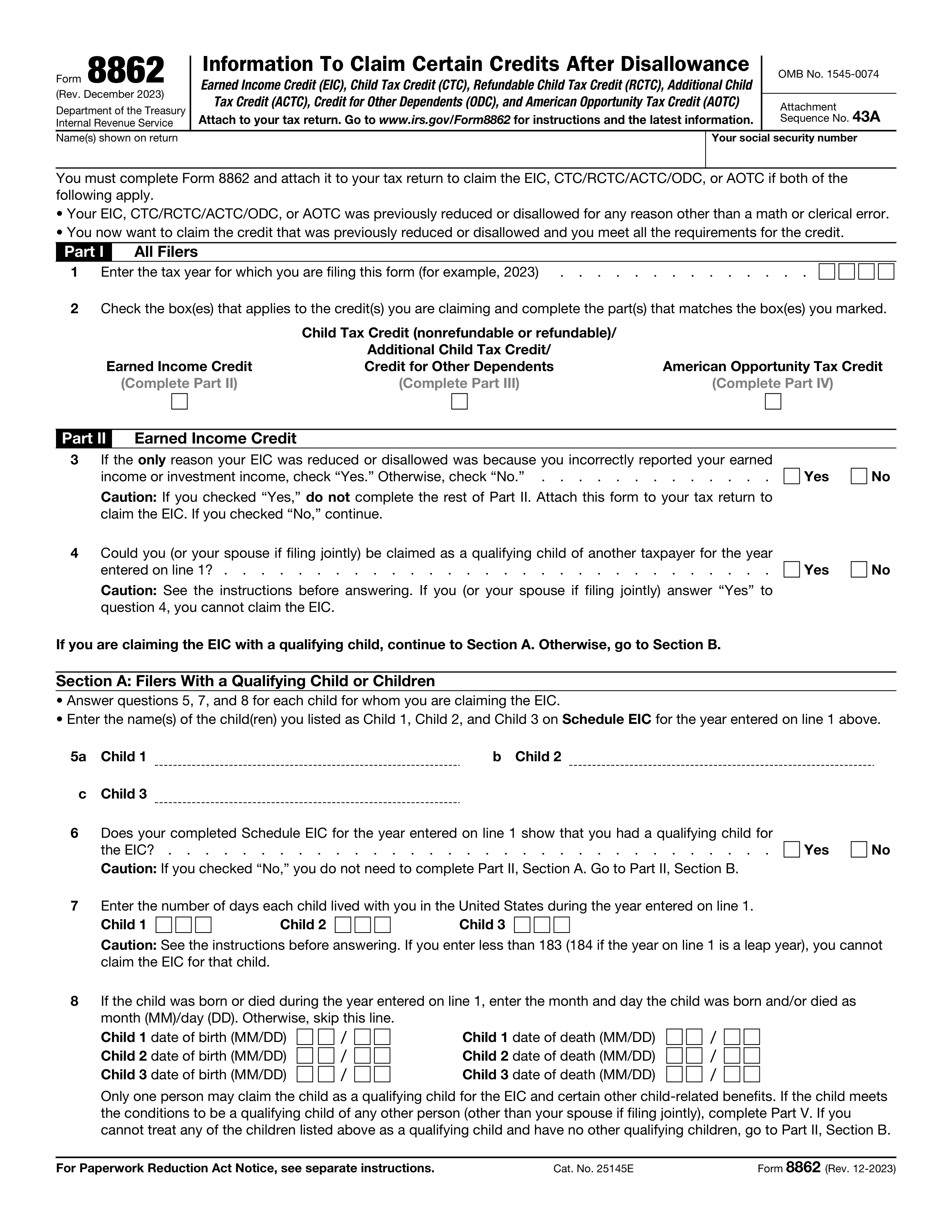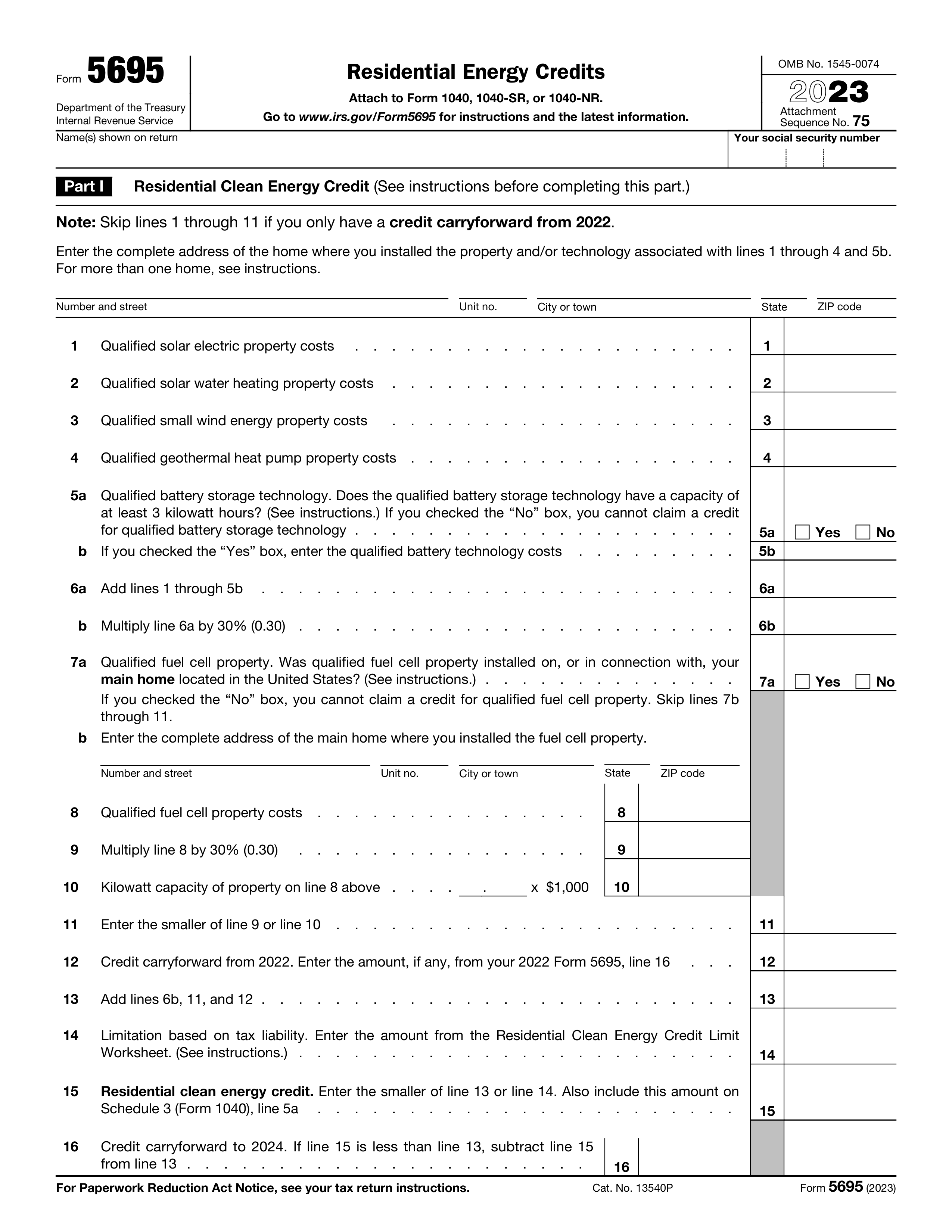What is an 8888 form?
Form 8888 is an official document used by taxpayers in the United States to direct the IRS on how to deposit their tax refund. It's particularly handy for those who wish to split their refund into two or three different accounts, such as checking, savings, or even retirement accounts. This form is essential for anyone looking to manage their refund in a more organized manner, ensuring that their money goes exactly where they want it to. It's especially useful for planning savings or investments directly with your tax refund.
What is an 8888 form used for?
The Form 8888 is an important document for managing your tax refund. Here's what it's used for:
- To direct your refund to one or more accounts.
- To buy U.S. Series I Savings Bonds.
- To split your refund among different destinations.
How to fill out an 8888 form?
- 1
Start by entering your personal information in the designated fields.
- 2
Add the required financial details, ensuring accuracy.
- 3
Review the form for any mistakes or missing information.
- 4
If applicable, create a simple electronic signature.
- 5
Click Done to proceed with downloading the document.
Who is required to fill out an 8888 form?
Taxpayers who expect a refund from their federal tax return are responsible for filling out Form 8888. This form allows them to allocate their refund across multiple accounts.
Banks and financial institutions will use Form 8888 after it's filled to properly distribute the taxpayer's refund into the designated accounts as instructed on the form.
When is an 8888 form not required?
Form 8888 is not necessary for individuals who plan to have their tax refund deposited entirely into a single bank account. This form is specifically designed for those wishing to split their refund among two or more accounts.
Moreover, if a taxpayer prefers to receive their refund as a paper check rather than direct deposit, Form 8888 is not required. This form is only relevant for arranging direct deposits of tax refunds into multiple accounts.
When is an 8888 form due?
The deadline for Form 8888 is the same as your tax return due date, which is typically April 15th.
If you're using Form 8888 to direct part of your refund into different accounts, remember to submit it alongside your tax return before the April 15th deadline to ensure your refund is processed correctly.
How to get a blank 8888 form?
To get a blank form 8888, issued by the IRS, visit our platform where the template is pre-loaded in our editor, allowing you to fill it out and download for your use. Remember, our website helps with creating the form but doesn't handle the filing process.
How to sign 8888 form online?
To sign Form 8888 online, start by visiting PDF Guru. Choose the form, then fill in the required fields using the PDF editor.
After completing the form, you can add a simple electronic signature. Click 'Done' to download your signed form, ready for your use.
Where to file an 8888?
Form 8888 allows for the direct deposit of a tax refund into two or more accounts. It can be submitted with your tax return by mail.
This form can also be filed electronically if you choose to submit your tax return using IRS e-file options.