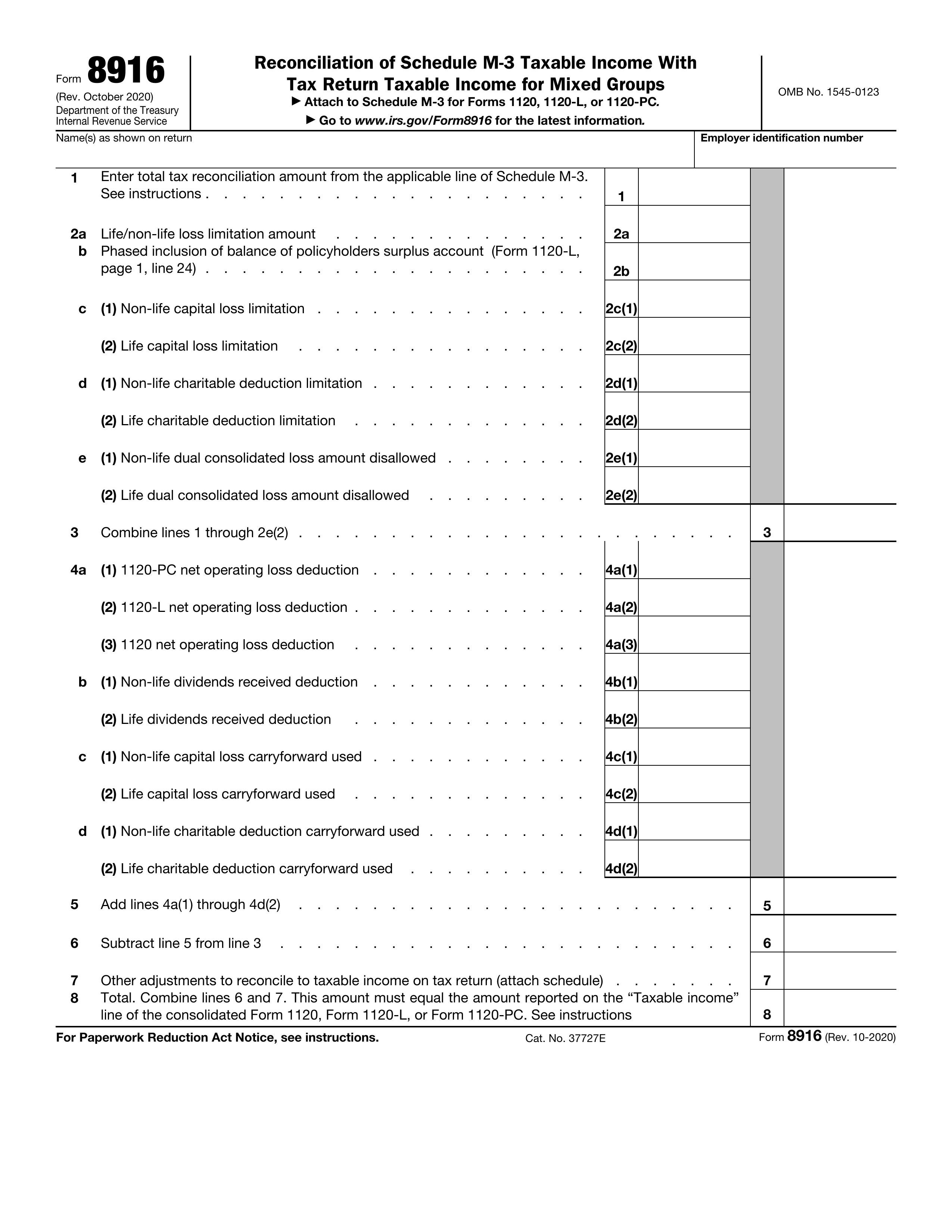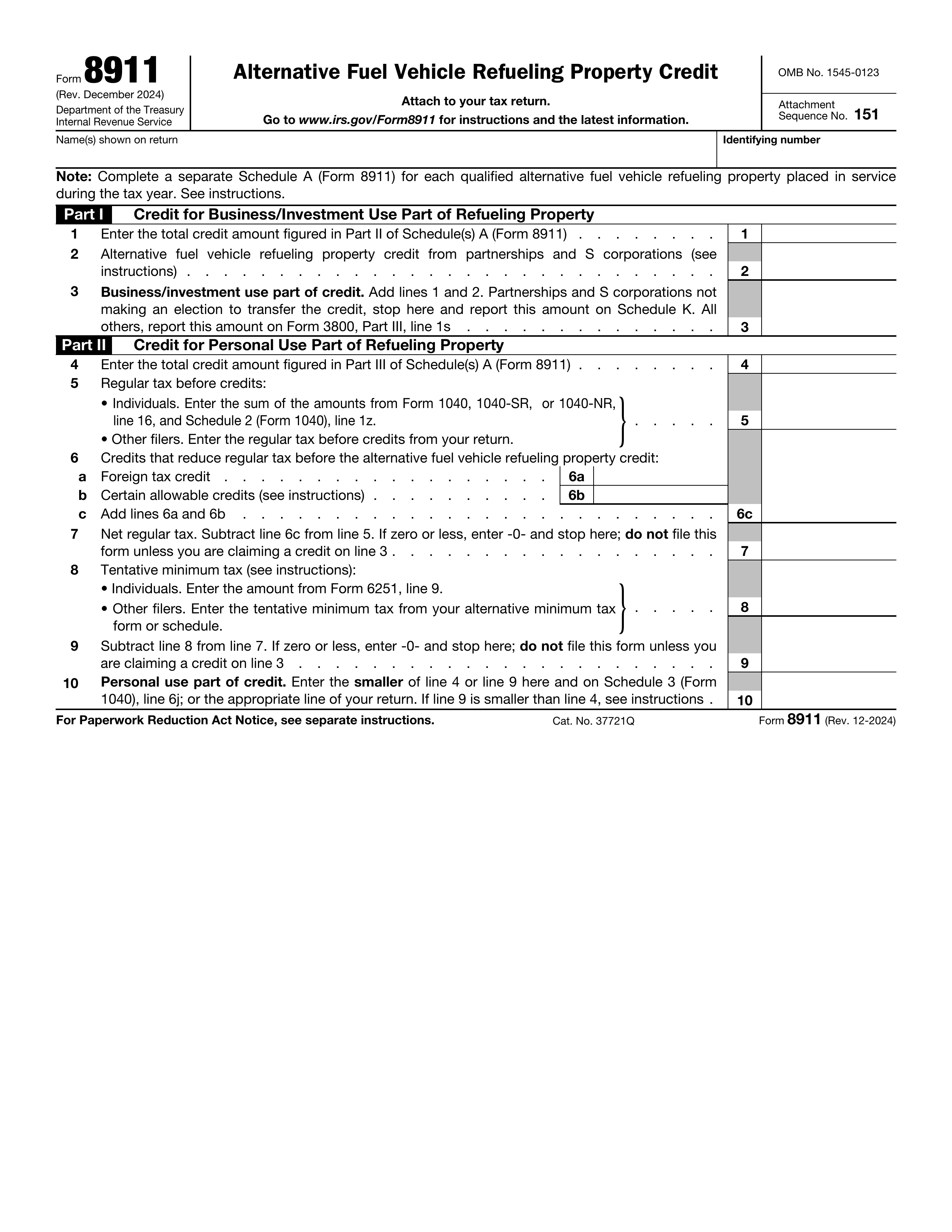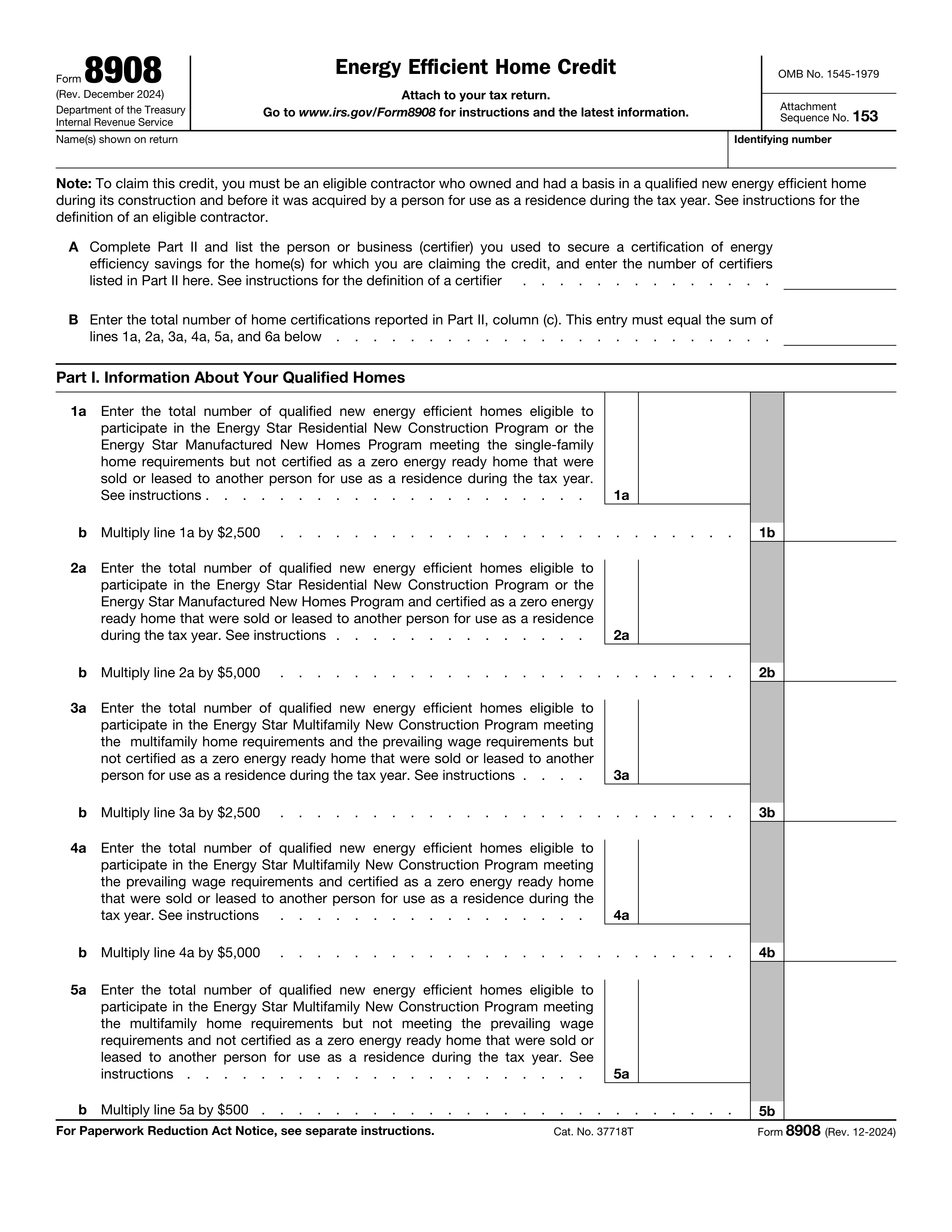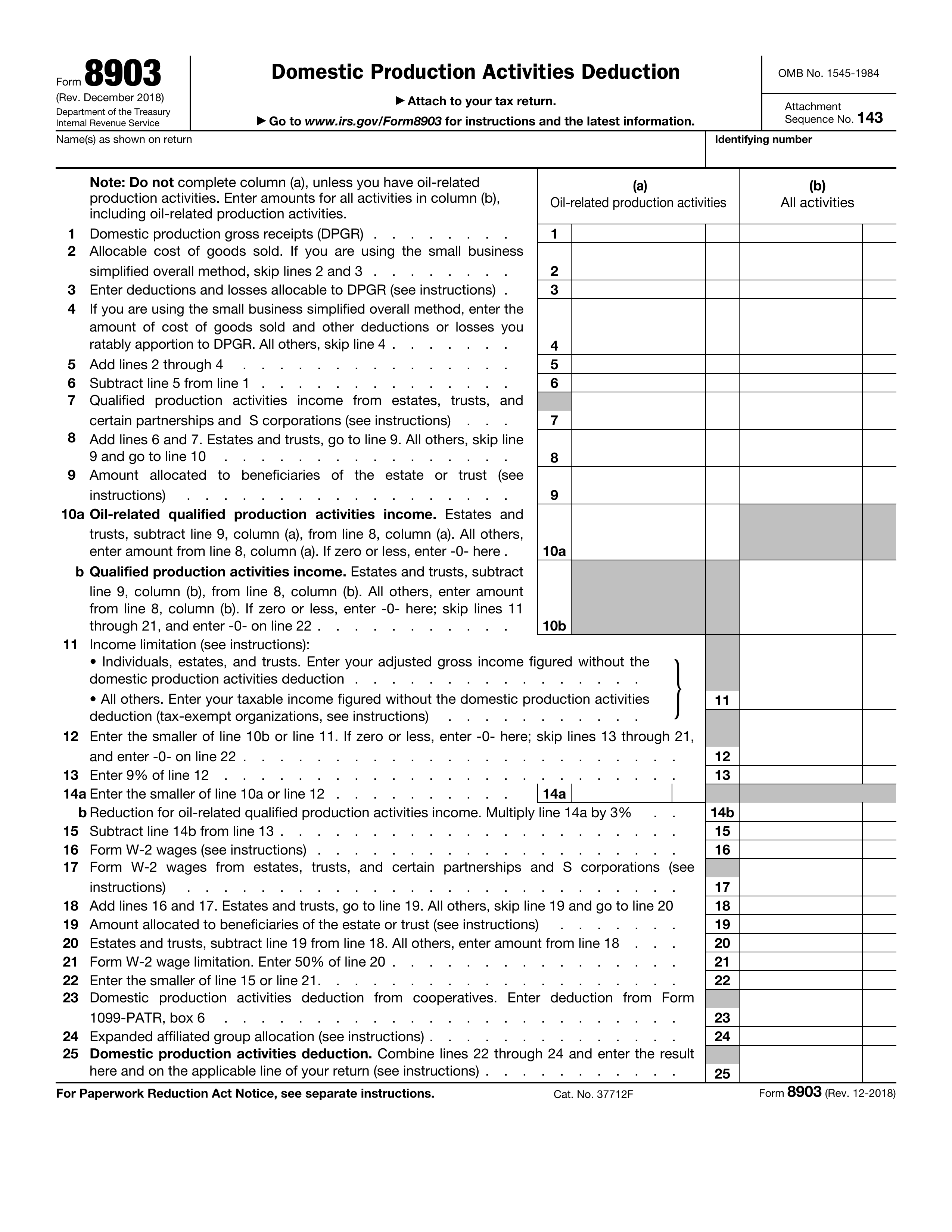What is Form 8917?
Form 8917, Tuition and Fees Deduction, is a tax form designed to help reduce your taxable income by up to $4,000 if you've incurred qualified higher education expenses. This deduction is valuable as it can lower your tax bill, making college more affordable for students and their families. You can file this form if you, your spouse, or a dependent is enrolled in a qualified educational institution and meets specific income and eligibility criteria. Understanding this form can lead to significant savings on your taxes.
What is Form 8917 used for?
Form 8917 is a helpful tool for taxpayers. Here’s what it’s used for:
- Reduce taxable income: Subtract qualified education expenses from adjusted gross income (AGI).
- Lower tax liability: A lower AGI means less income is taxed.
- Support higher education: It encourages investment in higher education with tax benefits.
- Eligible expenses: Deduct only tuition and fees necessary for enrollment at qualified institutions.
How to fill out Form 8917?
- 1
Check Eligibility: Ensure you, your spouse, or a dependent is enrolled in a qualified educational institution and meets attendance requirements.
- 2
Gather Required Information: Collect tuition and fees paid for academic periods from the previous year and the first three months of the tax year.
- 3
Subtract Tax-Free Assistance: Subtract any tax-free educational assistance from your qualified expenses.
- 4
Fill Out Form 8917: Enter student names and Social Security Numbers on Line 1, total adjusted qualified expenses on Line 2, and follow the instructions for Lines 3 to 6.
- 5
Attach to Form 1040 or 1040-SR: Enter the deduction on the appropriate line of your Form 1040 or Form 1040-SR.
Who is required to fill out Form 8917?
Taxpayers with qualified higher education expenses, including individuals, spouses, and dependents enrolled in a qualified institution, are responsible for completing this form.
Those required to fill out Form 8917 include taxpayers with adjusted gross income not exceeding $80,000 (or $160,000 if filing jointly) who meet specific eligibility criteria.
When is Form 8917 not required?
Form 8917 is not required if you file as married filing separately, if someone else claims you as a dependent, or if your modified adjusted gross income (MAGI) surpasses $80,000 ($160,000 if filing jointly). Additionally, you cannot claim this form if you or someone else claims an American Opportunity or Lifetime Learning Credit for the same student in the same tax year.
When is Form 8917 due?
The deadline for Form 8917 is no longer applicable, as this form is not available for tax years after 2020. If you filed a return using this form for any prior year, that return remains valid.
How to get a blank Form 8917?
To obtain a blank Form 8917, Tuition and Fees Deduction, simply visit our platform. The IRS issues this form, and we have it pre-loaded for your convenience. Remember, while our website helps you fill out and download the form, it does not support filing.
Do you need to sign Form 8917?
No, you do not need to sign Form 8917. Complete the form with the necessary information and attach it to your tax return, like Form 1040 or Form 1040A. Keep in mind that it’s always a good idea to check for the latest updates regarding tax forms. With PDF Guru, you can fill out Form 8917, download it, and manage your tax documents efficiently, though submission is not supported.
Where to file Form 8917?
To submit Form 8917, attach it to your tax return, either Form 1040 or 1040-SR. Ensure all information is complete before submission.
You cannot file Form 8917 online until the IRS finalizes it. Once it's ready, you can include it with a paper return or e-file using approved software.