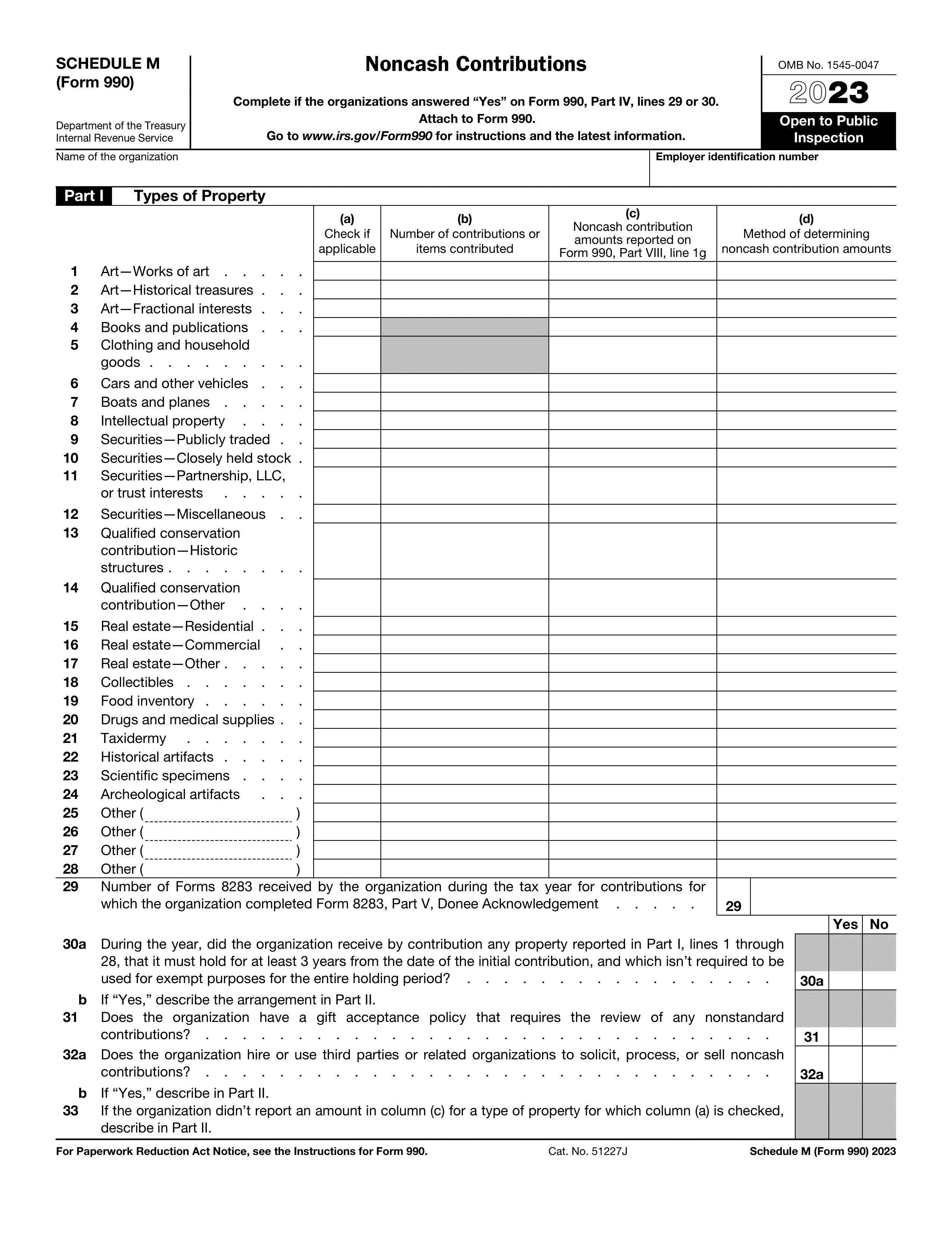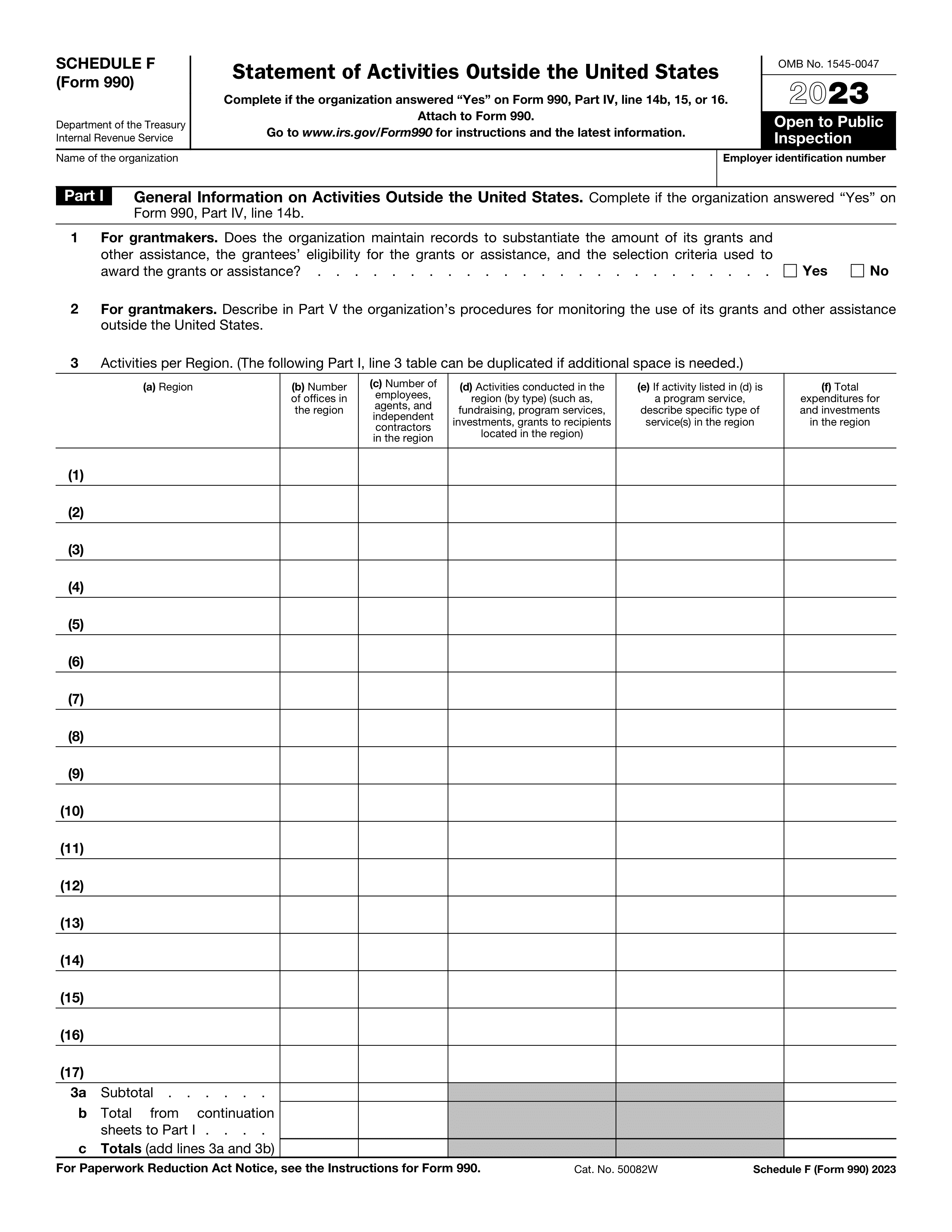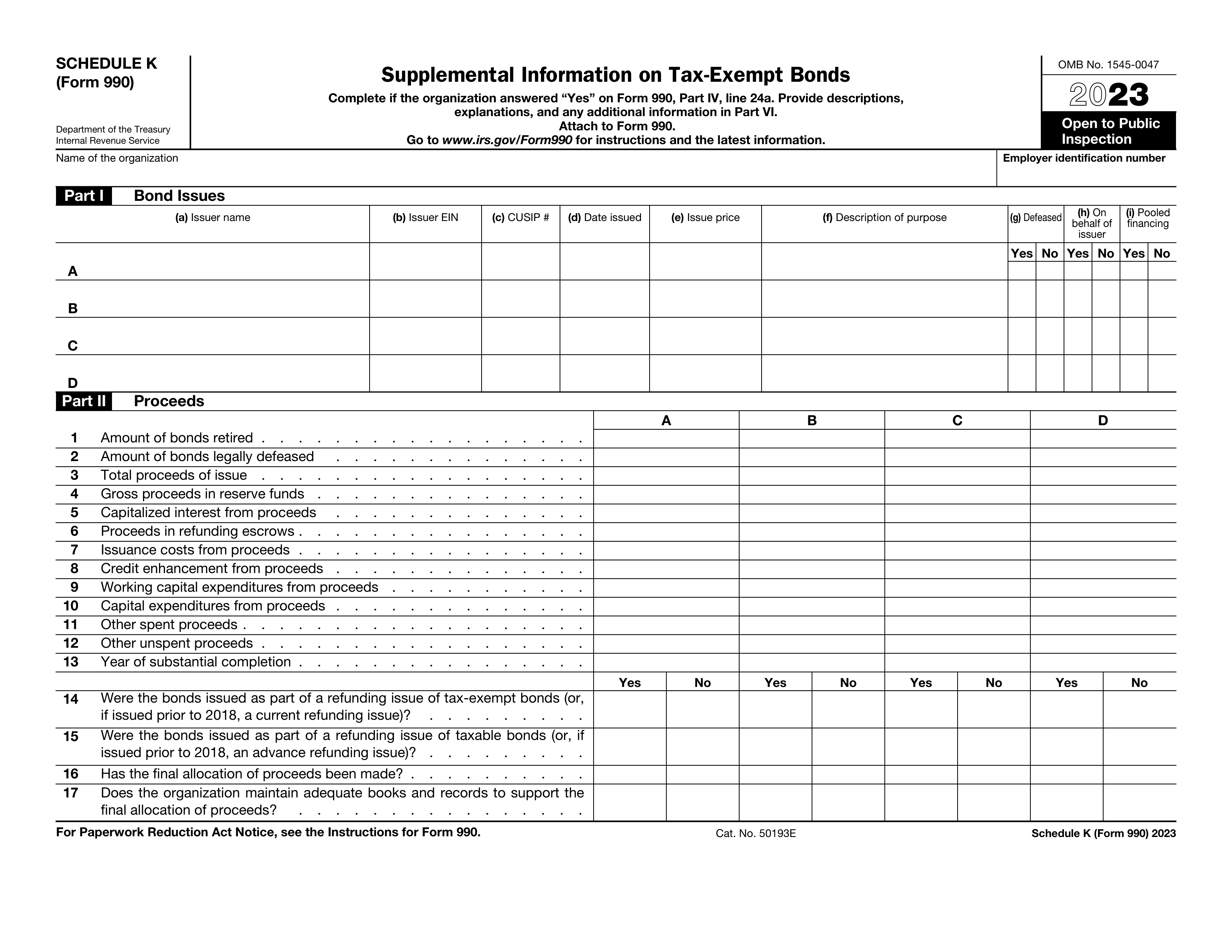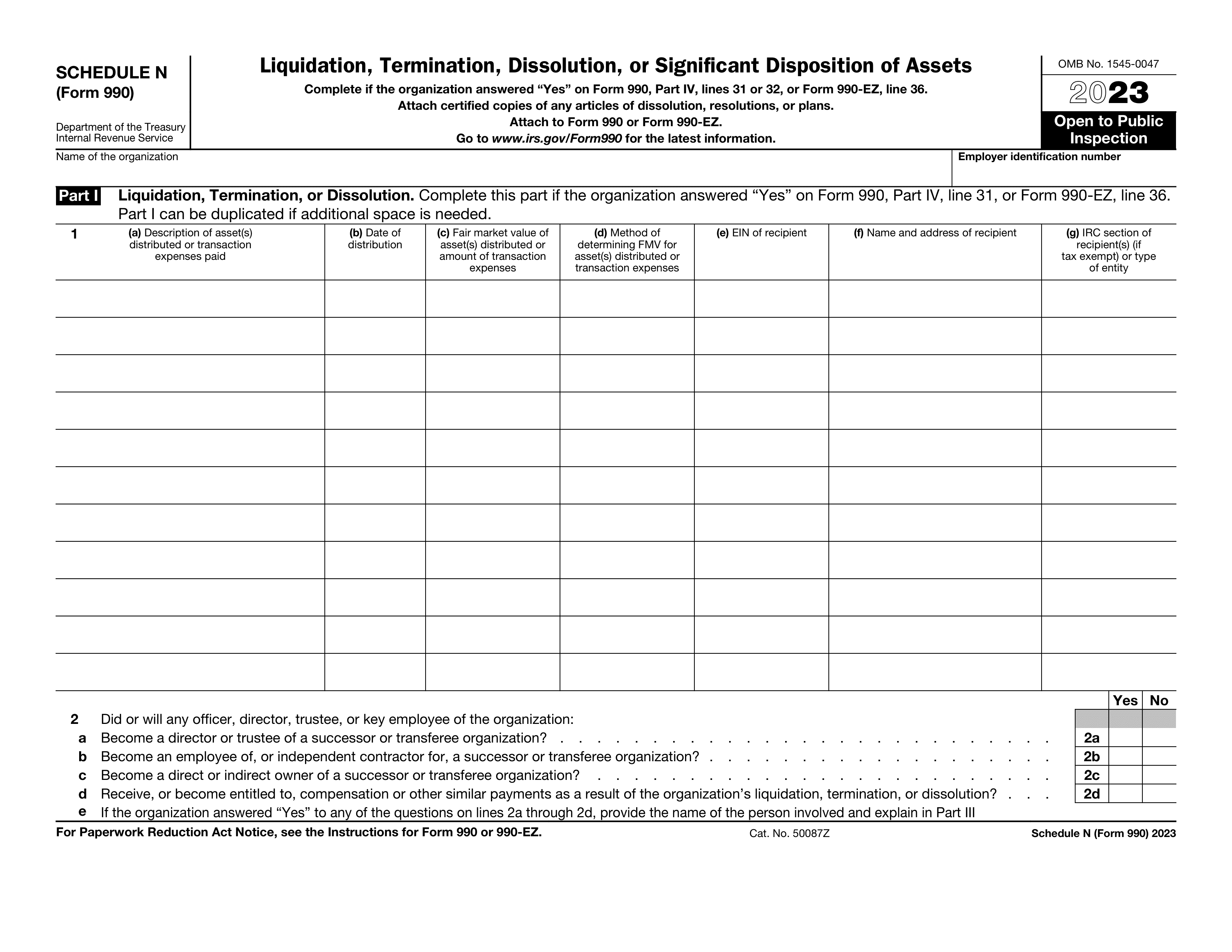What is Schedule E (Form 990)?
Schedule E (Form 990) is an annual document that private schools must file with their tax returns. This form allows the IRS to verify that schools adhere to non-discrimination policies and report crucial details about admissions, scholarships, and faculty. It plays a vital role in ensuring that all students and staff receive equal opportunities and treatment, regardless of race. By accurately completing Schedule E, schools can show compliance with IRS regulations and protect their tax-exempt status.
What is Schedule E (Form 990) used for?
Form Schedule E (Form 990) is important for schools to share vital information. Here’s what it covers:
- Admissions and Financial Aid Policies: Information on how schools handle admissions and financial aid, including scholarships.
- Nondiscrimination Policy: Details on policies that prevent discrimination and how they’re communicated.
- School Programs: Insights into the various programs and activities offered by the school.
- Financial Information: Reports on income generated and expenses incurred from school activities.
- Assets Disclosure: Information about any assets owned by the school.
How to fill out Schedule E (Form 990)?
- 1
Check if your organization is required to complete Schedule E based on your Form 990 or 990-EZ response.
- 2
Fill out Part I by answering “Yes” or “No” regarding nondiscriminatory policies and their public accessibility.
- 3
Keep records of the student body, faculty, administrative staff, scholarships, and financial assistance.
- 4
Attach Schedule E to Form 990 or 990-EZ if applicable.
- 5
Provide additional explanations in Part II if necessary.
Who is required to fill out Schedule E (Form 990)?
Private schools are responsible for completing Schedule E (Form 990) to meet nonprofit tax filing requirements. They report on admissions policies, financial aid, scholarships, faculty, and nondiscrimination practices.
Organizations classified as private schools under section 170(b)(1)(A)(ii) must use Schedule E. They need to attach it to their Form 990 or Form 990-EZ return.
When is Schedule E (Form 990) not required?
Schedule E (Form 990) is not required for organizations that do not operate as private schools as defined by section 170(b)(1)(A)(ii). Additionally, if an organization does not answer "Yes" to line 13, Part IV of Form 990 or line 48, Part VI of Form 990-EZ, it does not need to file this form.
When is Schedule E (Form 990) due?
The deadline for Schedule E (Form 990) is the 15th day of the 5th month after the end of your organization's tax year. For instance, if your tax year concludes on December 31, you must submit the form by May 15. This deadline is crucial for private schools and educational organizations to report their financials and stay compliant with IRS regulations.
How to get a blank Schedule E (Form 990)?
To get a blank Form Schedule E (Form 990), simply visit our website. The IRS issues this form, and we have a blank version pre-loaded in our editor, ready for you to fill out. Remember, our platform aids in filling and downloading, but does not support filing forms.
How to sign Schedule E (Form 990) online?
To sign Form 990, Schedule E, you can use a handwritten signature, as the IRS accepts this method on paper forms. While PDF Guru allows you to fill out and download the form, remember that it does not support submission or online sharing. After completing your form, check for any updates from the IRS to ensure you’re following the latest guidelines. Use PDF Guru to manage your forms effectively, then take care of any additional requirements elsewhere.
Where to file Schedule E (Form 990)?
To submit Schools, Schedule E (Form 990), you can file by mail or electronically via the IRS website. Remember, this schedule must accompany your Form 990 or Form 990-EZ return.
Make sure to check the due date, which is usually the 15th day of the 5th month after your organization's fiscal year ends.