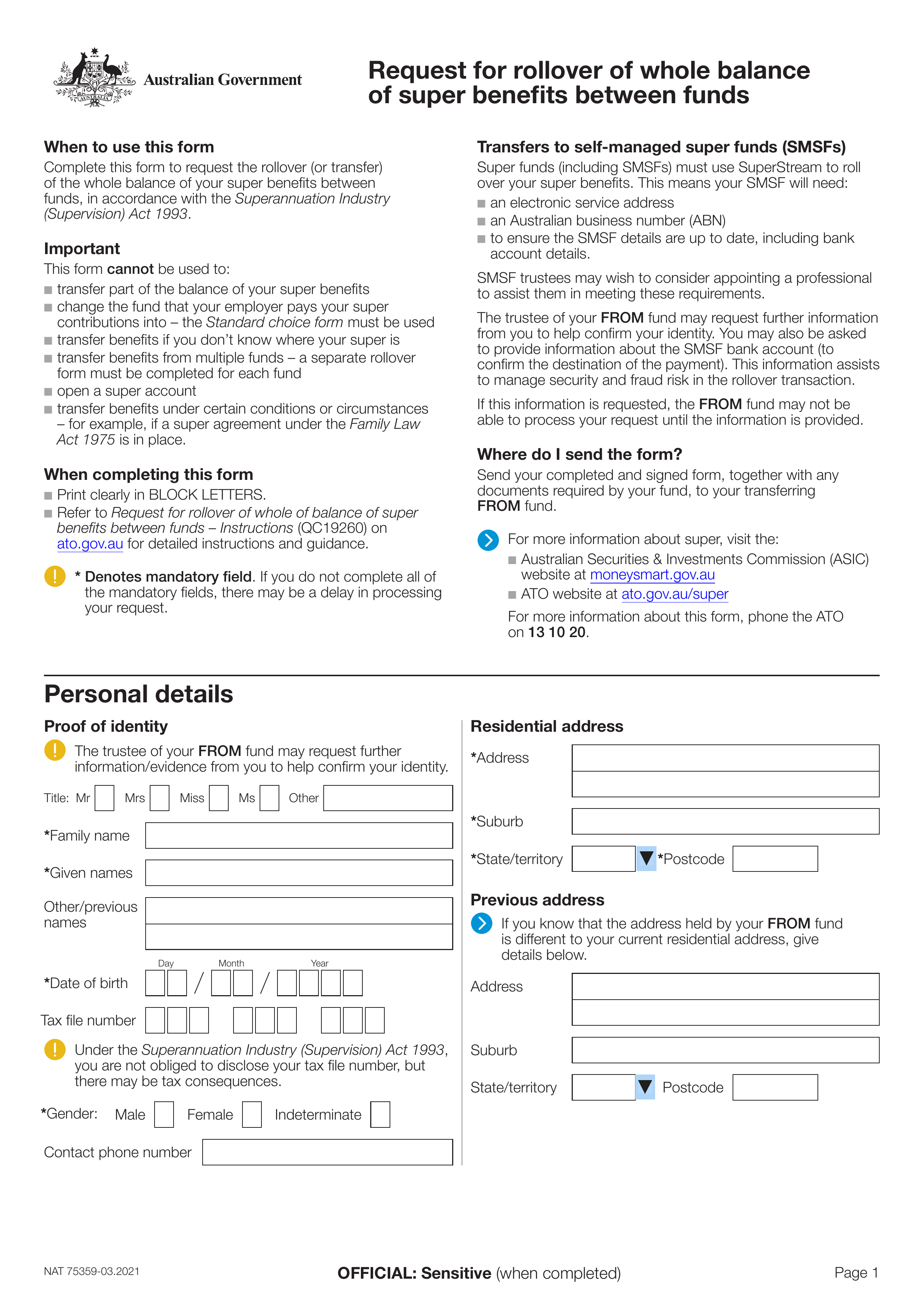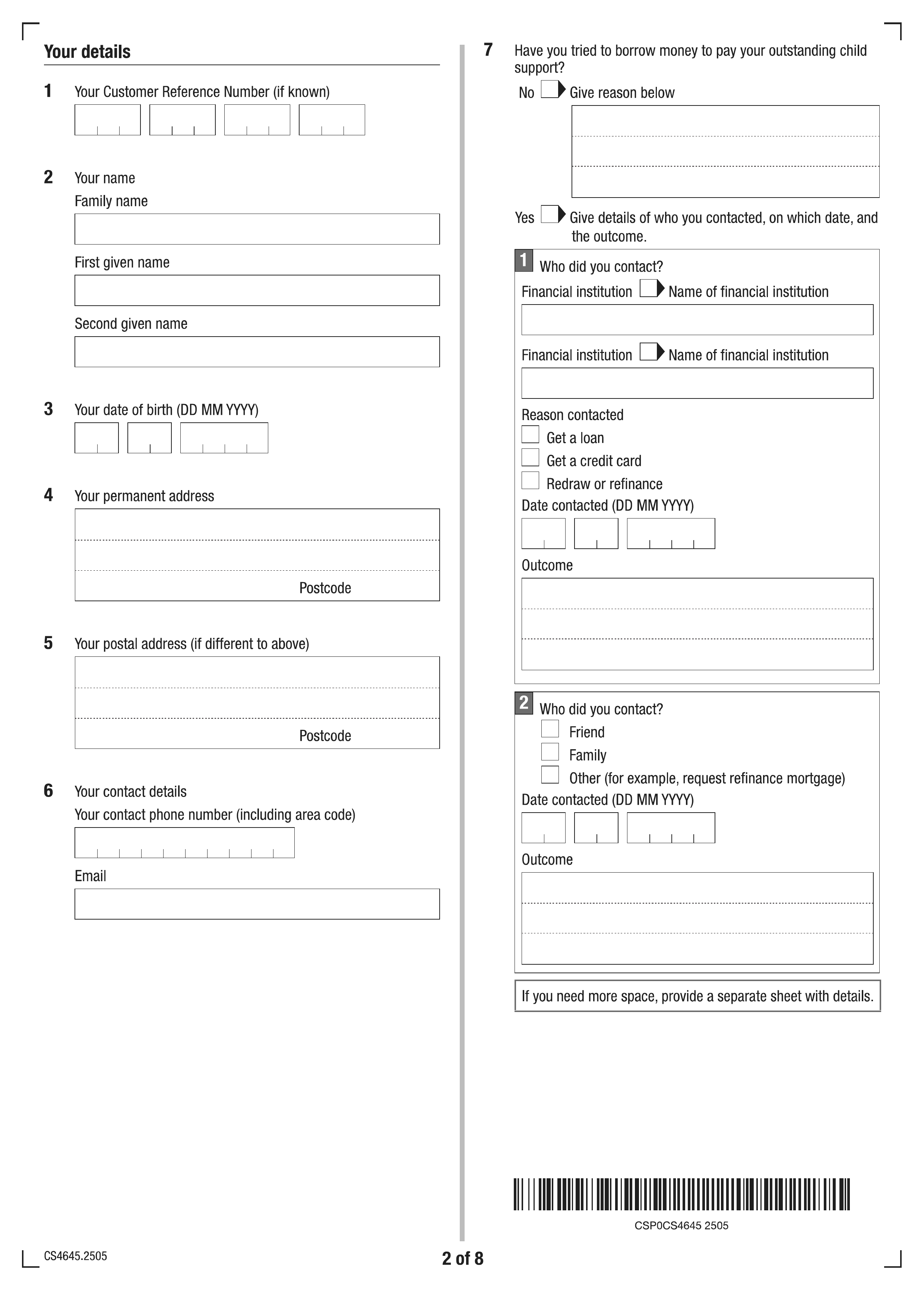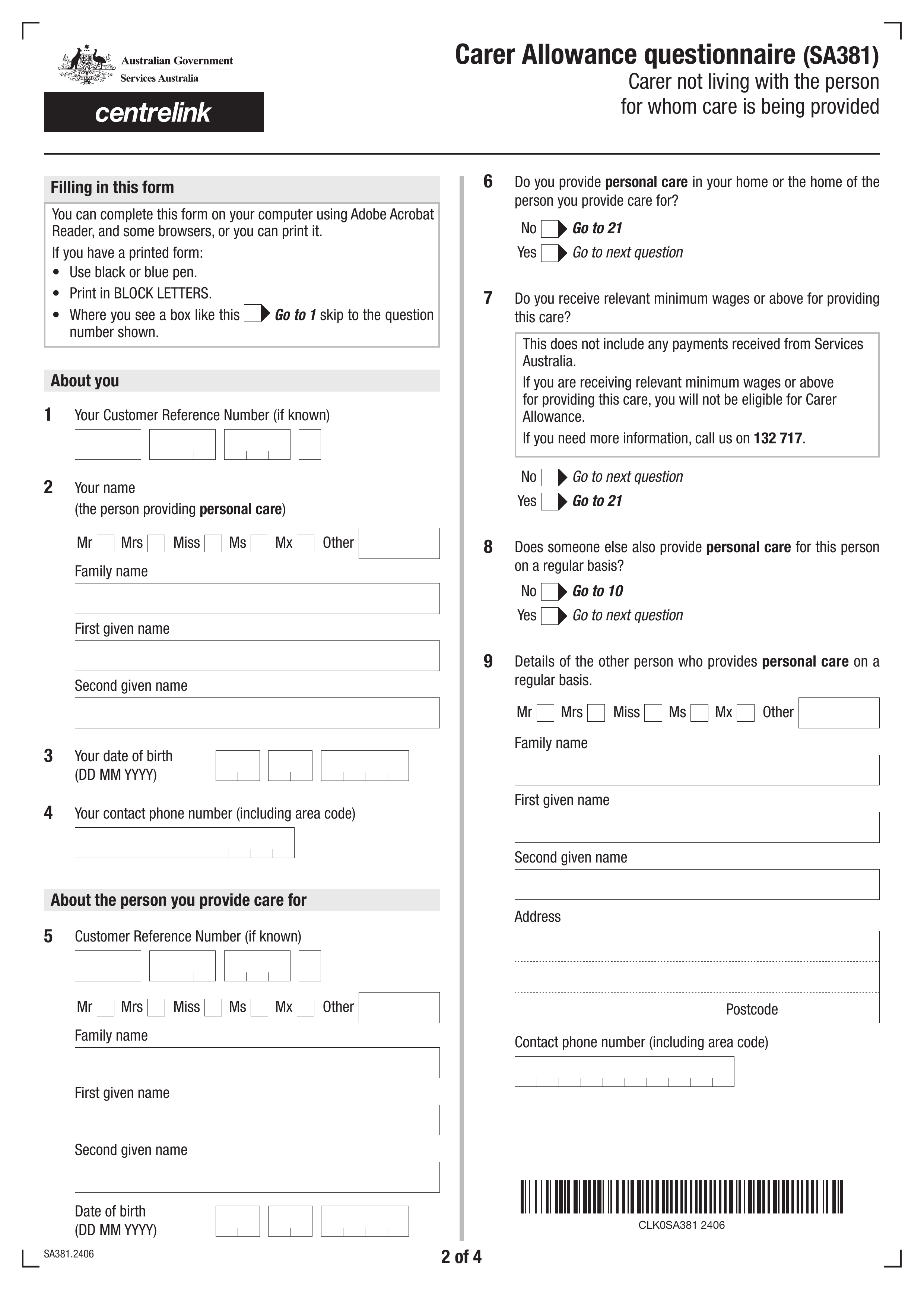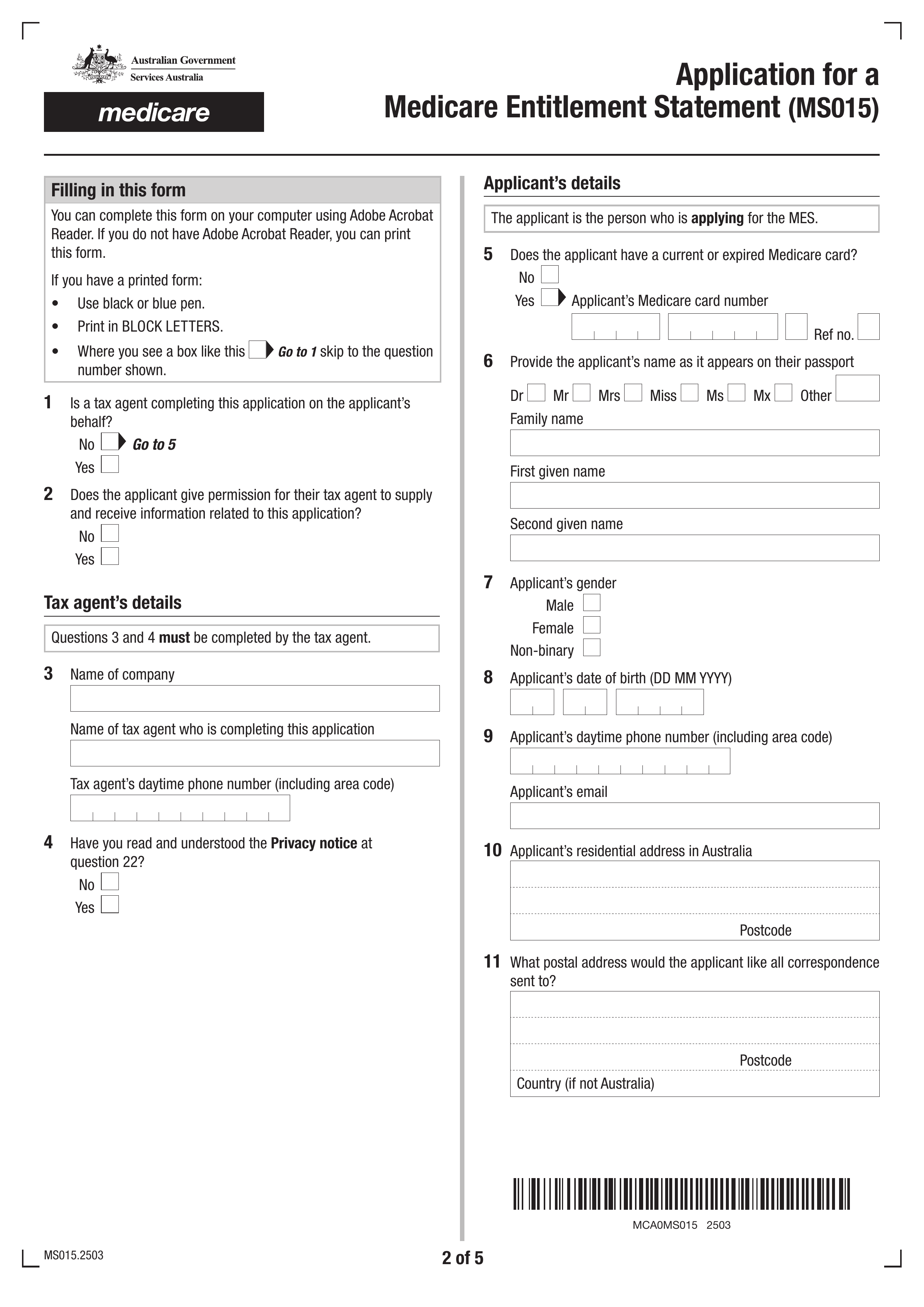What is Form NAT 2943?
Form NAT 2943 is essential for not-for-profit organizations (NFPs) in Australia. It allows NFPs to inform the Australian Taxation Office (ATO) about changes to their registration details or authorized contact information. Keeping this information current is crucial for tax compliance and ensures that the ATO can process updates efficiently. By completing and submitting Form NAT 2943, NFPs help avoid delays and ensure their details are accurately reflected in the ATO records.
What is Form NAT 2943 used for?
Form NAT 2943 is essential for keeping your business information up to date. Here’s what you can do with it:
- Update entity name: Change the name of your entity or trading name.
- Modify addresses: Update your postal, email, or business addresses.
- Change contact details: Update the details of your authorized contact person.
- Notify associates: Inform the ATO about changes regarding your associates.
- Update main business activity: Change the main business activity of your entity.
- Alter financial information: Update your financial institution account details.
- Notify relevant agencies: Report any changes to the ATO, ASIC, and ABR within 28 days.
How to fill out Form NAT 2943?
- 1
Type the required information into the fillable PDF form.
- 2
Review the completed form for accuracy.
- 3
Print the form if necessary.
- 4
Attach evidence of authorization changes, like meeting minutes, to the back of the printed form.
- 5
Post the form to the Australian Taxation Office at PO Box 3373, Penrith NSW 2740.
Who is required to fill out Form NAT 2943?
Form NAT 2943 is completed by individuals authorized to make changes on behalf of an entity, such as directors, secretaries, or officials recognized by the Tax Office.
Not-for-profit organizations and businesses use this form to inform the Australian Taxation Office (ATO) of any changes related to their registration details.
When is Form NAT 2943 not required?
Form NAT 2943 isn't needed for registered charities endorsed by the ATO as income tax exempt. It also doesn't apply to specific government entities or taxable not-for-profit organizations. If you fall into these categories, you can skip this form when updating registration details.
When is Form NAT 2943 due?
The deadline for Form NAT 2943 is within 28 days of any changes to your entity's registration details. Make sure to complete the form accurately and print it out. After filling it in and signing, you should post it to the Australian Taxation Office.
How to get a blank Form NAT 2943?
To get a blank Form NAT 2943, simply visit our website. The form, issued by the Australian Taxation Office (ATO), is available pre-loaded in our editor, ready for you to fill out. Remember, our platform assists with filling and downloading but does not support filing forms.
How to sign Form NAT 2943?
To sign Form NAT 2943, ensure you use a handwritten signature in black or dark blue pen. Only individuals currently recognized as having the authority to update registration details can sign the declaration. After filling out the form using PDF Guru, download it, and then apply your signature by hand. Remember, PDF Guru does not support form submission, so complete that step separately after downloading. Always check for the latest updates to ensure compliance.
Where to file Form NAT 2943?
To submit your NAT 2943 form, you can file it online, by mail, or through a registered tax agent. For online filing, you'll need a myGovID and RAM authorization.
If you prefer mail, request a paper form from the ATO Publication Ordering Service. You can also reach out to the Australian Business Register for help.