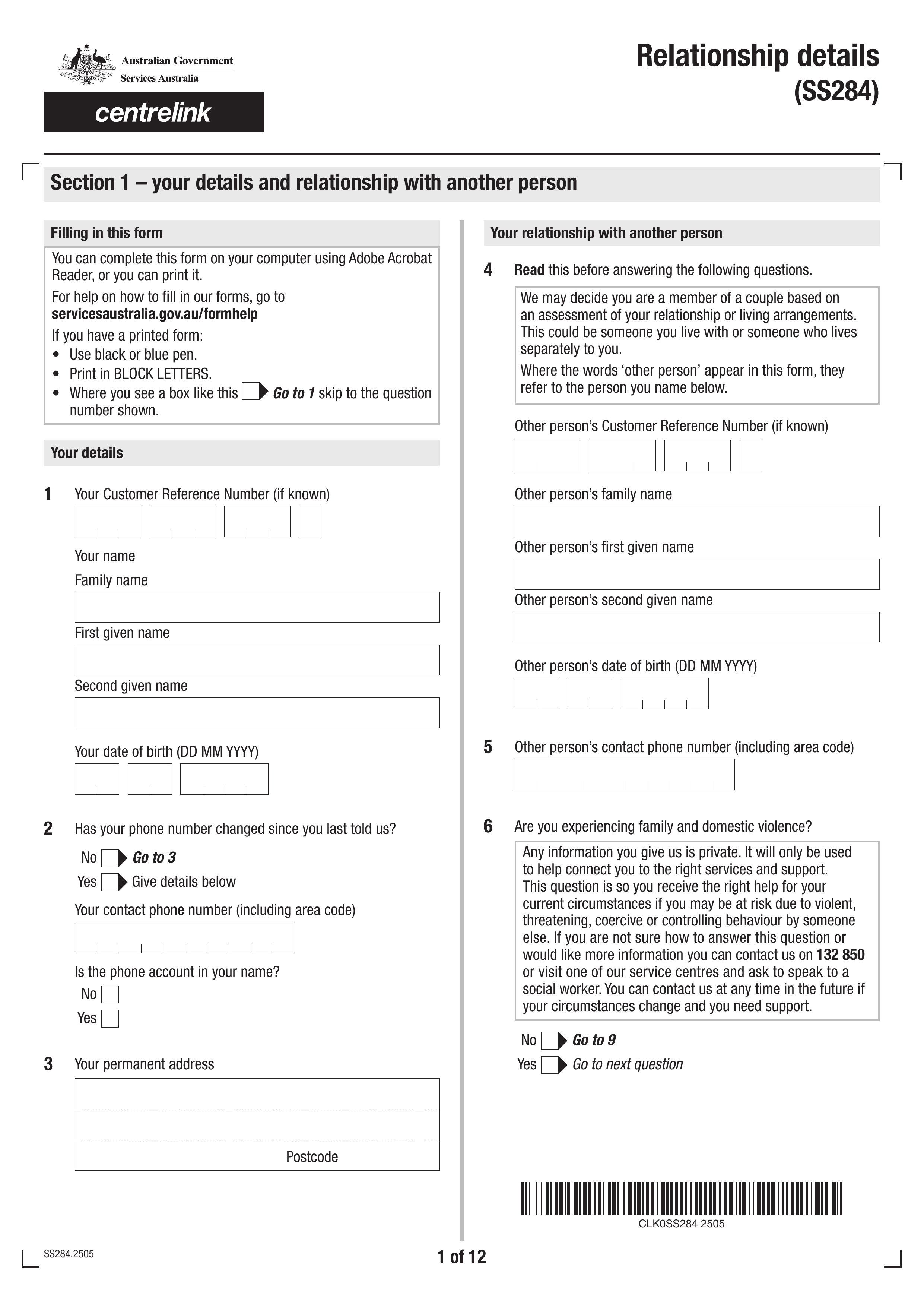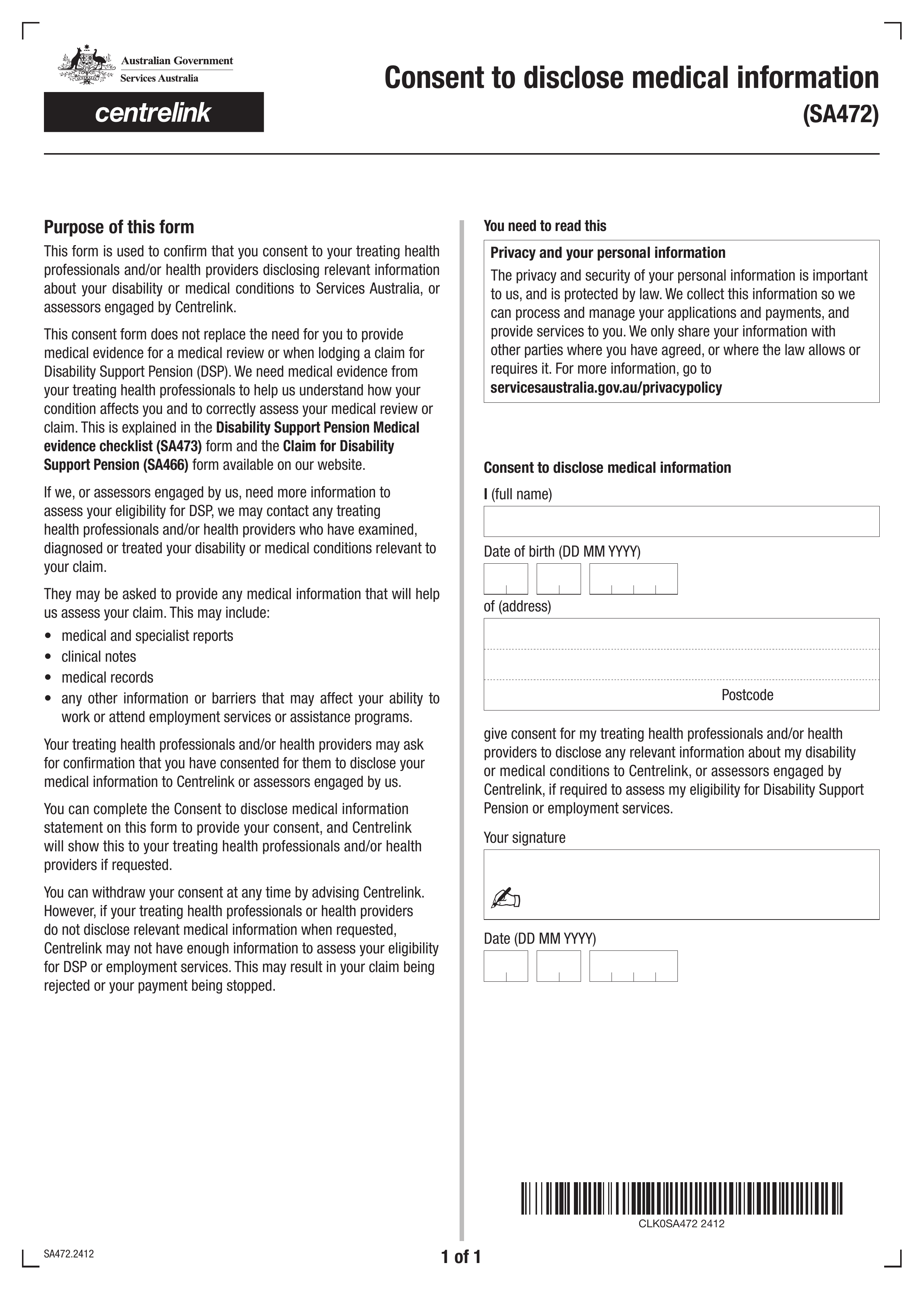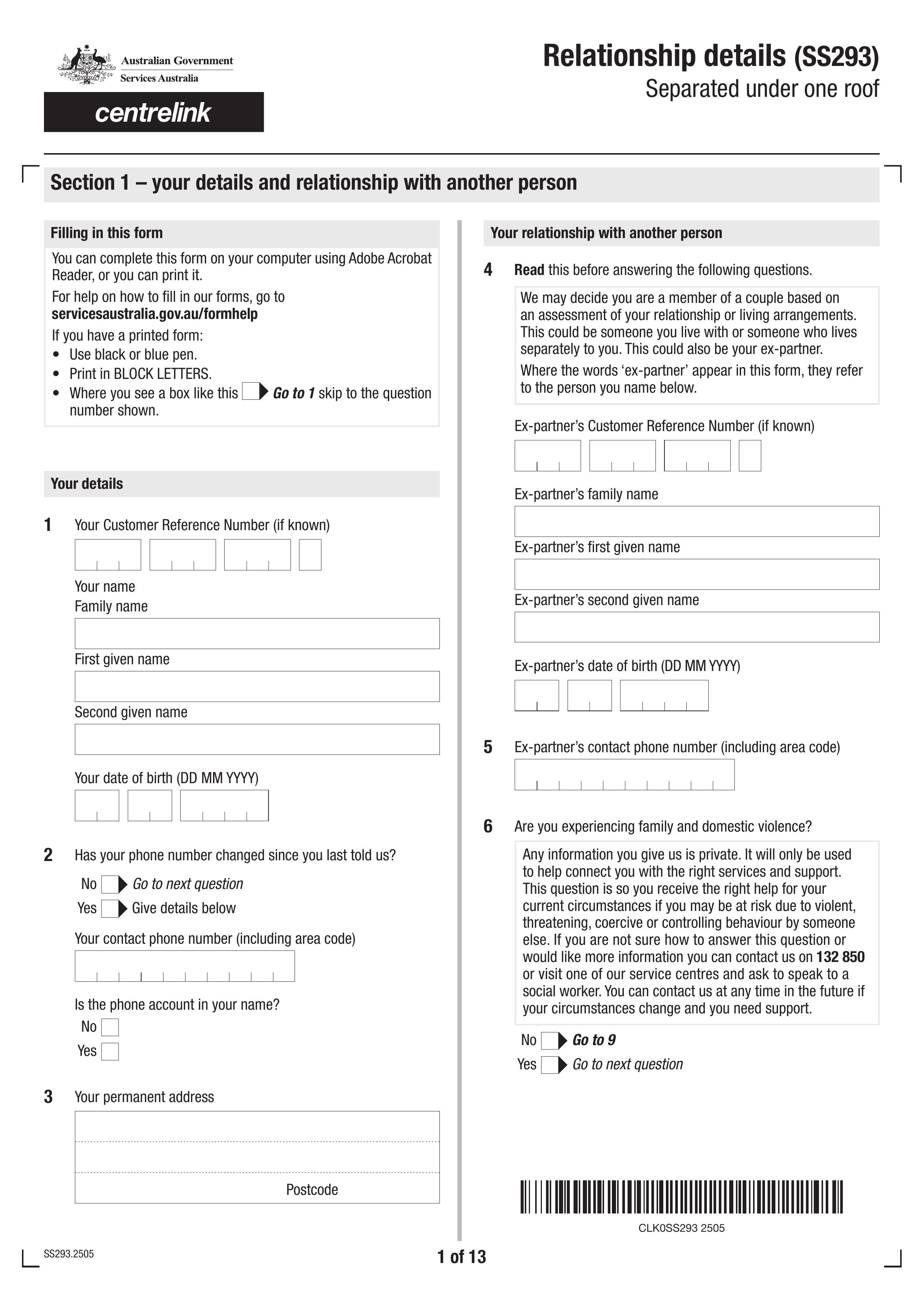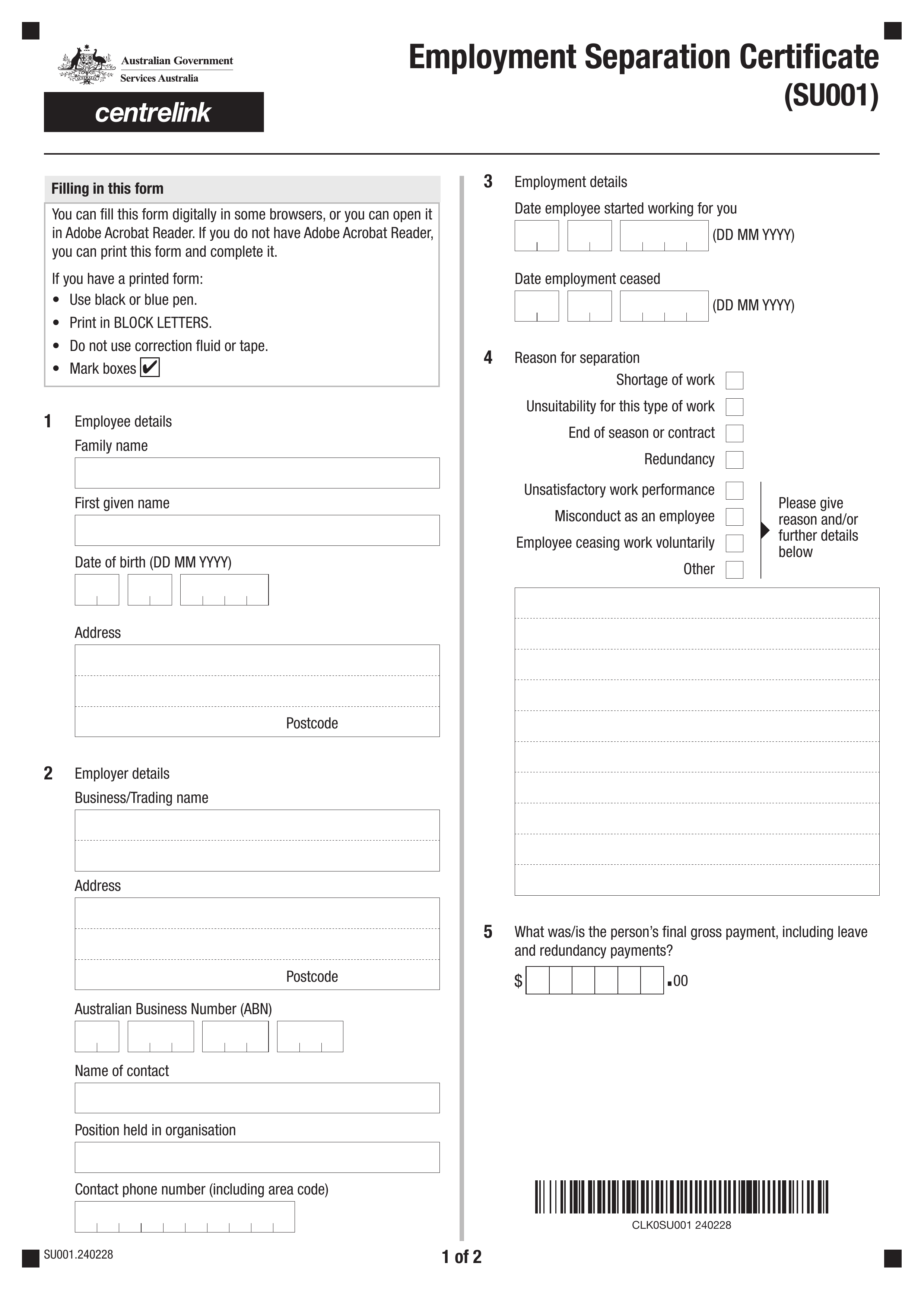What is Form SA330?
The Details of Income Stream Product form (SA330) is a crucial document used by Centrelink to collect information about your income streams. It plays an important role in determining your payment calculations, particularly from sources such as Self-Managed Superannuation Funds (SMSFs) or Small APRA Funds. To ensure accurate financial support, the form needs to be filled out by the income stream provider or the trustee of your SMSF. Providing the right details helps Centrelink process your payments correctly.
What is Form SA330 used for?
Form SA330 serves essential functions related to government payments and benefits. Here’s what it is used for:
- Calculate Centrelink payments;
- Apply for a Commonwealth Seniors Card;
- Determine eligibility for other government benefits;
- Provide income stream information for payment calculations.
How to fill out Form SA330?
- 1
Enter the name of the product in the designated field.
- 2
Input the product reference number.
- 3
Fill out your business details accurately.
- 4
Provide the income stream provider or trustee details.
- 5
Attach a separate sheet if additional space is needed.
- 6
Complete any additional forms required, like the Business details (Mod F) form if applicable.
Who is required to fill out Form SA330?
The Details of income stream product form (SA330) must be completed by the income stream provider, trustees of Self-Managed Superannuation Funds (SMSFs), or trustees of Small APRA funds.
Centrelink utilizes the SA330 form to assess eligibility for government pensions and payments, helping ensure accurate income evaluations for applicants.
When is Form SA330 not required?
Form SA330 is not necessary for individuals without an income stream from a Self-Managed Superannuation Fund, Small APRA Fund, or other eligible income sources. If you receive income solely from employment, investments, or non-superannuation sources, you do not need to complete this form.
When is Form SA330 due?
The deadline for Form SA330 is when you need to report your income stream to Centrelink, usually during a government pension application or when updating your income details. Ensure you have the form filled out and ready for submission through your online Centrelink account, by post, or in person at a service center.
How to get a blank Form SA330?
To get a blank Form SA330, simply visit our platform where the form is pre-loaded in our editor. The form, issued by Services Australia. You can fill it out directly without needing to download a template from anywhere else. Remember, PDF Guru helps with filling and downloading, but not filing forms.
How to sign Form SA330 online?
To sign the Details of Income Stream Product Form (SA330) validly, you can use an electronic signature, which is legally binding if it complies with ESIGN, UETA, and eIDAS regulations. PDF Guru allows you to create a simple electronic signature for such forms. However, always check for the latest updates regarding requirements. Remember, after filling out and signing your form using PDF Guru, you’ll need to download it and handle submission elsewhere, as our platform does not support that step.
Where to file Form SA330?
You can submit the Details of income stream product form (SA330) through your online Centrelink account for a quick and efficient process.
Alternatively, you can mail the form to Services Australia or submit it in person at a Centrelink service centre, depending on your preference.