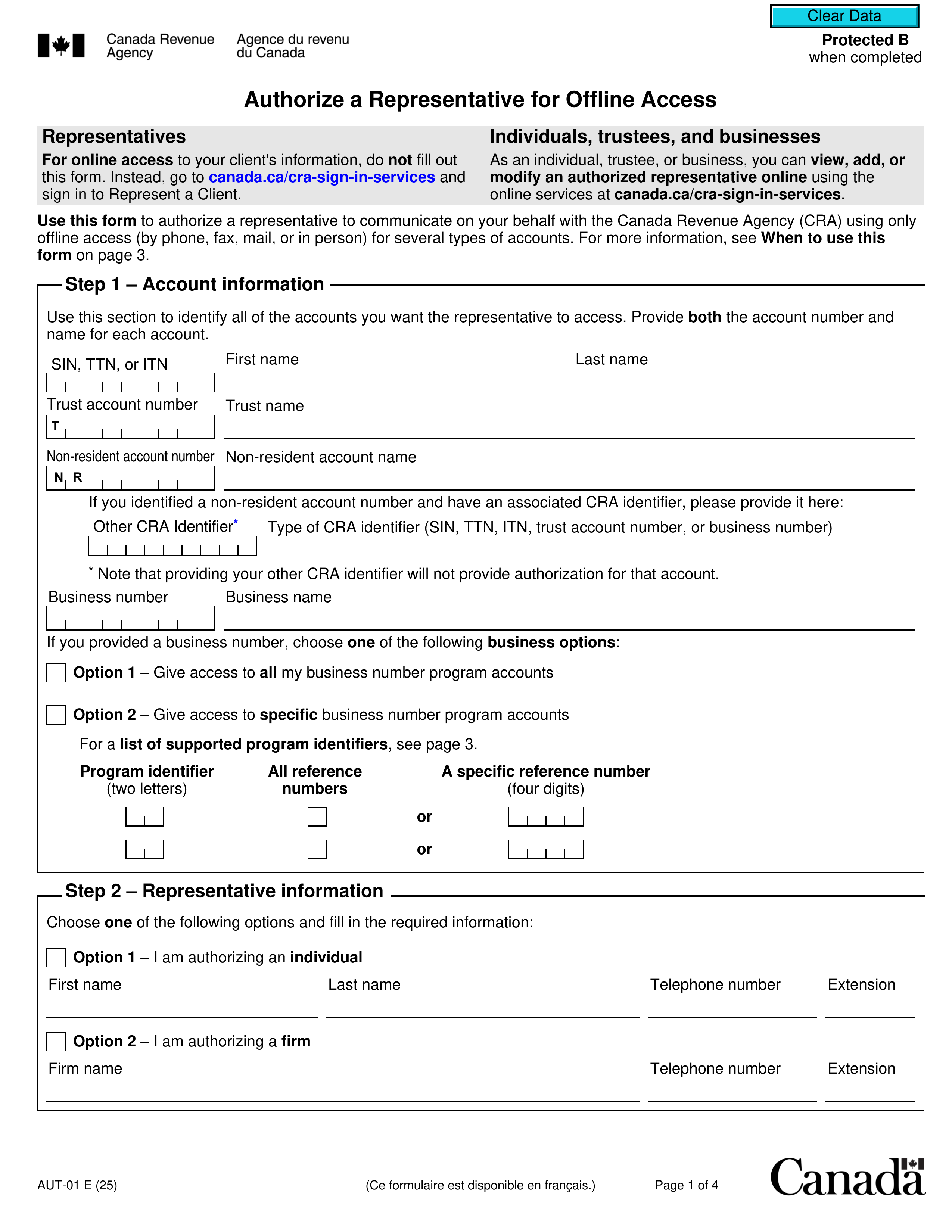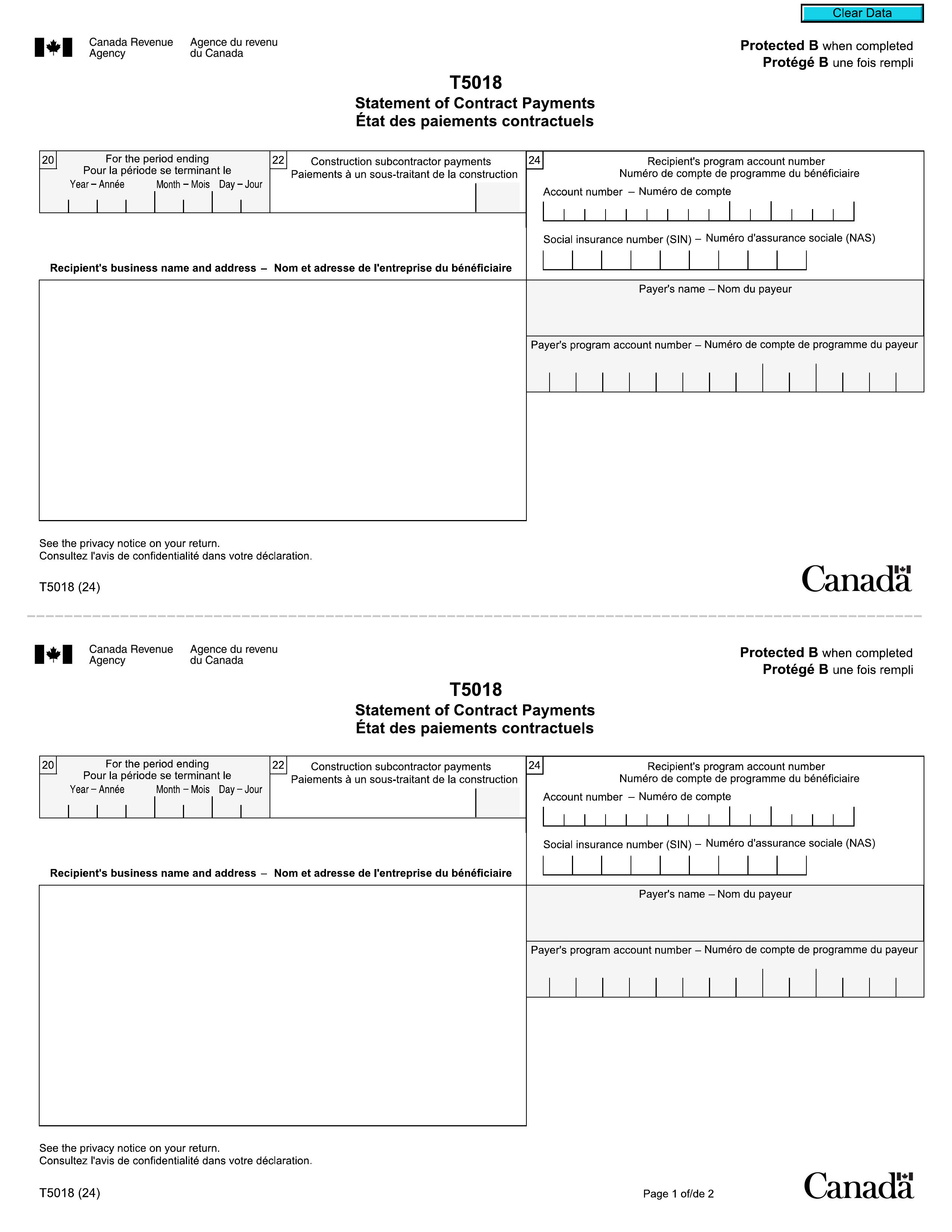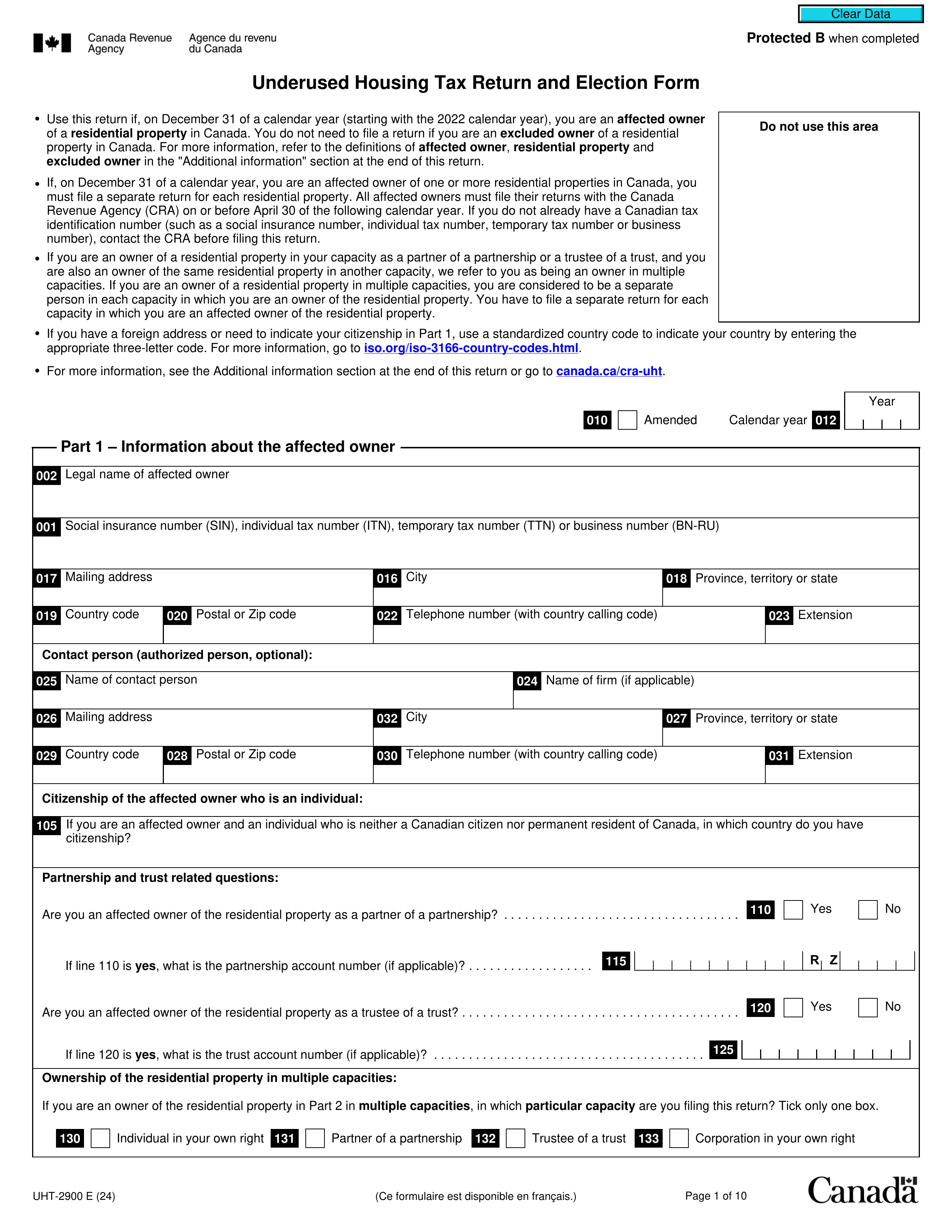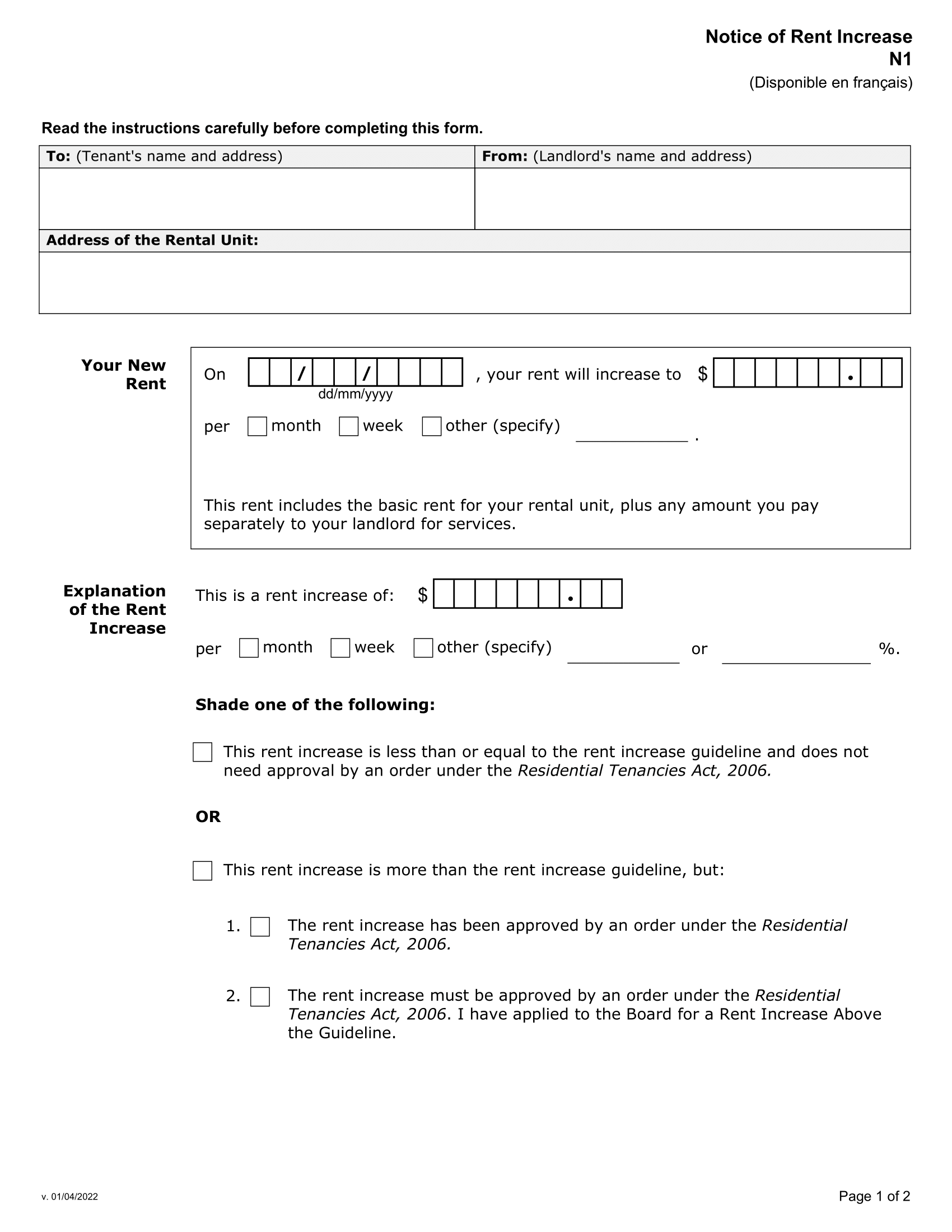What is Form 9?
Form 9, Notice of Issuance or Proposed Issuance of Listed Securities, is a key document for companies planning to issue new securities in Canada. This form notifies the Canadian Securities Exchange (CSE) about the specifics of the securities being offered, including the measures taken to secure ownership of the assets and any compensation arrangements for agents involved in the process. Its main role is to facilitate marketplace regulation and ensure that all transactions adhere to securities laws, promoting transparency and compliance.
What is Form 9 used for?
Form 9 is an important document in the Canadian securities landscape. Here's what it's used for:
- Ensures compliance with Exchange Requirements and securities laws.
- Assesses if an issuer qualifies for listing.
- Evaluates potential investor protection issues.
- Supports enforcement actions.
- Gathers information for regulatory needs, including personal data verification.
How to fill out Form 9?
- 1
Enter details of the assets to be acquired by the Issuer, including location if applicable.
- 2
List all parties involved in the acquisition, including dealers, agents, or brokers.
- 3
State any compensation paid or to be paid regarding the acquisition.
- 4
Indicate if the acquisition is related to any assets acquired in the last 12 months.
- 5
Certify that the Issuer has obtained consent from individuals for information disclosure.
- 6
Ensure compliance with applicable securities legislation and Exchange requirements.
Who is required to fill out Form 9?
Directors and senior officers of the issuer are responsible for completing Form 9. They must sign the form to certify compliance with securities legislation and Exchange requirements.
After completion, the Canadian Securities Exchange (CSE) reviews Form 9 to assess the issuer's suitability for listing and ensures necessary information is publicly disclosed.
When is Form 9 not required?
Form 9 is not required for individuals or entities that do not issue or propose listed securities. This includes non-public companies, private investors, and those not under SEC regulations. Transactions involving exempt securities or those failing to meet the SEC's definition of listed securities also do not require this form.
When is Form 9 due?
The deadline for Form 9 is when a listed issuer announces a proposed issuance of securities. The issuer must submit this form with details about the issuance, including the number and type of securities, exercise prices, and expiry dates, as outlined by Canadian Securities Exchange (CSE) rules.
How to get a blank Form 9?
To get a blank Form 9, visit our website. The Canadian Securities Exchange (CSE) issues this form, and we have it pre-loaded in our editor. Remember, our PDF Guru platform helps with filling and downloading forms but does not support filing them.
How to sign Form 9 online?
To sign Form 9, Notice of Issuance or Proposed Issuance of Listed Securities, you can provide a handwritten signature. Make sure the signature is from the individual or authorized representative of the entity listed. Always check for the latest updates to ensure compliance. Use PDF Guru to fill out the form and download it for your records. Remember, PDF Guru does not support form submission.
Where to file Form 9?
Once you've completed Form 9, it's time to submit it. This form must be mailed to the Securities and Exchange Commission (SEC) for processing.
Check the SEC's official website for the designated mailing address for filings. Make sure to send your form through the appropriate postal service to ensure it arrives safely.