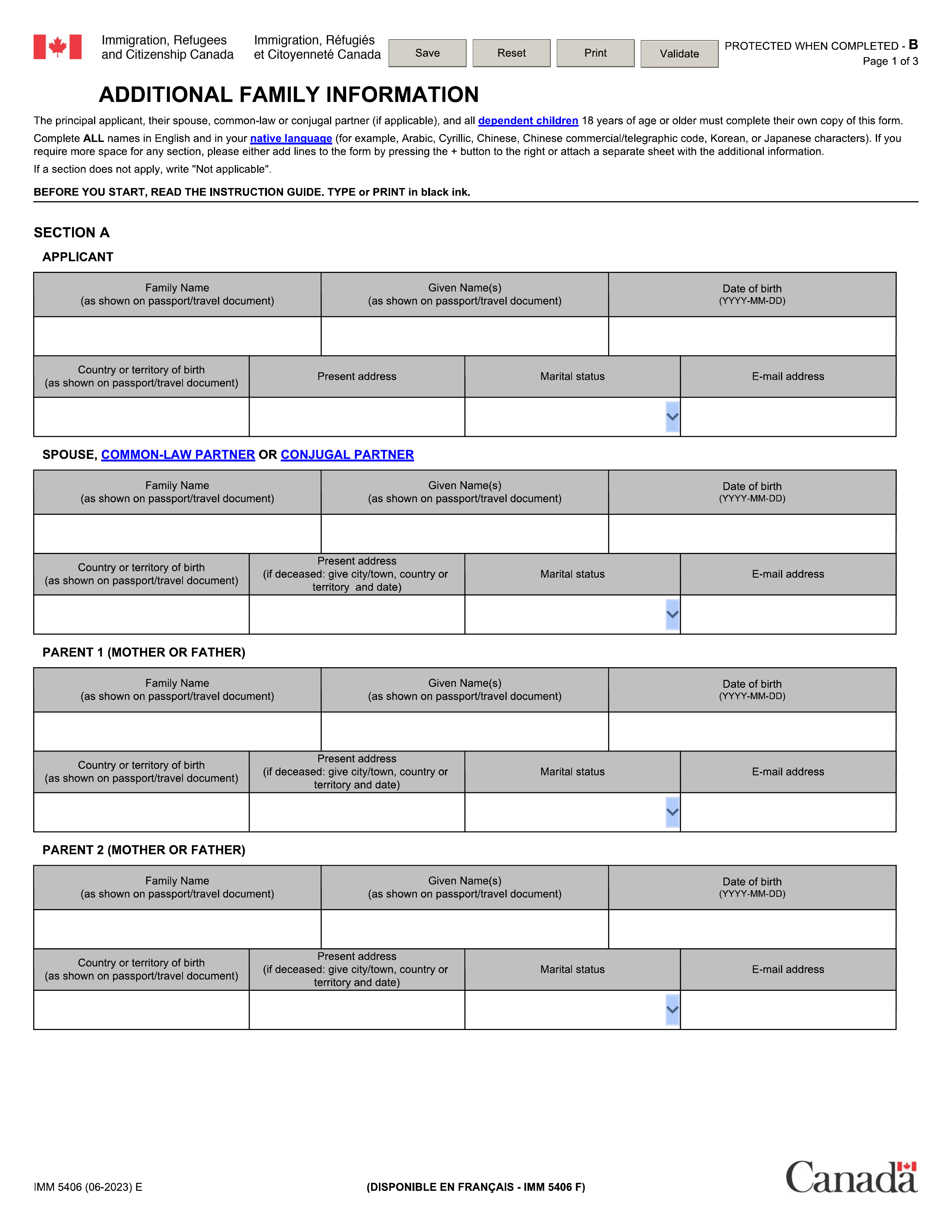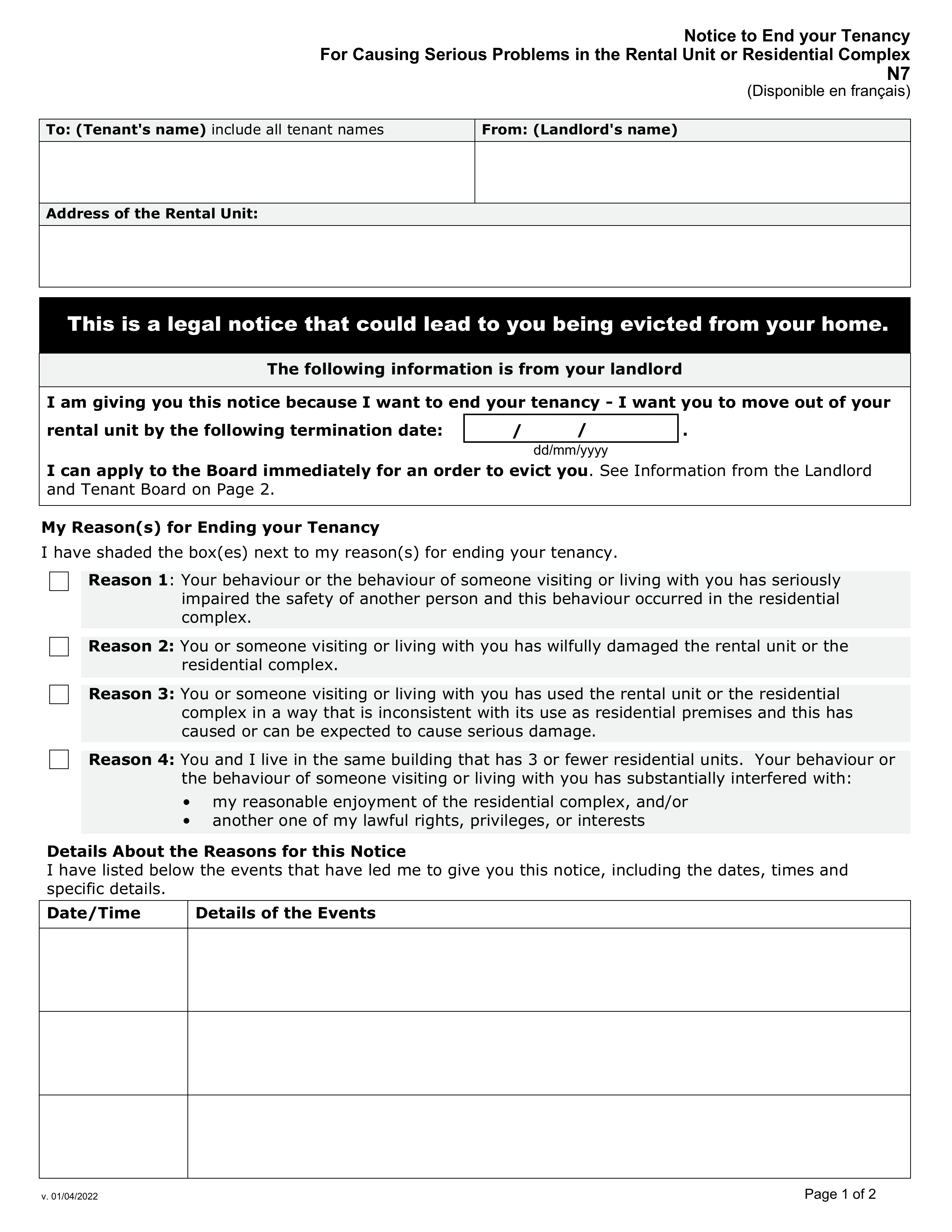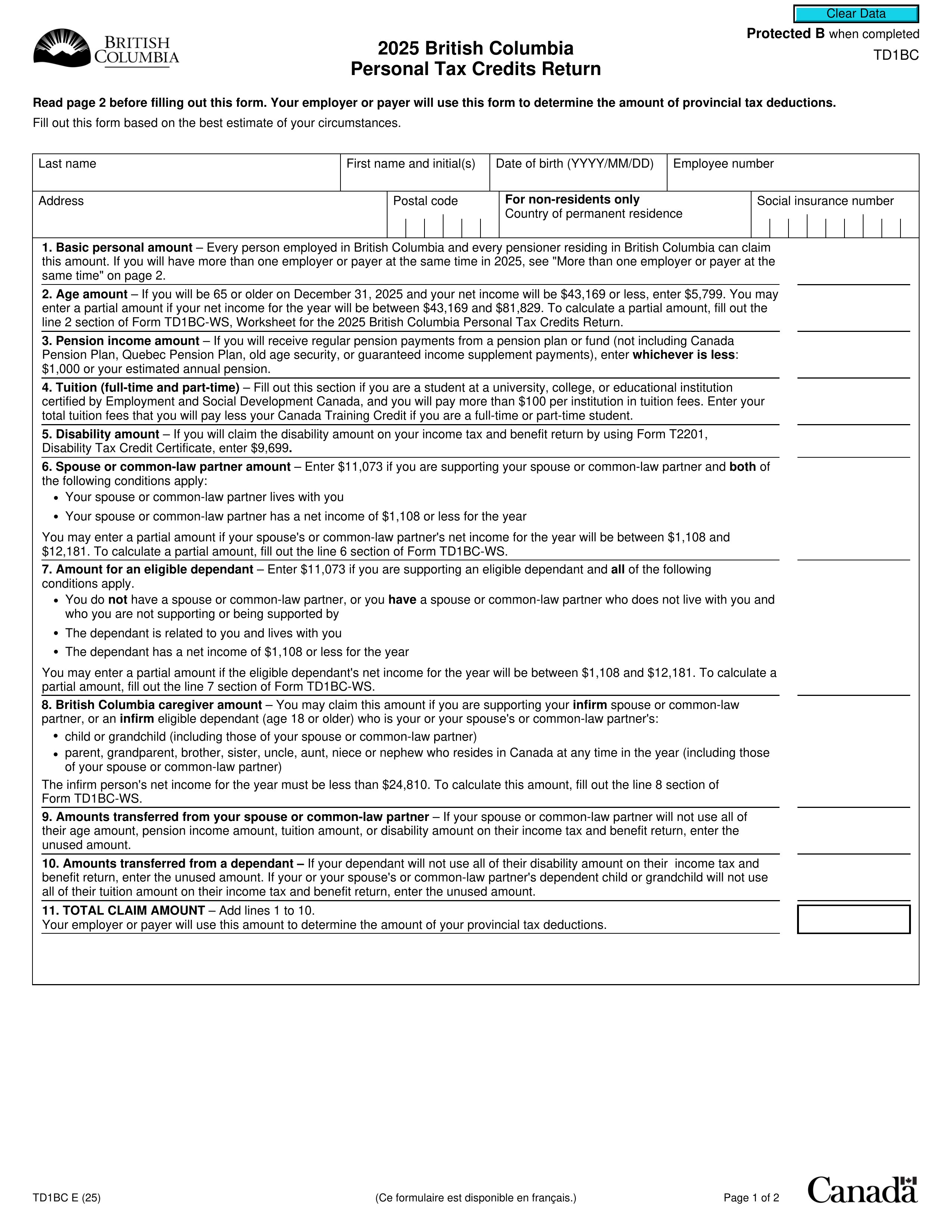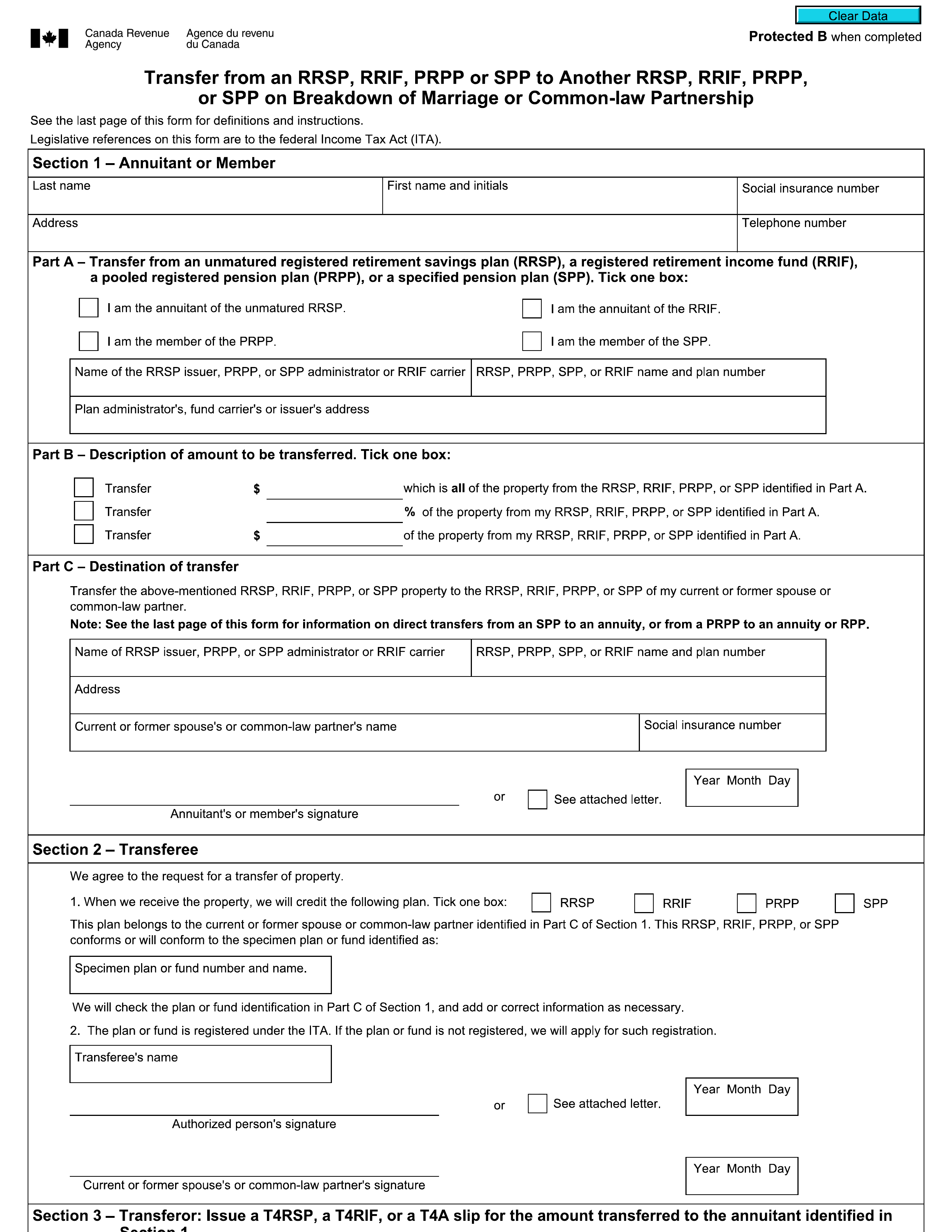What is Form CPT30?
Form CPT30 is designed for employees aged 65 to 70 who wish to stop contributing to the Canada Pension Plan (CPP) or revoke a previous election. This form is crucial for those already receiving a CPP retirement pension, as it enables them to take control of their contributions. By completing and filing this form, employees can cease their CPP payments, which can aid in managing their finances and lowering deductions from their paychecks.
What is Form CPT30 used for?
Form CPT30 is important for certain employees. Here’s what it helps with:
- Stopping CPP Contributions: For employees aged 65 to 70 who wish to stop their contributions to the Canada Pension Plan.
- Revoking a Prior Election: For those who previously stopped contributing and now want to restart.
- Applying to All Income: The decision affects all income from pensionable employment, including self-employment.
How to fill out Form CPT30?
- 1
Complete Parts A, B, and C of Form CPT30.
- 2
Ensure all information is accurate and complete.
- 3
Give a copy of the completed form to your employer.
- 4
Note that the election takes effect on the first pay date of the month following the month you sign and file the form.
- 5
Keep a copy of the completed form with your payroll records.
Who is required to fill out Form CPT30?
Employees aged 65 to 70 years who wish to stop contributing to the Canada Pension Plan or revoke a prior election are responsible for completing Form CPT30.
After filling out the form, the employee submits it to their employer, who will then adjust CPP contributions from the next pay period.
When is Form CPT30 not required?
Form CPT30 is not required for employees aged 70 or older, individuals deemed disabled under the CPP or QPP, and those not receiving a CPP or QPP retirement pension. Additionally, employees with income solely from self-employment earnings do not need to file this form.
When is Form CPT30 due?
The deadline for Form CPT30 is when you provide your employer with a completed and signed copy. The election takes effect on the first day of the month following the submission of the form. Until then, your employer must continue to deduct CPP contributions. Remember, you cannot revoke this election in the same calendar year it is made.
How to get a blank Form CPT30?
To get a blank Form CPT30, simply visit our website. The form is issued by the Canada Revenue Agency (CRA) and is available pre-loaded in our editor, ready for you to fill out. Remember, our platform helps with filling and downloading, but not filing forms.
How to sign Form CPT30?
To sign the CPT30 form, you can use a handwritten signature, as official guidelines do not mention the use of electronic or digital signatures. PDF Guru allows you to fill out and download the form easily, ensuring you have a completed copy for your records. Remember to check for the latest updates regarding the form and its requirements. While PDF Guru provides tools for filling forms, it does not support submission.
Where to file Form CPT30?
To file Form CPT30, send it to the Canada Revenue Agency (CRA) by mail or follow their electronic submission guidelines.
Remember to provide a copy to your employer, along with proof of age and evidence of receiving a CPP or QPP retirement pension.