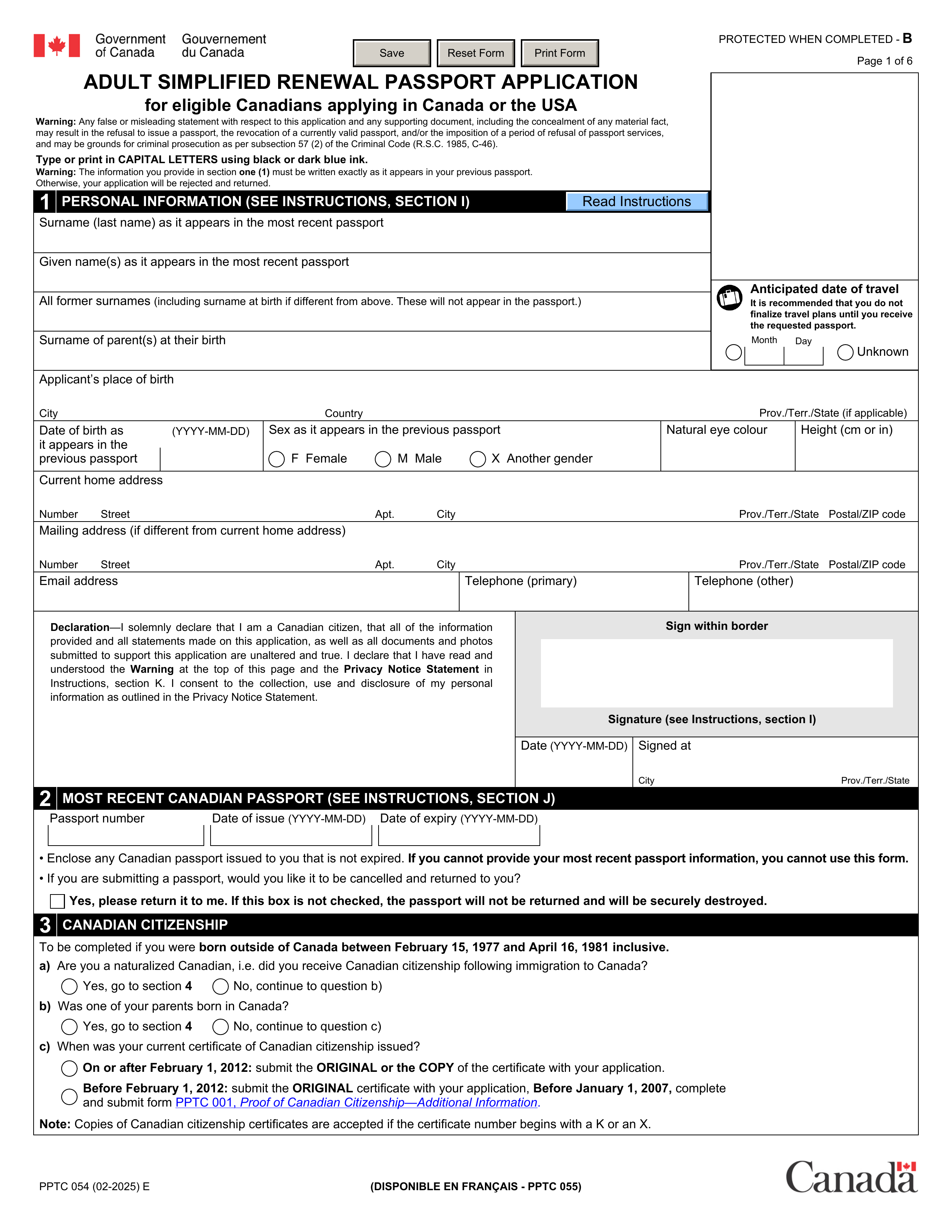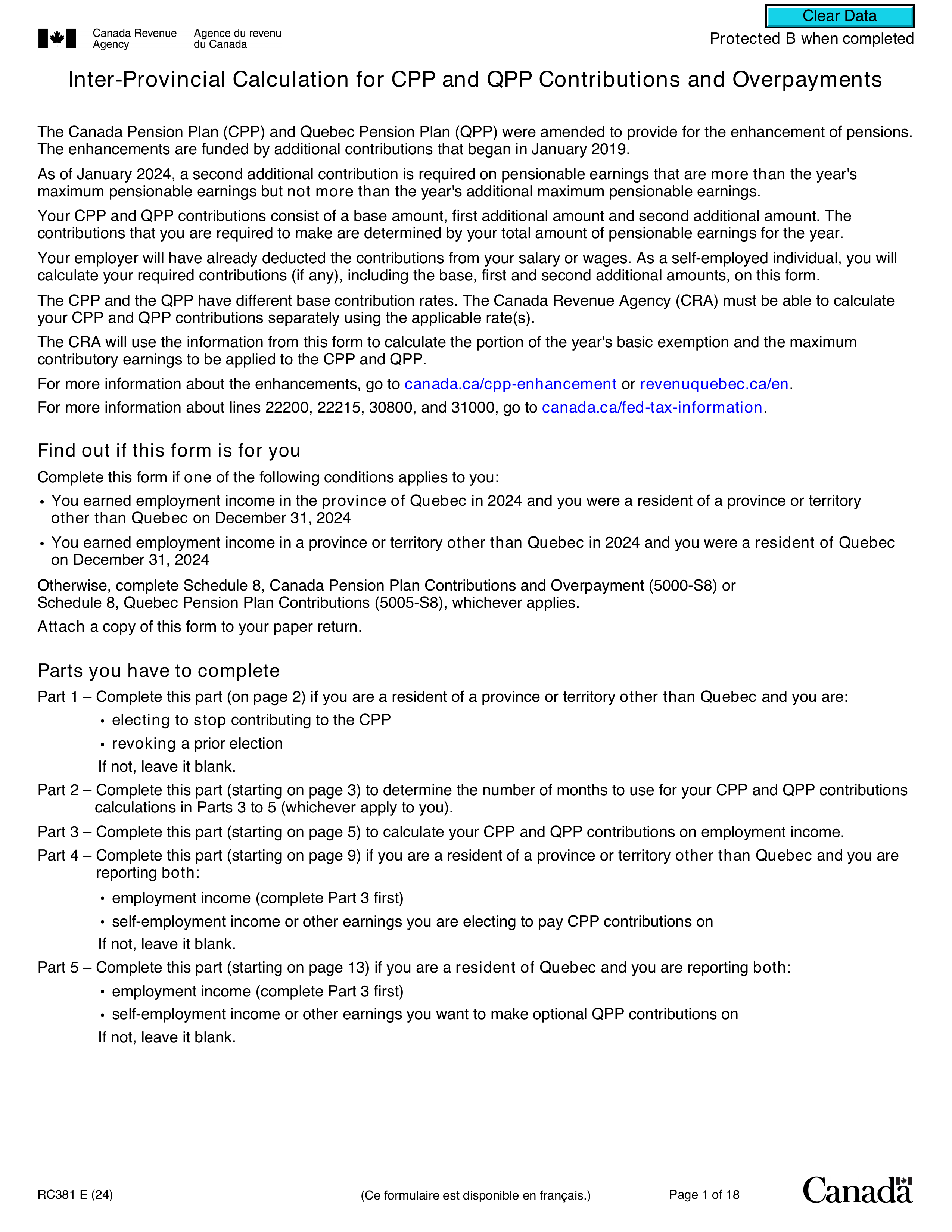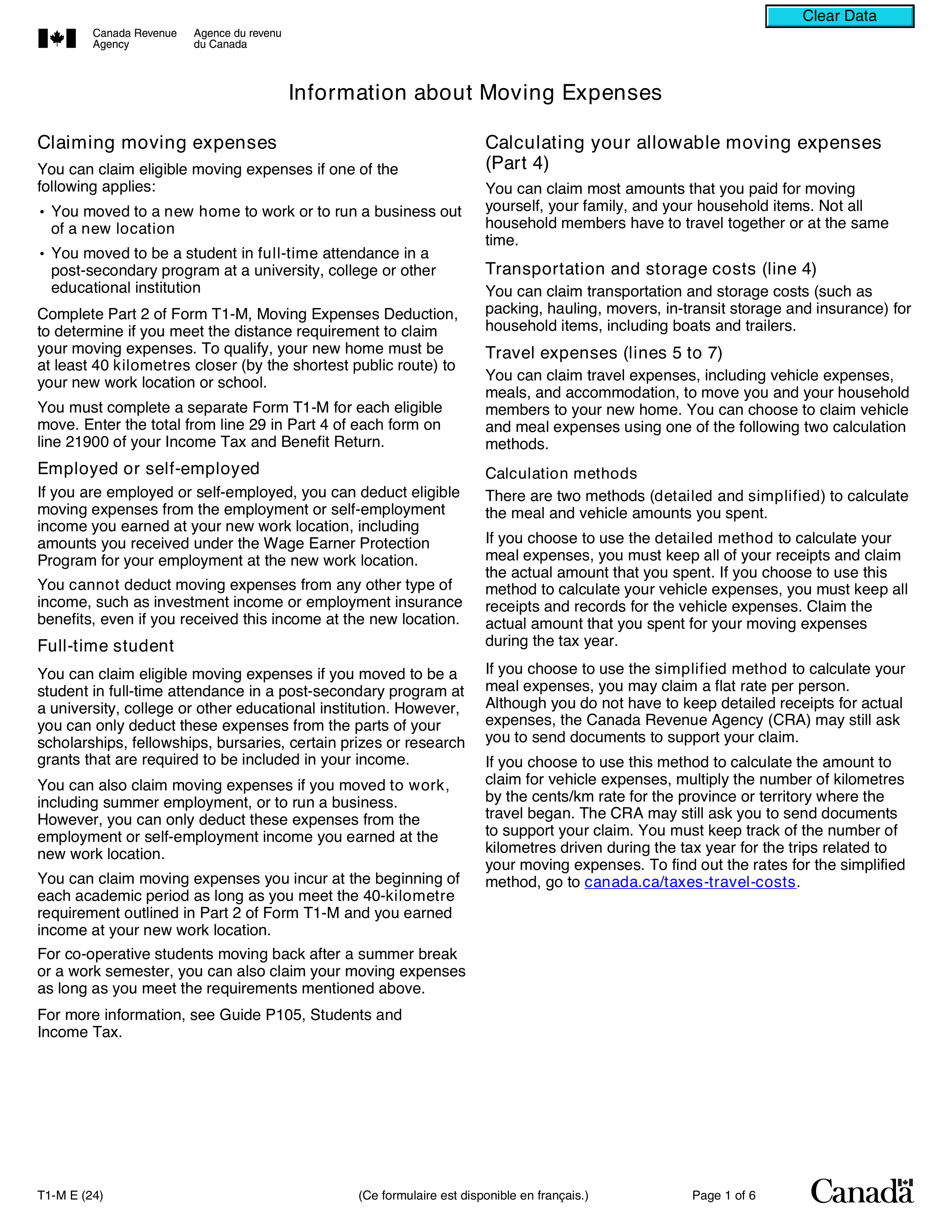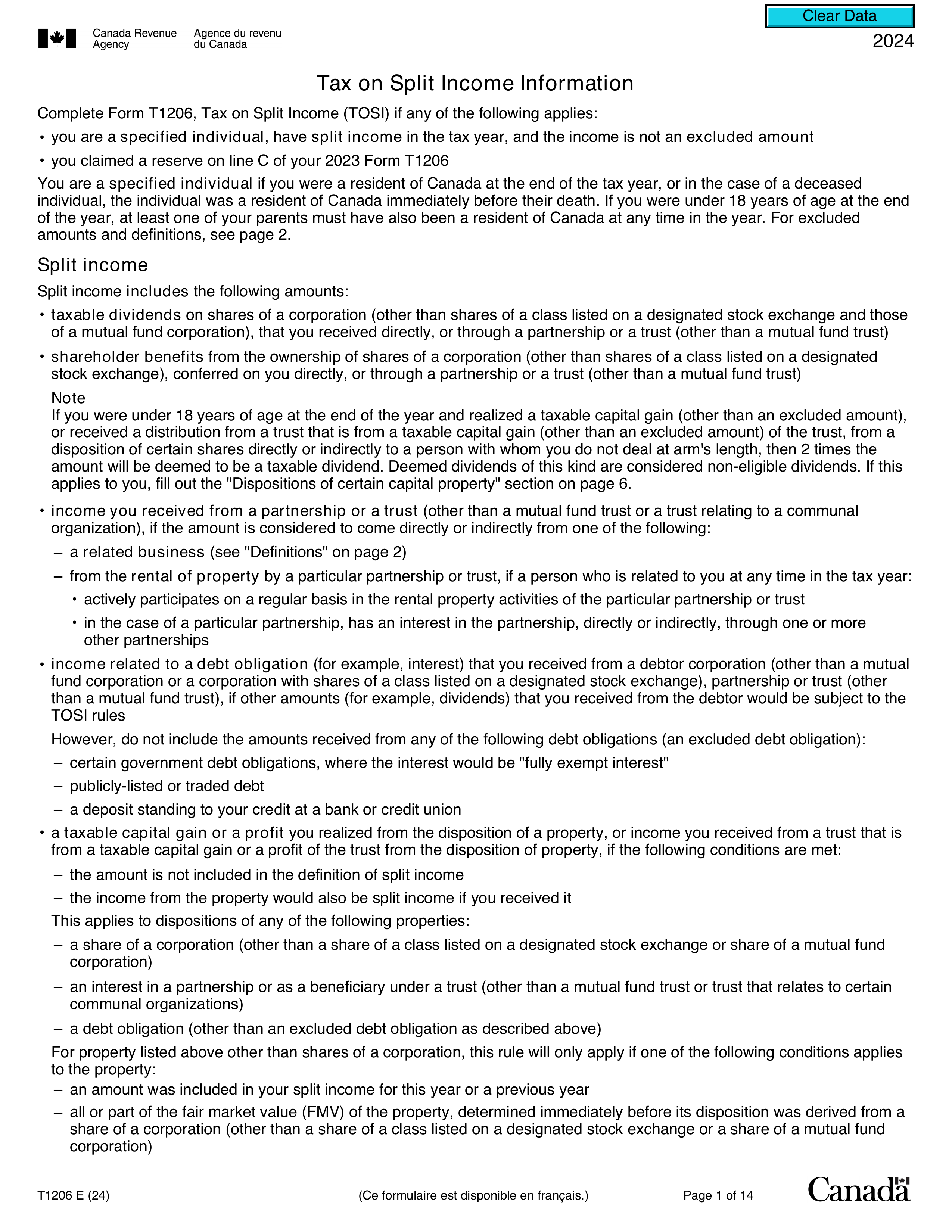What is Form T2202?
The T2202, Tuition and Enrolment Certificate and Summary, is an essential tax form for Canadian students. It helps them claim tuition and education expenses on their income tax returns, certifying their eligibility for education and textbook amounts. By providing detailed information about tuition fees paid, this form allows students to accurately claim tax credits, which may reduce their taxable income and overall tax payable. Issued by designated educational institutions in Canada, students must keep this form for their tax records.
What is Form T2202 used for?
Form T2202 is important for students who want to claim education-related tax benefits. Here's what it's used for:
- Certifying Eligibility: Confirms a student's eligibility for the education tax credit.
- Reporting Tuition Fees: Details the eligible tuition fees paid by the student.
- Tracking Enrolment: Monitors the months the student was enrolled full-time or part-time in a qualifying program.
- Tax Deduction: Assists students in claiming the tuition tax credit on their income tax return, lowering taxable income.
How to fill out Form T2202?
- 1
Verify the student’s enrollment in a qualifying educational program.
- 2
Fill in the four-digit calendar year for your return.
- 3
Enter the full name and address of the educational institution.
- 4
Select the school type using the appropriate one-digit indicator.
- 5
Report the total eligible tuition fees for both part-time and full-time sessions.
Who is required to fill out Form T2202?
Designated educational institutions (DEIs) are responsible for completing Form T2202 for each qualifying student enrolled in a recognized program. They must verify that students meet specific criteria, including age and course requirements.
Qualifying students use Form T2202 to claim tuition tax credits on their income tax returns, helping to reduce their tax burden and allowing them to transfer unused credits to family members.
When is Form T2202 not required?
Form T2202 is not required for students who paid less than $100 in eligible tuition fees. It also doesn’t apply to students in non-post-secondary courses, summer camps, or those not meeting the qualifying student criteria. Furthermore, students with disabilities may not receive a T2202 if their full-time status isn’t indicated in their tuition fees.
When is Form T2202 due?
The deadline for Form T2202 is the last day of February following the calendar year it pertains to. If this date falls on a weekend or holiday, it is considered on time if received or postmarked by the next business day. Missing this deadline may lead to penalties.
How to get a blank Form T2202?
To get a blank Form T2202, issued by CRA, simply visit our website. The form is provided by post-secondary educational institutions in Canada to students with eligible tuition fees over $100. Our platform has the blank version ready for you to fill out and download. Remember, PDF Guru helps with filling and downloading but not filing forms.
How to sign Form T2202 online?
To sign Form T2202, Tuition and Enrolment Certificate, simply add your handwritten signature to the document. Official guidelines do not mention the acceptance of electronic or digital signatures for this form. After filling out the T2202 using PDF Guru, you can easily download it for your records. It is advisable to check for the latest updates on signature requirements to ensure compliance. Remember that submission must be done elsewhere.
Where to file Form T2202?
Form T2202, Tuition and Enrolment Certificate, must be filed electronically with the CRA by educational institutions by the end of February each year.
Students are not required to submit a paper copy. However, it’s important to keep the form for your records, as the CRA does not accept paper submissions.