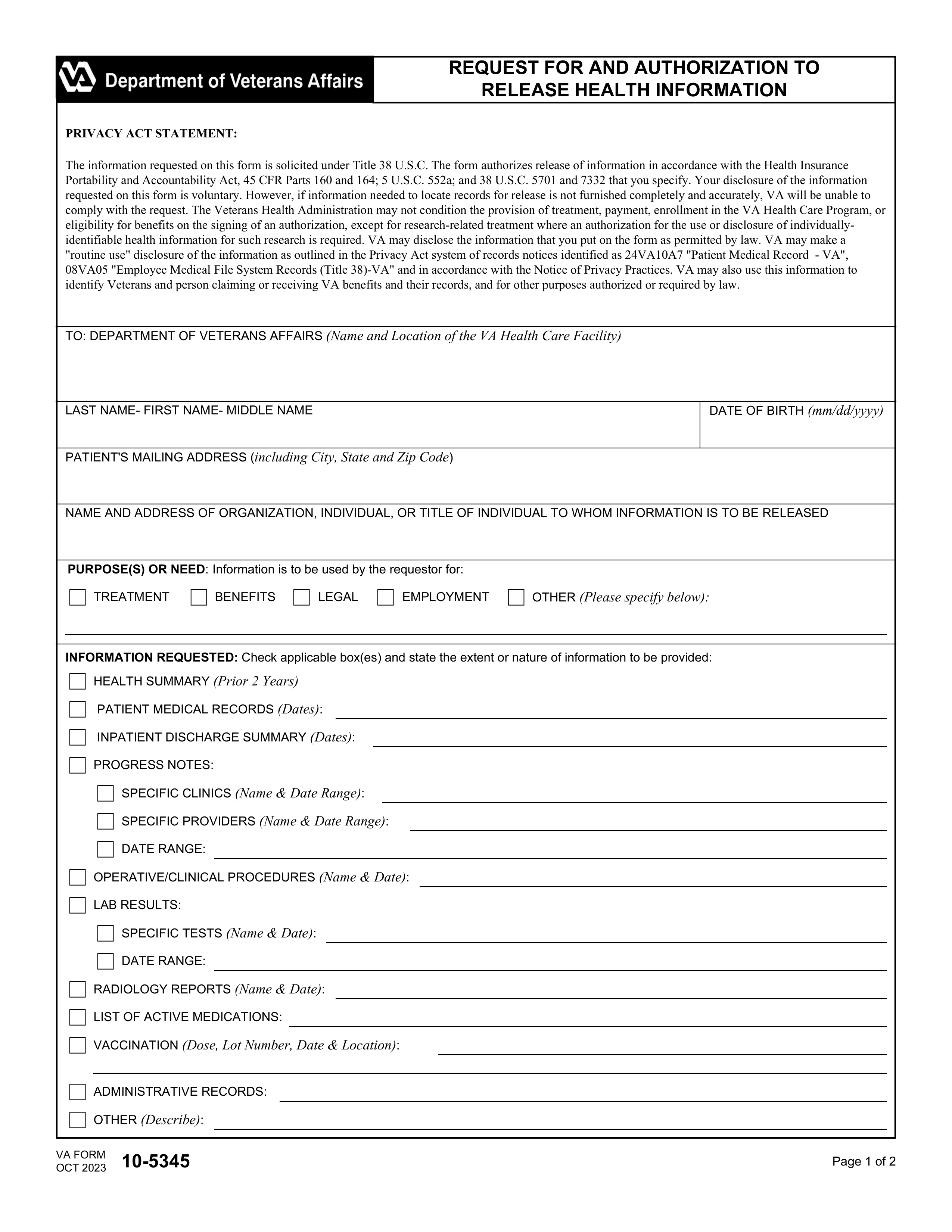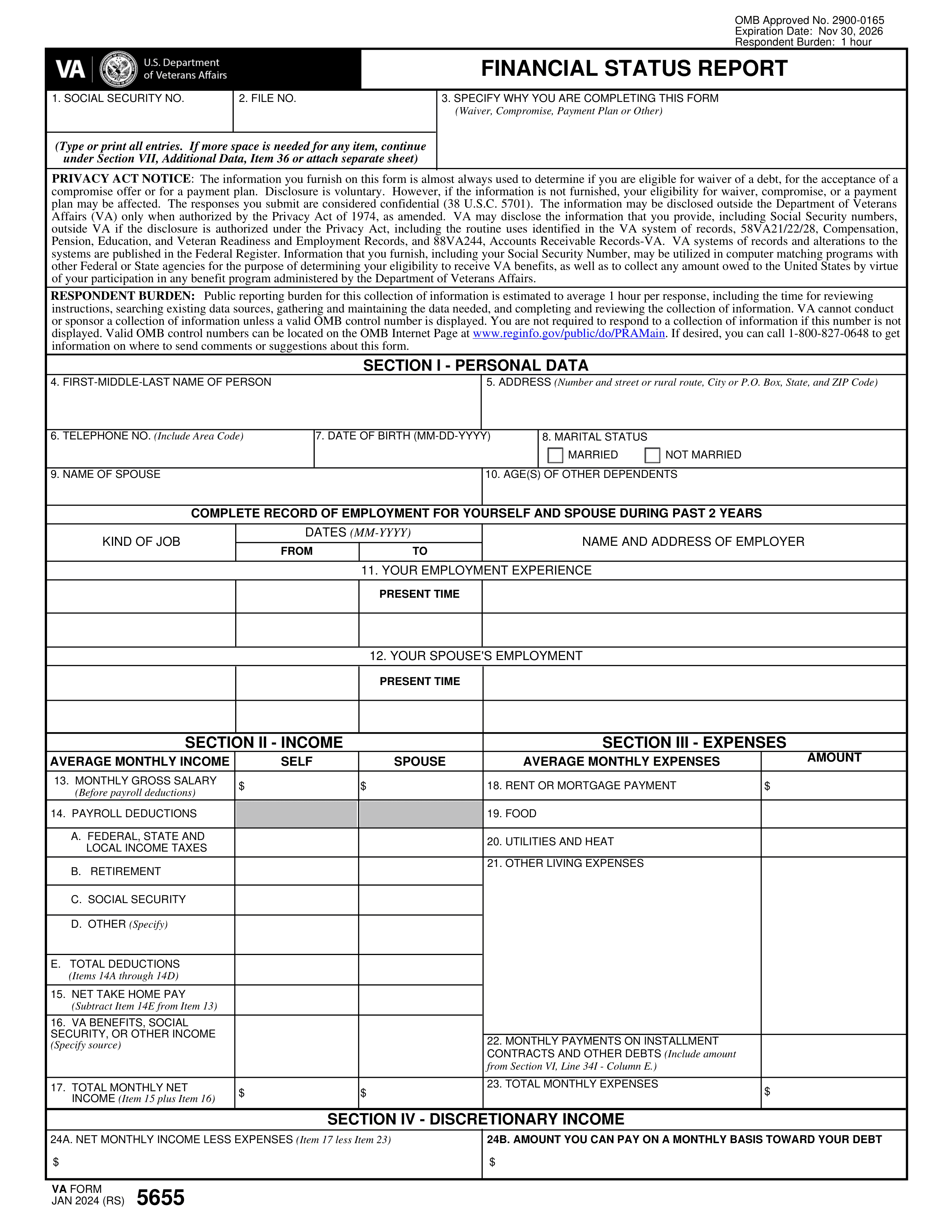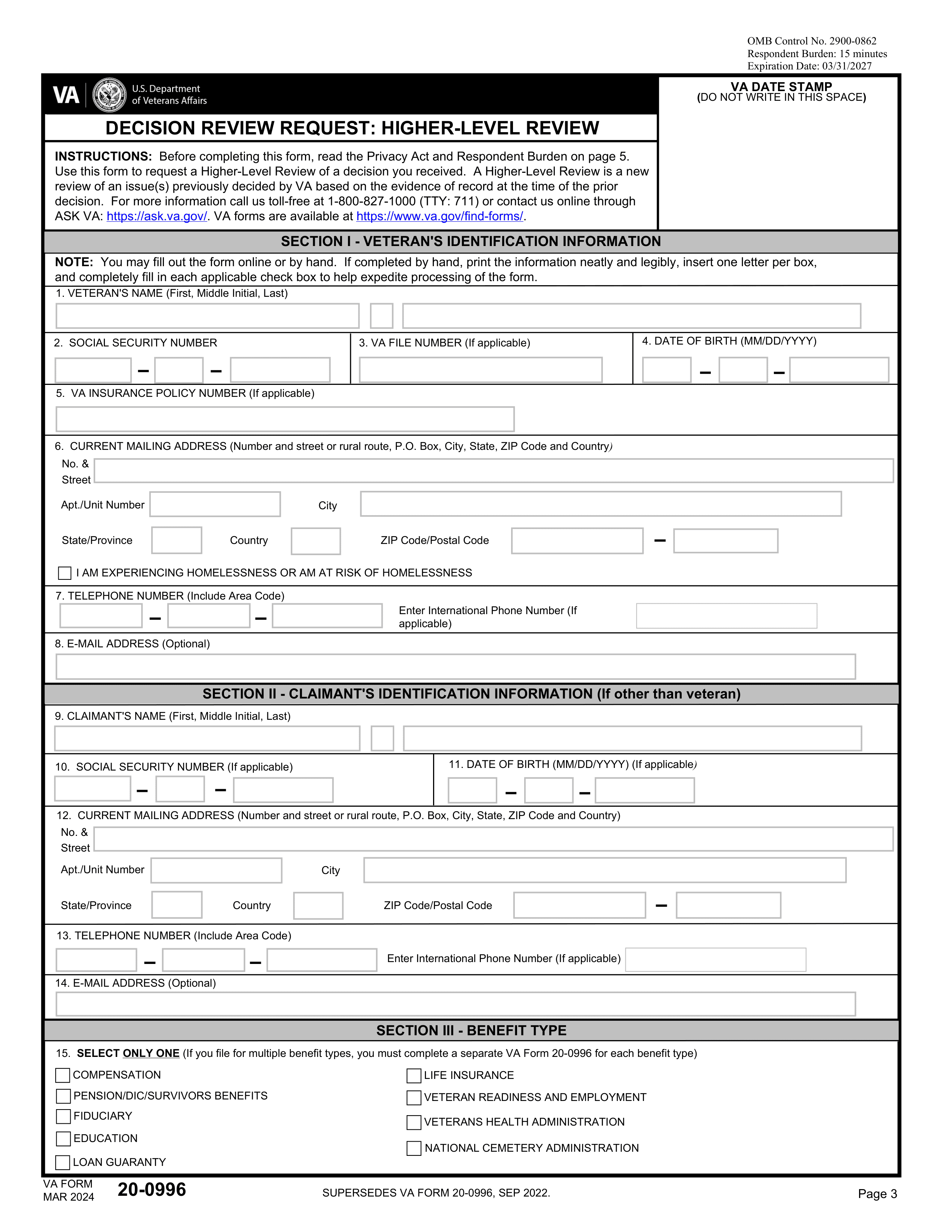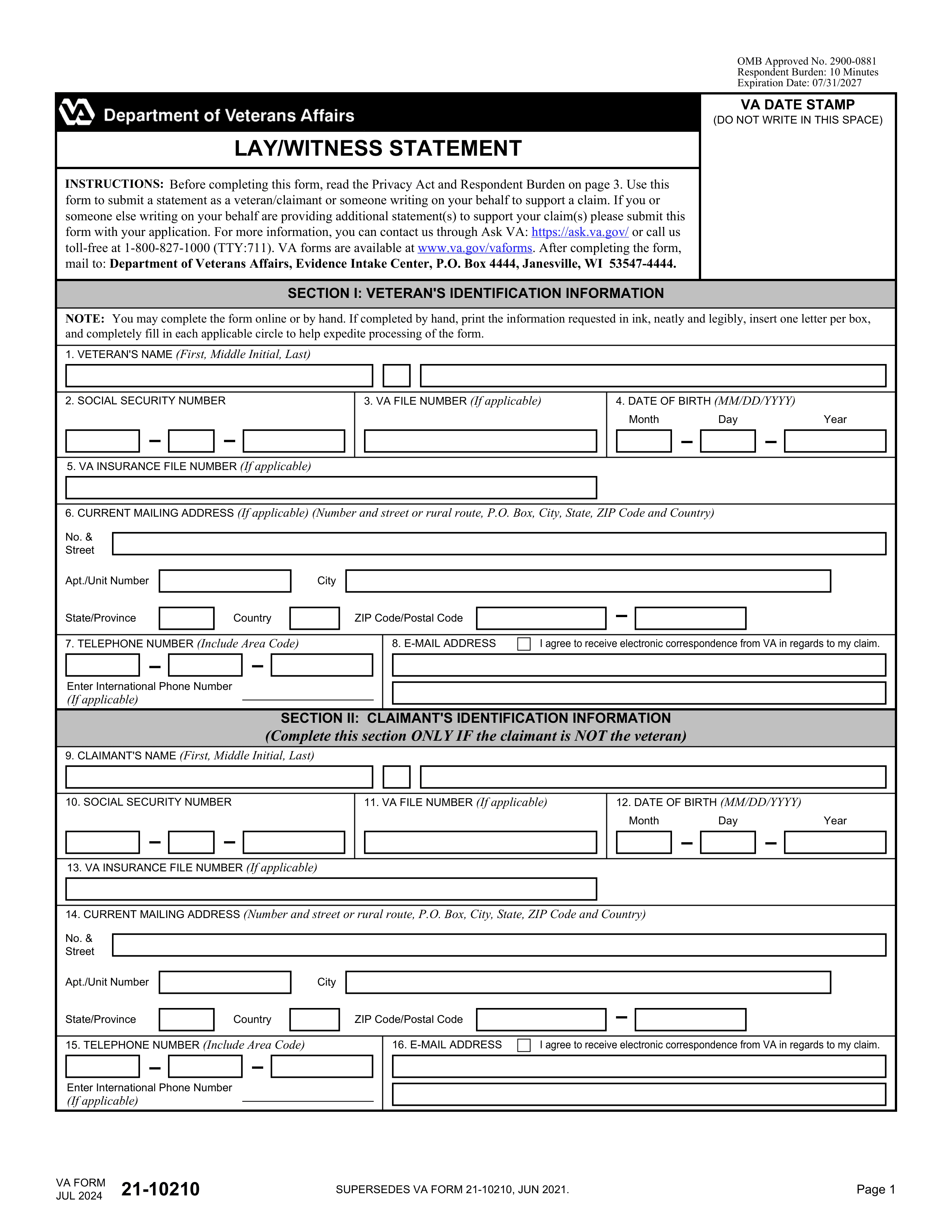What is Form CMS-40B?
Form CMS-40B is the Application for Enrollment in Medicare - Part B (Medical Insurance). This form is crucial for individuals who want to receive medical coverage through Medicare. It allows eligible seniors and certain younger individuals with disabilities to enroll in Part B, which helps pay for doctor visits, outpatient care, and preventive services. Filling out this form accurately ensures you receive essential health benefits when you need them. It’s important to submit this application on time to avoid delays in coverage.
What is Form CMS-40B used for?
Form CMS-40B is used to apply for Medicare Part B (Medical Insurance). Here’s what it helps you do:
- to enroll in Medicare Part B.
- to report changes in personal information.
- to request coverage for medical services.
How to fill out Form CMS-40B?
- 1
Open the form CMS-40B in the editor.
- 2
Fill out your personal information, including name, address, and Medicare number.
- 3
Select the reason for applying for Part B coverage.
- 4
Review your entries for accuracy.
- 5
Create your electronic signature.
- 6
Click Done to download the completed form.
- 7
Submit the form to your local Social Security office as instructed.
Who is required to fill out Form CMS-40B?
Individuals applying for Medicare Part B and their representatives must complete form CMS-40B. This form is used to enroll in medical insurance.
Once completed, the form is used by the Centers for Medicare & Medicaid Services to process enrollment requests.
When is Form CMS-40B not required?
If you are already enrolled in Medicare Part A and you don't want Part B, you don't need to file form CMS-40B. Additionally, if you qualify for Medicare due to disability and are under 65, you may already be enrolled automatically and won’t need this application.
Those who have other qualifying health coverage, such as from an employer, might also not need to apply for Part B right away.
When is Form CMS-40B due?
The deadline for Form CMS-40B, Application for Enrollment in Medicare - Part B, is usually during your Initial Enrollment Period, which lasts for seven months. This period begins three months before you turn 65 and ends three months after your birthday month.
If you miss this window, you can still apply during the General Enrollment Period from January 1 to March 31 each year, but your coverage will start on July 1.
How to get a blank Form CMS-40B?
To get a blank CMS-40B form, visit our website where a pre-loaded version is available. You can fill it out and download it for your records.
The Centers for Medicare & Medicaid Services (CMS) issues this form.
How to sign Form CMS-40B online?
To sign the CMS-40B form using PDF Guru, first, open the blank version of the form in the PDF editor by clicking "Fill Form." Fill out all necessary fields required for your application. Once you have completed the form, you can create a simple electronic signature to include where needed.
After adding your electronic signature, click "Done" to download the signed form. For specific signature requirements, refer to official resources like the Centers for Medicare & Medicaid Services (CMS) to ensure compliance with their regulations.
Where to file Form CMS-40B?
Form CMS-40B must be submitted to the Social Security Administration (SSA).
Submitting options: mail, online (through the SSA website) or fax.