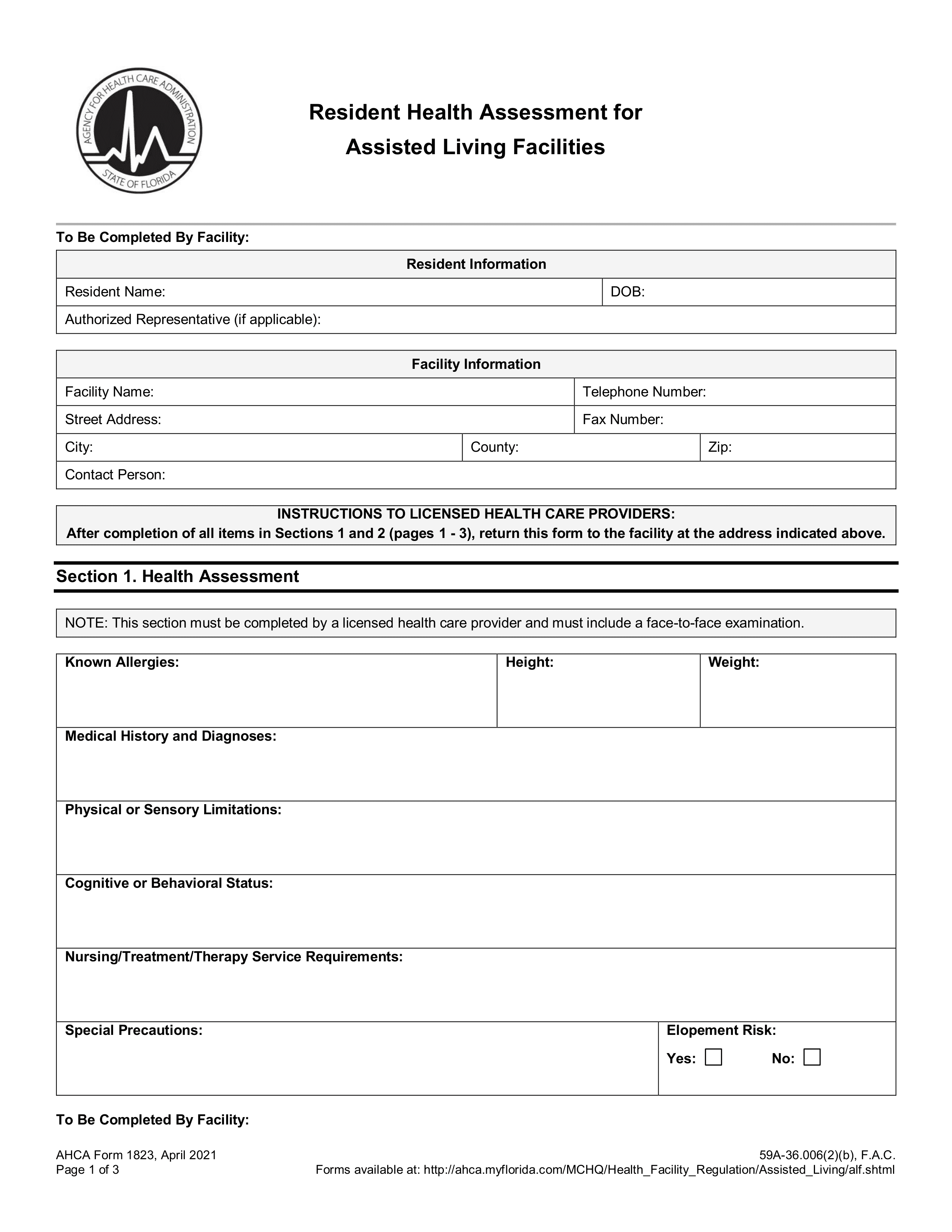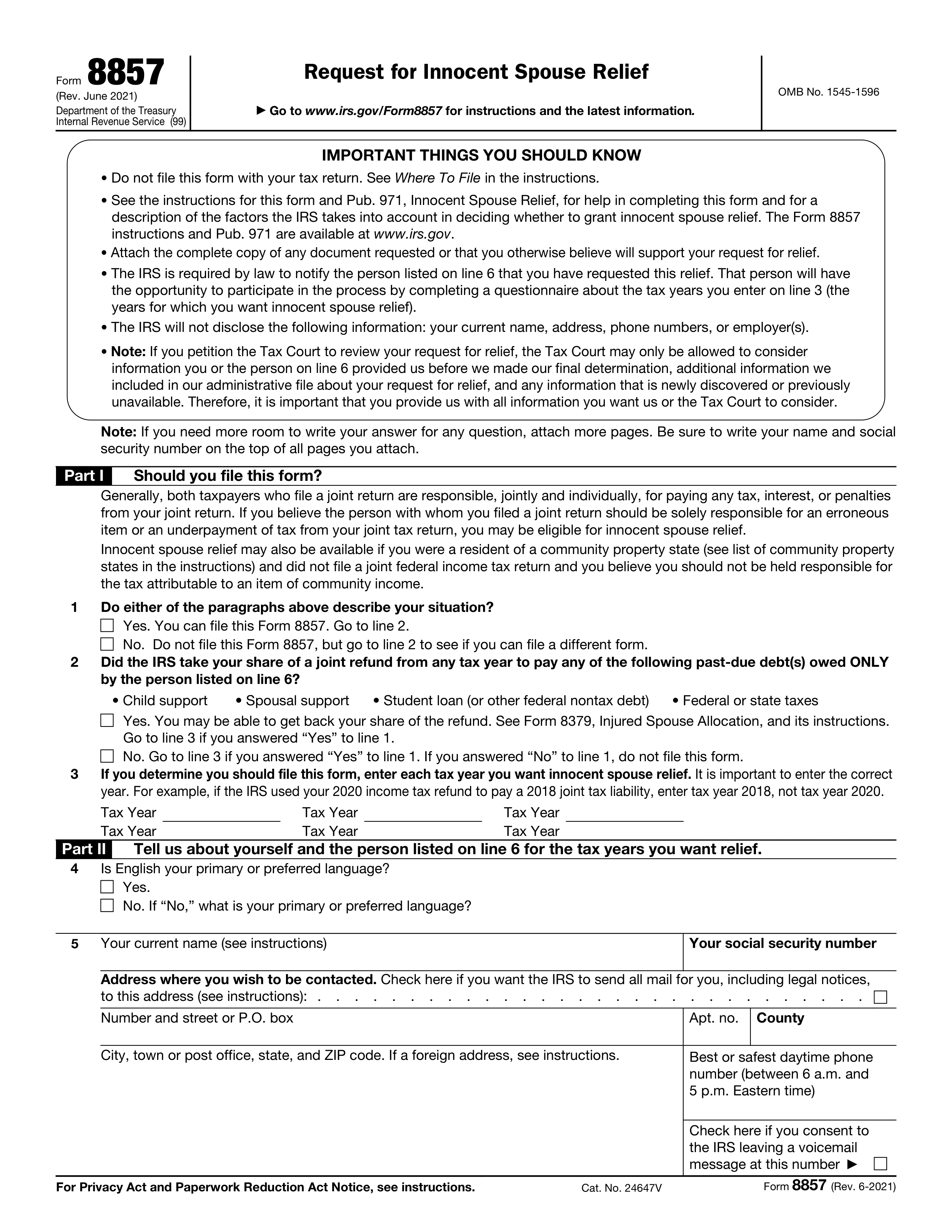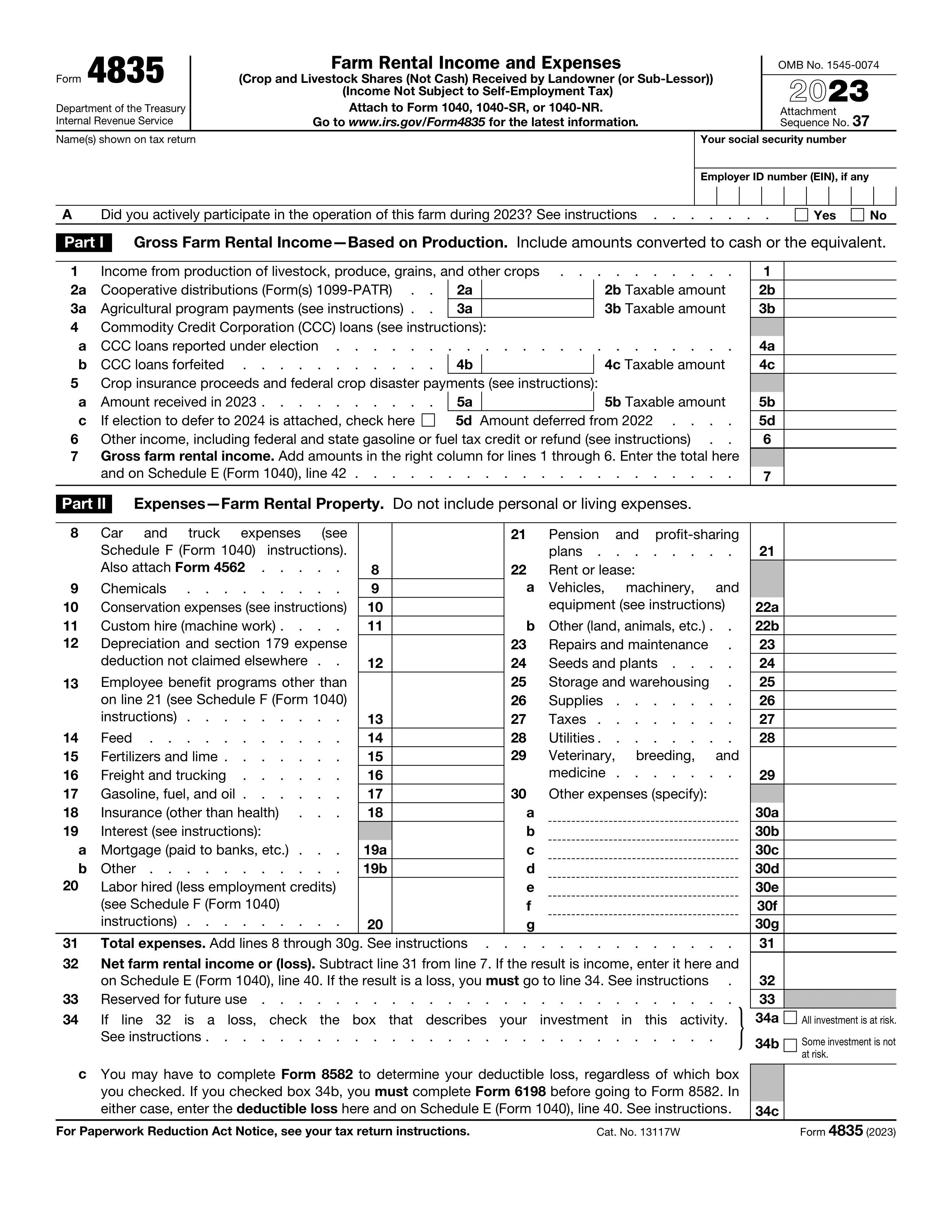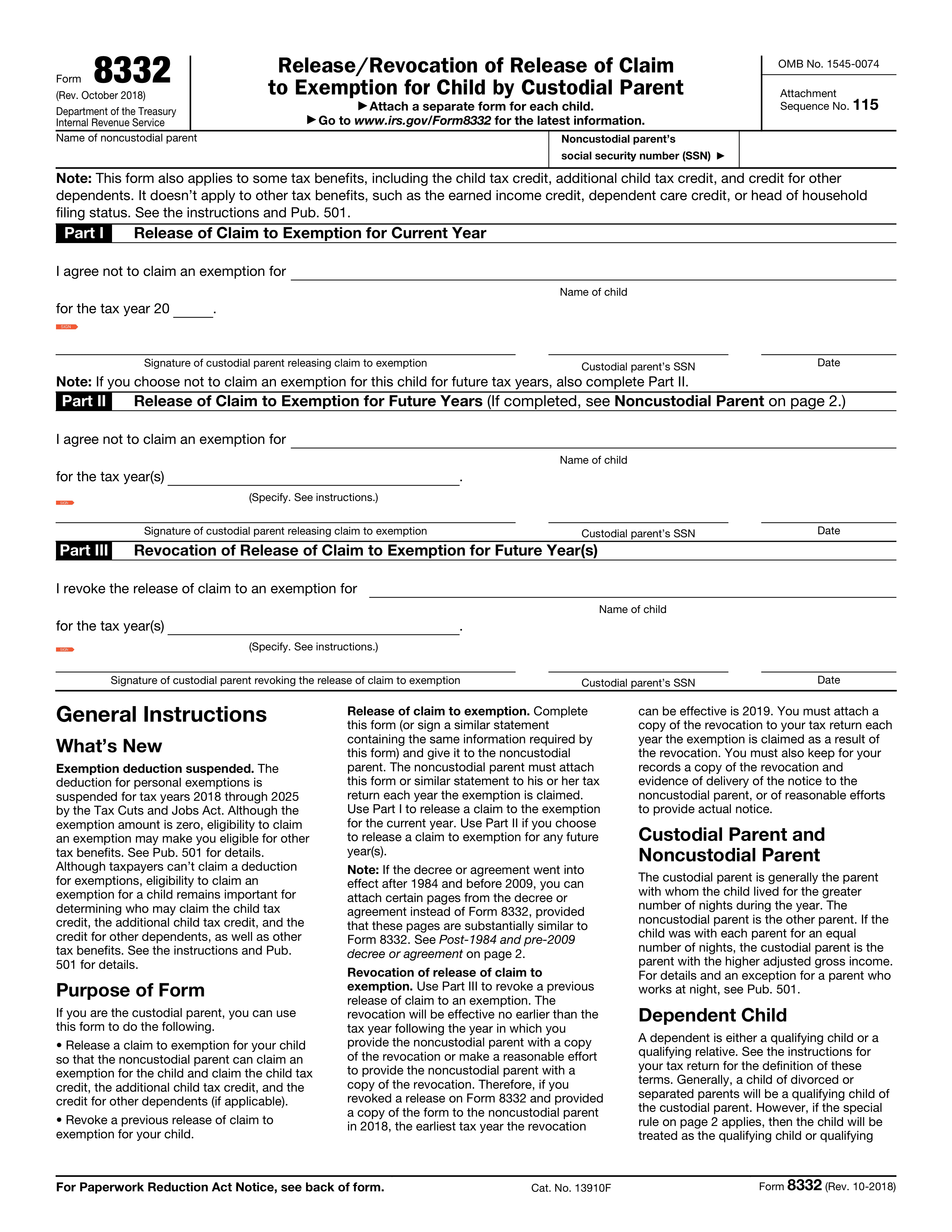What is a CMS L564 form?
The CMS L564 form is a request for employment information, needed when someone applies for Medicare but hasn't yet received Social Security benefits. It's typically used by individuals who are still working or have a spouse working, to prove health insurance coverage through an employer. This form helps in determining Medicare Part B enrollment and premium costs, making it essential for those nearing retirement age or considering early Medicare enrollment.
What is a CMS L564 form used for?
The CMS L564 form is essential for specific healthcare and employment verification processes. Here's what it's used for:
- To request employment information for Medicare benefits.
- To verify current work status for Medicare enrollment.
How to fill out a CMS L564 form?
- 1
Start by entering your personal information in the designated fields, including your full name, Social Security Number, and date of birth.
- 2
Complete the Employment Information section with your job details or your spouse's job details if applicable.
- 3
Fill in the health insurance coverage period in the Insurance Information section.
- 4
Have your employer fill out and sign the bottom section to verify employment and health insurance coverage.
- 5
Review all the information for accuracy.
- 6
Sign and date the form in the designated area.
- 7
Download the completed form and print it for submission to the appropriate agency.
Who is required to fill out Form CMS L564?
Form CMS L564 is filled out by employers to verify health insurance coverage for employees applying for Medicare.
After completion, the Social Security Administration uses it to process the employee's Medicare application.
When is a CMS L564 form not required?
The CMS L564 form is not required for individuals who are not employed and do not have a group health plan based on their current employment or a family member's current employment. This includes retirees or those who are self-employed without employees.
Individuals who are already receiving Medicare benefits due to age or disability also do not need to submit this form. This form is specifically for those needing to prove health coverage through employment for Medicare enrollment purposes.
When is a CMS L564 form due?
The deadline for submitting CMS L564 varies depending on individual circumstances. This form is typically required when you're applying for Medicare and need to provide evidence of employment or health insurance under current or previous employment.
It's important to submit the CMS L564 as soon as you're eligible for Medicare or when you decide to enroll in Medicare Part B, usually during your Initial Enrollment Period or Special Enrollment Period, to avoid any delays in your coverage.
How to get a blank CMS L564 form?
To get a blank form CMS L564, visit our platform where the template is pre-loaded in our editor for you to fill out and download. No need to search or download it from anywhere else. Remember, our website helps you prepare your form but doesn't assist with filing it.
How to sign CMS L564 form online?
To sign the CMS L564 form on PDF Guru, start by loading the form in the PDF editor. Fill out the necessary fields as required by the document.
After completing the form, you can create a simple electronic signature to finalize it. Click 'Done' to download your signed form for your records.
Where to file a CMS L564?
CMS L564 must be completed for specific Medicare purposes. It can be submitted by mail according to official guidance.
Online submission of this form is not available. Ensure all sections are filled accurately before mailing.