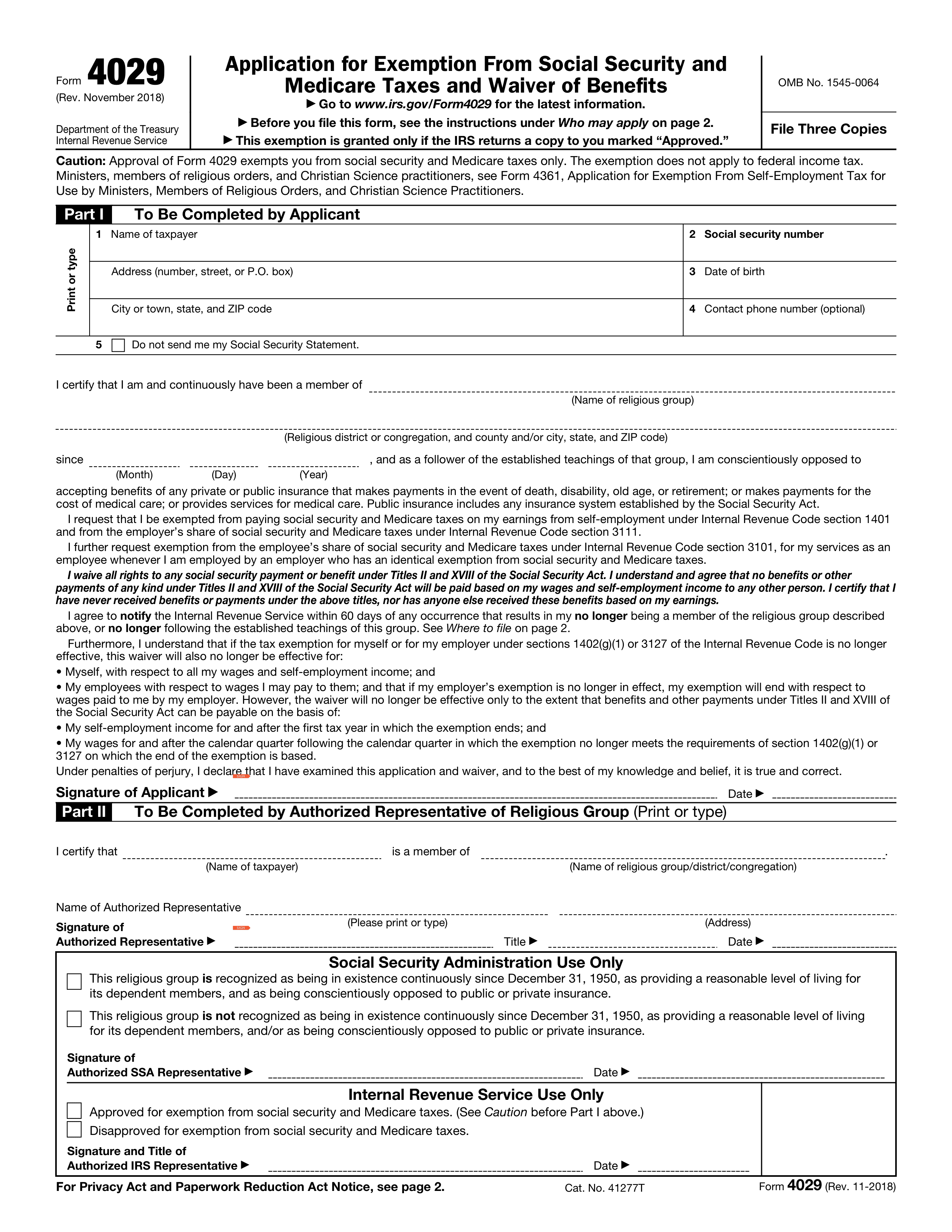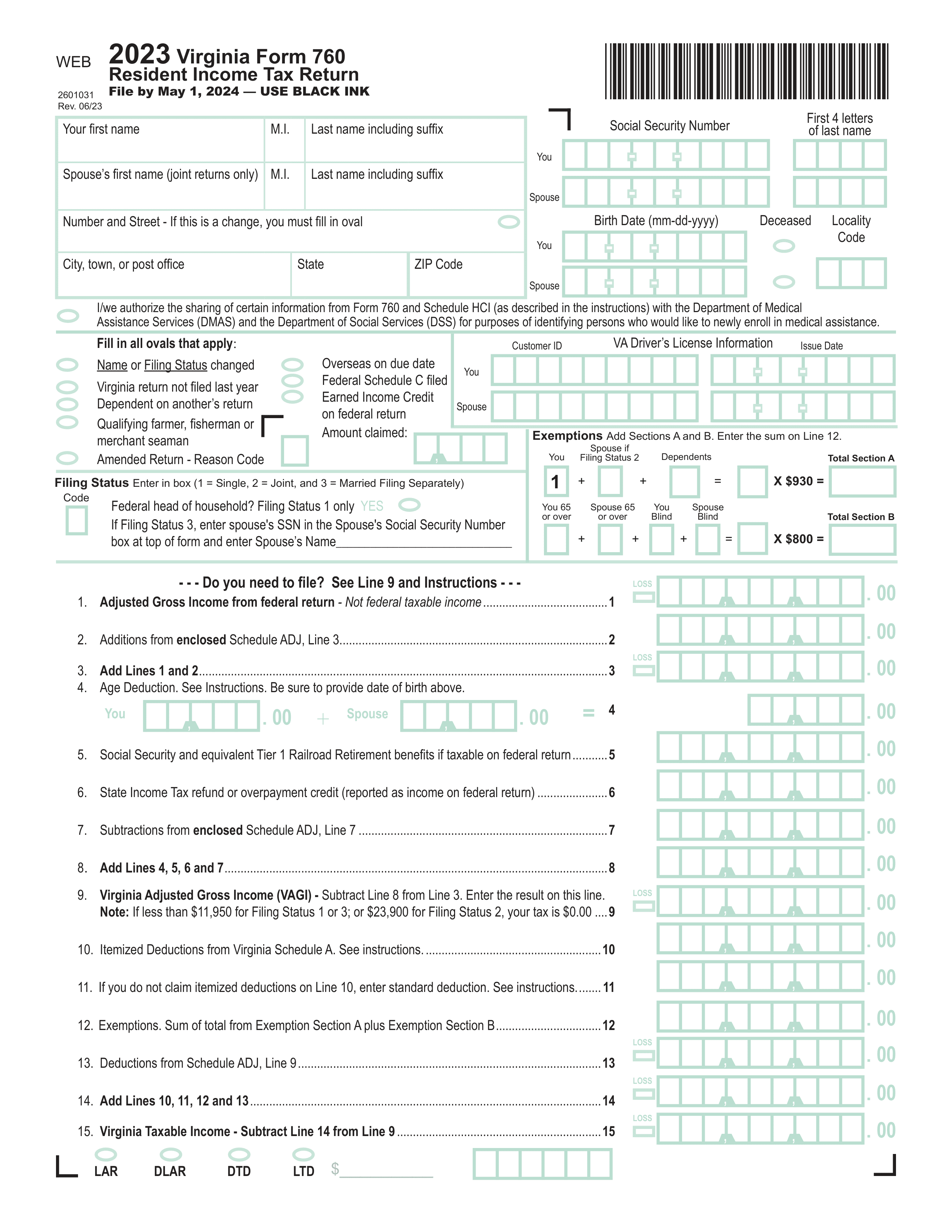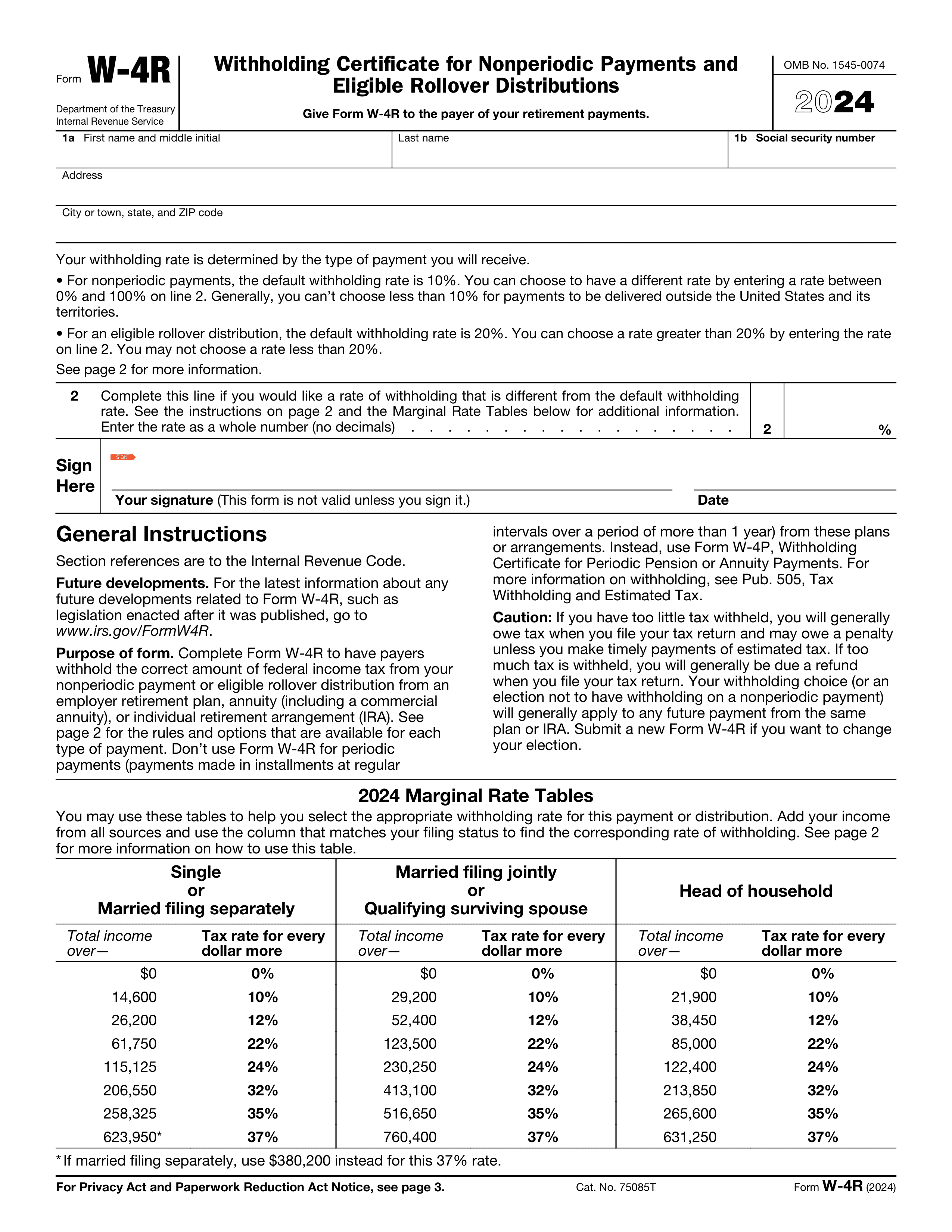What is Form DA 7708?
DA Form 7708 is used by the U.S. Army to record individual training and qualifications. It helps track soldiers' skills, ensuring they meet readiness standards. Completing this form is important because it helps commanders assess training needs and make informed decisions about personnel assignments. Accurate records can lead to better career opportunities for soldiers and enhance overall unit effectiveness. Properly filling out this form supports the Army's mission by maintaining a well-trained force.
What is DA Form 7708 used for?
DA Form 7708 is used by the U.S. Army for reporting and tracking various personnel actions. Its purposes include:
- to document personnel assignments.
- to record changes in duty status.
- to maintain accurate personnel records.
How to fill out DA Form 7708?
- 1
Open the DA Form 7708 in the PDF editor.
- 2
Read the instructions at the top of the form to understand requirements.
- 3
Fill in each section accurately, ensuring all necessary fields are completed.
- 4
Review your entries for correctness and completeness.
- 5
Sign the form electronically if required.
- 6
Click Done to download the completed form.
- 7
Submit the form as per your organization’s guidelines.
Who is required to fill out DA Form 7708?
Military personnel and their families complete DA Form 7708 for personnel management.
Commanders and HR staff use the form for record-keeping and assignment purposes.
When is DA Form 7708 not required?
If you are a civilian employee or contractor of the U.S. Army, you do not need to fill out DA Form 7708. Additionally, if you are not part of a unit that requires a personnel accountability report, you can skip this form.
Active-duty service members who are not deployed or in a training status also do not need to submit it. Always check with your unit for specific requirements.
When is DA Form 7708 due?
The deadline for DA Form 7708 is typically 30 days after the effective date of the actions being reported. It's important to check for any specific instructions or updates from the appropriate authority.
Filling out this form accurately helps ensure that your information is recorded correctly. Always review the completed form before submission to avoid mistakes that could delay processing.
How to get a blank DA Form 7708?
To get a blank DA Form 7708, simply visit our platform. The form is pre-loaded in our editor, allowing you to fill it out directly. Once completed, you can download the form for your records.
How to sign DA Form 7708 online?
To sign DA Form 7708 online using PDF Guru, first, click on the "Fill Form" option. This will open the blank version of the form in the PDF editor where you can fill out the necessary fields.
Once you have completed the form, you can create a simple electronic signature if the form accepts it. After signing, click "Done" to download your completed form. For specific signature requirements, consult official sources.
Where to file DA Form 7708?
DA Form 7708 cannot be filed online and must be submitted by mail. Ensure all sections are filled out correctly before sending.
To file by mail, print the completed form and send it to the appropriate address indicated in the instructions. Always confirm the mailing details.