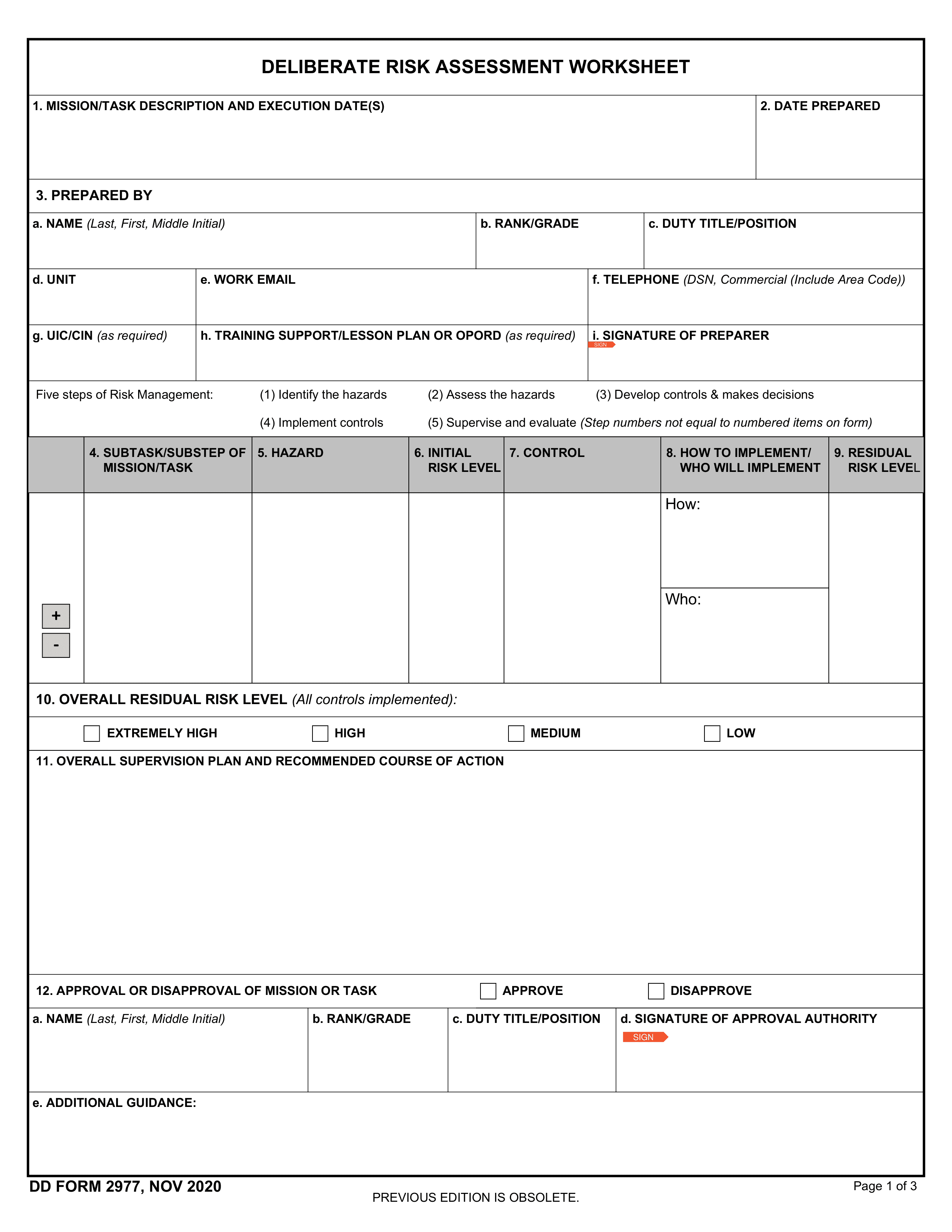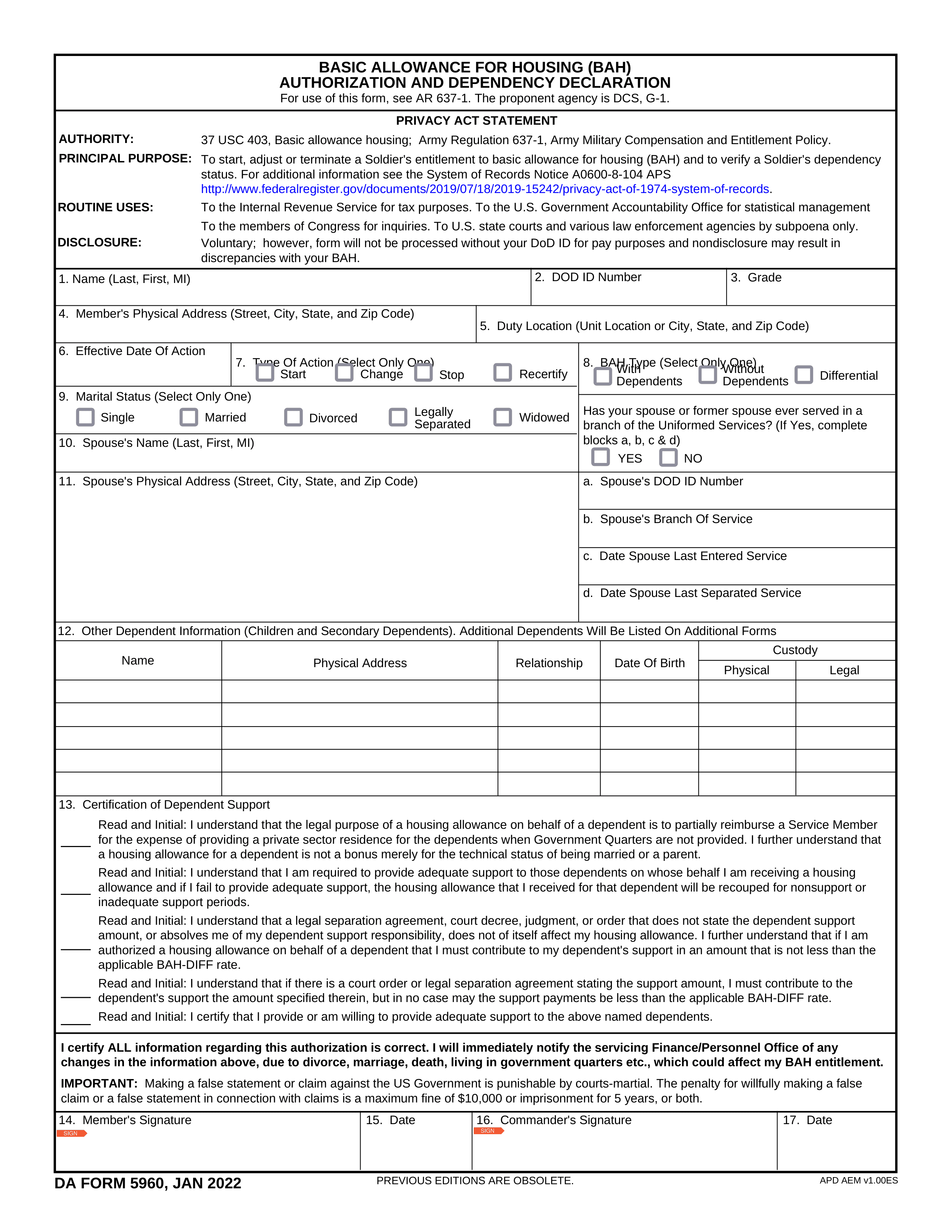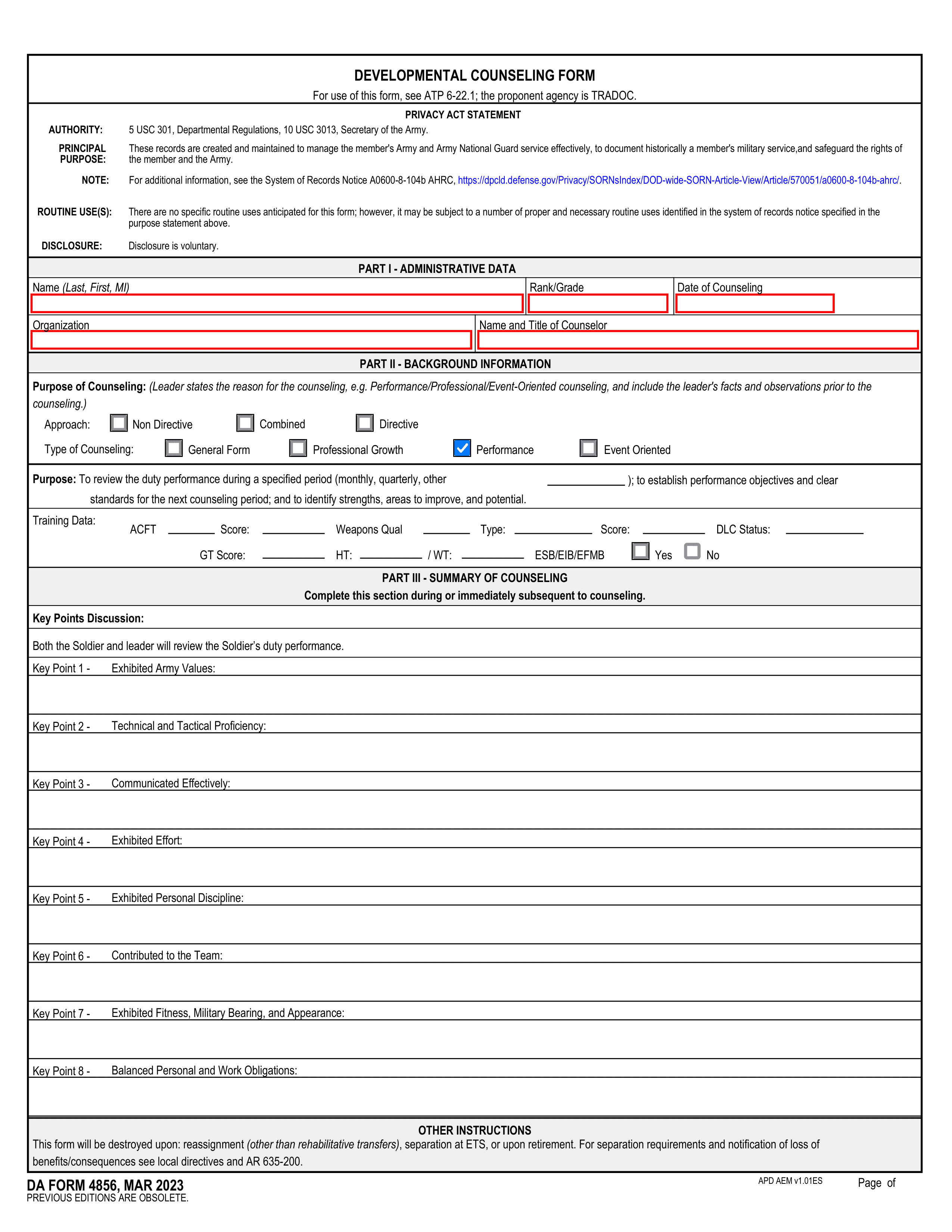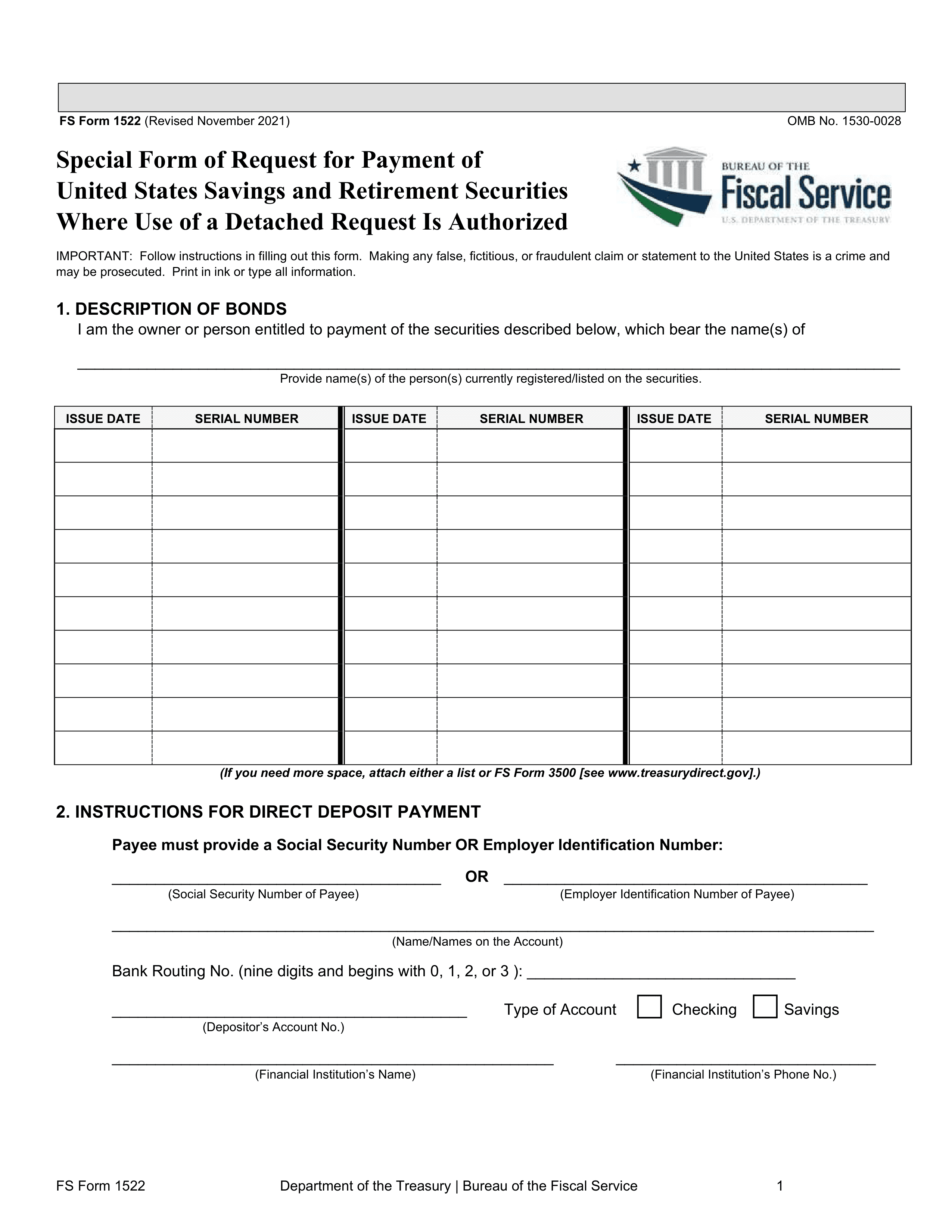What is DD Form 93?
The DD Form 93, or Record of Emergency Data, is a crucial document for members of the military. It captures contact information for next of kin and other important individuals to be notified in case of an emergency or tragedy. This form also outlines the service member's specific wishes for the disposition of their remains and other personal matters. It's essential for all military personnel to keep this form updated to ensure their loved ones are promptly and accurately informed during critical times.
What is DD Form 93 used for?
The DD Form 93 is a crucial document for military personnel. It serves multiple important functions:
- To record emergency contact information
- To designate beneficiaries for certain benefits
- To specify the person authorized to direct disposition of remains
How to fill out DD Form 93?
- 1
Open the DD Form 93 in your PDF editor to start filling it out.
- 2
Input your personal information, including full name, Social Security Number, and contact details.
- 3
Designate your beneficiaries for death gratuity, unpaid pay, and personal property.
- 4
Review the form thoroughly to ensure all information is accurate and complete.
- 5
For the signature, confirm the current requirements from official sources as some may require a witness.
- 6
Submit the completed form to your designated unit administrator or personnel office for processing.
Who is required to fill out DD Form 93?
DD Form 93 is filled out by members of the U.S. military to designate beneficiaries for certain benefits.
This form is used by military personnel offices and insurance providers to process benefits in the event of the service member's death.
When is DD Form 93 not required?
DD Form 93 is not a requirement for civilians who are not affiliated with the military. This includes contractors working with the military who do not have a service obligation.
Additionally, retired military personnel are not required to update or maintain a DD Form 93.
When is DD Form 93 due?
The DD Form 93, also known as the Record of Emergency Data, does not have a specific due date. It is required to be completed at the start of military service and updated as necessary to reflect changes in a service member's emergency contact information or beneficiary details.
This form ensures that the military has current information on whom to contact in case of an emergency or to manage the affairs of a service member if needed. It's important for service members to keep their DD Form 93 updated to reflect any changes in their personal life, such as marriage, the birth of a child, or a change in next of kin.
How to get a blank DD Form 93?
To get a blank DD Form 93, visit our platform where the form is pre-loaded in our editor, ready for you to fill out. You don't need to download the template from anywhere else, making it convenient to start right away.
How to sign DD Form 93?
To sign DD Form 93, you must do so with a handwritten signature. First, complete the form with all necessary information.
After filling out the form, print it and sign in the designated area with a pen. Ensure your signature is legible.
Where to file DD Form 93?
DD Form 93 can be submitted by mail to the appropriate department.
It is not designed for online submission through official channels.