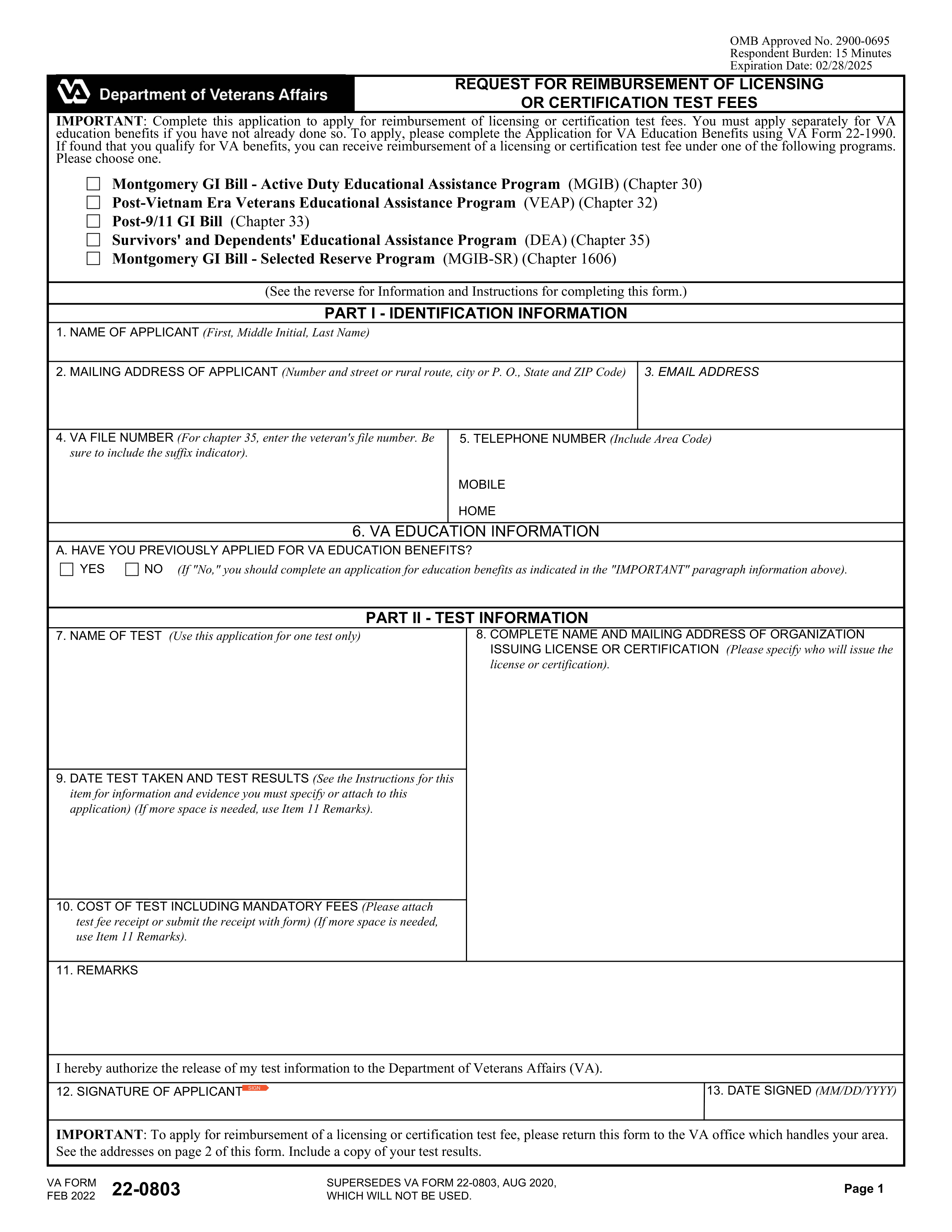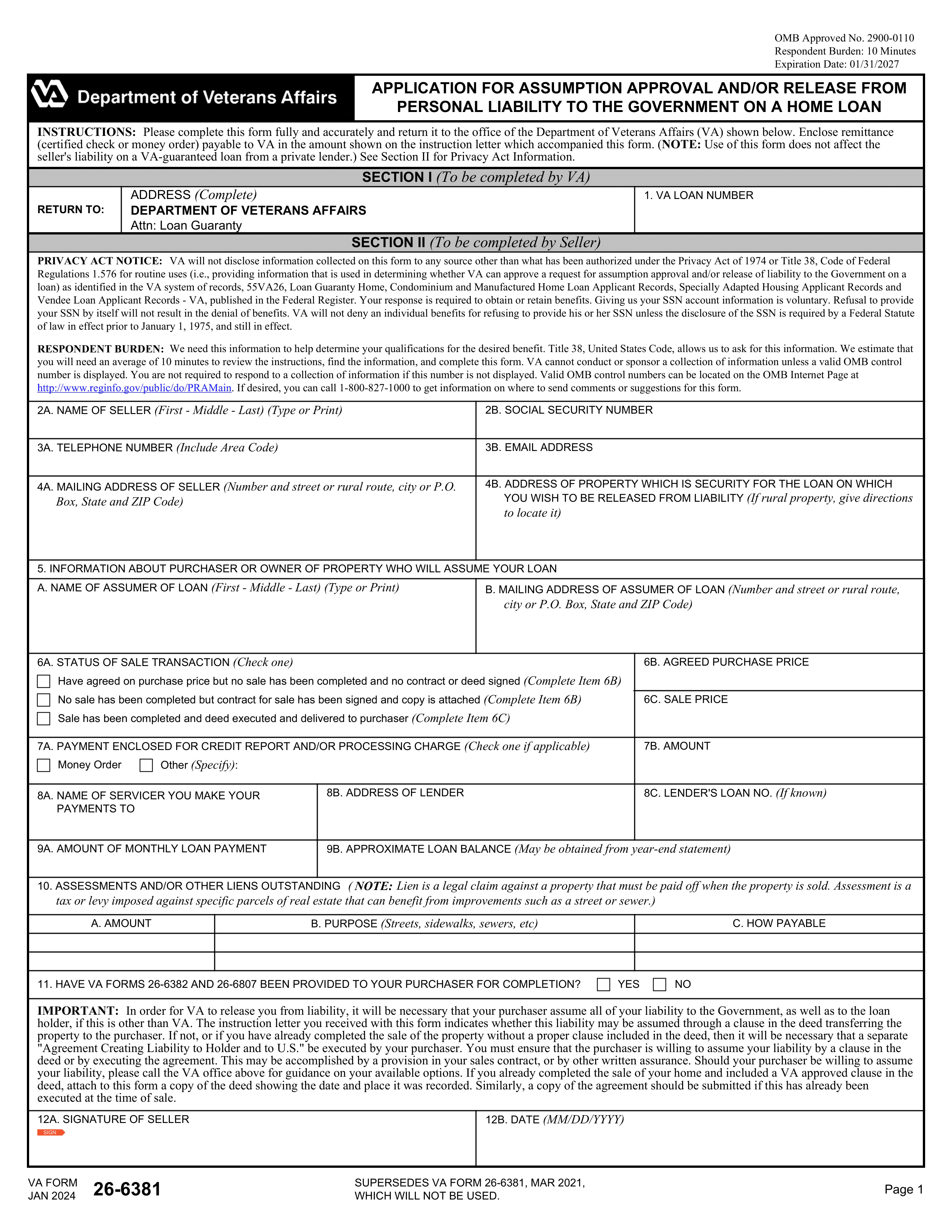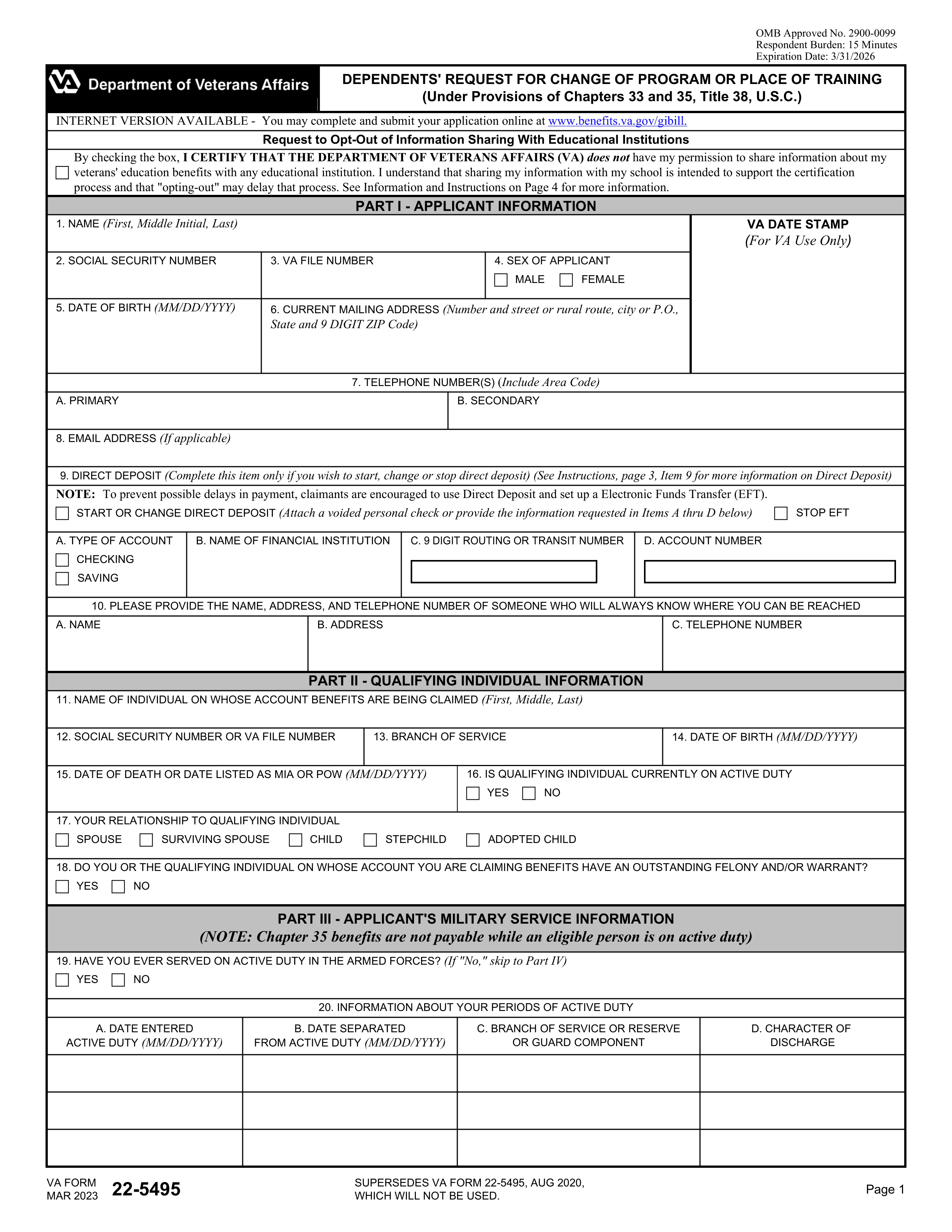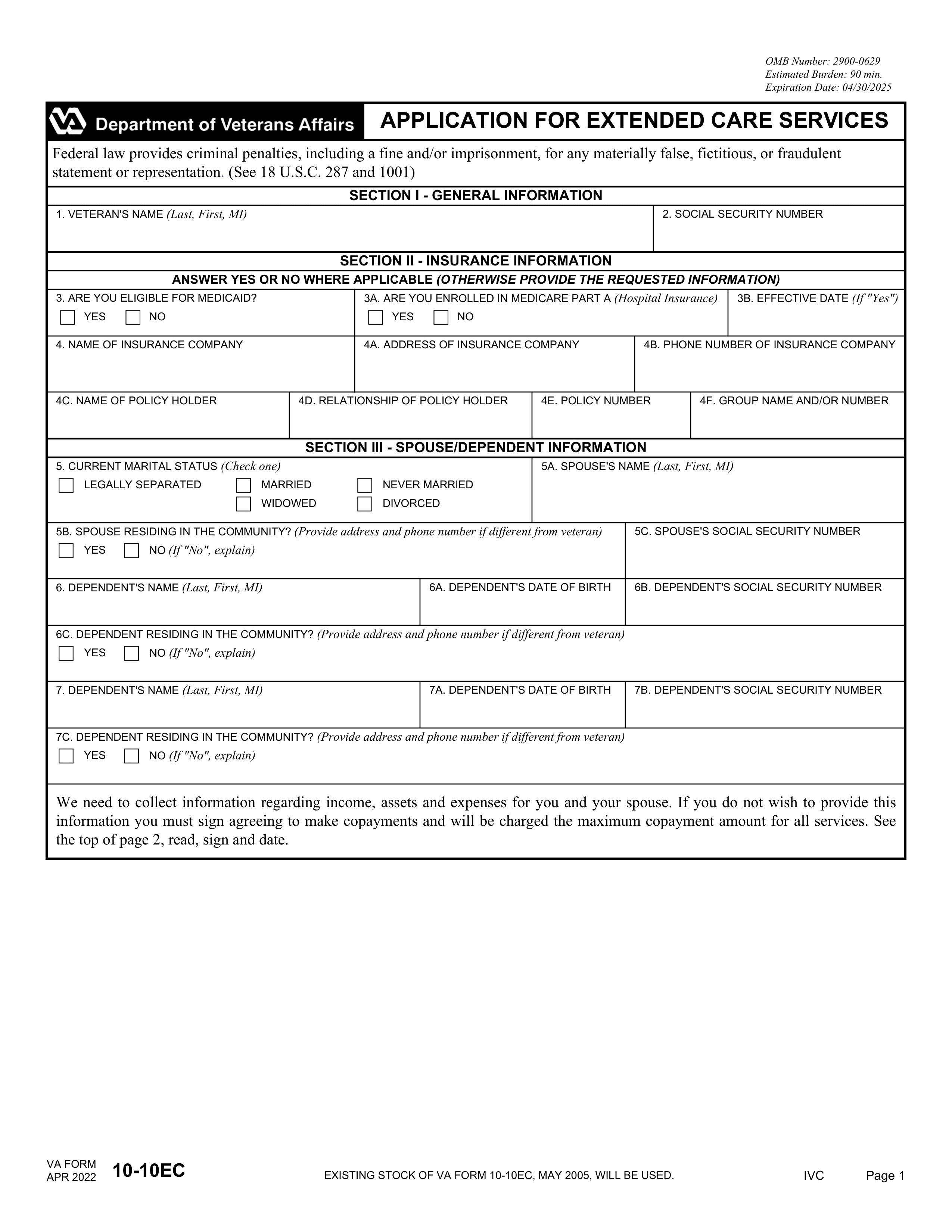What is VA Form 10-0539?
VA Form 10-0539, Assignment of Functional Categories, is crucial for the Department of Veterans Affairs. It classifies employees based on their access to sensitive health information, ensuring they have the appropriate level of access to Individually Identifiable Health Information (IIHI) and Protected Health Information (PHI). This form must be completed during hiring, annually, and whenever job duties change. By doing so, it protects patient data and clarifies employees’ responsibilities regarding sensitive information, ultimately enhancing data security within the organization.
What is VA Form 10-0539 used for?
VA Form 10-0539 serves important functions in managing employee classifications. Here’s what it’s used for:
- Classification of Employees: Categorizes employees based on their access to sensitive health information.
- Annual Review: Ensures functional categories are reviewed each year, regardless of job changes.
- Job Changes: Updates functional categories when employees change jobs.
- Supervisor Review: Enables supervisors to review and sign off on categories, ensuring proper documentation in personnel files.
How to fill out VA Form 10-0539?
- 1
Complete personal information: Fill in your name, address, and contact details.
- 2
Identify job title and department: Specify your job title and the department/service assigned.
- 3
Assign functional categories: Determine and list the functional categories based on your duties.
- 4
Review and confirm: Ensure all information is accurate and complete.
- 5
Discuss with supervisor: Have a discussion with your supervisor to clarify access to IIHI/PHI.
- 6
Maintain records: Keep a copy of the form in the supervisor's personnel files.
Who is required to fill out VA Form 10-0539?
Employees and their supervisors are responsible for completing VA Form 10-0539. This classification is essential for determining access levels to Individually Identifiable Health Information (IIHI) and Protected Health Information (PHI) during hiring, annual reviews, and job changes.
After completion, supervisors use the form to document functional category assignments for VHA personnel, ensuring compliance with privacy regulations and maintaining records in personnel files.
When is VA Form 10-0539 not required?
VA Form 10-0539 is not required for veterans applying for benefits unrelated to functional category assignments. Additionally, individuals who do not require access to protected health information for security or law enforcement purposes do not need to fill out this form.
When is VA Form 10-0539 due?
The deadline for VA Form 10-0539 is upon hiring and during in-processing. It must be submitted annually thereafter and as needed when there are job changes between annual reviews.
How to get a blank VA Form 10-0539?
To get a blank VA Form 10-0539, simply visit our website. The form is issued by the Department of Veterans Affairs and is ready for you to fill out in our editor. Remember, our platform helps you fill and download forms, but not file them.
How to sign VA Form 10-0539 online?
To sign VA Form 10-0539, Assignment of Functional Categories, you can create a simple electronic signature within PDF Guru. This form requires signatures from both the employee and supervisor to confirm the assigned functional categories and privacy standards. After filling out the form using our PDF editor, remember to download it for your records. Always check for the latest updates to ensure compliance, as submission is not supported through our platform.
Where to file VA Form 10-0539?
Once you've completed VA Form 10-0539, you can submit it by mailing or delivering it in person to the appropriate VA office.
Before sending, double-check the form for accuracy and completeness. Don't forget to sign and date it in the designated area!