If you're looking for the best file format for Kindle in 2026, EPUB is the clear winner. It works on most eReaders and apps, supports modern layouts, and is widely used in eBooks. MOBI is a legacy Kindle format, no longer fully supported by Amazon.
Choosing an eBook format can raise questions, especially when it comes to EPUB and MOBI for Kindle. MOBI was once Amazon’s primary format, but Kindle now uses different file types behind the scenes. As a result, many readers and publishers aren’t sure which format they should be using today. In this article, our experts at PDF Guru explain the differences between EPUB and MOBI, how Kindle supports them today, and which format makes the most sense in 2026.
What is EPUB?
EPUB (short for electronic publication) is the most widely used eBook file format. It works on almost any device — phones, tablets, computers, and most eBook readers. Its biggest advantage is reflowable text, meaning the content automatically adapts to different screen sizes and user preferences.
How does EPUB work?
EPUB is designed to adapt to how you read, rather than forcing you into a fixed layout. In practice, an EPUB file adjusts text and images to your screen size, lets you change font size and spacing without breaking the layout, supports reading tools like bookmarks and highlights, and maintains consistent formatting across different devices and apps.
These features make EPUB comfortable for long reading sessions and practical for everyday use.
Why is EPUB the industry standard?
EPUB became the industry standard because it solves a distribution problem. Publishers, libraries, and platforms can use one file and deliver it across many devices and apps without creating separate versions.
Because EPUB is an open-source format, it isn't tied to a single company or ecosystem. It was developed and maintained by the **International Digital Publishing Forum (IDPF), a trade organization that established it as the global standard for digital books.
As a result, publishers can distribute titles through multiple stores, libraries can lend eBooks more easily, and self-published authors can reach readers across platforms. Over time, this broad adoption made EPUB the default format for publishing and sharing eBooks. Today, it’s widely considered the best format for eBooks thanks to its flexibility, broad compatibility, and support for modern publishing features.
What is MOBI?
MOBI is an eBook file format that was originally created by Mobipocket, a company that developed early software for reading eBooks on mobile devices. Amazon acquired Mobipocket in 2005 and later adopted the MOBI format as the foundation for its Kindle eReaders.
For many years, MOBI was the standard format for Kindle books. However, Amazon has since replaced it with newer formats like AZW3, which offer better support for modern layouts and visuals. While MOBI files can still be opened on some older Kindle devices and apps, the format is no longer supported for new uploads or transfers.
MOBI was designed primarily for text-based eBooks and supports basic features such as bookmarks, notes, and footnotes. As eBooks evolved, the format struggled to handle images, tables, and more complex designs. Today, MOBI is considered a legacy format that works best only for simple content.
How does MOBI work?
MOBI is built for simple, text-based reading. When you open a MOBI file, it displays mostly linear, text-focused content with basic reading features like bookmarks and notes. It offers limited layout flexibility, which can cause issues with images or complex formatting, and works best on older Kindle devices and apps.
What is AZW3?
AZW3 is Amazon’s modern Kindle eBook format, introduced to replace the older MOBI format. It’s designed specifically for Kindle devices and apps and supports features that MOBI could not handle well, such as custom fonts, flexible layouts, and embedded images.
Since AZW3 is optimized for newer Kindle hardware and software, it delivers a cleaner, more consistent reading experience, especially for books with visuals or more complex formatting. Today, AZW3 is the primary format used internally by Kindle for displaying eBooks.
Why did Amazon move away from MOBI?
Amazon stopped using MOBI because it's outdated and doesn't handle modern eBook layouts effectively. It works fine for simple text, like novels, but struggles with books that have images, tables, or more complex designs.
AZW3 was created to fix those problems. It supports custom fonts, flexible layouts, and embedded images, making eBooks look cleaner and more polished. AZW3 is built on EPUB technology, which helps Kindle display books more smoothly and consistently.
How to handle MOBI files now
You can still open MOBI files on Kindle devices or apps, use eReader programs like Calibre, or convert them to a more widely supported format such as EPUB.
AZW3 vs. MOBI
Formatting: AZW3 files support modern eBook features like custom fonts, flexible layouts, and richer visuals. This format handles complex book designs much better than the older MOBI format.
Status: MOBI is an older format that Amazon used years ago, while AZW3 is its newer version made for today’s Kindle devices.
Technology: AZW3 is built on Amazon’s newer Kindle Format 8 (KF8). It provides smoother text, improved visuals, and an overall enhanced reading experience compared to older KF7-based MOBI files.
Compatibility: MOBI mainly works on older Kindle models and a few mobile readers. AZW3 is designed for modern Kindle devices and the Kindle app.
What eBook format does Kindle use: EPUB or MOBI?
Kindle now supports EPUB uploads and uses AZW3 internally. Amazon stopped accepting MOBI files for new uploads in 2022 and shifted to EPUB as the primary upload format. When you send an EPUB to your Kindle through email or the Send to Kindle feature, Amazon automatically converts it to AZW3 (Kindle's native format) for optimal display on your device.
This means you can now read EPUB books on Kindle without manual conversion — Amazon handles it for you. Older MOBI files still work on Kindle devices and apps, but they're no longer the standard. If you're buying, uploading, or publishing eBooks for Kindle today, EPUB is the format you should use.
What is the difference between EPUB and MOBI?
| Criteria | EPUB | MOBI |
|---|---|---|
| Device compatibility | Works on most eReaders, phones, tablets, and apps like Apple Books or Google Play Books | Mainly designed for Amazon Kindle devices and apps |
| Reflowable text | Fully reflowable; text adjusts smoothly to any screen size | Partly reflowable; can struggle with different screens |
| Features | Bookmarks, highlights, notes, and advanced formatting | Basic features with less flexibility |
| Readability | Clean, adaptable, and user-friendly | Simple but less refined |
| File size | Usually smaller and faster to load | Slightly larger files |
| DRM (copy protection) | Various protection options depending on the store | Amazon's DRM system only |
| Multimedia | Supports images, audio, video, and interactive content | Mostly text-only |
| Accessibility | Works well with screen readers and text-to-speech | Basic accessibility, less consistent |
| Best for | Modern eBooks needing flexibility and cross-platform support | Older Kindle books or legacy devices |
EPUB vs. MOBI: Platform compatibility
Platforms that support EPUB
EPUB has become the universal eBook format and is accepted by nearly all major publishers and reading apps.
eBook stores and publishing platforms: Amazon Kindle and KDP (automatically converted to AZW3), Apple Books, Google Play Books, Kobo, Barnes & Noble Press (Nook), IngramSpark, Smashwords, Draft2Digital, and Lulu.
Library platforms: OverDrive and Libby lend most eBooks in EPUB format.
Best EPUB readers (apps): Calibre, Thorium Reader, Moon+ Reader, and ReadEra all support EPUB natively.
Readers and apps that still support MOBI
MOBI is a legacy format with limited support:
Kindle devices: Older models (pre-2017) that were originally designed around MOBI.
Kindle apps: Desktop and mobile versions will still open existing MOBI files, though new uploads are no longer supported.
Calibre: Useful for managing, converting, or reading older MOBI libraries.
Major platforms no longer accept MOBI because Amazon itself has moved away from it.
Which format should you choose?
For users deciding between MOBI or EPUB for Kindle: Use EPUB. Amazon automatically converts it to AZW3, giving you better layouts, visuals, and features than MOBI ever offered.
For other eReaders and apps: Use EPUB. It's the universal standard and works on virtually every platform and device.
Is MOBI or EPUB better for Kindle?
When choosing between EPUB or MOBI for Kindle, the former is now the primary choice. You can send EPUB files directly to your Kindle through the Send to Kindle feature, and Amazon automatically converts them to AZW3. This ensures your book displays correctly and works smoothly on all Kindle devices and apps.
MOBI doesn't handle modern layouts or visuals as well as AZW3 or EPUB. It's no longer supported for new uploads or transfers, though older MOBI books still open on legacy devices.
EPUB vs. PDF for Kindle
The key difference between EPUB and PDF lies in how they display on your device. EPUB adapts to your screen size and lets you change fonts, text size, and layout for a comfortable reading experience.
The PDF format shows every page exactly as it was originally designed. The layout, images, and text remain locked in place, making it ideal for study guides, manuals, textbooks, or any material where precise formatting matters. The downside is that PDF files don't reflow like EPUBs do — on smaller screens, you may need to zoom and scroll, which can feel clunky.
Even with this limitation, PDF is often the best choice when the original layout needs to stay intact. If PDF isn't the right option for you, use our PDF to MOBI or PDF to EPUB converters.
AZW3 vs. EPUB: What's the difference?
When comparing AZW3 vs. EPUB, the main difference is ecosystem compatibility. AZW3 is Amazon's proprietary format designed exclusively for Kindle devices and apps, while EPUB is an open standard that works across nearly all eReaders and platforms. Interestingly, AZW3 is built on EPUB technology, so when you upload an EPUB to Amazon, it's converted to AZW3 for optimal Kindle display.
How to convert MOBI to EPUB
You can convert a MOBI file to EPUB using online tools, desktop apps, or built-in converters in some e-reader programs. The process is generally the same, no matter which option you choose:
- 1
Upload or select your MOBI file.
- 2
Choose EPUB as the output format.
- 3
Start the conversion.
- 4
When it’s done, download your new EPUB file.
This format pair isn't available in our tool yet, but it's planned. In the meantime, you can explore the many conversion tools we already support.
How to convert EPUB to MOBI or other formats
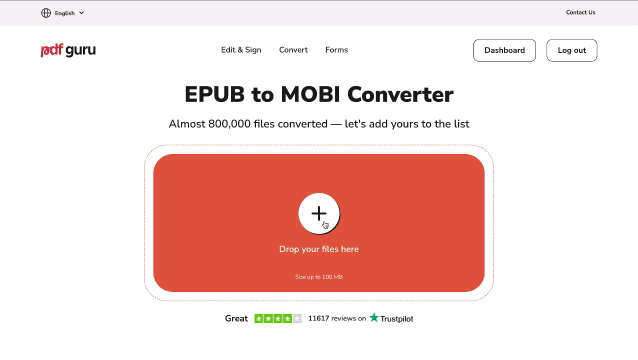
You can easily convert EPUB to MOBI using our online converter. Here is how it works:
- 1
Upload an EPUB file.
- 2
Wait a few seconds — eBook conversion usually takes a few seconds.
- 3
Download the new file.
Final thoughts
Once the differences between MOBI and EPUB make sense, choosing the right eBook format for Kindle or any other eReader becomes straightforward. Match the document format to your device and reading preferences — and in most cases, EPUB will be the answer.
Beyond formats, we want your file work to feel just as simple. That's why we continue improving our tools, so converting, editing, compressing, or summarizing files takes only a few clicks.
