Knowing how to convert an EPUB file to PDF can be helpful if you're into digital reading or publishing. Why is this important?
EPUB files are great for eBooks because their text adjusts to different screen sizes. However, they can be tricky to read and share if you don't have the right software. PDFs, on the other hand, are universally recognized, easy to view, share, and print, while keeping the original layout intact.
Our team at PDF Guru has created this guide to walk you through the simple steps and tools needed to convert EPUB files to PDF. Whether you're a student, teacher, or just an avid reader, mastering this process will make it easy to access and print your documents on any device.
EPUB vs PDF: What's the difference
Whether for work, study, or personal use, understanding the differences between EPUB and PDF can greatly improve your reading experience.
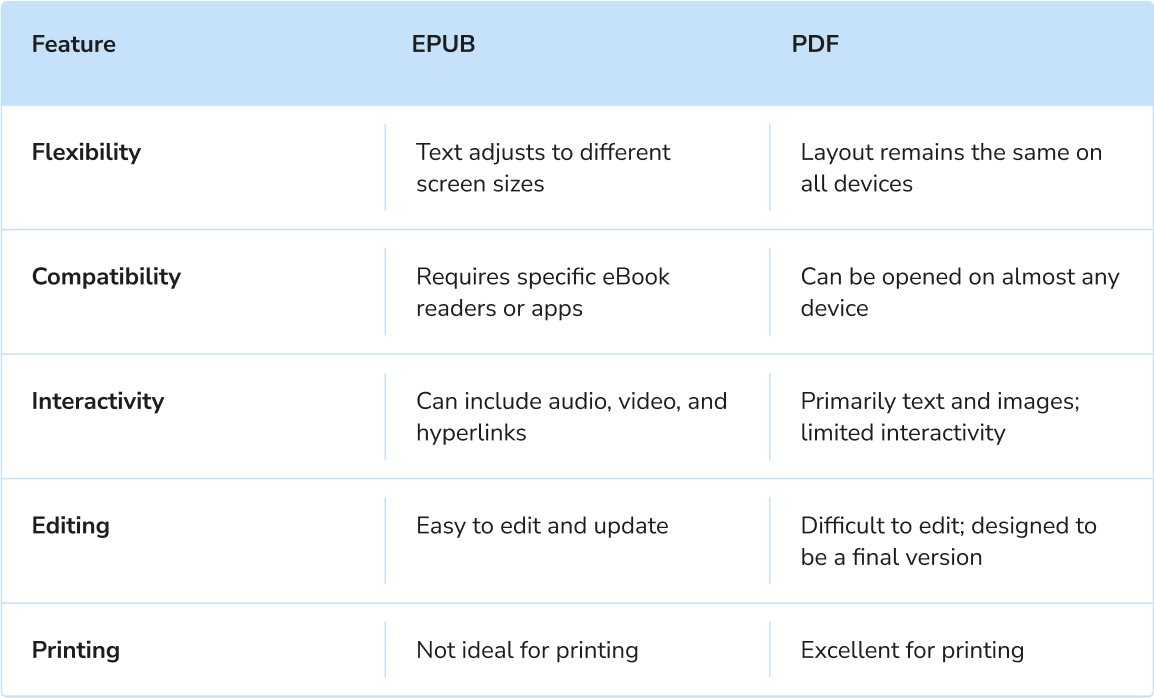
EPUB files, often used for eBooks, are flexible and allow you to change things like color and font size easily. On the other hand, PDFs are less adaptable; you typically can't adjust the font size or color without specialized software.
The PDF format works on most devices, while EPUB does not. For example, if you buy an EPUB eBook on your Nook or Amazon Kindle, it may not open on your computer without a special e-reading app. That's why using an EPUB converter to PDF can help make the file more easy to share and view across multiple platforms.
How to convert EPUB to PDF online with PDF Guru

You can use our EPUB to PDF converter online without compromising the quality of original files. Just follow these steps:
- 1
- Log into your account and navigate to the EPUB to PDF tool.
- 2
- Upload your file or drag & drop it into the designated area.
- 3
- Wait for the app to convert your EPUB books to PDF.
- 4
- The new file will be downloaded to your device and saved in the PDF Guru account.
PDF Guru can also help you with AZW3 to PDF and even MOBI to PDF conversion. Our tool supports a wide range of file formats and constantly updates this list to include the ones you need.
How to convert EPUB to PDF on Mac / Windows / Linux

If you want to create EPUB from PDF using desktop software, you can use Calibre, a free eBook conversion tool compatible with Mac, Windows, and Linux. Here’s how to use it:
- 1
- Download and open Calibre on your device.
- 2
- Click Add Books in the top left menu and select the EPUB file.
- 3
- Click Convert Books, choose PDF as the output format, and click OK to start the conversion.
How to convert EPUB eBooks to PDF on iPhone / iPad

To turn EPUB files into PDF on an iOS device, you will need either a dedicated app or an online converter. Thankfully, our platform works perfectly on mobile, so you don't need to install anything. Here's how it works:
- 1
- Open your browser and tap the upload area to upload your file from storage.
- 2
- Wait for the converter to change EPUB to PDF format.
- 3
- Download the converted PDF file to your storage.
Tips to convert your eBook file to PDF
While looking for the best EPUB to PDF converter, follow these practical guidelines to maintain document quality and formatting.
Test different tools: Try a few different EPUB converters to find the best balance of speed, quality, and features for your needs. Before making a choice, consider user reviews on platforms like Trustpilot.
Preserve original formatting: Use a converter that keeps the original formatting so your fonts, images, and layout stay the same.
Use additional settings: To get the desired result, check out your tool's advanced settings, such as reducing file size, changing fonts, or writing annotations.
Proofread the converted PDF: After converting, review your file for any formatting issues or errors to ensure it meets your quality standards.
Keep original files: Always keep a copy of your original EPUB files in case you need to convert them again or make changes later on.
Turning your EPUB files into PDF is key for making digital materials easier to share, read, and print. With reliable tools like our online converter, you can efficiently manage your documents and ensure they retain their original formatting.
