PDF types vary, and each is built for specific use cases. Knowing the differences makes it easy to pick the best one for printing, archiving, or sharing technical details.
What is a PDF?
Adobe created it as a universal file type. PDF (Portable Document Format) keeps your document’s layout and design the same on any device. Standard PDFs are used for everything from resumes and reports to eBooks and scanned pages. Think of the regular PDF as the all-purpose version. Other types are built for specific needs like archiving, printing, or accessibility.
Types of PDF files
PDF/A
PDF/A is specifically designed to store documents over long periods. It includes everything necessary, such as fonts, colors, and images, to ensure your documents remain consistent no matter how many years pass. Additionally, it avoids features like encryption or external links that might become unusable over time.
PDF/X
PDF/X is created for high-quality professional printing. It includes all necessary elements like fonts, images, and colors, ensuring the final print matches your original design. PDF/X also excludes interactive features such as videos or animations that don't apply to printed documents.
PDF/VT
PDF/VT is made for printing large volumes of documents, each containing different information — like billing statements or personalized letters. Instead of creating separate files for each version, PDF/VT handles all the variations in one go, making the process faster and more efficient.
PDF/UA
PDF/UA makes sure that everyone, including people with disabilities, can use PDFs. It adds structure to the document, like headings and image descriptions, so screen readers can read it properly and users can easily follow along.
PDF/E
PDF/E is built to share complex technical documents, especially in fields like engineering, architecture, and construction. It supports detailed drawings, diagrams, and even interactive 3D models, making it easier to review and collaborate on designs. This format keeps everything accurate and consistent, even when files are opened on different devices or software.
PDF converter: Easily convert between formats
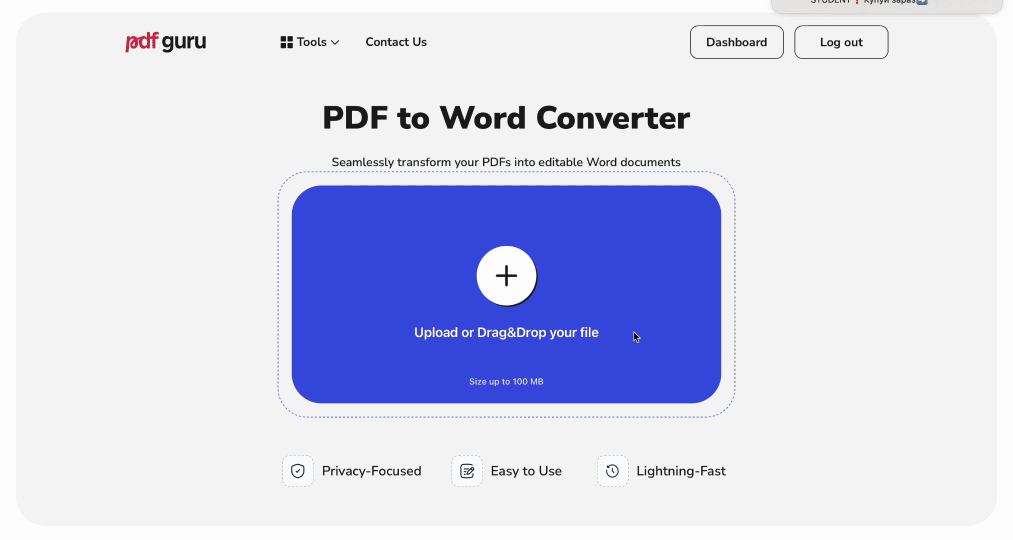
Need to convert your PDF documents to other formats? Follow these steps:
- 1
- Go to our PDF Converter and drop your file into the window.
- 2
- Choose your desired output format — Word, PNG, EPUB, etc.
- 3
- Click the Download button.
- 4
- Wait a few seconds, then check your downloads folder for the new file. You can also access it anytime from your dashboard.
Converting to and from PDF is just part of what the tool offers. You can also switch between other formats, and we’re always updating the library to make sure you’ve got what you need.
Can you convert different types of PDFs using our tool?
PDF Guru accepts all types of PDFs, including special ones like PDF/A, PDF/X, PDF/UA, PDF/E, and PDF/VT. Since they are all still regular PDFs at the core, you can upload and convert them just like any other file.
Just keep in mind that some extra features, like tags for screen readers in PDF/UA or 3D models in PDF/E might not carry over if the new format does not support them. But the main content will convert without any problems.
Final thoughts
We’ve covered different PDF formats, so you can pick the one that suits your needs. If you’ve got questions, feel free to reach out at support@pdfguru.com.
