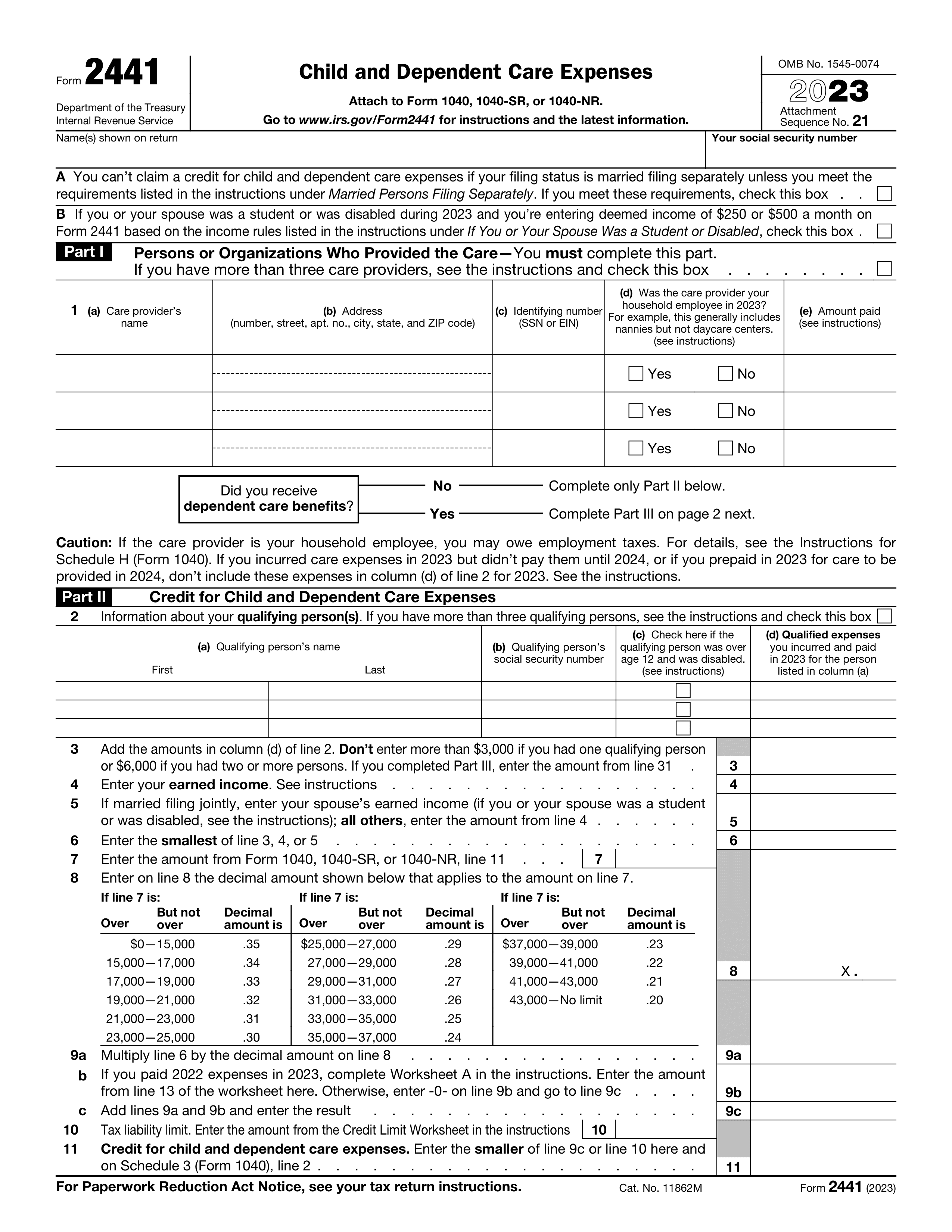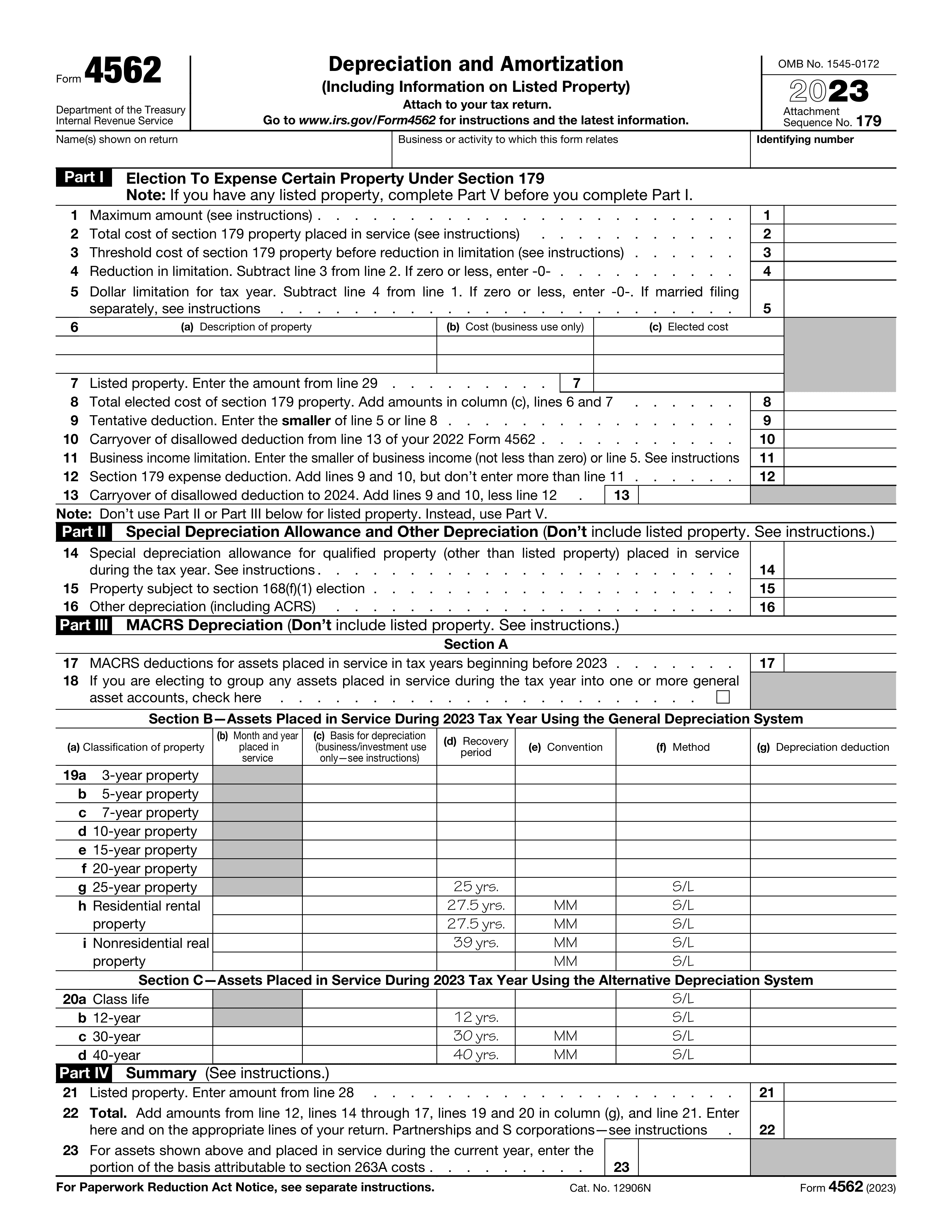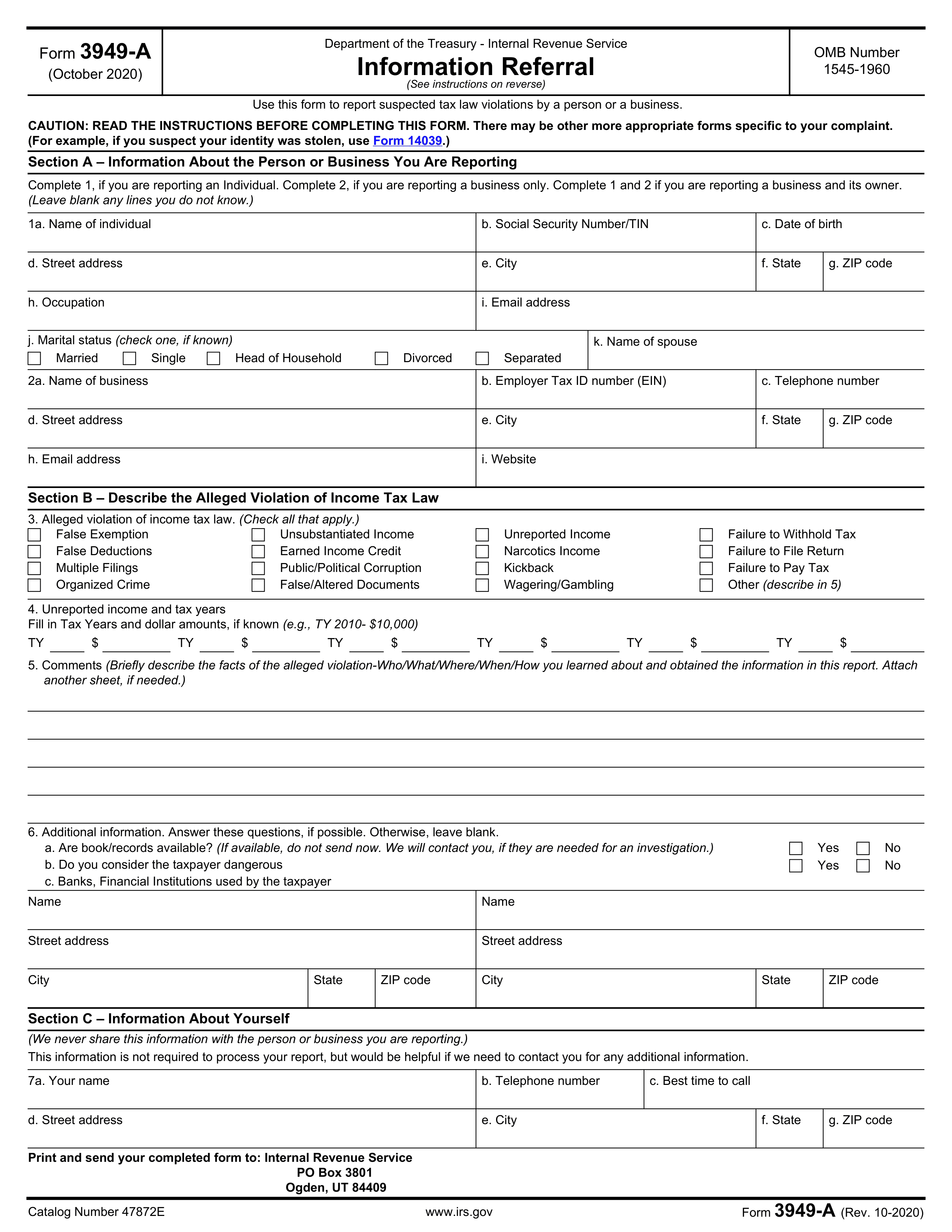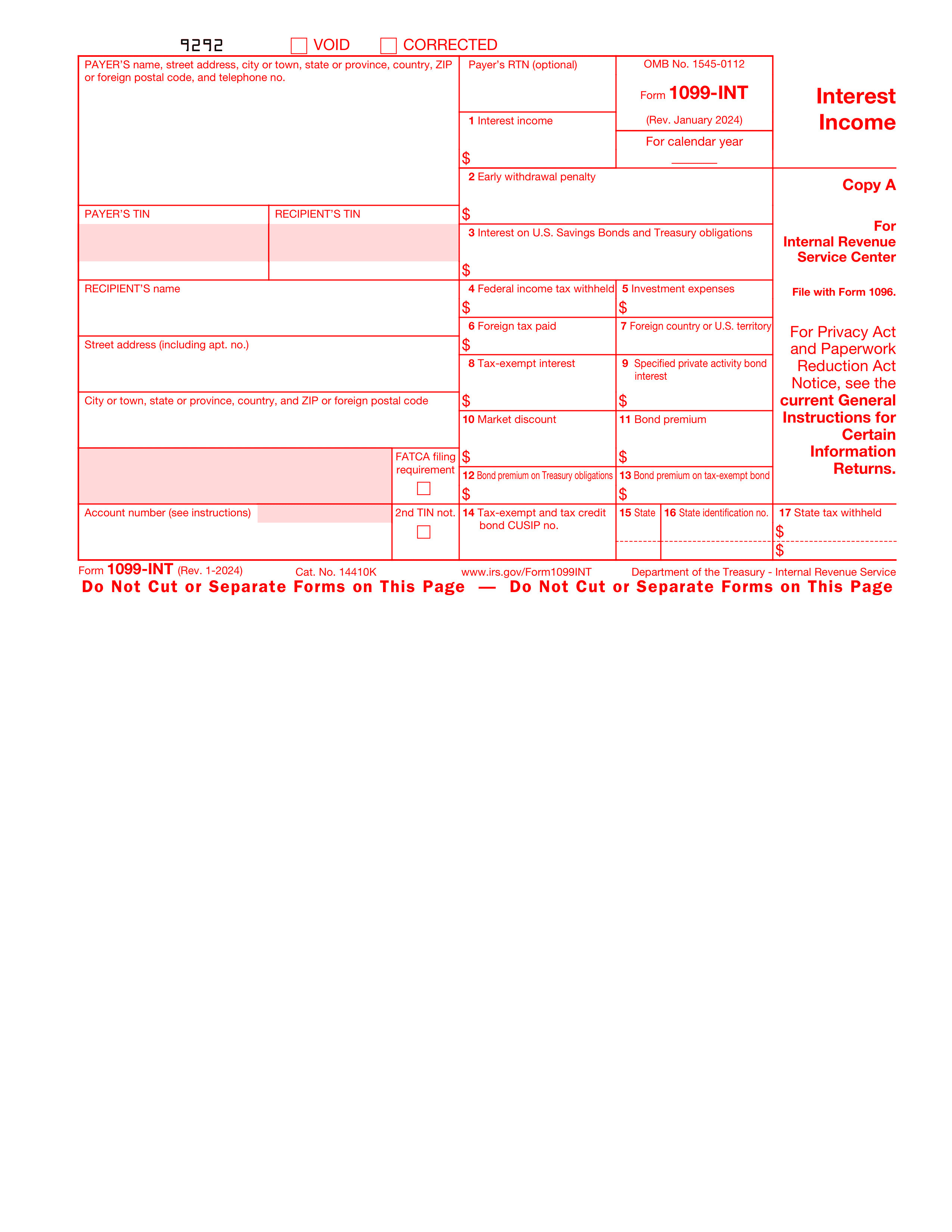What is Form 1040-ES?
The form 1040-ES is used for calculating and paying estimated tax on income that isn't subject to withholding. This includes earnings from self-employment, interest, dividends, and rental income. People who do not have enough tax withheld from their salary or who receive income without any withholding need to fill out this form to avoid underpayment penalties. It helps in planning and paying taxes quarterly, ensuring you meet your tax obligations throughout the year.
What is Form 1040-ES used for?
The Form 1040-ES is crucial for managing your taxes throughout the year. Here's what it's designed for:
- To estimate your taxes for the current year
- To make quarterly tax payments if you're self-employed or have other income without withholding
- To avoid underpayment penalties by accurately calculating payments
How to fill out Form 1040-ES?
- 1
Gather your records: Have your previous year's tax return and your estimated earnings for the current year ready.
- 2
Calculate your estimated tax: Use the worksheet provided in the Form 1040-ES package to estimate the tax you owe.
- 3
Fill in your personal information: Include your name, address, and Social Security number.
- 4
Enter your estimated tax payment: Based on your calculations, enter the amount of tax you estimate you owe.
- 5
Choose your payment method: Decide how you will pay your estimated tax (check, money order, or electronic payment).
- 6
Submit to the IRS. Mail or electronically submit the completed form and payment to the IRS by the deadline.
Who is required to fill out Form 1040-ES?
Form 1040-ES is for self-employed individuals, freelancers, and those with income not subject to withholding. They use it to estimate their taxes.
Afterwards, gig economy workers, small business owners, and anyone with additional income sources also use Form 1040-ES to manage their tax payments.
When is Form 1040-ES not required?
Not everyone needs to fill out Form 1040-ES.
If you expect to owe less than $1,000 in taxes for the year after subtracting your withholdings and credits, you might not need to use this form. Additionally, individuals who receive salaries and wages that have taxes withheld automatically by their employer typically do not need to use Form 1040-ES.
When is Form 1040-ES due?
The deadline for Form 1040-ES is quarterly. The due dates are April 15, June 15, September 15 of the current year, and January 15 of the following year.
If you're making estimated tax payments, marking these dates on your calendar helps ensure your payments are timely, avoiding possible penalties.
How to get a blank Form 1040-ES?
To get a blank Form 1040-ES, issued by IRS, simply visit our platform where the template is pre-loaded in our editor, ready for you to fill out. Remember, while our website helps you prepare and download your form, it doesn't support submitting it to the IRS.
Do you need to sign Form 1040-ES?
As of the latest information, Form 1040-ES does not require a signature. It's important for users to stay updated with any changes.
Please ensure to verify this information for any recent updates or changes. Staying informed is key.
Where to file Form 1040-ES?
The 1040-ES can be submitted online through the IRS website. This method offers a quick way to handle your obligation.
Alternatively, mailing the completed 1040-ES to the IRS is also an option. This traditional approach suits those preferring physical documentation.