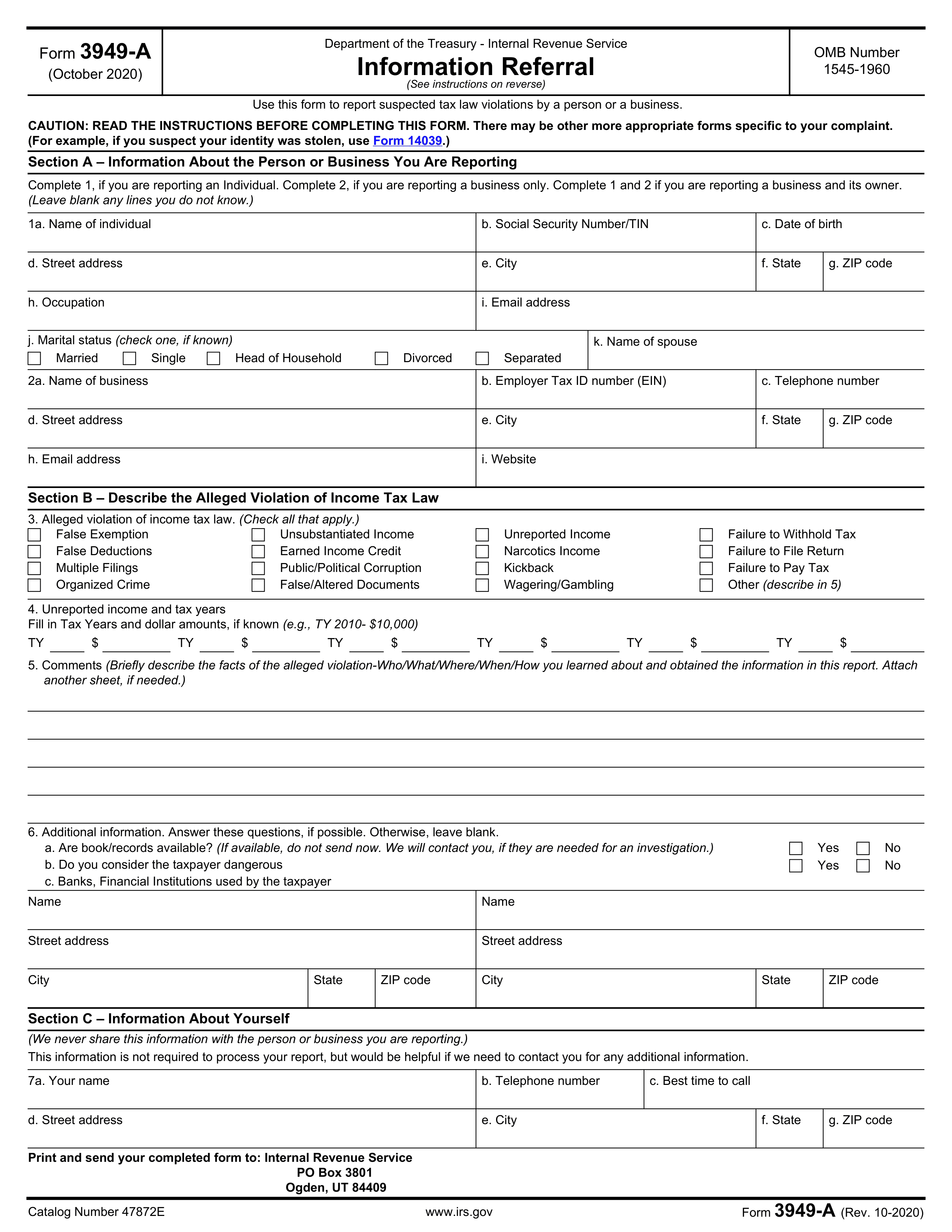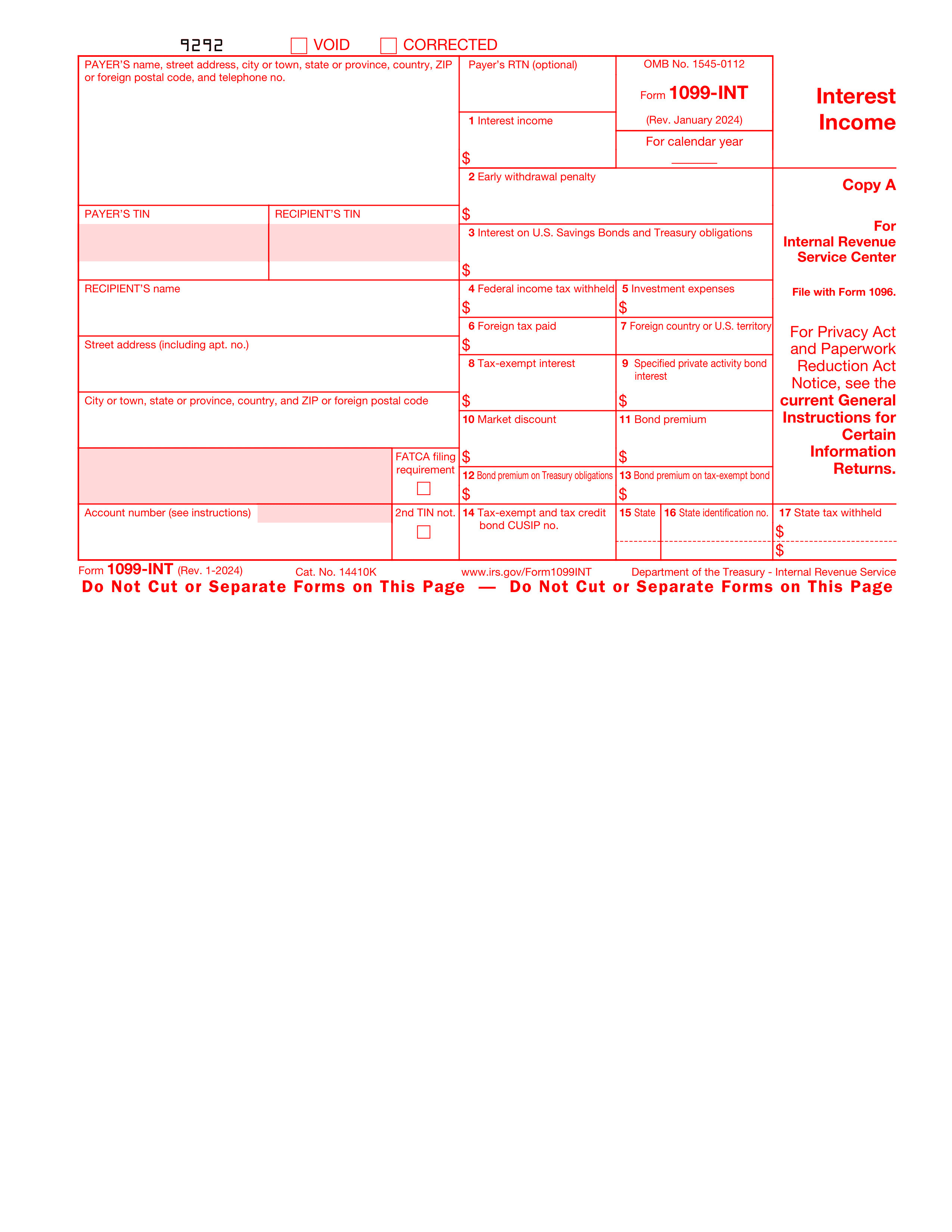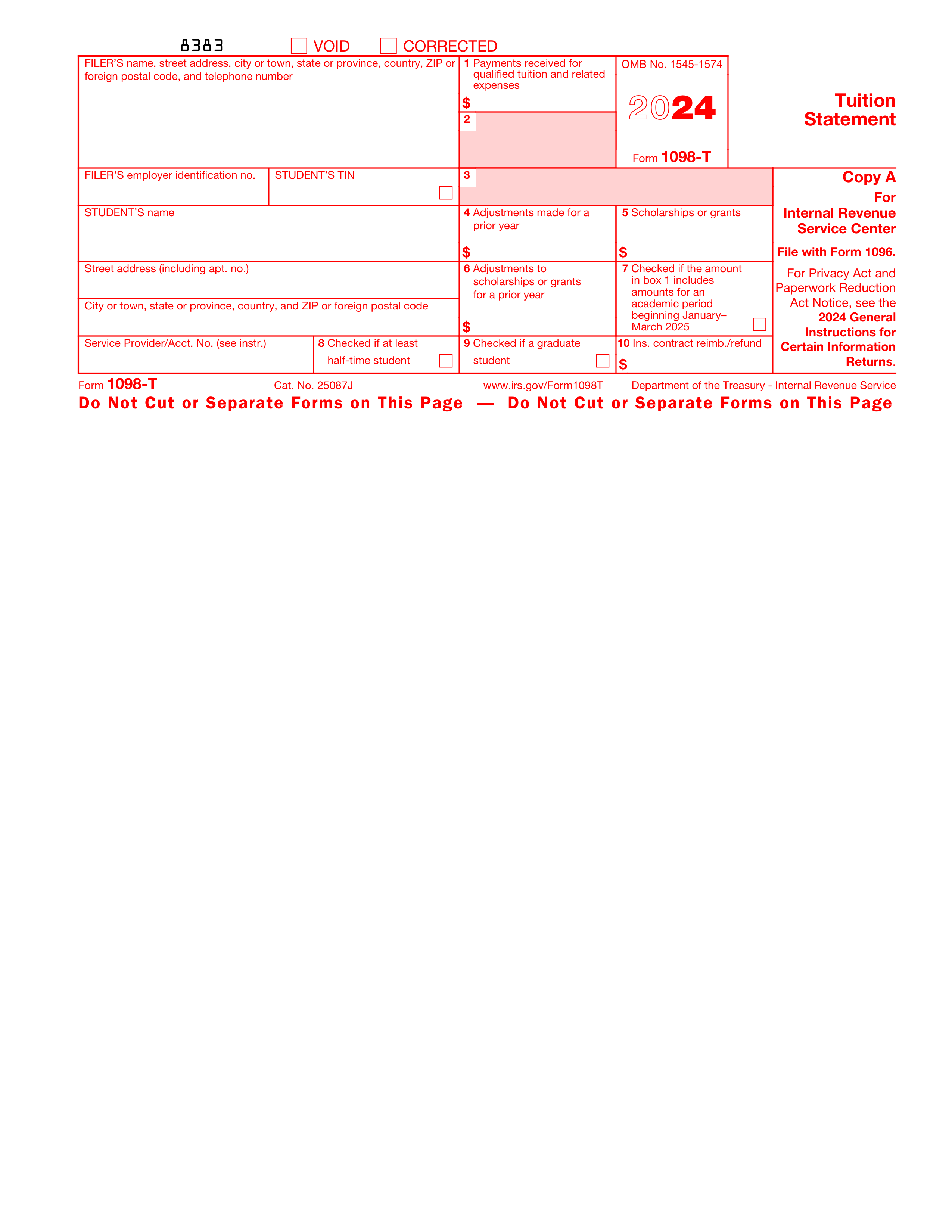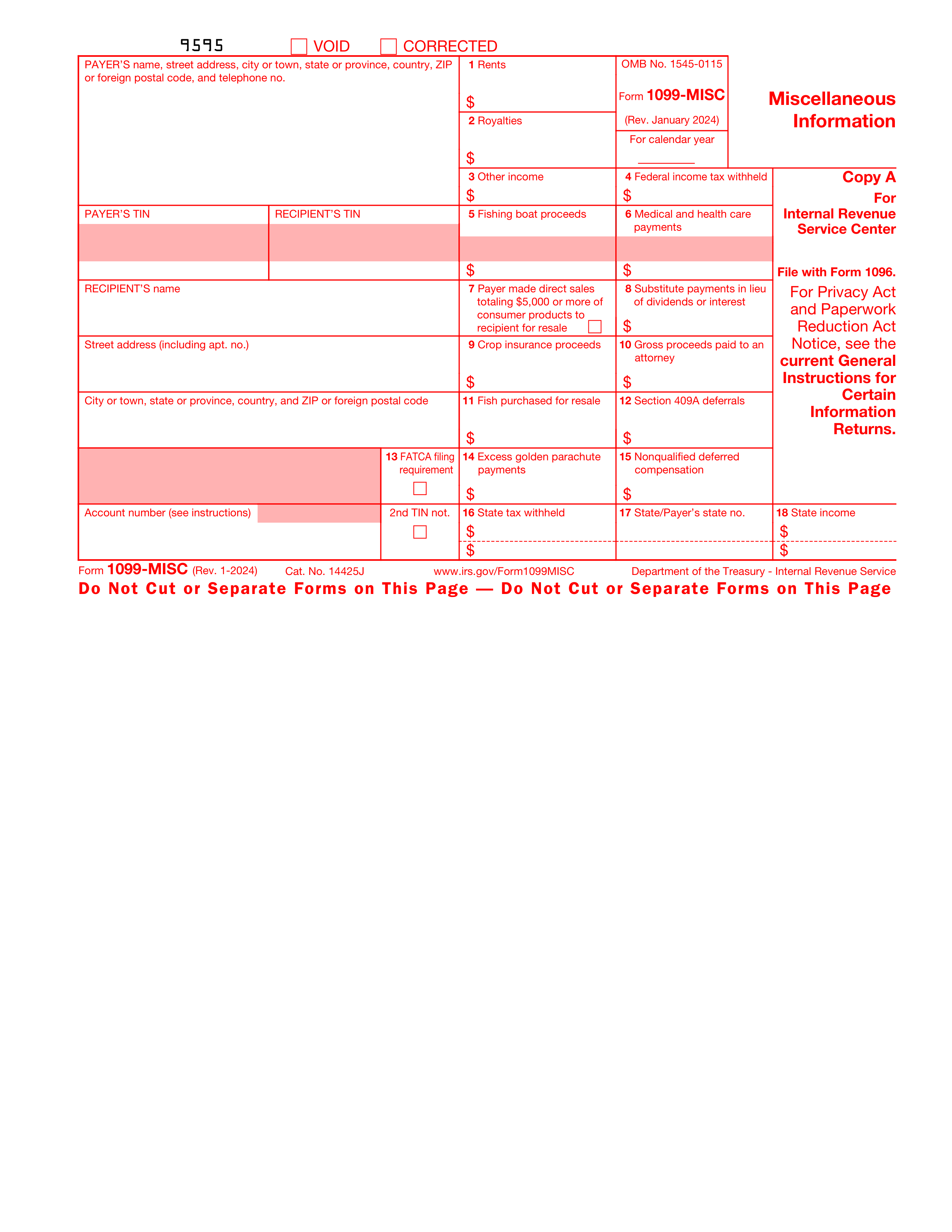What is Form 4562?
Form 4562 is designed for reporting depreciation and amortization. Businesses use it to detail the expenses for their assets over time. It's necessary for any business owner who has purchased property or equipment for their business and needs to account for its gradual wear and tear. This form helps in reducing taxable income by allowing these expenses to be deducted, making it crucial for accurate tax reporting and ensuring businesses don't overpay on their taxes.
What is Form 4562 used for?
Form 4562 is crucial for taxpayers who need to report depreciation and amortization. Here's what it's used for:
- To report depreciation on property.
- To claim the Section 179 deduction.
- To report information on listed property.
How to fill out Form 4562?
- 1
Review instructions for Form 4562 to understand which parts apply to your situation.
- 2
Complete Part I if you're claiming a Section 179 deduction. Enter the cost of your property and the deduction amount.
- 3
In Part II, list depreciation for assets placed in service this tax year. Use the MACRS method outlined in the instructions.
- 4
Fill out Part III for assets placed in service before this year, still being depreciated.
- 5
Part IV is for listed property. Complete details such as the date placed in service and business use percentage.
- 6
Part V is a summary. Calculate total deductions from Parts I through IV and enter this in the appropriate line on your tax return.
- 7
Review the form for accuracy, then attach it to your tax return and submit according to IRS guidelines.
Who is required to fill out Form 4562?
Business owners and self-employed individuals are responsible for filling out Form 4562. This form is used for reporting depreciation and amortization.
The IRS uses Form 4562 to review deductions for business assets. Tax professionals may also use it to ensure clients' compliance and optimize deductions.
When is Form 4562 not required?
If you don't have any depreciation or amortization to report for your business or income-producing property, you might not need this form.
Individuals who are not business owners or do not have property that requires the calculation of depreciation or amortization also do not need to fill out Form 4562. This includes taxpayers who do not own any assets used in a trade or business or for the production of income.
When is Form 4562 due?
The deadline for Form 4562 is the same as your income tax return: April 15th for individuals and March 15th for most businesses. If these dates fall on a weekend or holiday, the due date is the next business day.
Remember, submitting Form 4562 on time is crucial to ensure compliance with IRS requirements.
How to get a blank Form 4562?
To get a blank form 4562, simply visit our platform where the template, issued by IRS, is pre-loaded in our editor, allowing you to start filling it out right away. Remember, our website helps you fill out and download the form, but does not assist in submitting it.
Do you need to sign Form 4562?
Form 4562 might not need a signature, based on what we've found. It's wise to confirm with the latest guidance.
Always double-check the requirements. This ensures your document is up to date.
Where to file Form 4562?
Form 4562 can be submitted online through IRS e-file.
It's also possible to send it by mail if preferred.