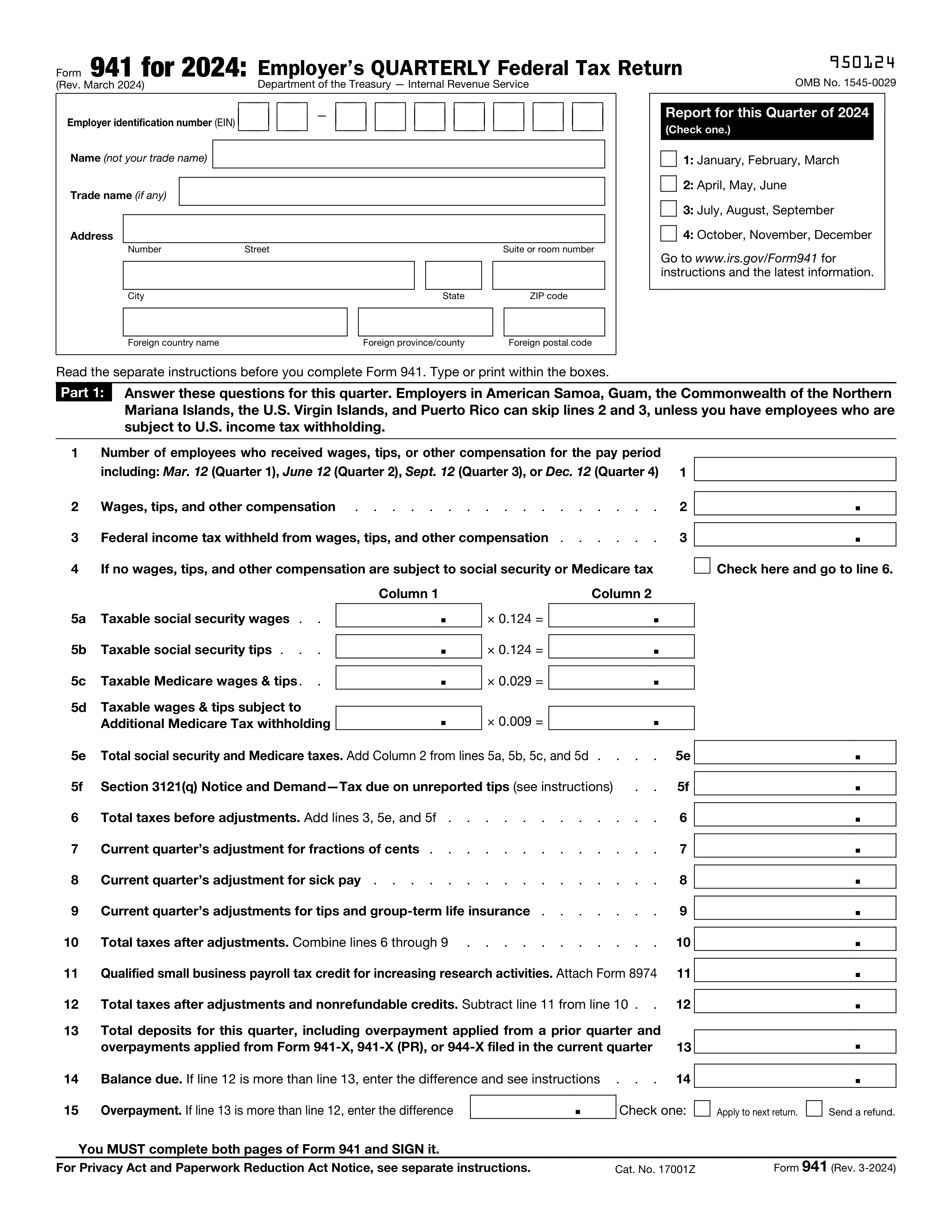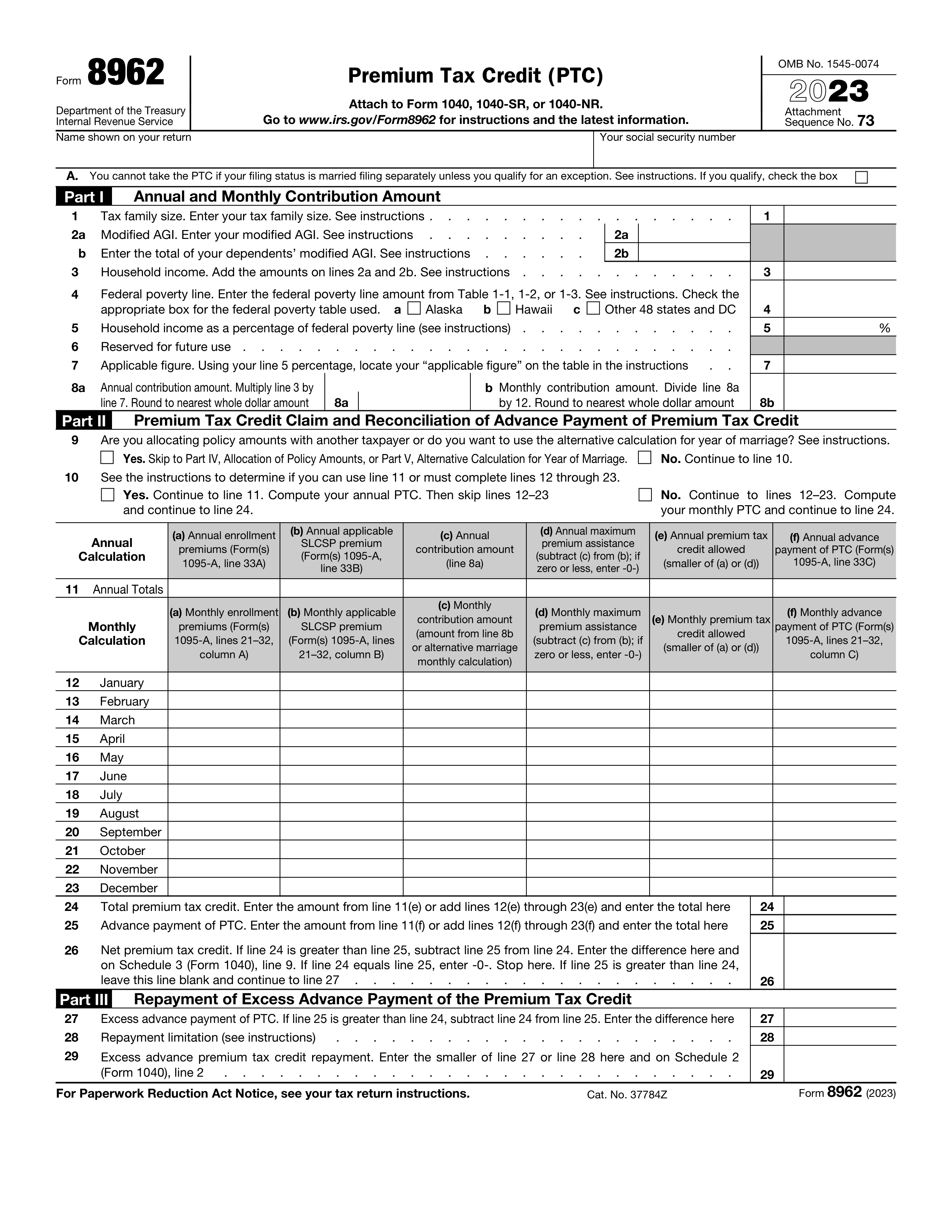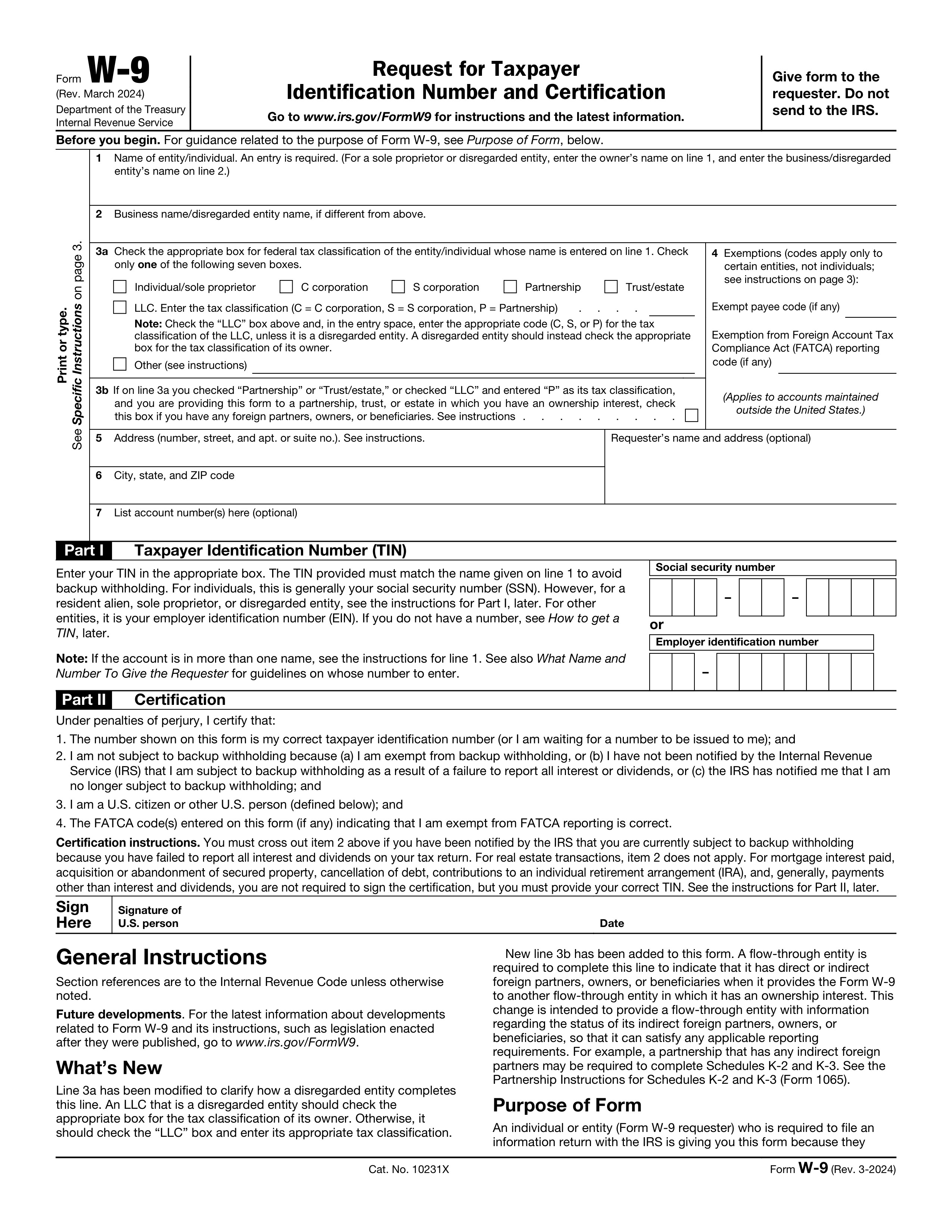What is a 1040 form?
The 1040 form is essential for individuals to report their yearly income to the IRS and calculate their tax bill. It's needed by anyone earning income in the U.S., including employees, freelancers, and business owners. Filling out this form accurately ensures you pay the correct amount of taxes or receive the right refund.
What is a 1040 form used for?
Filing taxes can be daunting, but understanding the 1040 form is a great place to start. Here's what it's used for:
- To report your annual income to the IRS.
- To calculate the amount of tax you owe or the refund you're entitled to.
- To claim any deductions or credits that may reduce your tax bill.
How to fill out a 1040 form?
- 1
Start by entering your personal information, including your name, address, and Social Security number.
- 2
Report your income accurately in the designated sections.
- 3
Calculate deductions and credits to determine your taxable income.
- 4
Review the form for accuracy.
- 5
Sign the form with an electronic signature if acceptable.
- 6
Download the completed document for your records.
Who is required to fill out a 1040 form?
Taxpayers in the United States are responsible for filling out the 1040 form to report their annual income and calculate taxes owed.
The IRS uses the completed 1040 form to assess and collect the correct amount of taxes from individuals.
When is a 1040 form not required?
Some individuals might not need to fill out the 1040 form. This includes those who do not earn enough income ($12,200 or less) to be required to submit a tax return according to IRS guidelines.
Additionally, dependents who earn a very small income (below $1,050), which falls below the IRS's filing requirement threshold, may not need to complete this form.
When is a 1040 form due?
The deadline for the 1040 form, which is the U.S. individual income tax return, is April 15th each year. If April 15th falls on a weekend or a holiday, the due date is the next business day.
Remember to check for any updates on the IRS website, as deadlines can sometimes change due to special circumstances.
How to get a blank 1040 form?
For individuals needing to fill out the 1040 form issued by IRS, our platform offers a blank template pre-loaded in our editor, allowing users to complete it directly on our website. Remember, PDF Guru helps in creating and downloading the form but does not assist with submitting it to the IRS.
How to sign 1040 form online?
To sign a 1040 form online, start by using PDF Guru's PDF editor. Fill out the necessary fields on your form.
After completing the form, use PDF Guru to create a simple electronic signature. Place it in the designated area on your 1040 form.
Where to file a 1040?
To submit the 1040 tax form, you must send it via mail to the IRS. Check the IRS website for the correct address based on your location.
If eligible, you can also file the 1040 form online through the IRS's e-file system. This method is faster and more secure.