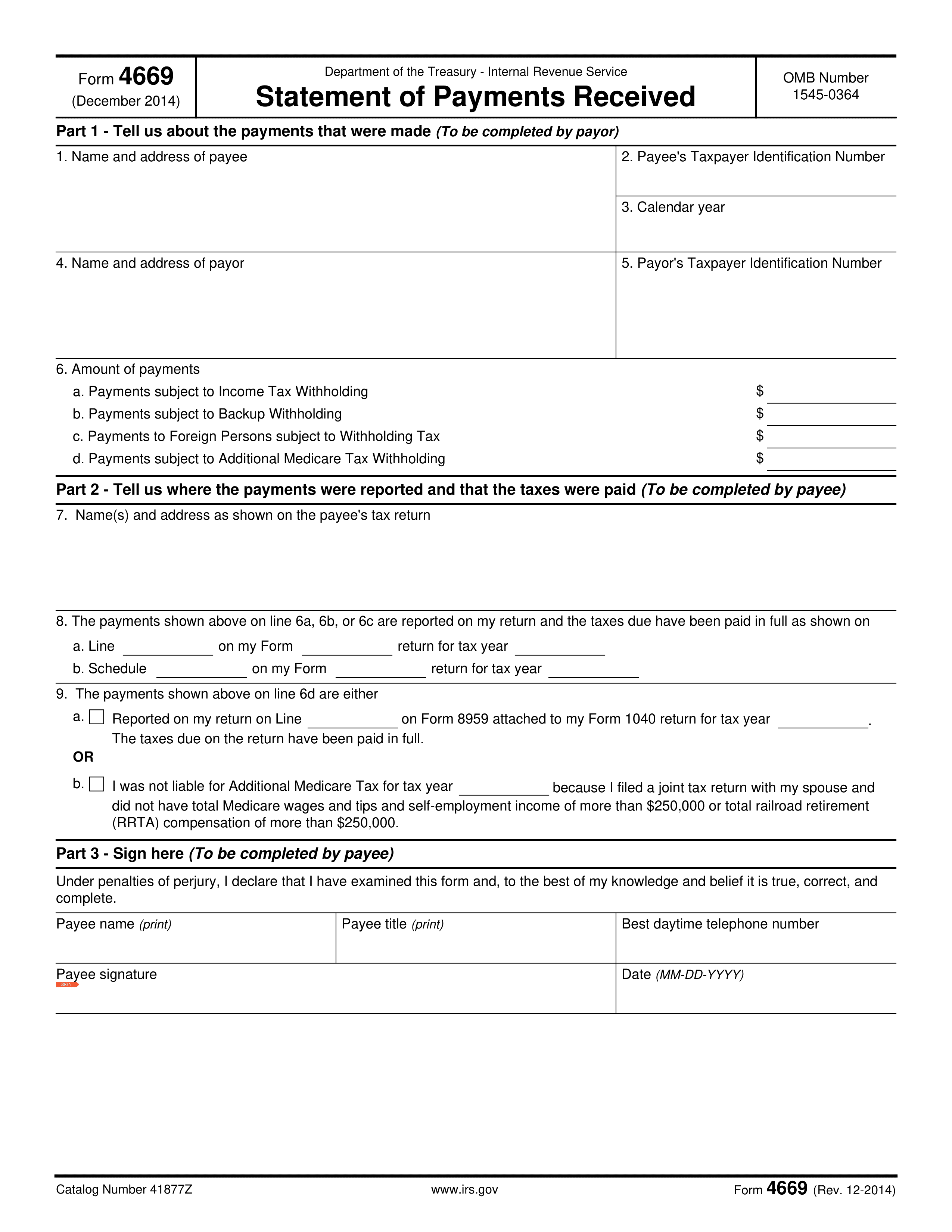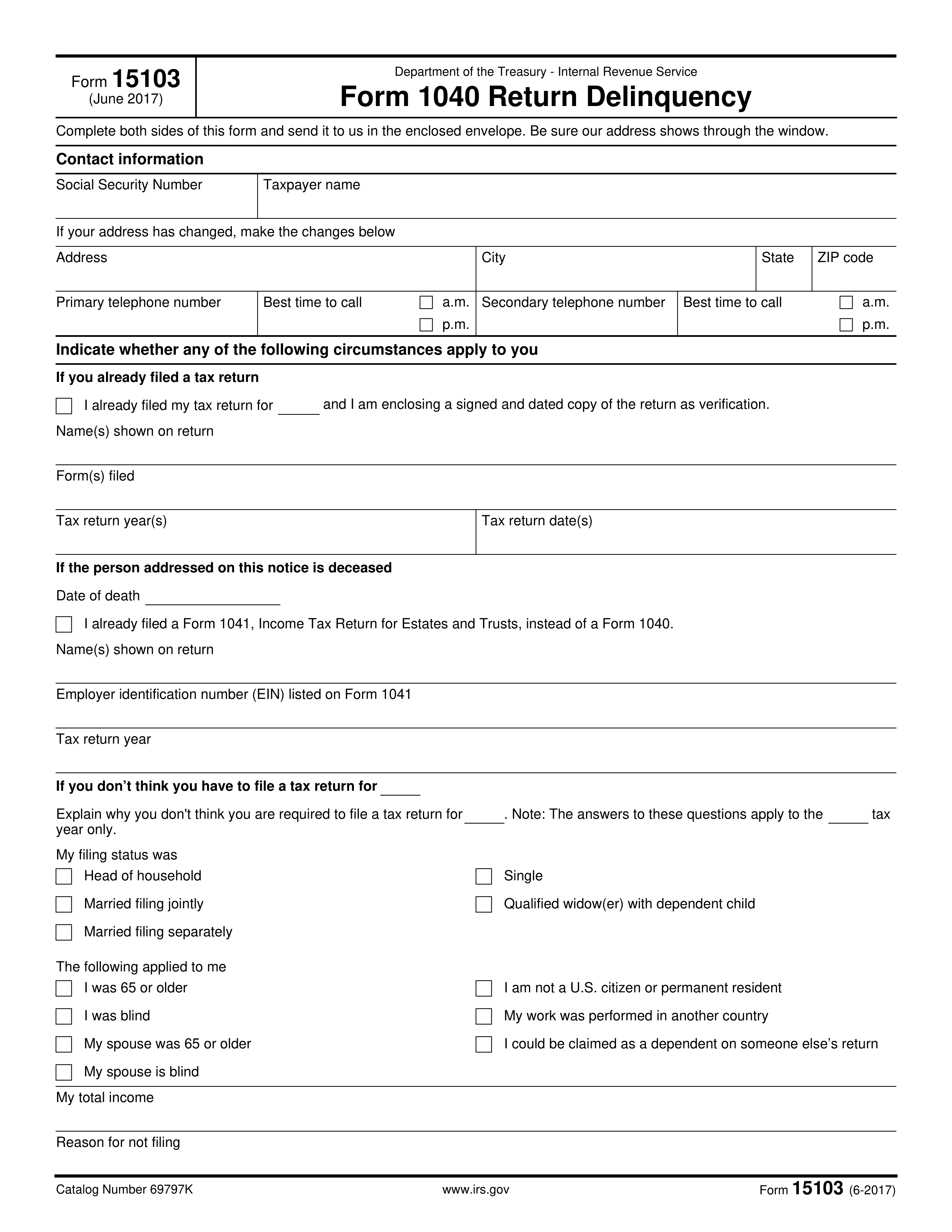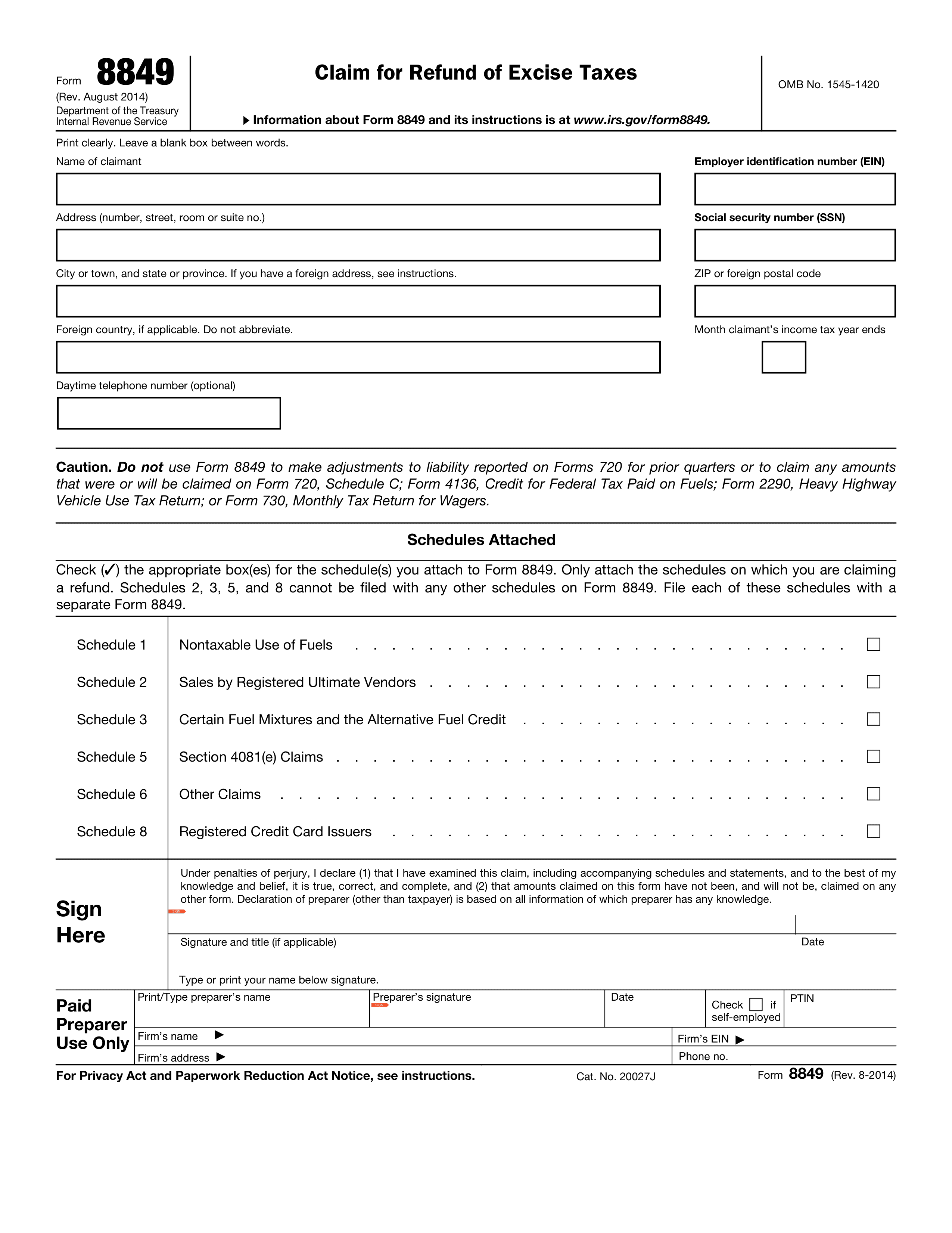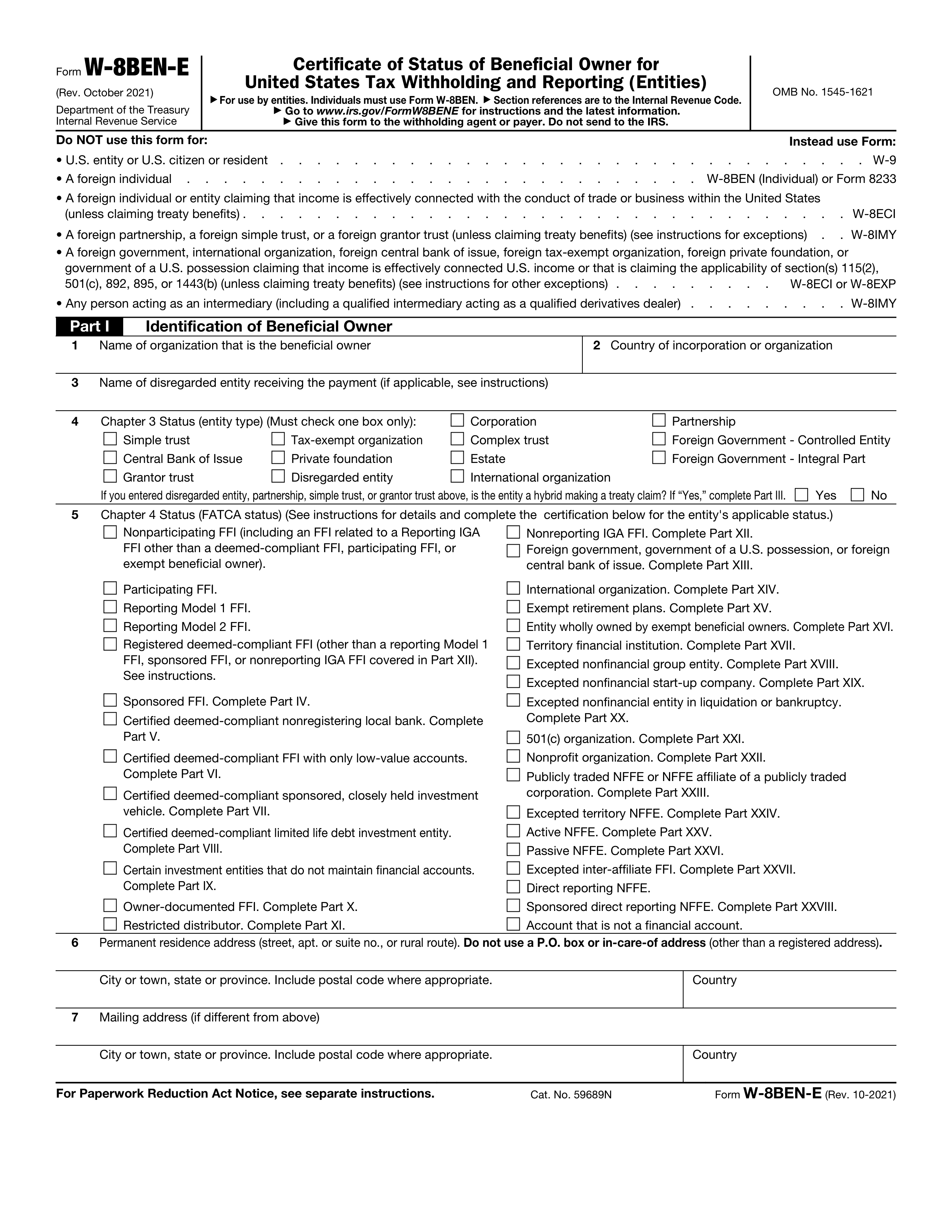What is Form 14157?
Form 14157, also known as the "Complaint: Tax Return Preparer," is used to report misconduct by tax return preparers. This form is important because it helps the IRS identify and take action against those who may be breaking the law or providing poor service. By filing this form, you contribute to safeguarding the integrity of the tax preparation process, ensuring that taxpayers receive fair and accurate assistance. It's essential for protecting yourself and others from potential fraud or unethical practices.
What is Form 14157 used for?
Form 14157 is used to report suspected misconduct by tax return preparers. Here’s what you can do with it:
- to report issues with your tax preparer.
- to provide details about your experience.
- to request an investigation into the preparer's conduct.
How to fill out Form 14157?
- 1
Review the form 14157 to understand all required information.
- 2
Fill in your personal details, including name, address, and contact information.
- 3
Complete the sections regarding the tax preparer’s information if applicable.
- 4
Provide any additional information as specified in the instructions.
- 5
Sign the form using your electronic signature if accepted.
- 6
Download the completed form for your records.
- 7
Submit the form by mailing it to the appropriate IRS address listed on the instructions.
Who is required to fill out Form 14157?
Taxpayers and tax professionals complete Form 14157 for reporting suspected misconduct by a tax preparer.
The IRS uses the form to investigate claims and take appropriate actions if needed.
When is Form 14157 not required?
You do not need to file Form 14157 if you have no concerns about your tax return preparer’s behavior. If everything seems correct and you trust their work, this form is unnecessary.
Additionally, if you haven't reported all your income or the IRS hasn't reached out about a specific year, you still do not need this form. It's strictly for addressing misconduct or unethical actions by tax preparers.
When is Form 14157 due?
The deadline for Form 14157 is whenever a taxpayer wants to report misconduct by a tax return preparer. There is no strict due date like other tax forms have, so you can file it at any time after noticing an issue.
Make sure to send the form to the right IRS office based on your situation. It's also a good idea to keep a copy for your records to ensure you have documentation of your report.
How to get a blank Form 14157?
To get a blank Form 14157, simply visit our platform. The form is pre-loaded in our editor, so you can fill it out directly without needing to download a template. Once completed, you can download the filled form for your records.
How to sign Form 14157 online?
To sign Form 14157 using PDF Guru, start by clicking on the "Fill Form" option. The blank version of Form 14157 will open in the PDF editor. Fill out the necessary fields and create your electronic signature in the designated area.
Once you have completed the form and added your signature, click "Done" to download your signed document. Always consult official sources for specific signature requirements to ensure compliance.
Where to file Form 14157?
Form 14157 cannot be filed online. You need to print it out and submit it by mail to ensure it reaches the IRS.
Make sure to send it to the correct address listed in the instructions. Keep a copy for your records!