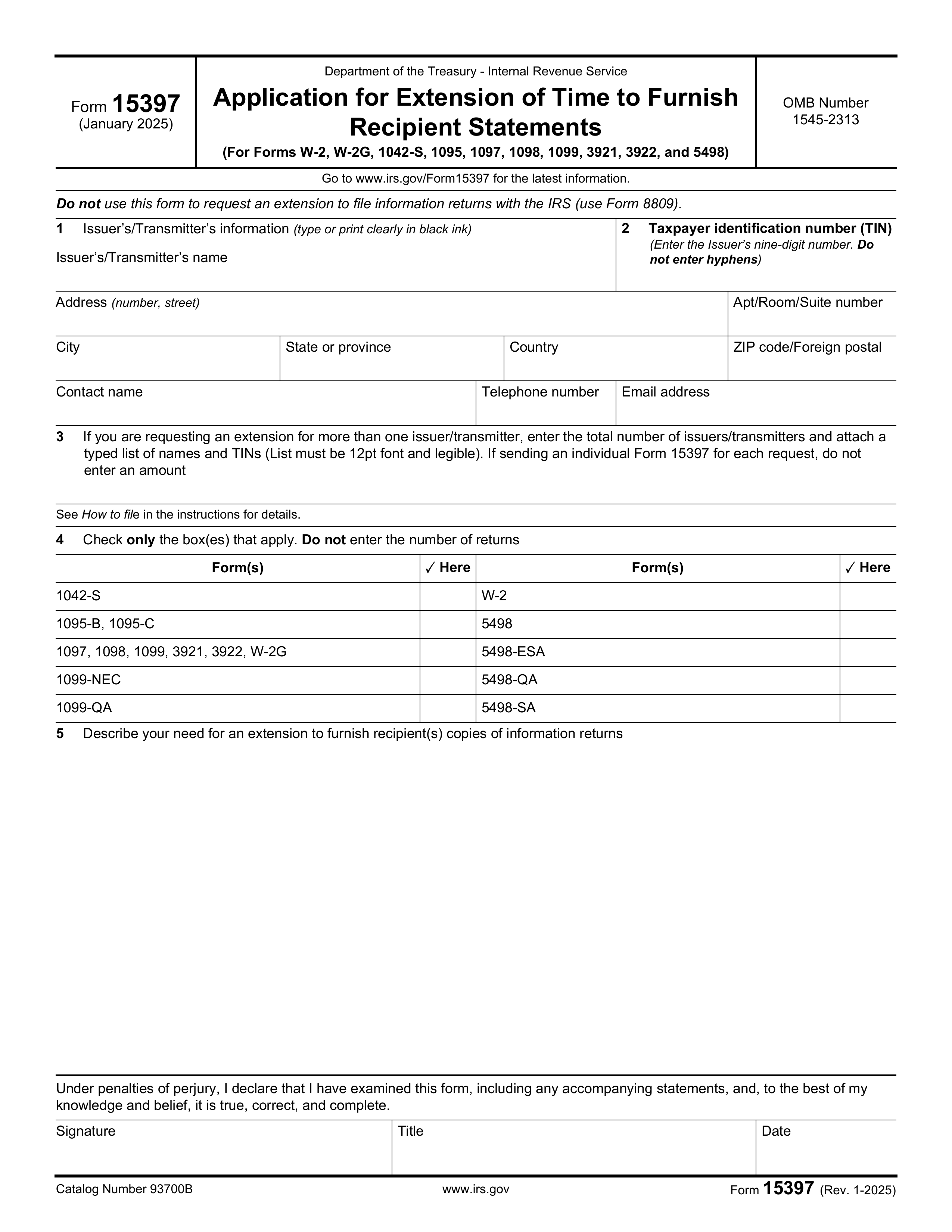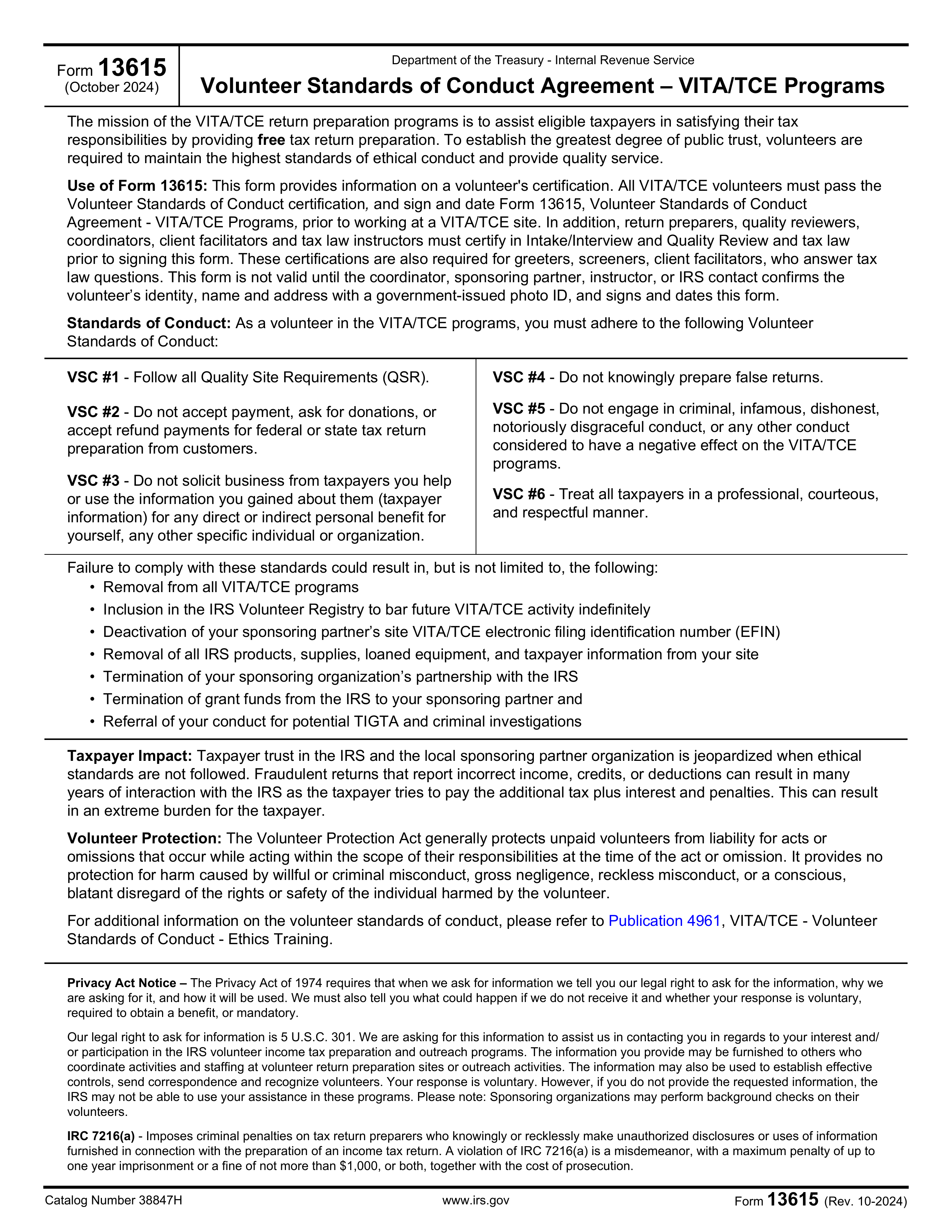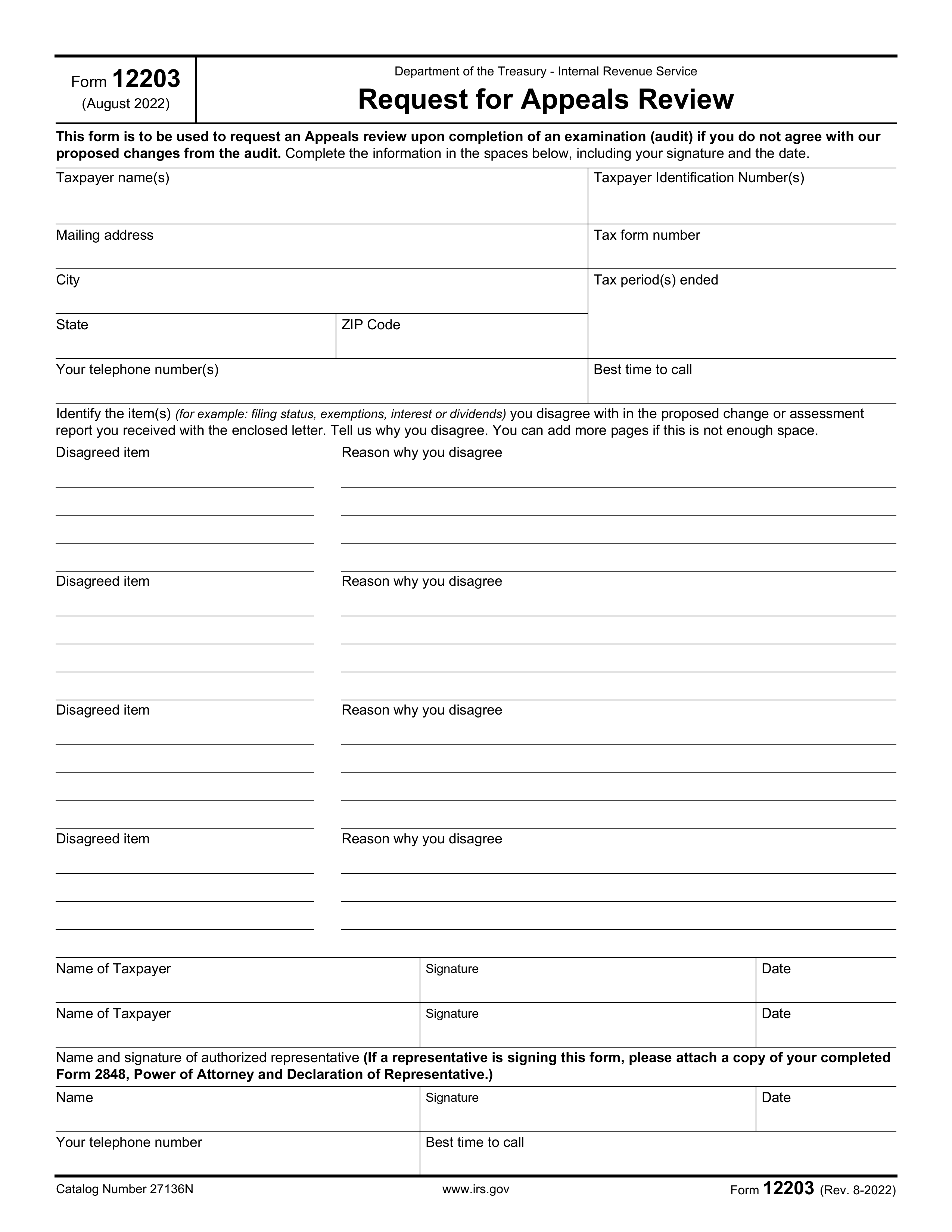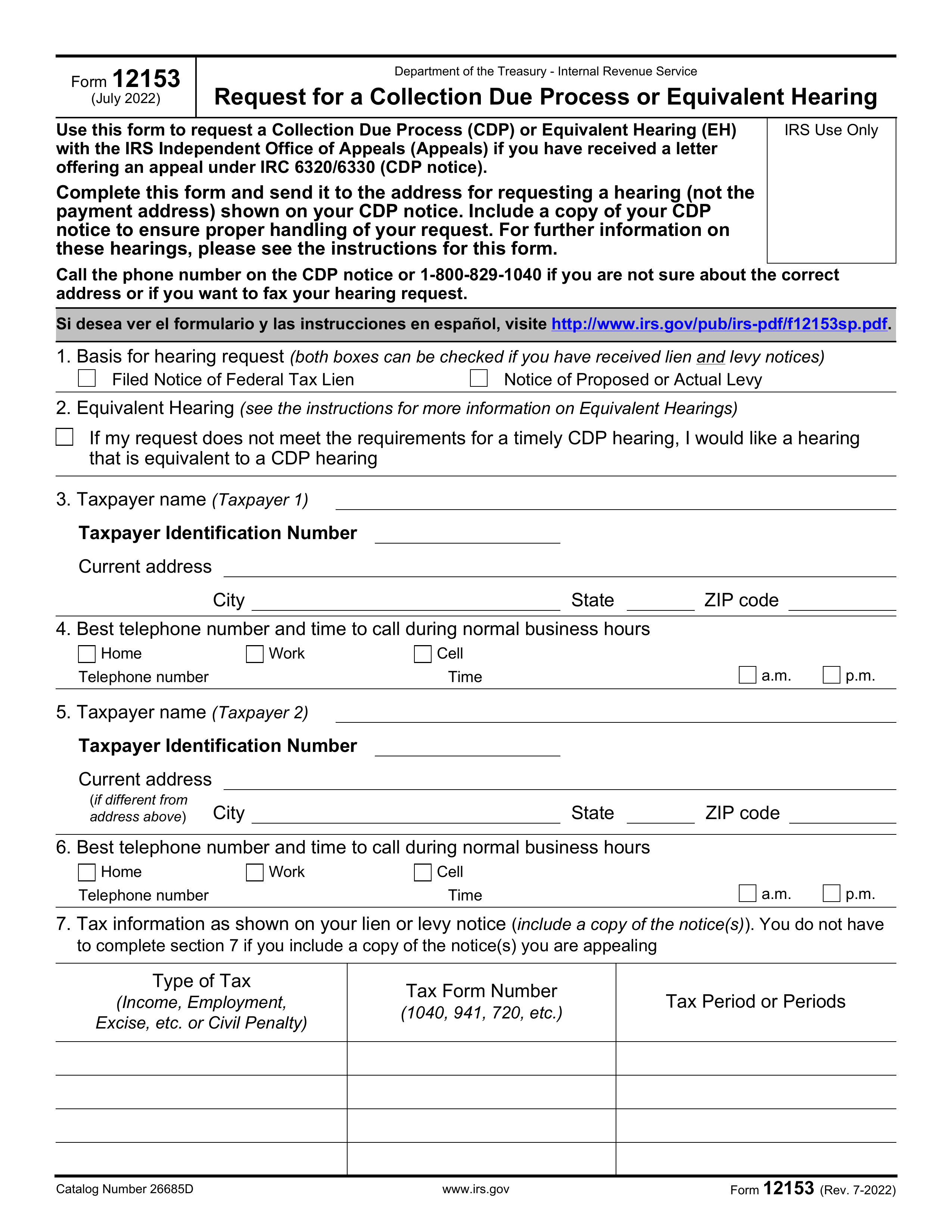What is Form 15620?
The Section 83(b) Election Statement is a crucial form for employees receiving restricted stock or options. By filing this form, you inform the IRS that you choose to be taxed on the stock's fair market value at the time of receipt, rather than when it vests. This election can potentially lower your future tax liabilities if the stock increases in value. Remember, you must file the form within 30 days of receiving the stock and notify your employer as part of the process.
What is Form 15620 used for?
Form 1562, Section 83(b) Election Statement is an important document for taxpayers. It serves the following purposes:
- Tax Election: Allows you to report the value of unvested property, like stock, as income when you receive it.
- Tax Benefits: Helps potentially lower future taxes by recognizing income now, which may reduce tax rates on future gains.
- Compliance: Assures you meet IRS requirements, minimizing errors and simplifying the election process for both taxpayers and employers.
How to fill out Form 15620?
- 1
Fill out the necessary fields with your information on Form 1562.
- 2
Mail the completed form to the IRS within 30 days of acquiring the stock or exercising stock options.
- 3
Provide a copy to your employer to ensure proper reporting and tax withholding.
- 4
Keep proof of mailing for your records to confirm compliance.
Who is required to fill out Form 15620?
Taxpayers receiving restricted securities, including employees and independent contractors, are responsible for completing Form 1562. This is essential for making a Section 83(b) election regarding income inclusion.
After filling out Form 1562, taxpayers must mail it to the IRS within 30 days and inform their employer to ensure proper reporting and tax withholding.
When is Form 15620 not required?
Form 1562 isn't needed if the property transferred is not substantially nonvested or if the taxpayer does not perform services related to the transfer. Additionally, it’s unnecessary if the property is already vested or if the taxpayer does not plan to make an 83(b) election.
When is Form 15620 due?
The deadline for Form 1562, Section 83(b) Election Statement is 30 days after acquiring the stock or exercising stock options. If this deadline falls on a weekend or holiday, you must postmark it by the next business day. Keep records and consider mailing it via certified mail with a return receipt requested for proof of submission.
How to get a blank Form 15620?
To get a blank Form 1562, simply visit our website. The IRS issues this form for making a Section 83(b) election statement, and we have it pre-loaded in our editor for you to fill out. Remember, our platform helps with filling and downloading, but not filing forms.
How to sign Form 15620?
To sign Form 1562 for your Section 83(b) Election Statement, you can choose between an electronic signature or a handwritten signature. The IRS allows the use of electronic signatures indefinitely, ensuring flexibility. Once you fill out the form using PDF Guru, simply create your electronic signature if needed and download the completed form. Remember, checking for the latest updates is always a good practice, as PDF Guru does not support form submission.
Where to file Form 15620?
To submit Form 1562, Section 83(b) Election Statement, mail it to the IRS office based on your federal income tax return location.
If using a private delivery service, send it to the Austin – Internal Revenue Submission Processing Center in Austin, TX.