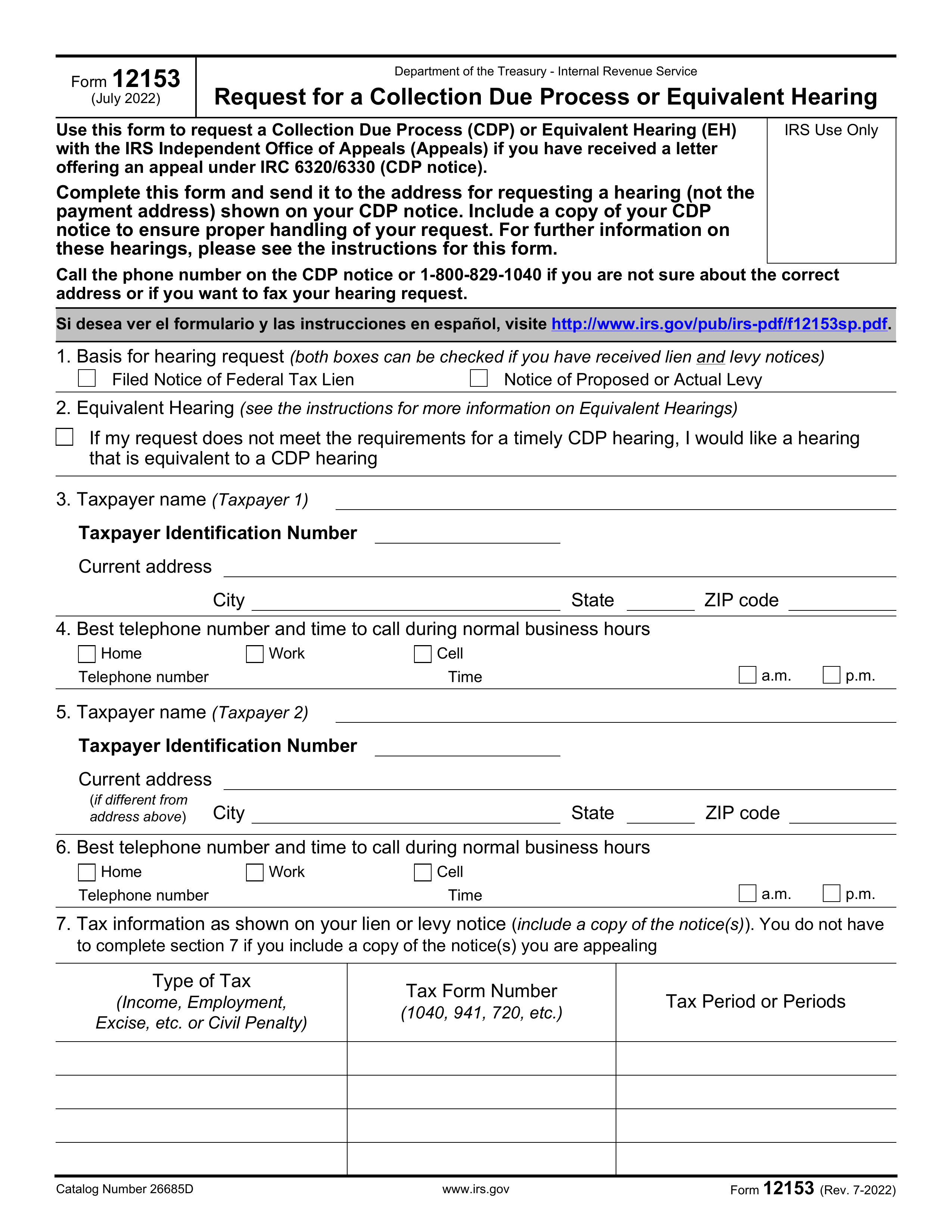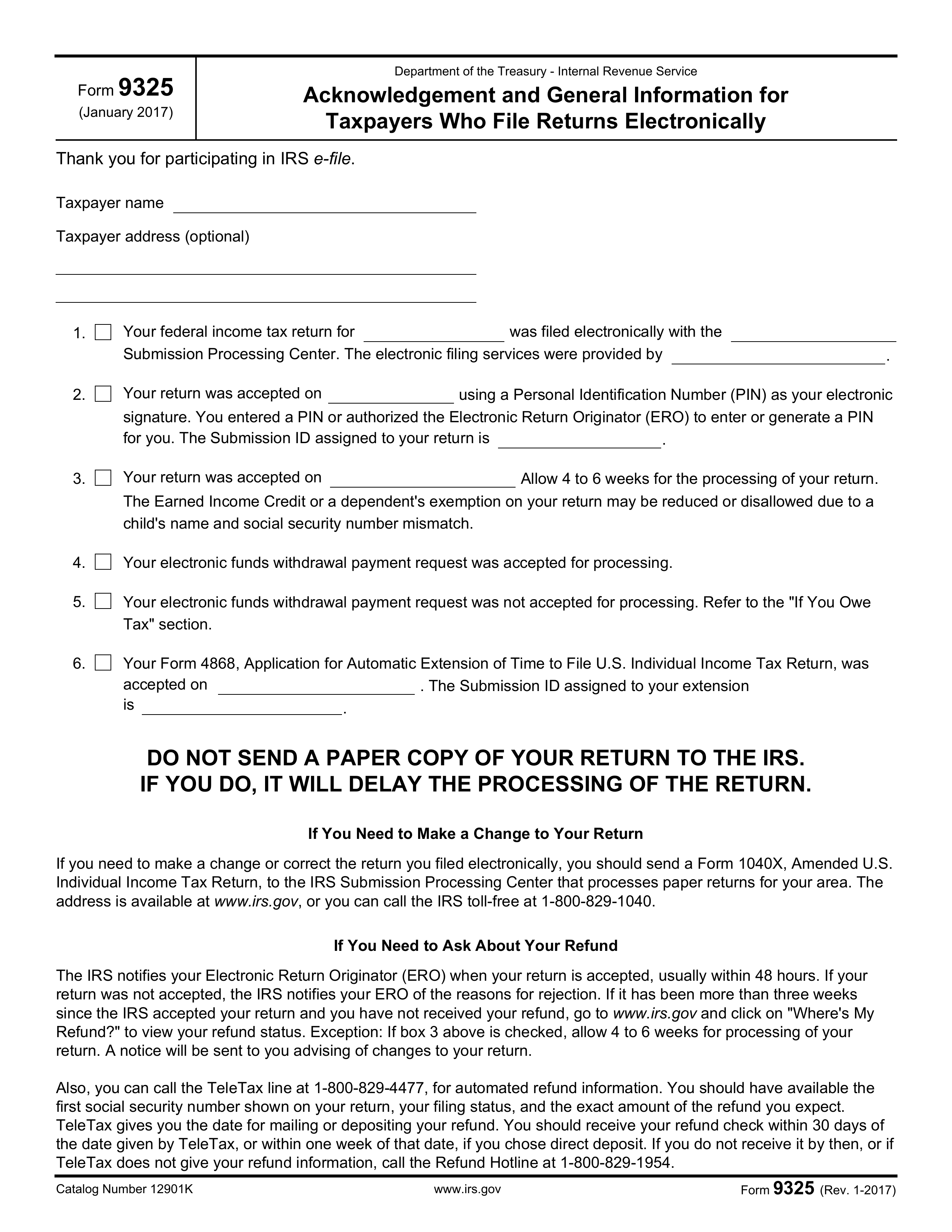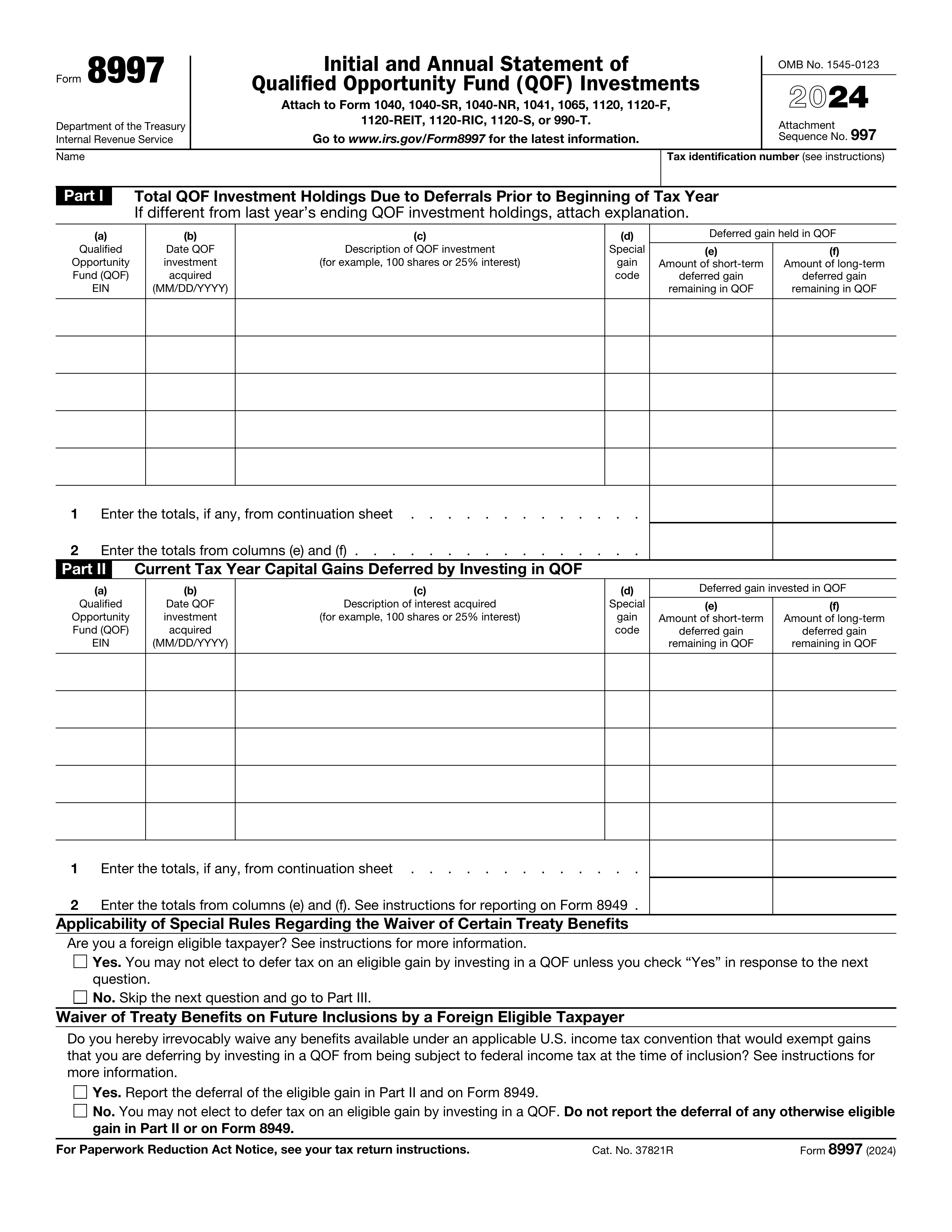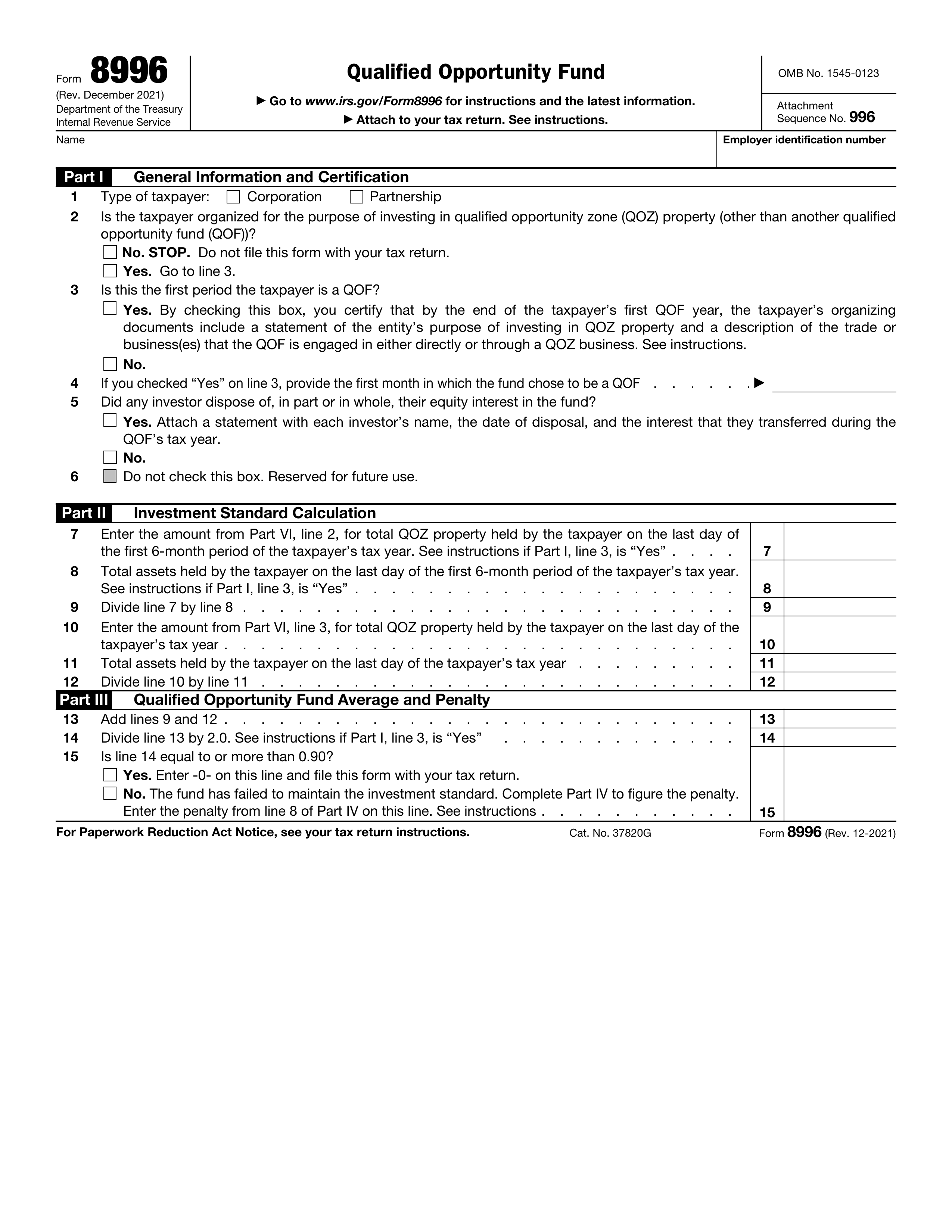What is Form 12203?
Form 12203, Request for Appeals Review, is a crucial tax form that allows taxpayers to contest an IRS decision made during an audit. If you disagree with the IRS's proposed changes, this one-page form enables you to formally request a review. It requires basic information such as your name, address, and the tax periods in question. You'll also need to specify the items you dispute and provide your reasoning. Completing this form is essential for challenging IRS decisions, which may help lower your tax liability or penalties.
What is Form 12203 used for?
Form 12203 is important for taxpayers dealing with IRS audits. Here’s what it’s used for:
- Dispute IRS Audit Changes: Challenge proposed changes made by the IRS after an audit.
- Request Appeals Review: Ask for a review of tax issues during the audit.
- Small Case Procedure: Apply for cases with proposed adjustments of $25,000 or less, including penalties and interest.
How to fill out Form 12203?
- 1
Enter your name, taxpayer identification number, mailing address, telephone number, and tax form number in the Taxpayer Information section.
- 2
Identify the items you disagree with by listing them in the Disagreed Items section and explain your reasons for disagreement.
- 3
Specify the tax period(s) ended in the relevant field.
- 4
Add additional pages if necessary to provide detailed explanations.
- 5
File the completed form to the IRS address indicated in your notice within the specified time frame.
Who is required to fill out Form 12203?
Taxpayers and their authorized representatives are responsible for completing Form 12203. This form is essential for those who want to contest proposed changes from an IRS audit.
After filling out Form 12203, taxpayers use it to appeal IRS decisions related to their tax issues during the audit process.
When is Form 12203 not required?
Form 12203 is not required for employee plans, tax-exempt organizations, partnerships, and S corporations, regardless of the dollar amount. Additionally, you do not need this form for appeals concerning liens, levies, seizures, or installment agreements. Instead, these situations require a formal written protest.
When is Form 12203 due?
The deadline for Form 12203 is 30 days from the date on the IRS notice or letter. After completing the form, mail it to the IRS address listed in that notice. If you need more time, you can ask for an extension, but you must confirm it in writing with the IRS auditor.
How to get a blank Form 12203?
To get a blank Form 12203, simply visit our website, where you'll find the IRS-issued form pre-loaded in our editor. You can fill it out directly on our platform and download it for your records. Remember, PDF Guru helps with filling and downloading, but not filing forms.
How to sign Form 12203?
To sign Form 12203, you need to provide a handwritten signature since electronic signatures are not explicitly permitted for this form. After filling out the necessary fields using PDF Guru, download your completed form and sign it by hand. Always check for the latest updates regarding signature requirements before submitting your form, as regulations may change. Remember, PDF Guru allows you to fill out and download the form, but does not assist with submission.
Where to file Form 12203?
To submit Form 12203, send it to the IRS address noted in your latest IRS letter. If you can't find the notice, reach out to the IRS for assistance.
You can generally mail or fax the form using the address or number provided in the IRS correspondence. Consider certified mail for proof of submission.