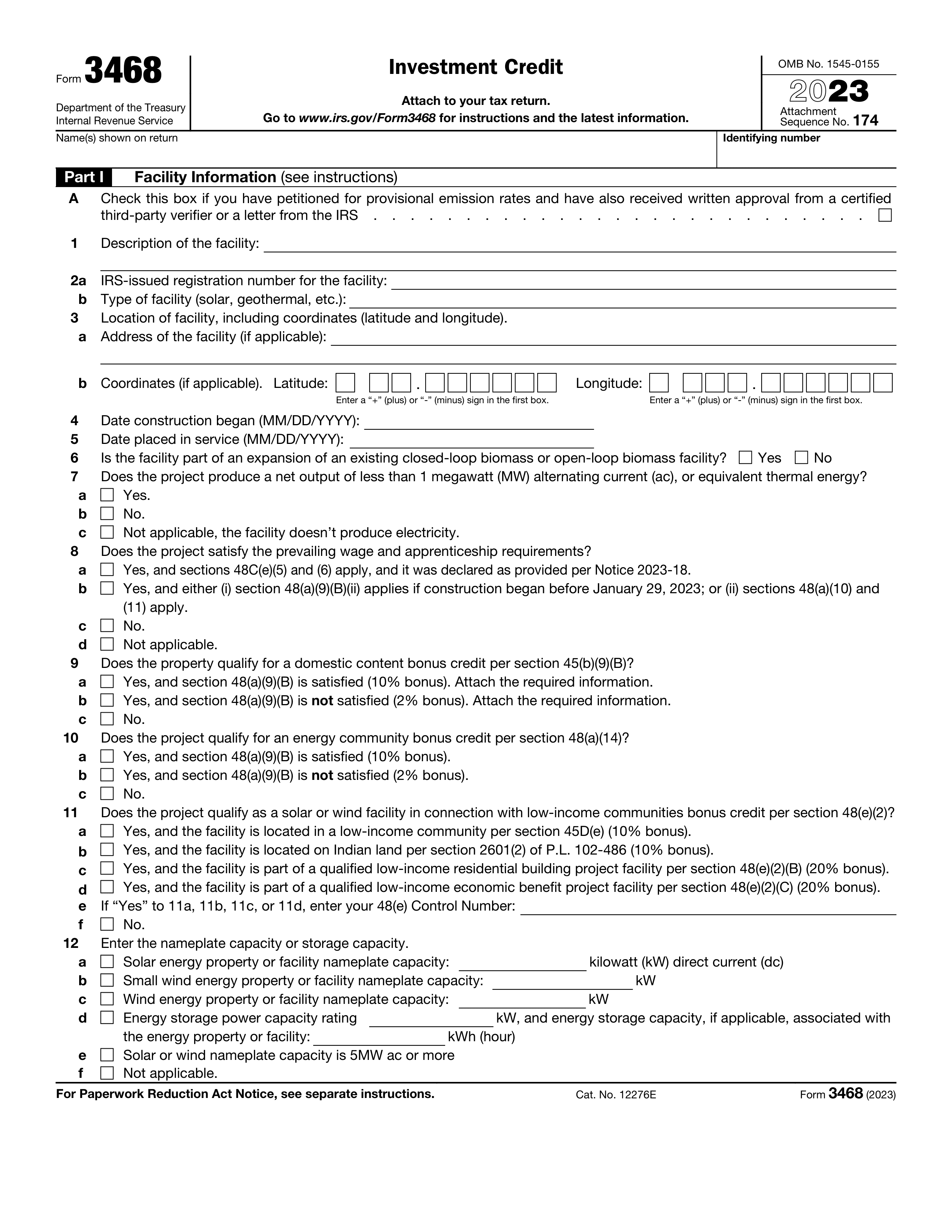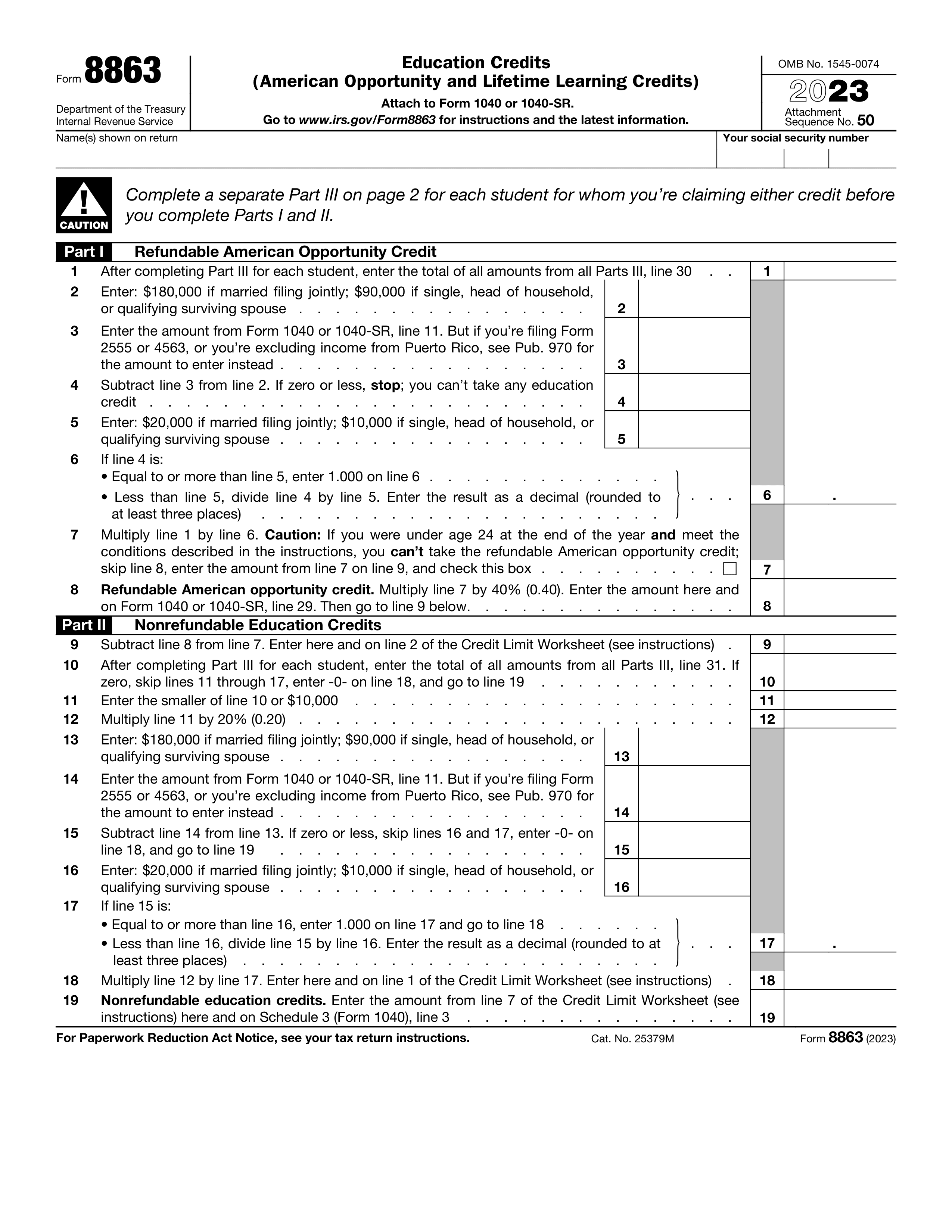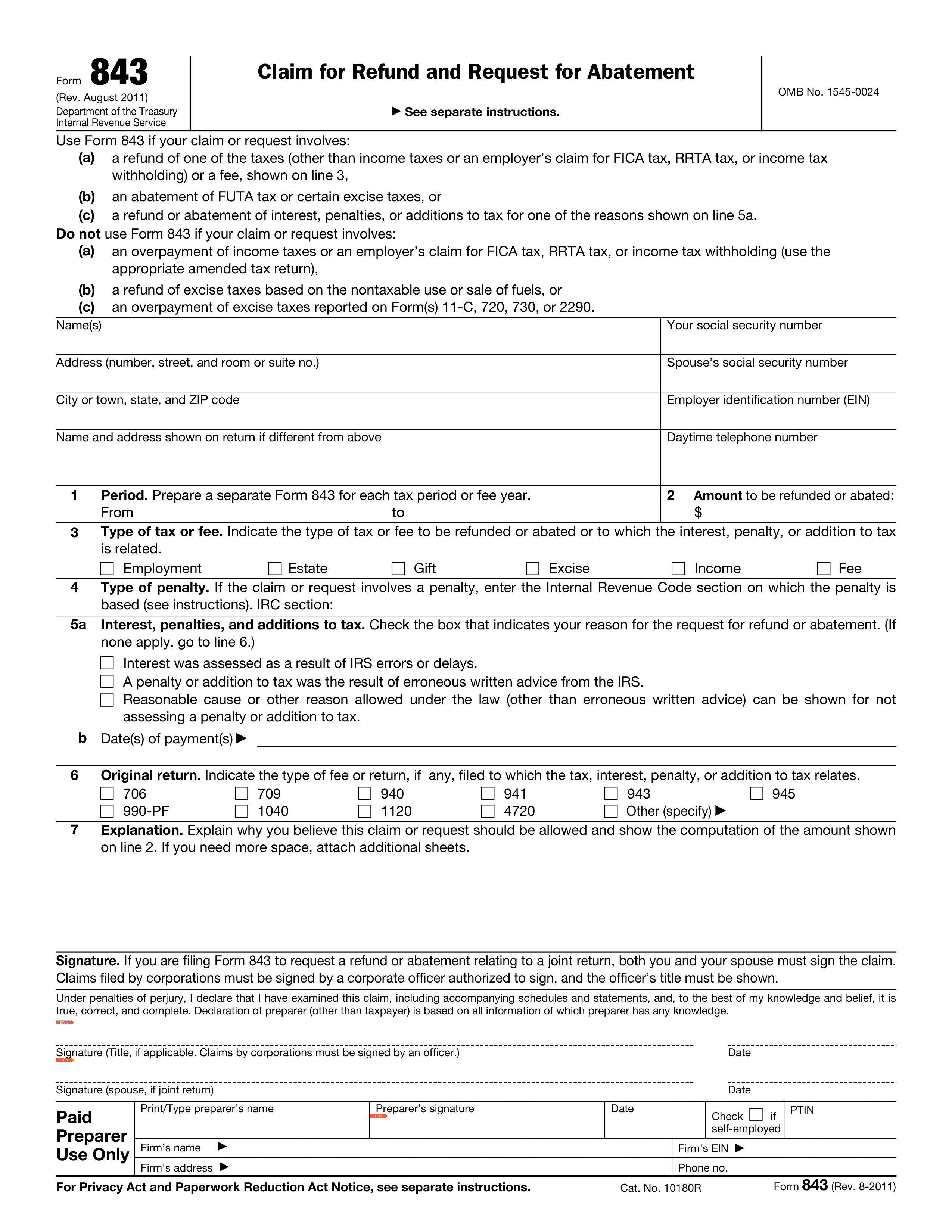What is a 3536 form?
Form 3536 is designed for individuals or businesses to report and make adjustments to their income or payments. It's necessary for those who need to correct previously submitted tax information. Whether due to an oversight or changes in financial circumstances, this form helps ensure tax records accurately reflect the current financial situation. It's crucial for maintaining compliance with tax laws and avoiding potential penalties.
What is a 3536 form used for?
The form 3536 is essential for individuals and businesses looking to stay compliant with tax obligations. Here's what it's used for:
- To report and pay estimated income tax.
- To adjust previous estimates based on current financial data.
How to fill out a 3536 form?
- 1
Enter your personal information in the designated fields.
- 2
Include all income details as required by the form.
- 3
Calculate your tax liability using the provided instructions.
- 4
Review your information thoroughly for accuracy.
- 5
If applicable, add your electronic signature.
- 6
Download the completed document for your records.
Who is required to fill out Form 3536?
Form 3536 is primarily filled out by businesses and individuals who need to make estimated fee payments for the LLC Revenue.
After submission, tax authorities use Form 3536 to process and track the estimated payments for proper tax management.
When is a 3536 form not required?
Certain individuals might not need to fill out Form 3536. This includes those who are not engaged in a business or do not have a requirement to report estimated income tax payments.
If your income is not subject to self-employment tax and you have no other obligations that would necessitate estimated tax payments, Form 3536 might not be relevant for you. This form is specifically designed for those who need to make estimated tax payments, so if your tax situation doesn't require this, you're not the target user for this form.
When is a 3536 form due?
The deadline for Form 3536 is due on the 15th day of the fourth month after the close of your taxable year.
If your business operates on a calendar year, this means your Form 3536 should be submitted by April 15th of the following year. Remember to check for any updates on submission deadlines to ensure your form is submitted on time.
How to get a blank 3536 form?
To get a blank form 3536, simply visit our website. We have the template ready in our editor for you to fill out and download for your needs. Remember, while we help in creating the form, we don’t assist in submitting it.
How to sign 3536 form online?
To sign Form 3536 online with PDF Guru, visit the landing page and click on "Fill Form." Once it loads in the PDF editor, complete the required fields.
After filling out Form 3536, create a simple electronic signature, if the form accepts this type of signature. Click "Done" to download your completed form.
Where to file a 3536?
Form 3536 can be submitted online through official tax agency platforms.
It can also be sent via mail to the appropriate address provided by the tax agency.