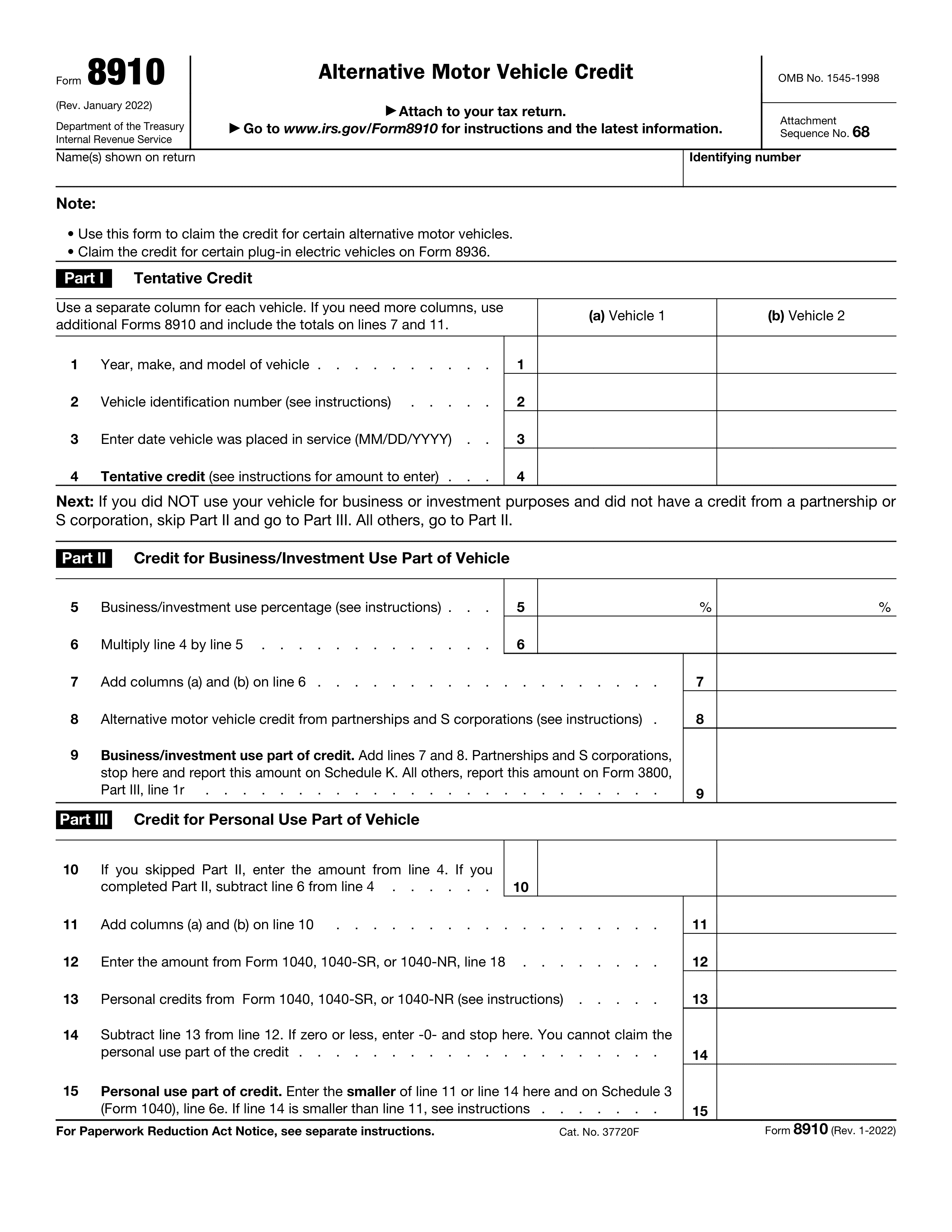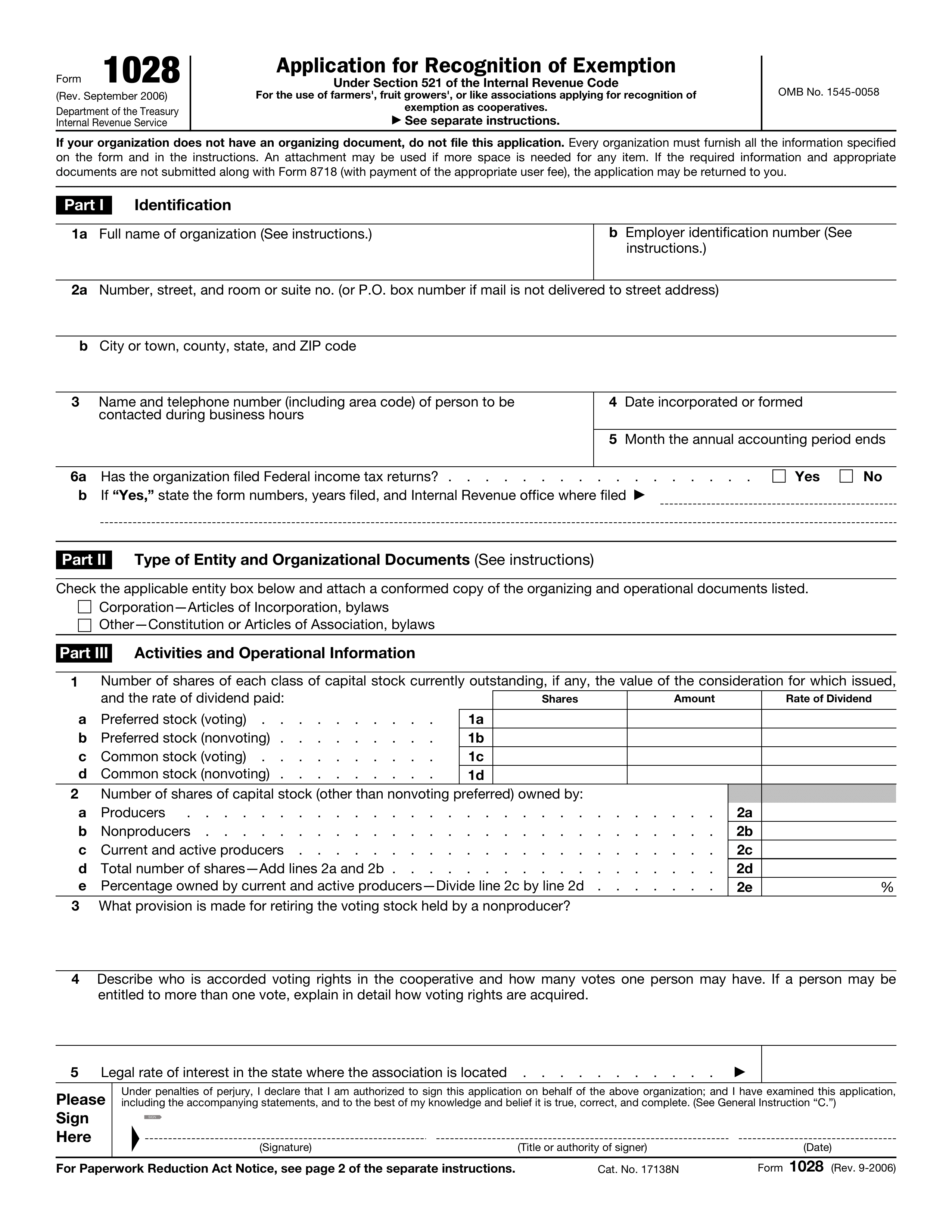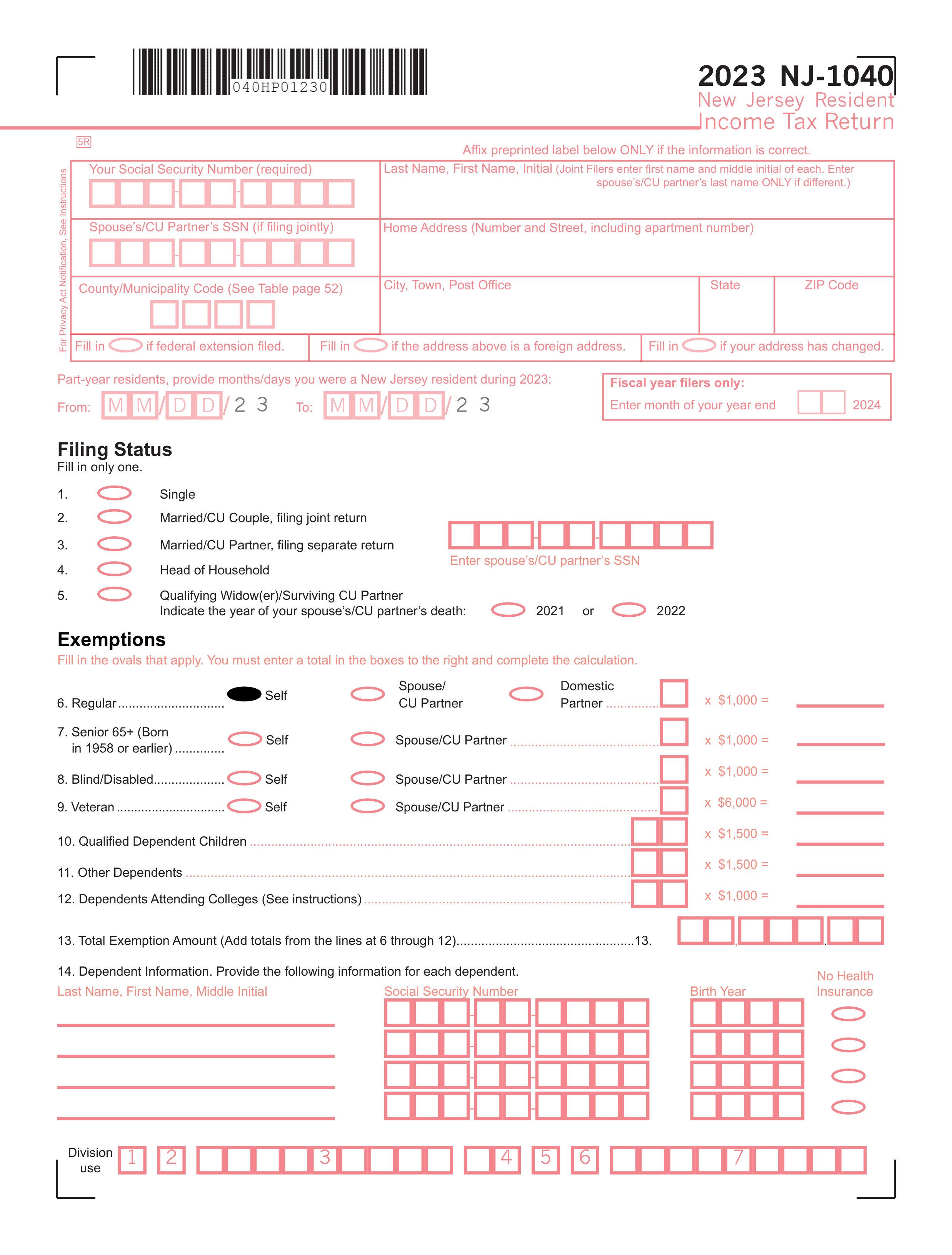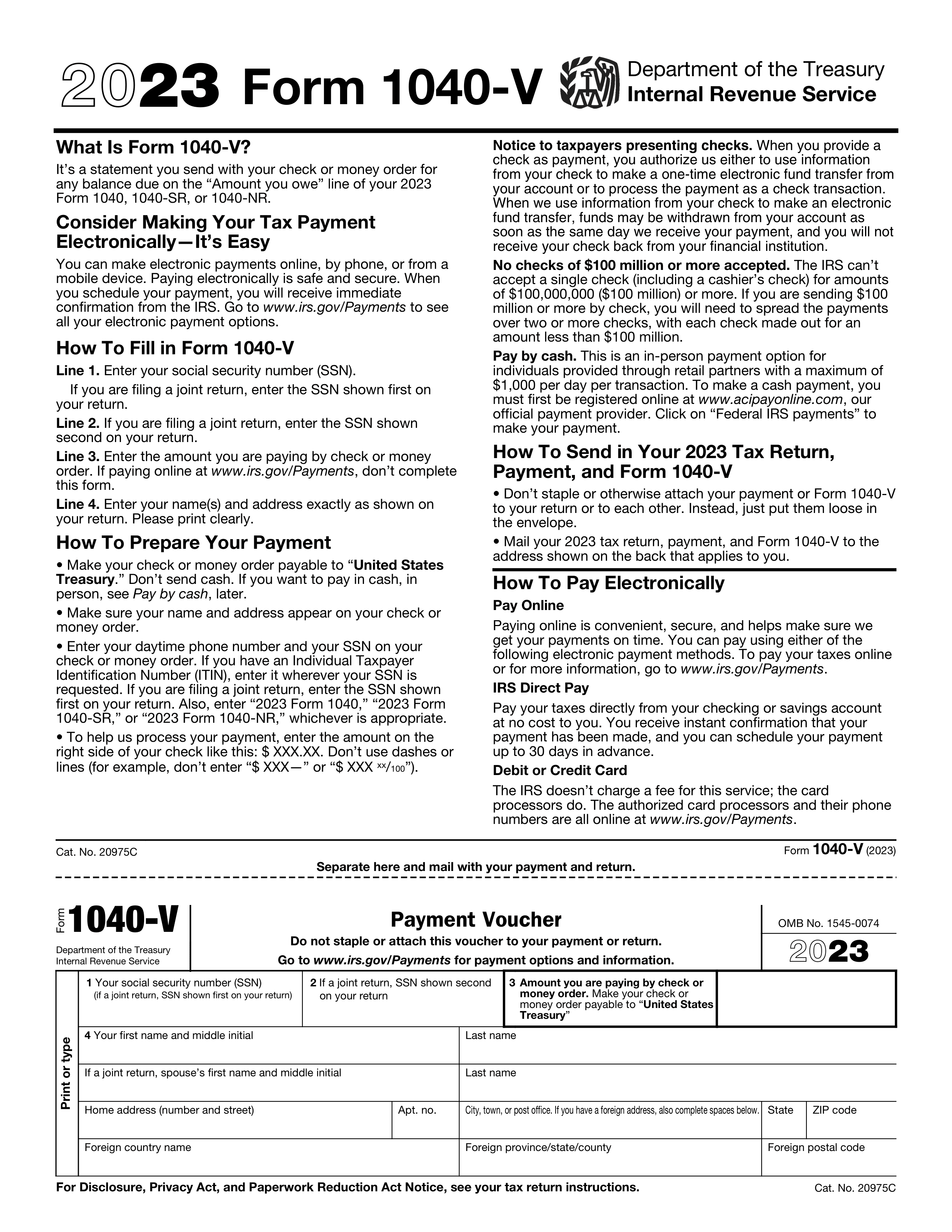What is a 502 form?
Form 502 is a tax document that individuals need to fill out to report their annual income to the state tax department. It helps in calculating the amount of state income tax owed based on the income earned throughout the year. This form is essential for residents who have earned income within the state, allowing them to accurately report their earnings and calculate any taxes due or refunds owed.
What is a 502 form used for?
Form 502 is a vital document for many taxpayers. Here's what it's used for:
- To report individual income taxes.
- To claim deductions and tax credits.
- To calculate the state income tax owed.
How to fill out a 502 form?
- 1
Start by entering your personal information, including your name, address, and Social Security number.
- 2
Detail your income sources, ensuring you accurately report all earnings.
- 3
Calculate your deductions to determine your taxable income.
- 4
Fill in your tax liability information, using the tax tables provided to calculate what you owe.
- 5
If applicable, claim any credits to reduce your tax due.
- 6
Double-check all entries for accuracy.
- 7
Sign the form with an electronic signature if the form accepts this type of signature.
Who is required to fill out Form 502?
Form 502 is primarily filled out by individuals or entities reporting their income taxes in certain jurisdictions. It's crucial for taxpayers to accurately complete this form.
After submission, tax authorities use Form 502 to assess and process individual income tax returns, ensuring the correct tax obligations are met.
When is a 502 form not required?
Not everyone needs to complete Form 502. If you're a resident of a state that doesn't require this specific form for tax purposes, then you're not obligated to fill it out.
Additionally, individuals who fall below a certain income threshold may also be exempt from submitting Form 502. It's crucial to check with your state's tax guidelines to understand if these circumstances apply to you.
When is a 502 form due?
The deadline for Form 502 is April 15th of each year.
If this date falls on a weekend or a legal holiday, the due date is extended to the next business day. This gives taxpayers extra time to ensure their documents are prepared accurately and submitted on time.
How to get a blank 502 form?
To get a blank Form 502, visit our platform where we have the template pre-loaded in our editor, ready for you to fill out. Remember, our website helps you create and download the form, but we don't assist in submitting it.
How to sign 502 form online?
To sign Form 502 on PDF Guru, first complete all required fields. Then, use the platform's tool to create a simple electronic signature.
After crafting your signature, place it in the designated signature area on Form 502. Confirm all details are correct before downloading the completed form.
Where to file a 502?
Form 502 can be submitted through mail, following the specific instructions provided for the document.
It's also possible to submit Form 502 online, via the official tax agency's website.