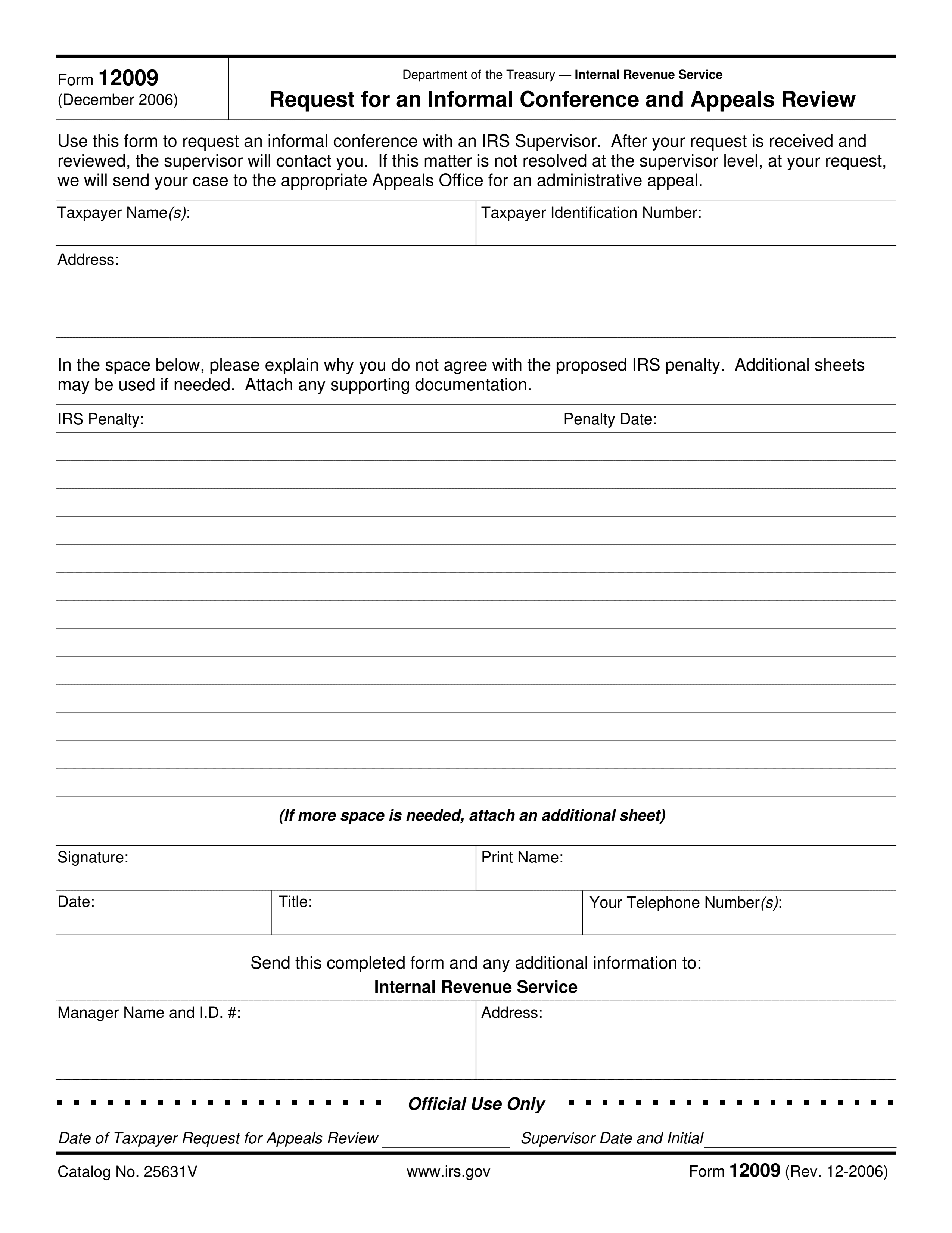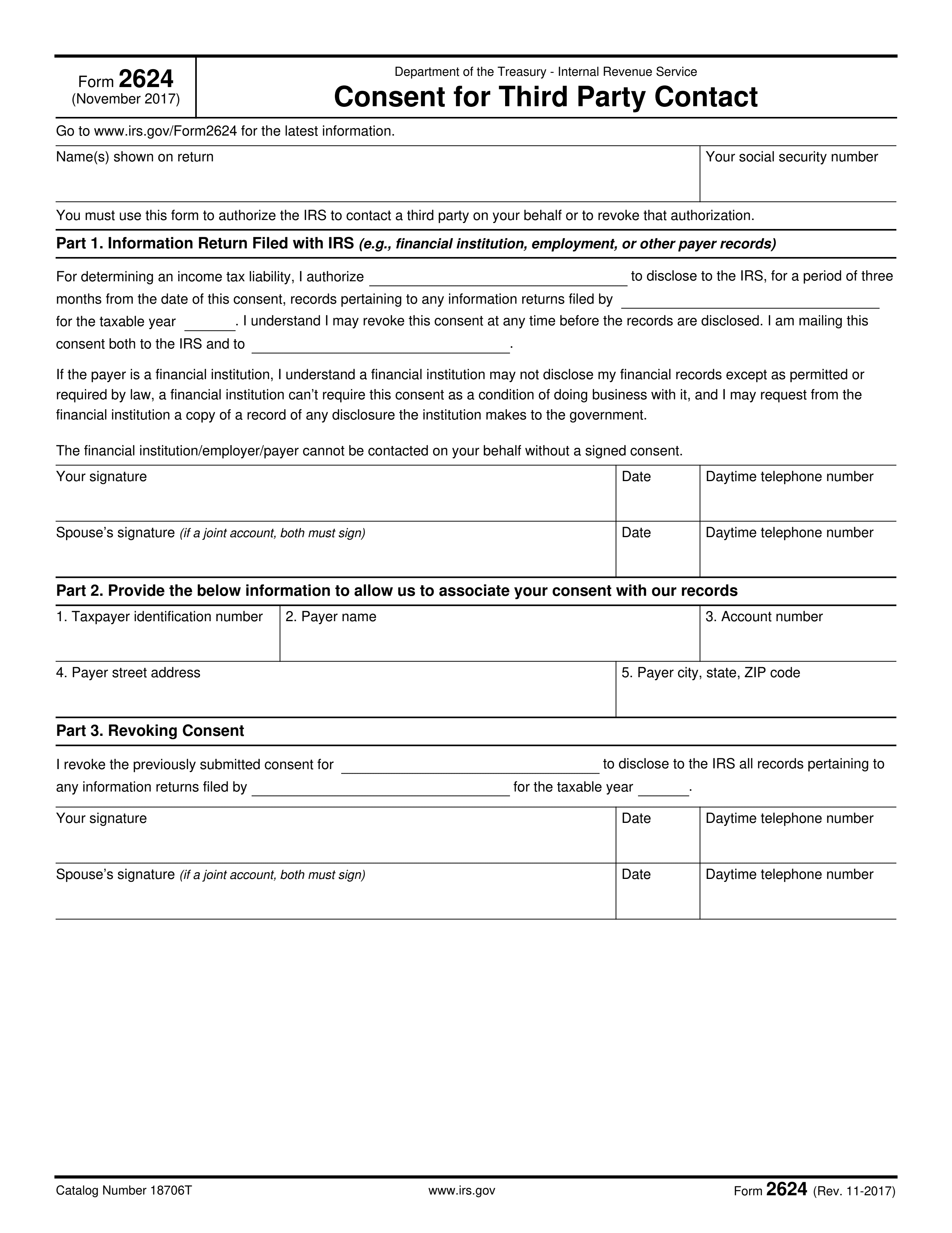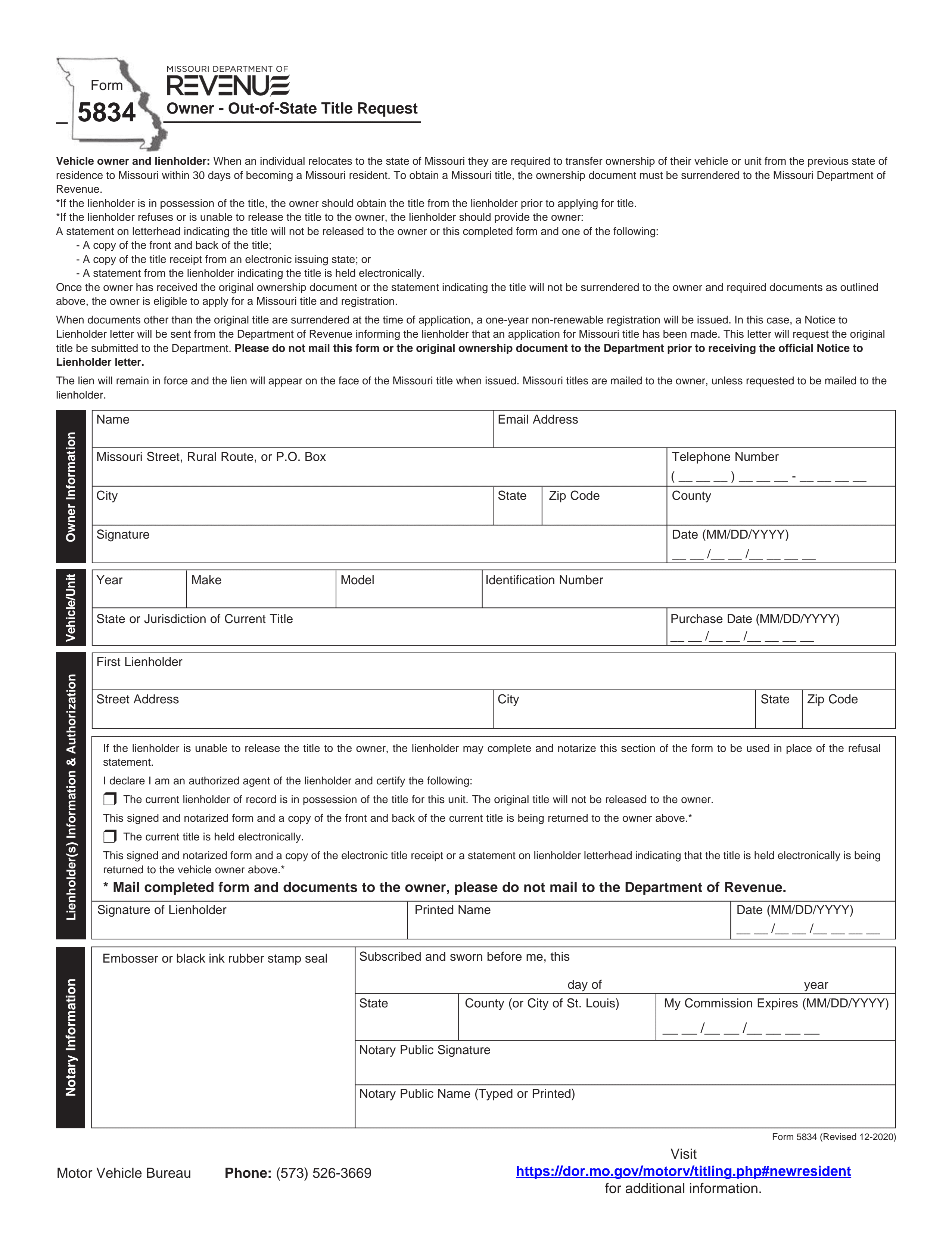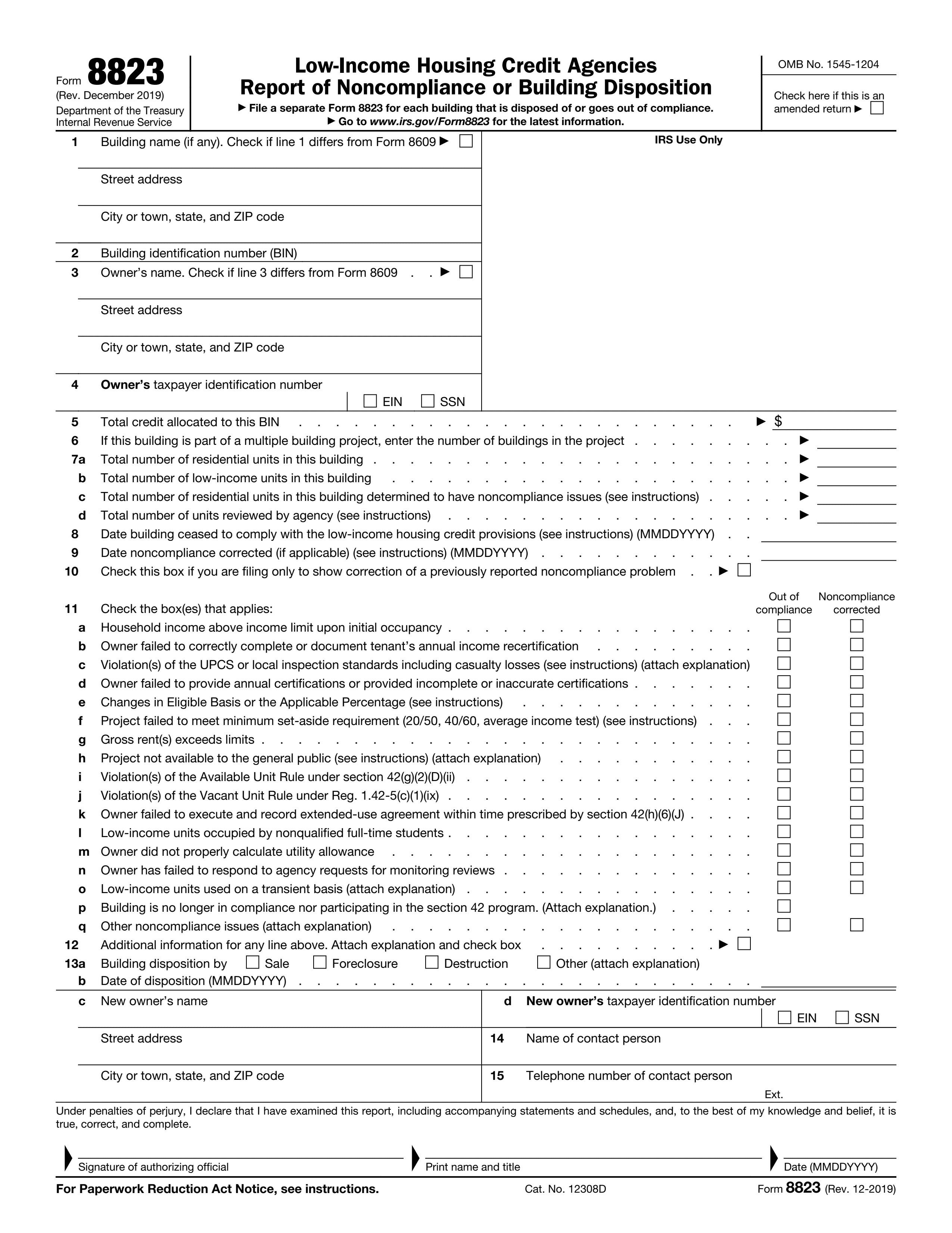What is Form 5080?
Form 5080 is important for businesses in Michigan. It helps them report Sales, Use, and Withholding Taxes either monthly or quarterly. By accurately completing this form, businesses ensure they meet their tax responsibilities and contribute to the state’s revenue. This reporting is essential for maintaining compliance with state tax laws, avoiding penalties, and supporting public services. Understanding and filing Form 5080 correctly is a key step for any business operating in Michigan.
What is Form 5080 used for?
Form 5080 is used in Michigan for tax reporting:
- to report sales tax, use tax, and withholding tax for businesses.
- to file monthly or quarterly, based on tax obligations.
- to ensure compliance with Michigan tax laws.
- to provide details on gross sales and taxes owed.
How to fill out Form 5080?
- 1
Open the form 5080 in the PDF editor.
- 2
Carefully read the instructions provided on the form.
- 3
Fill in all required fields with accurate information.
- 4
Review your entries for any errors or missing information.
- 5
Create an electronic signature if needed.
- 6
Click Done to download your completed form.
- 7
Submit the form according to the guidelines provided by the relevant authority.
Who is required to fill out Form 5080?
Businesses in Michigan, including retailers, wholesalers, and service providers, must complete Form 5080 for sales, use, and withholding tax purposes. This form ensures compliance with state tax regulations.
After submission, the Michigan Department of Treasury uses the information to track tax obligations and ensure accurate revenue collection.
When is Form 5080 not required?
If a business does not owe any sales tax, use tax, or withholding tax for the reporting period, it can enter zeros on Form 5080. However, filing the form is still required to confirm that no tax is owed.
Additionally, businesses that qualify as annual filers based on their tax liabilities may not need to submit Form 5080 if their obligations fall below the state's minimum threshold. Those engaged only in exempt transactions or filing through another system might also skip this form.
When is Form 5080 due?
The deadline for Form 5080 is the 20th of the month following the end of the return period. For example, if you are filing for January, the form is due by February 20.
Businesses can file this form either monthly or quarterly based on their sales and use tax obligations. If the due date falls on a weekend or holiday, it is moved to the next business day. Timely submission is important to avoid penalties and interest.
How to get a blank Form 5080?
To access a blank Form 5080, simply visit our platform and click on the option to fill out the form. The blank version will load in our editor, ready for you to complete and download.
How to sign Form 5080 online?
To sign form 5080 online using PDF Guru, first, load the blank version of the form in the PDF editor by clicking "Fill Form." Fill in all the necessary fields as required.
Once you have completed the form, you can create a simple electronic signature if the form accepts it. After signing, click "Done" to download the completed form. For specific signature requirements, always consult official sources.
Where to file Form 5080?
Form 5080 can be filed by mail. Ensure all required fields are accurately filled out before sending it to the designated address.
Currently, there is no option to file Form 5080 online. Double-check your form for completeness to avoid processing delays.