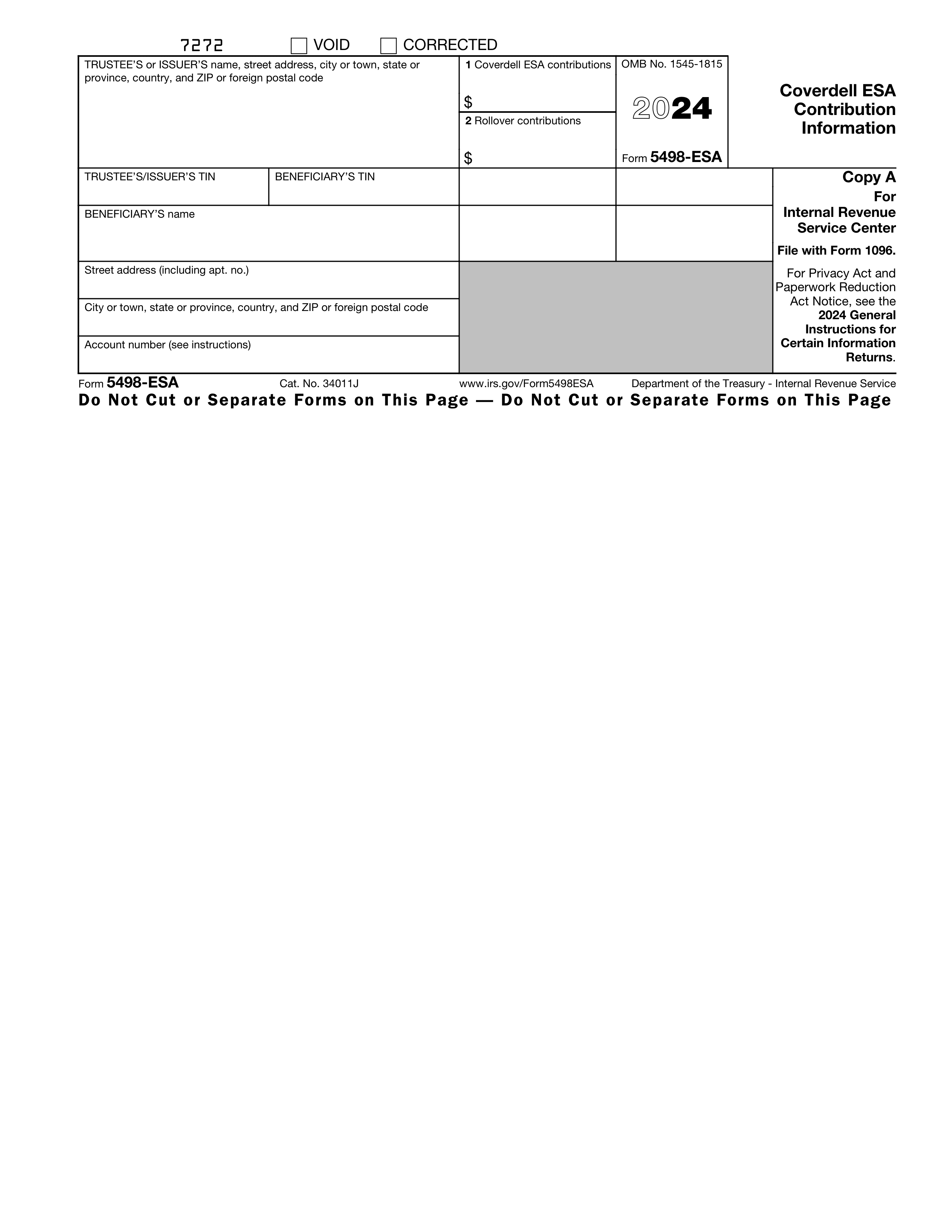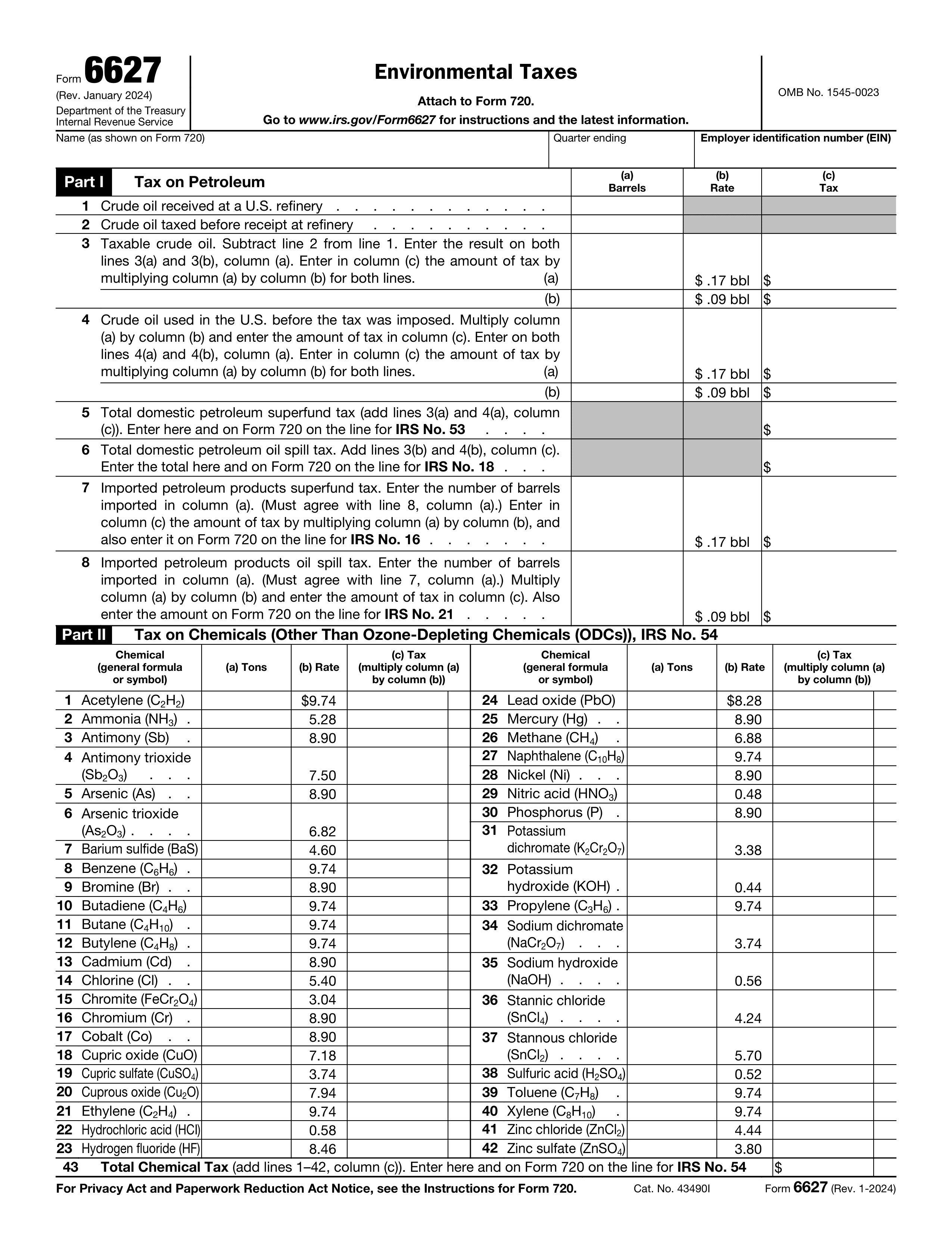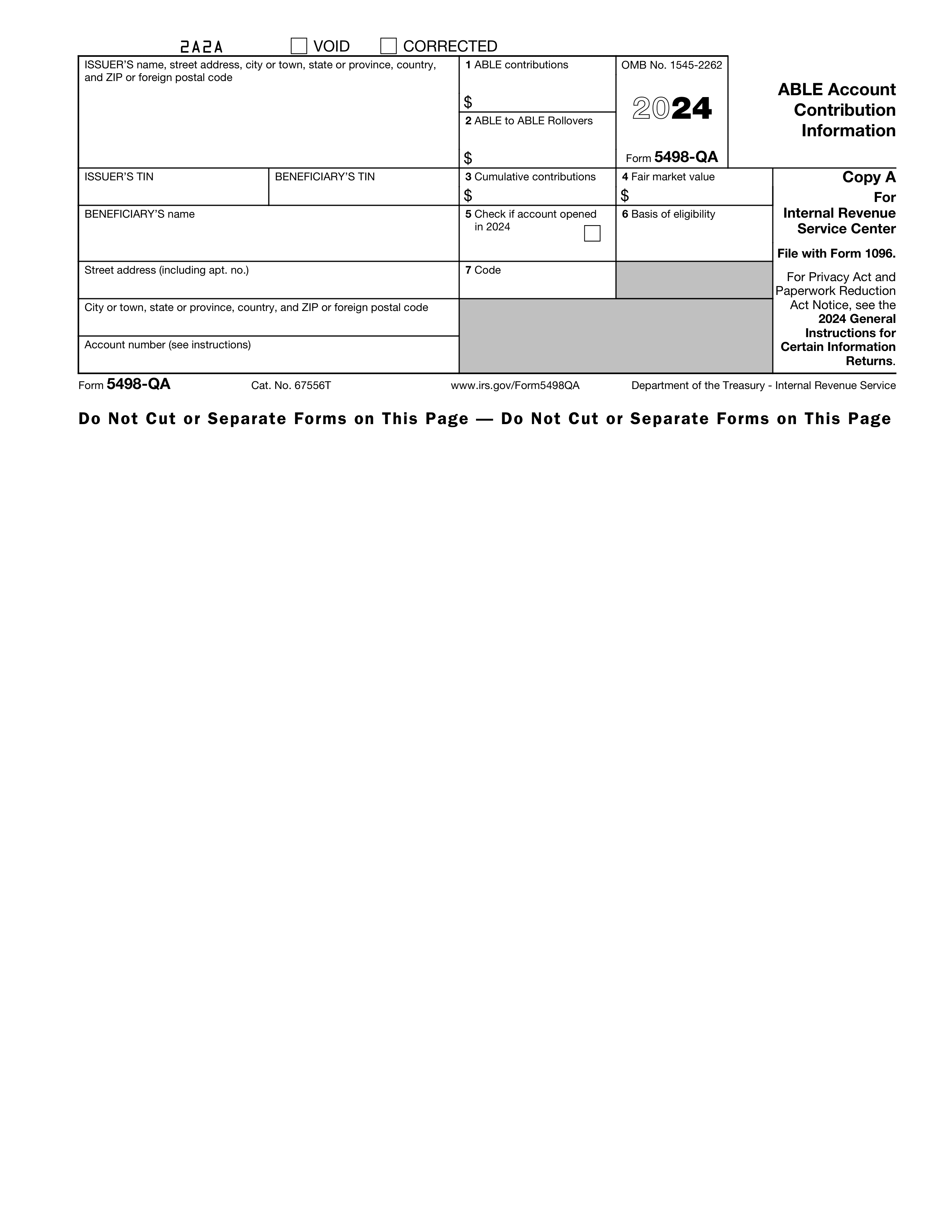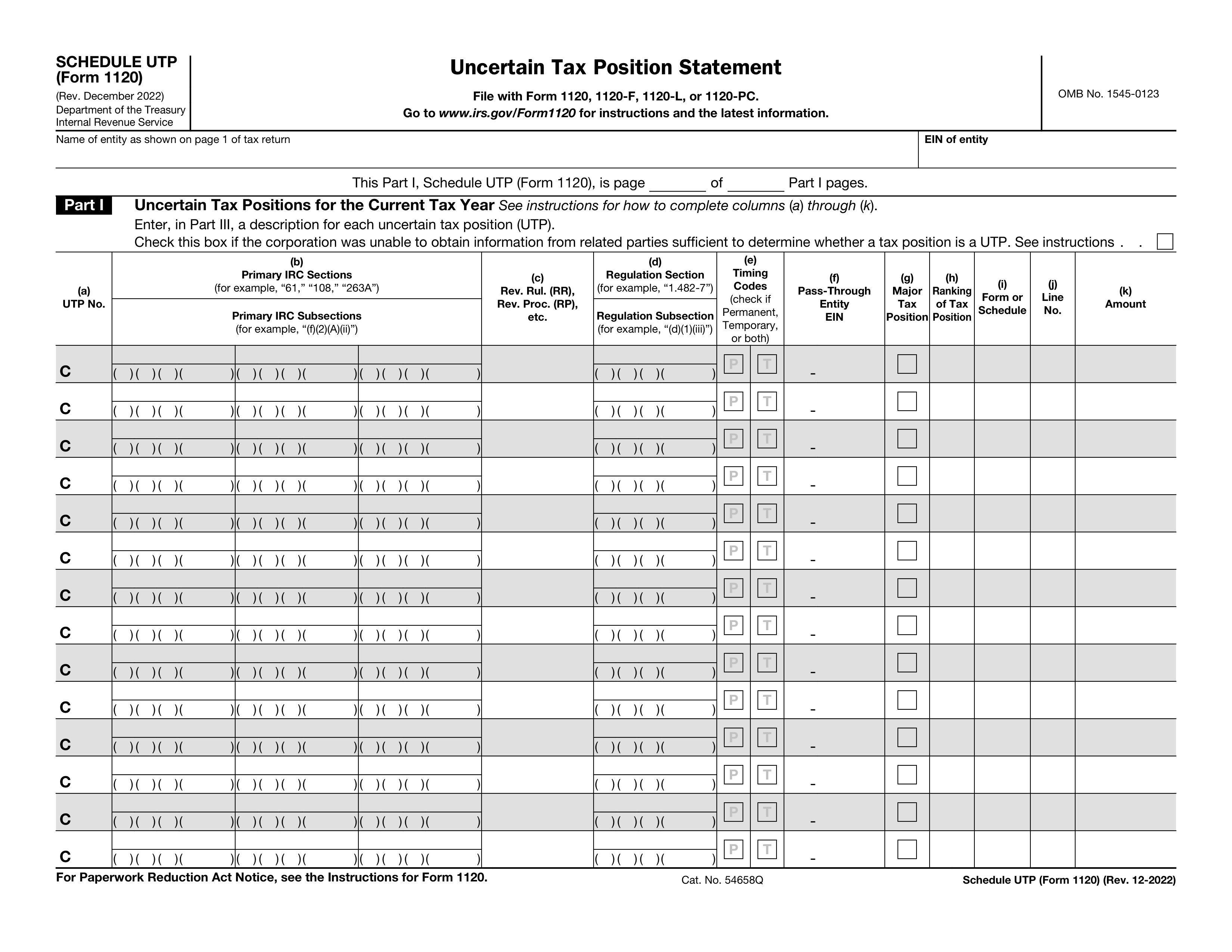What is Form 5498?
Form 5498, IRA Contribution Information, is a key document that reports your Individual Retirement Account (IRA) contributions, rollovers, and conversions. Prepared by your IRA custodian, this form is sent to you and the IRS by May 31 each year. It serves as a record of your IRA activity and ensures the IRS receives the necessary information. While you don’t need to file it with your tax return, it’s essential to keep it with your tax records for future reference.
What is Form 5498 used for?
Form 5498 is essential for reporting various IRA activities. Here's what it's used for:
- Reporting IRA Contributions: Details contributions to traditional, Roth, SEP, and SIMPLE IRAs.
- Tracking Rollovers and Conversions: Reports transfers and conversions between different IRAs.
- Recording RMDs: Notifies the IRS about required minimum distributions for individuals aged 73 or older.
- Recording Fair Market Value: Shows the total value of IRA accounts at year-end.
- Providing Account Information: Includes details on repayments and fair market value of specified assets.
How to fill out Form 5498?
- 1
Locate the field for your name and enter it.
- 2
Fill in your Social Security Number in the designated space.
- 3
Provide your IRA account number in the appropriate box.
- 4
Complete the contribution details, including the amount and type of contribution.
- 5
Review all entries for accuracy before clicking Done to download the form.
Who is required to fill out Form 5498?
IRA custodians and trustees are responsible for completing Form 5498. They file this form with the IRS and provide a copy to the IRA owner by May 31 each year.
IRA owners use the form to review their IRA activity from the past tax year. It includes information on contributions and the fair market value of the IRA, helping them maintain accurate records.
When is Form 5498 not required?
Form 5498 isn't required for direct trustee-to-trustee transfers between similar types of IRAs, like two traditional IRAs. Additionally, if you don't have an IRA or make any contributions to report, you do not need to receive or use this form.
When is Form 5498 due?
The deadline for Form 5498 is May 31 of each year. This form reports IRA contributions and the fair market value of the IRA as of December 31 to the IRS. Remember, IRA custodians must file this form, and it is not submitted with your tax return.
How to get a blank Form 5498?
To obtain a blank Form 5498, IRA Contribution Information, simply visit our website. This form is issued by your IRA's custodian or trustee, who must provide copies to both you and the IRS by May 31 after contributions are made. Remember, our platform helps you fill out and download forms, but does not assist with filing.
Do you need to sign Form 5498?
No, you do not need to sign Form 5498. Your IRA custodian is responsible for filing it with the IRS and providing you with a copy. This form is designed for reporting IRA contributions and account information, so signing it is not your responsibility. For the latest updates on any form requirements, always check the official IRS website. With PDF Guru, you can fill out the form, download it, and handle everything else that needs to be done outside our platform.
Where to file Form 5498?
Form 5498 is submitted by the trustee or issuer of your IRA, not by you. Ensure your financial institution files it by May 31 each year.
The IRS does not allow online filing for this form. Mail it or have your financial institution submit it electronically through their systems.