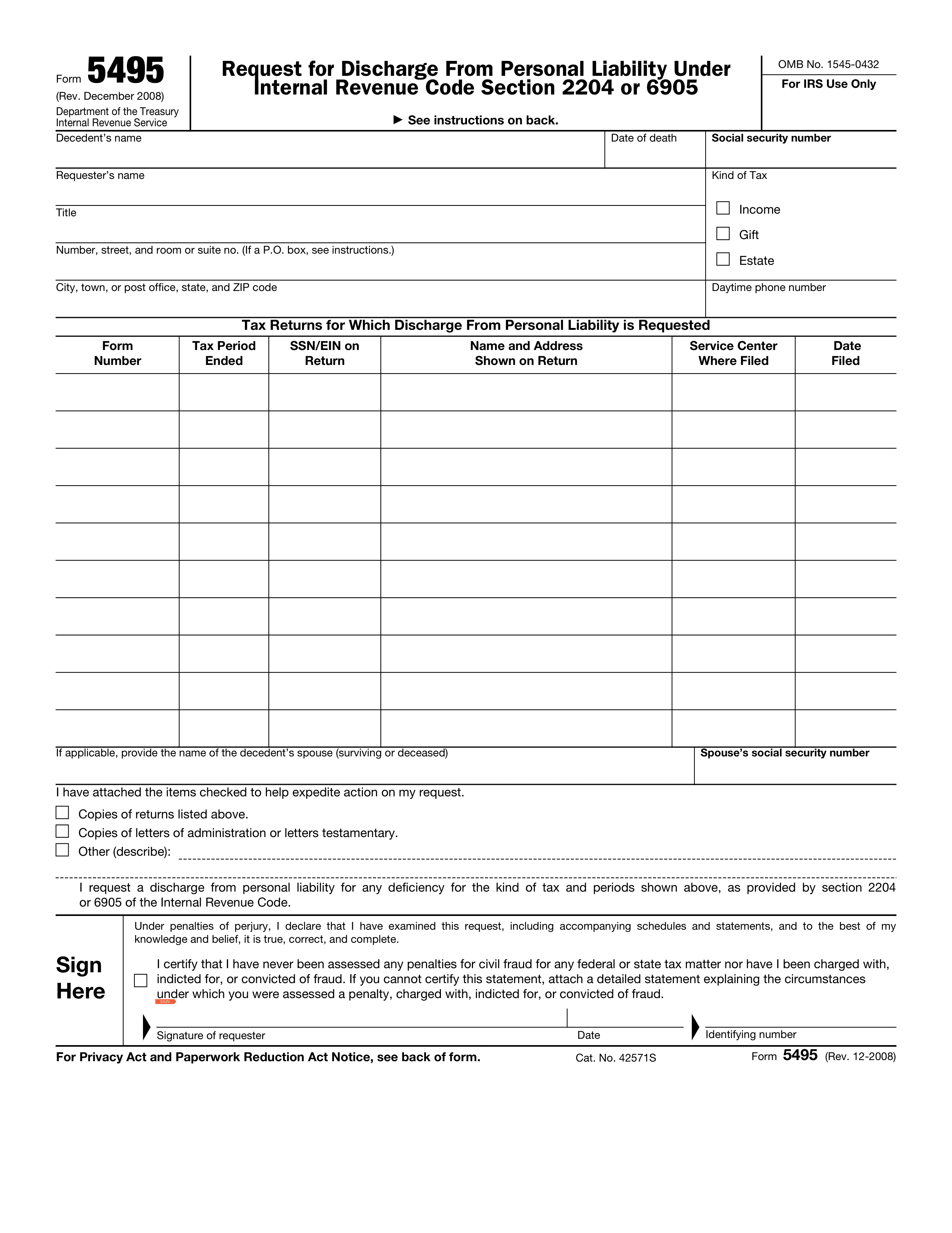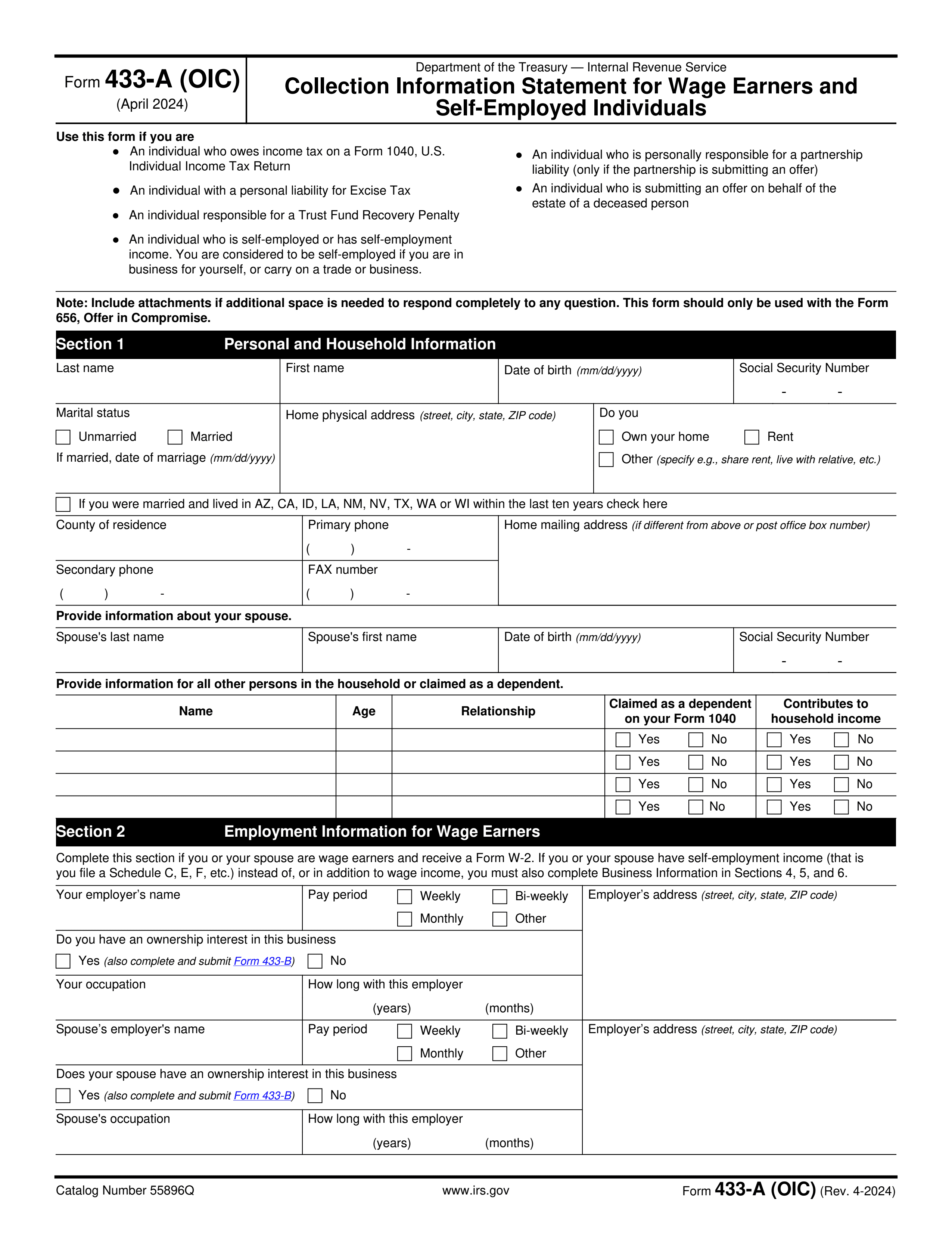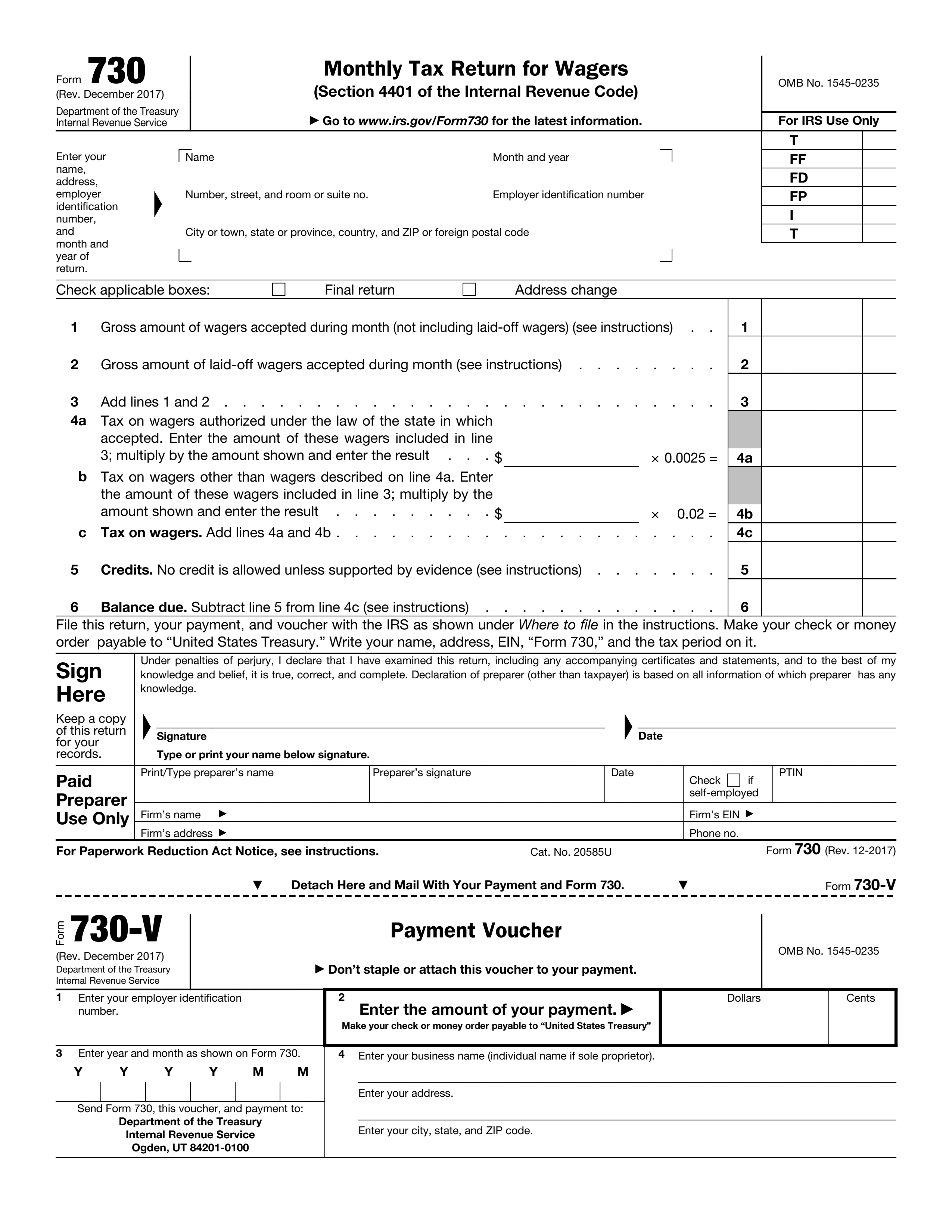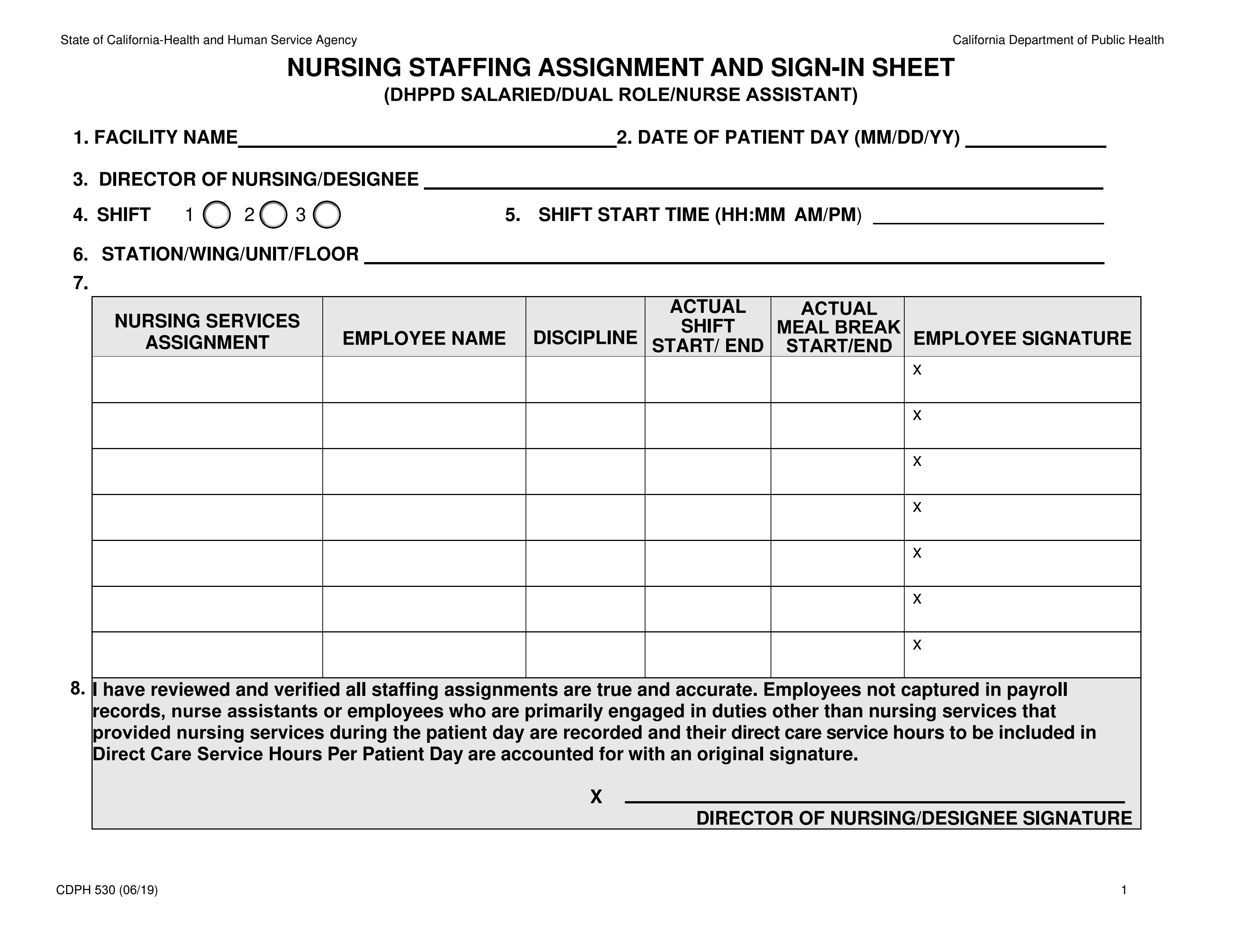What is Form 872?
Form 872 is used by the Internal Revenue Service (IRS) to extend the time for assessing your taxes. This form allows both the taxpayer and the IRS to agree to extend the period during which the IRS can audit your tax return. It's important because it helps prevent the expiration of the IRS's ability to collect taxes owed. Filing this form ensures that any discrepancies can be resolved before the assessment period ends, protecting both the taxpayer's rights and the government's interests.
What is Form 872 used for?
Form 872 is used by the IRS to extend the time for the agency to assess taxes. Here’s what it helps with:
- to give taxpayers more time to resolve issues.
- to allow the IRS additional time to evaluate tax returns.
- to prevent the expiration of the statute of limitations.
How to fill out Form 872?
- 1
Open the blank Form 872 in the PDF editor.
- 2
Review the instructions on the form for specific requirements.
- 3
Fill in your personal information in the designated fields.
- 4
Provide details regarding the tax matter in question.
- 5
Sign the form electronically if needed.
- 6
Download the completed form for your records.
- 7
Submit the form to the IRS according to their guidelines.
Who is required to fill out Form 872?
Form 872 is completed by taxpayers and the IRS for certain tax matters. It is used for extending the statute of limitations.
Afterward, the IRS and taxpayers use the form for tracking and managing tax issues.
When is Form 872 not required?
Form 872 isn't needed if the taxpayer has already filed a timely tax return and there’s no pending audit or tax deficiency. Also, if the IRS has completed its examination of the taxpayer's account and accepted the return, this form is not necessary.
Taxpayers who have settled their tax matters or received a final determination do not need to file Form 872. Always consult with a tax professional for specific situations.
When is Form 872 due?
The deadline for Form 872 is typically the same as the due date for the tax return it relates to. This form is used to extend the time for the IRS to assess taxes owed.
It's important to check the specific year’s guidelines, as deadlines can vary. Always ensure you file the form on time to avoid potential penalties.
How to get a blank Form 872?
To get a blank Form 872, simply visit our website. The form is pre-loaded in our editor, allowing you to fill it out directly. Once completed, you can download the filled form for your records.
How to sign Form 872 online?
To sign Form 872 online using PDF Guru, first, open the form in the PDF editor by clicking "Fill Form." Complete the required fields, and when ready to add your signature, select the electronic signature option to create one.
After signing, click "Done" to download the completed form. Always check official sources for specific requirements regarding signatures to ensure compliance with regulations.
Where to file Form 872?
Form 872 cannot be filed online. It must be submitted by mail to the appropriate IRS address.
When mailing the form, ensure you send it to the correct location based on your state. Double-check your details before sending.