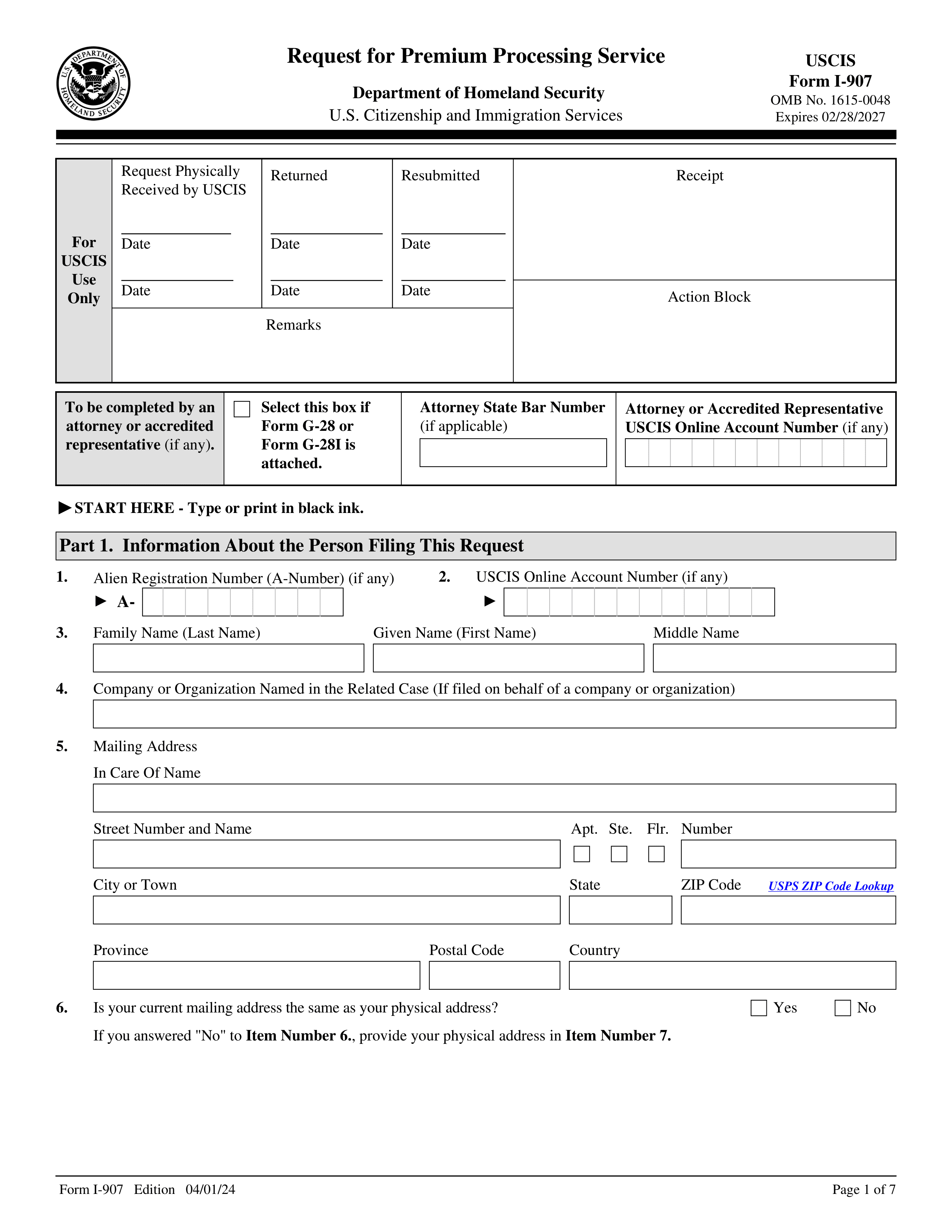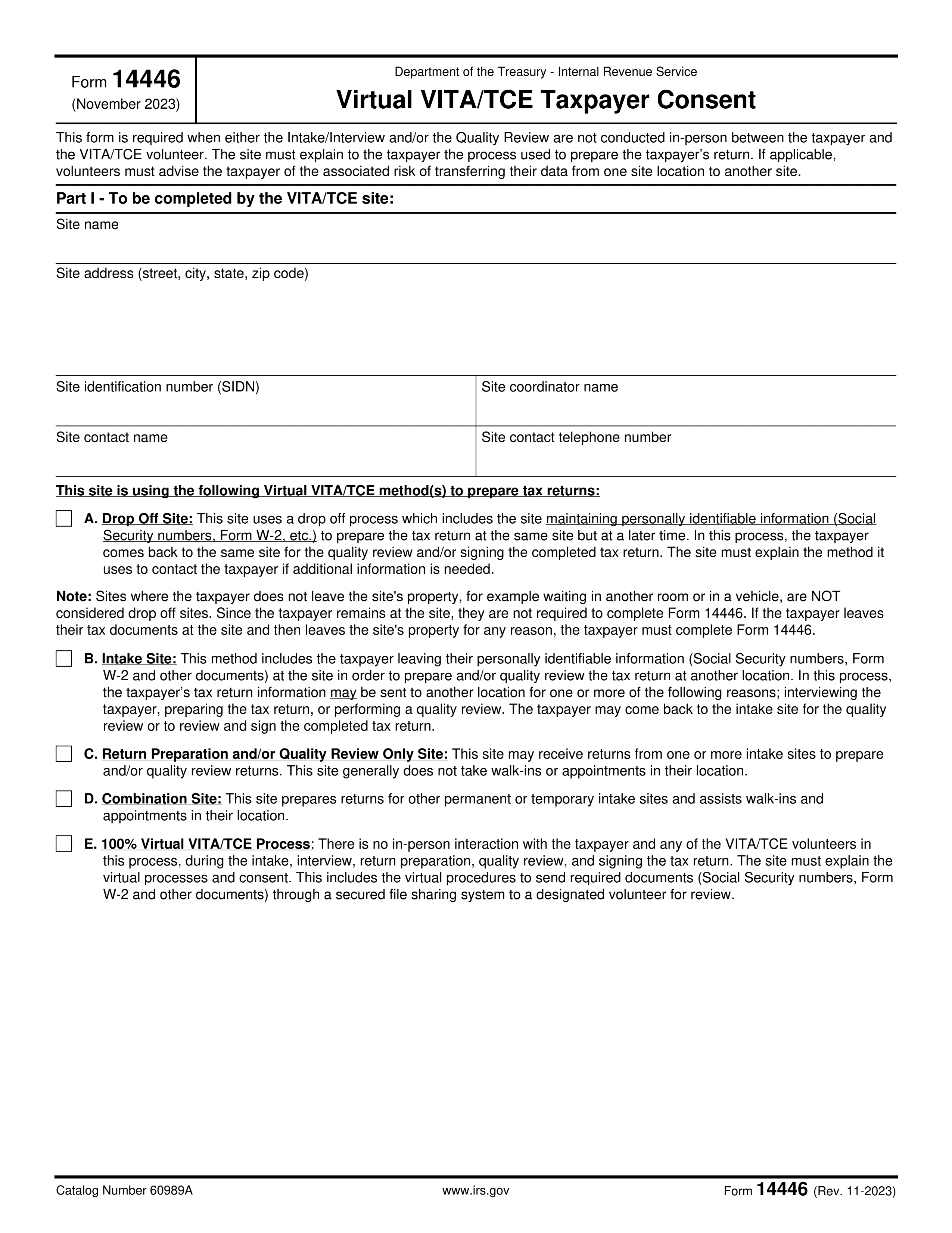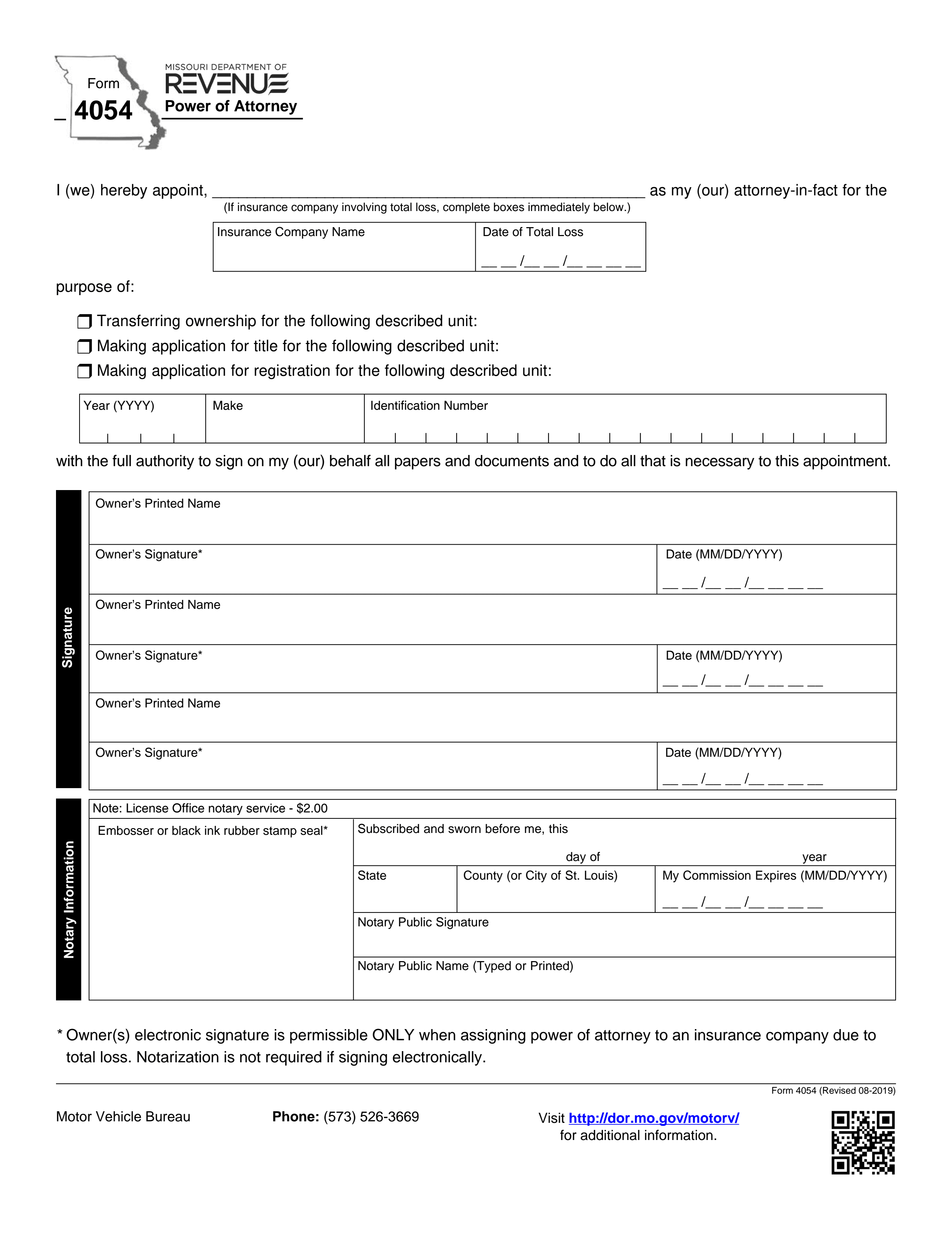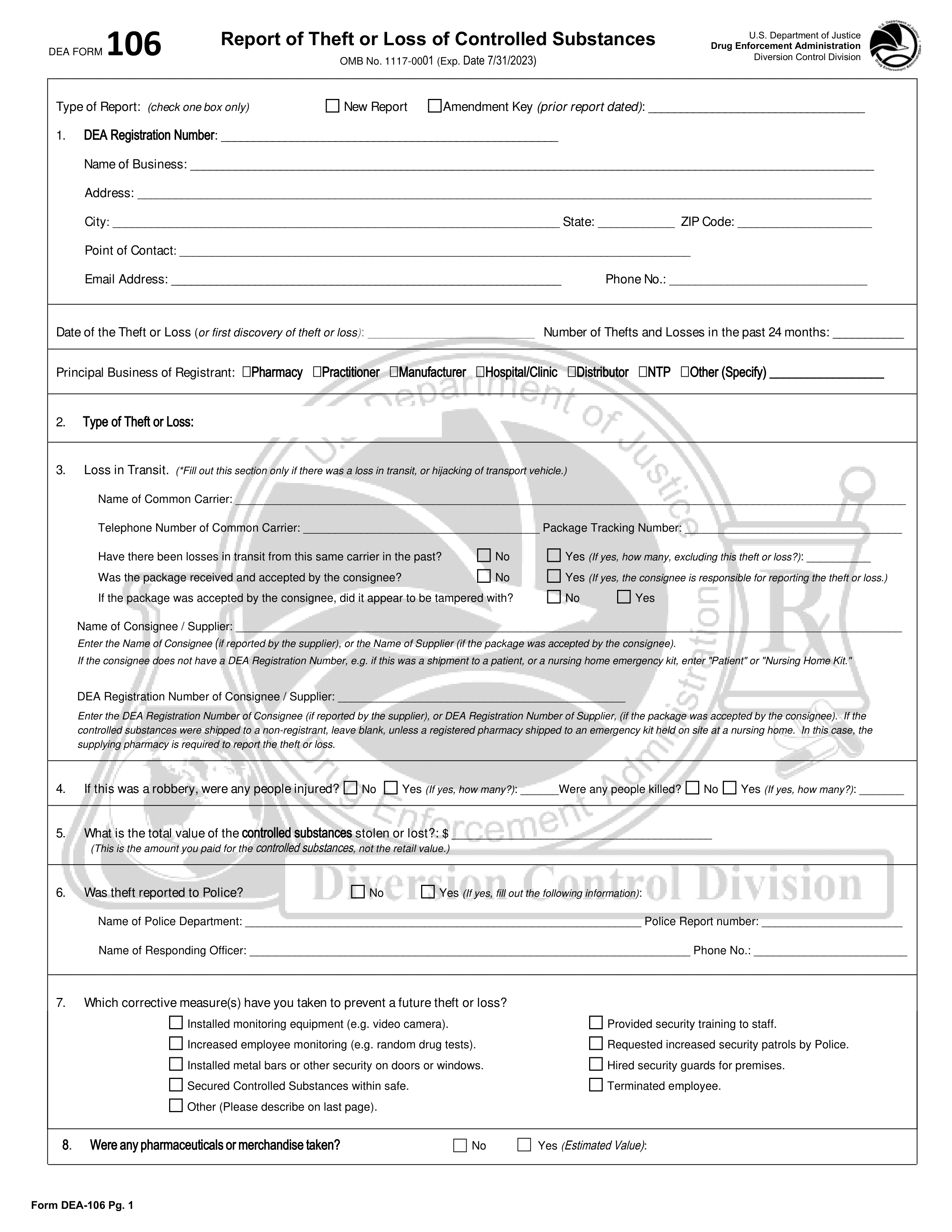What is CDPH Form 530?
The CDPH 530 form, or Nursing Staffing Assignment and Sign-In Sheet, is essential for healthcare facilities in California. It tracks the hours worked by direct caregivers to ensure compliance with minimum staffing requirements. This form records each caregiver's shift, patient assignments, and actual working hours. To verify the information's accuracy, both the employee and the Director of Nursing must sign the document. This process helps guarantee that all care hours are accounted for, ensuring that facilities maintain the necessary staffing standards to provide quality care.
What is Form CDPH 530 used for?
Form CDPH 530 is important for healthcare facilities:
- Tracking Direct Care Hours: Records time nursing staff spend on patient care.
- Maintaining Compliance: Helps facilities meet minimum staffing requirements.
- Documenting Cross-Trained Staff: Captures time spent by staff trained in multiple roles.
- Verifying Staffing Assignments: Confirms accuracy of staffing and care service hours.
- Signing and Approving: Requires signatures from administrators to verify the recorded hours.
How to fill out Form CDPH 530?
- 1
Enter the facility name.
- 2
Enter the date of the patient day in MM/DD/YY format.
- 3
Enter the name of the person responsible for Director of Nursing.
- 4
Circle the appropriate shift (one, two, or three).
- 5
Enter the shift start time in HH:MM AM/PM format.
- 6
Record direct caregivers not captured in payroll, including patient assignments, employee names, disciplines, and actual shift times.
- 7
Document meal breaks.
Who is required to fill out CDPH Form 530?
Direct caregivers not captured in payroll records are responsible for completing Form CDPH 530. This includes recording patient assignments, employee names, disciplines, and shift times, along with their signatures for verification.
After completion, the form is used by facilities to document daily staffing assignments and ensure compliance with California Department of Public Health regulations.
When is CDPH Form 530 not required?
Form CDPH 530 isn't required for employees on payroll as direct care providers. You don’t need it if direct care hours are recorded elsewhere or if the facility isn't subject to minimum staffing requirements set by the CDPH.
When is CDPH Form 530 due?
The deadline for Form CDPH 530 is at the end of each patient day. It needs to be completed and signed by the Director of Nursing or their designee, along with the employees, to accurately document staffing assignments and direct care service hours. Make sure to submit it promptly to ensure compliance.
How to get a blank Form CDPH 530?
To get a blank Form CDPH 530, issued by California Department of Public Health, visit our website where you’ll find it pre-loaded in our editor. Simply click on the Fill Form option to access it. Remember, our platform helps with filling and downloading, but does not support filing forms.
How to sign Form CDPH 530?
To sign Form CDPH 530 properly, you need a handwritten signature, as initials or electronic signatures are not accepted. Always check the latest updates to ensure compliance with the official requirements.
Where to file Form CDPH 530?
The completed and signed CDPH 530 form must be kept at the healthcare facility as part of your official records. Do not mail or send the form to CDPH unless specifically requested during an audit or investigation.