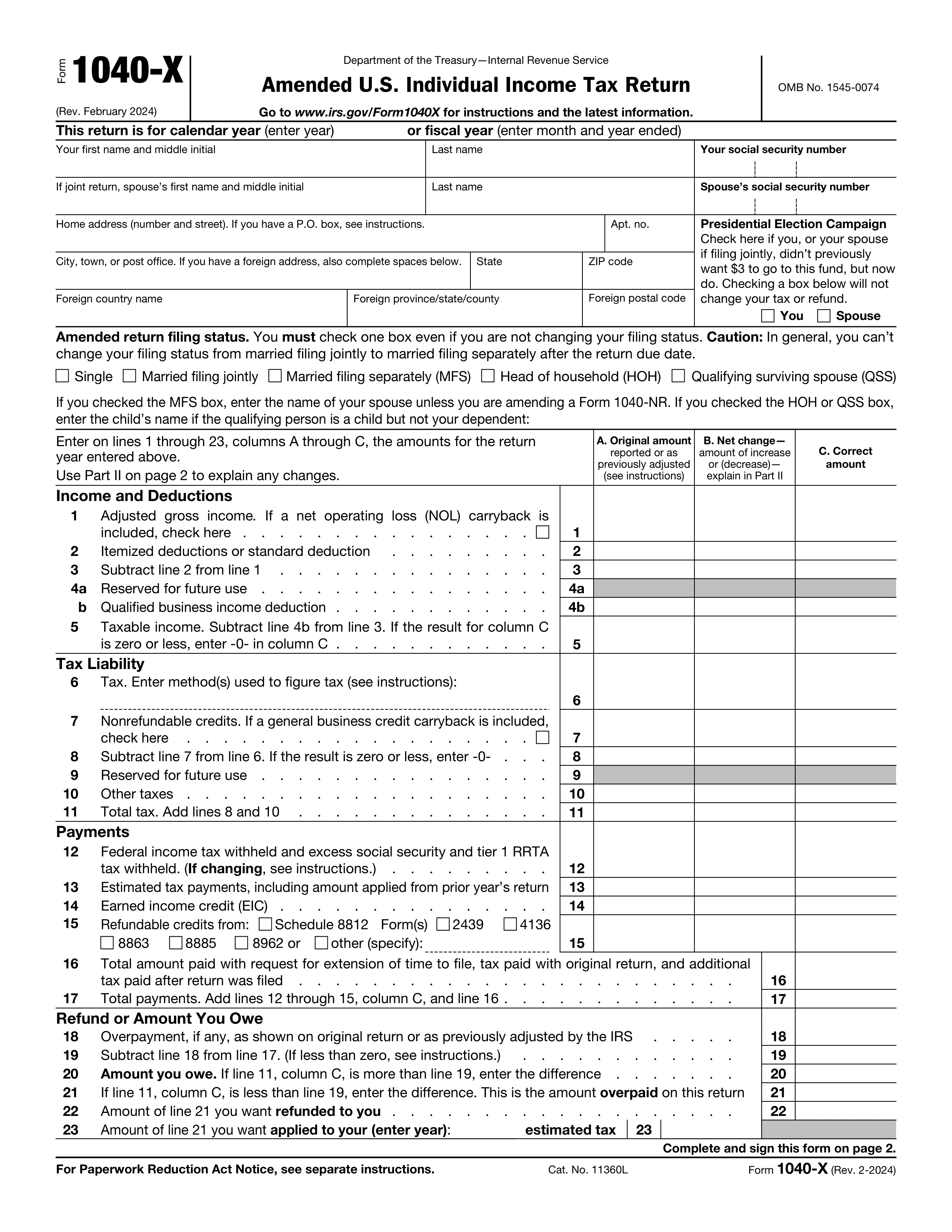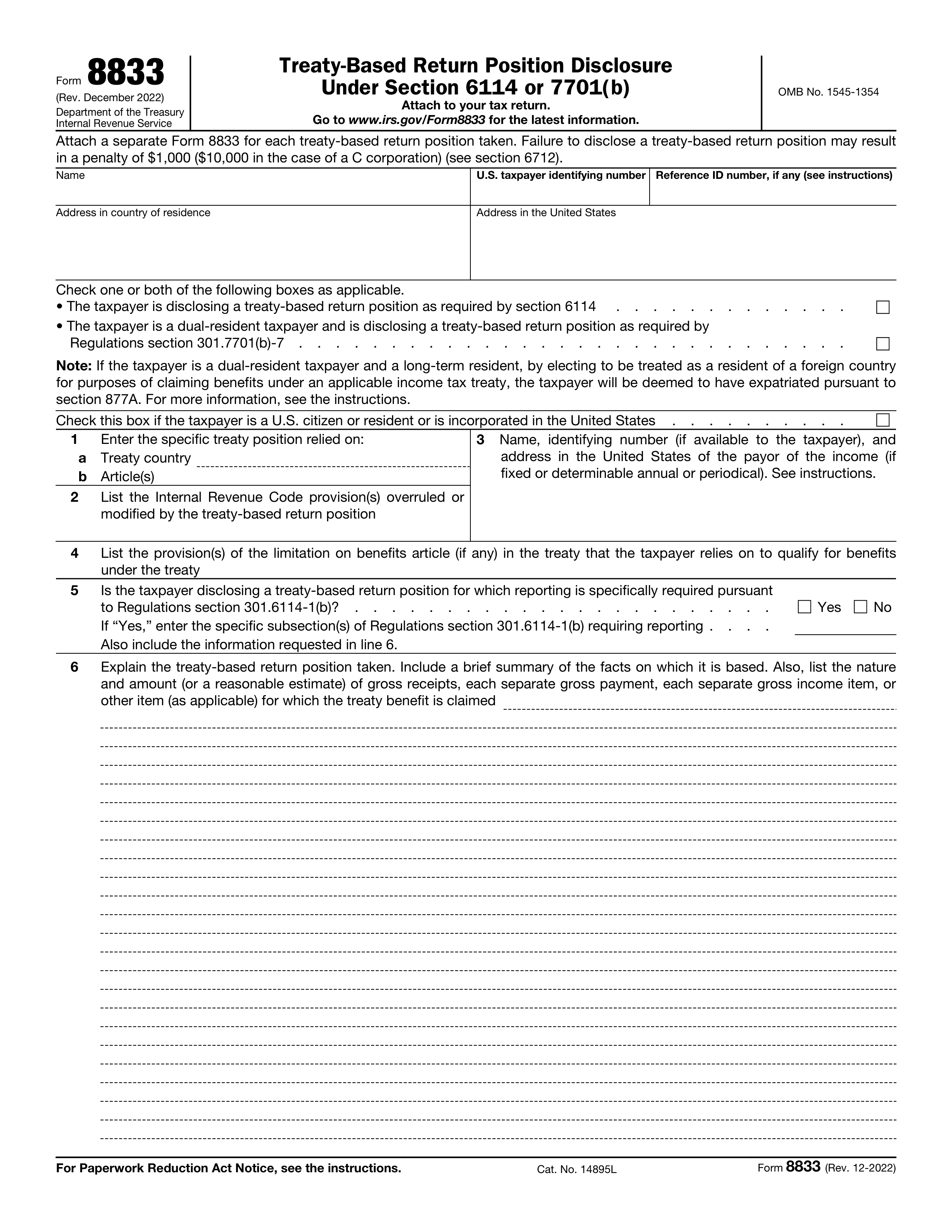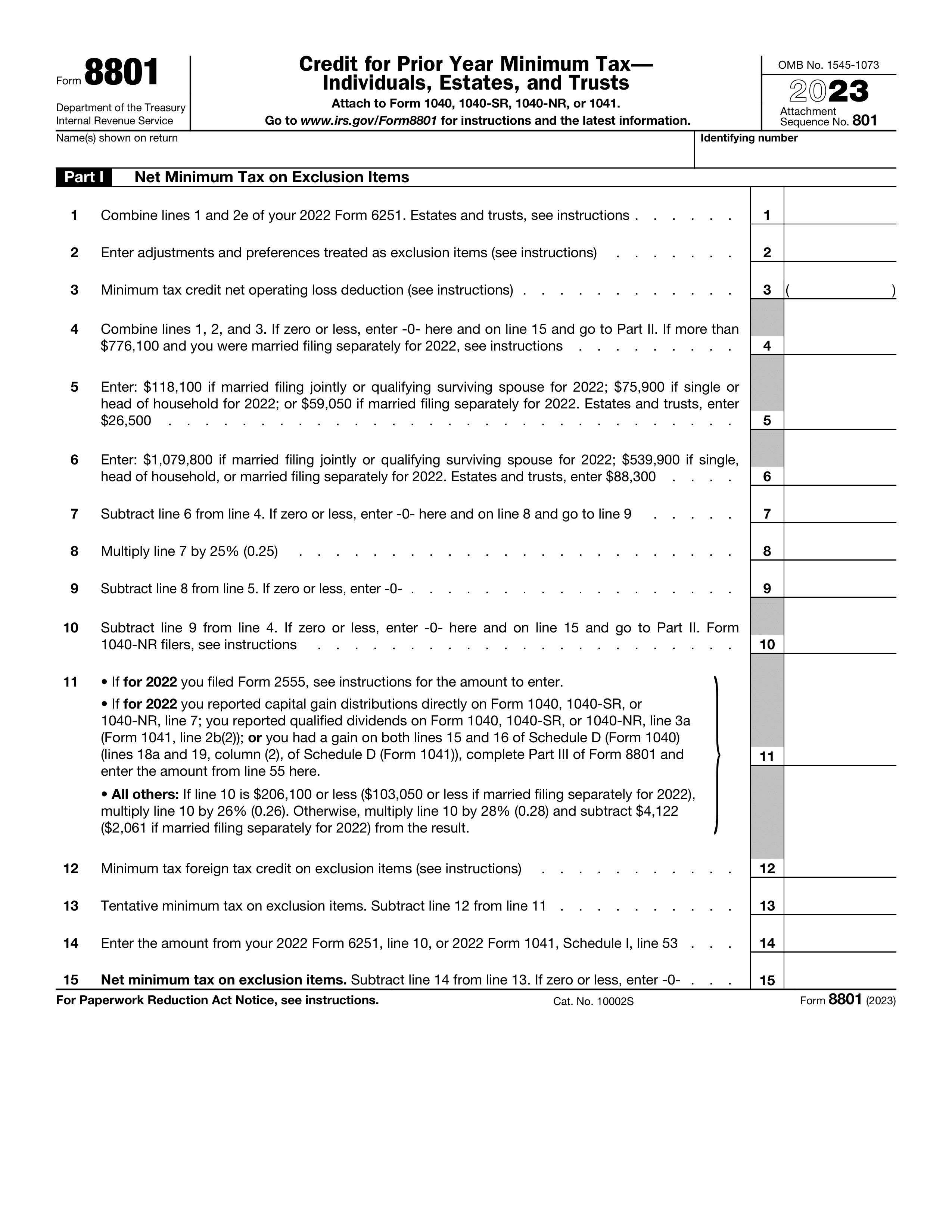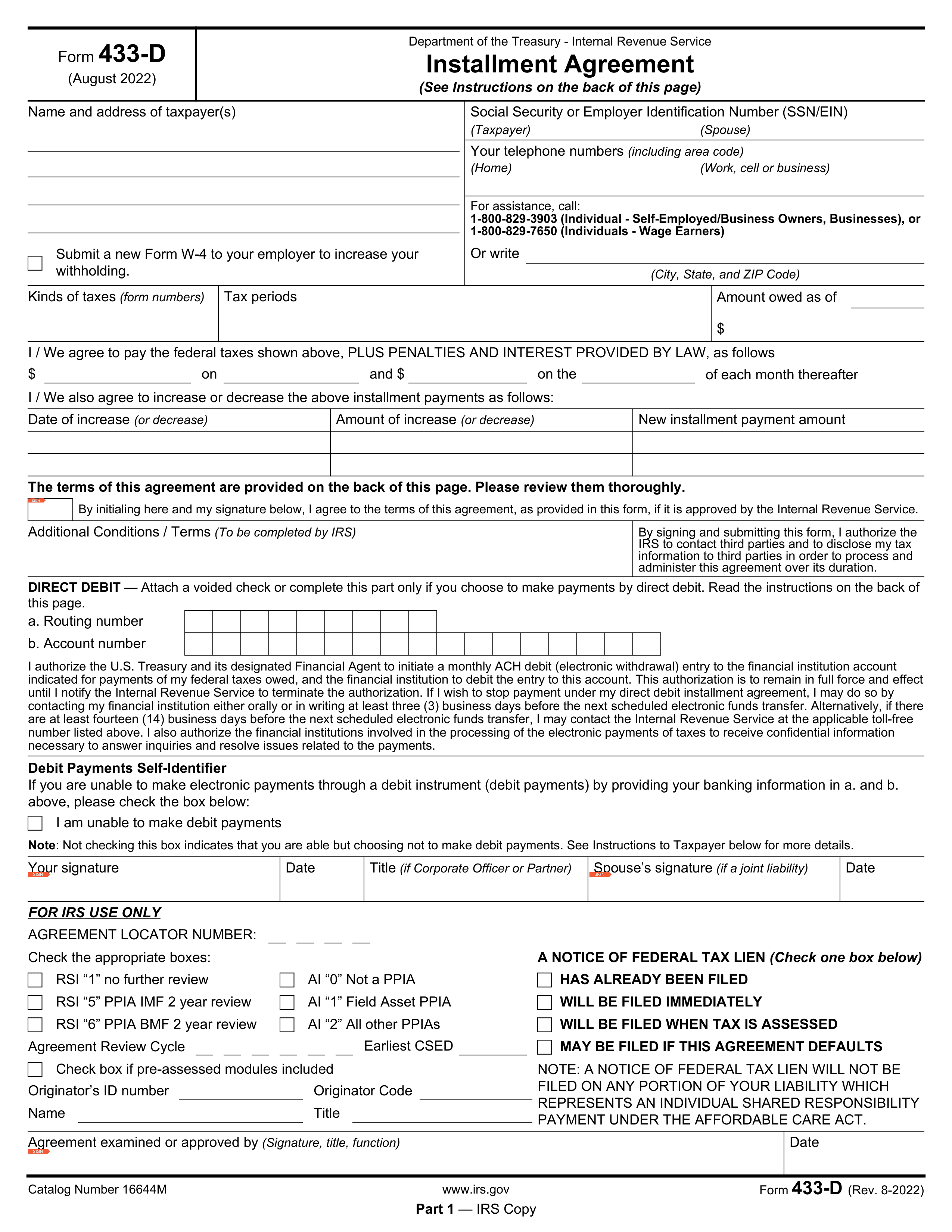What is Form 8853?
Form 8853 is a tax document essential for reporting transactions linked to Archer Medical Savings Accounts (MSAs) and long-term care insurance contracts. This form allows you to report contributions to your Archer MSA, including those made by your employer, calculate deductions for these contributions, and report distributions from both Archer MSAs and Medicare Advantage MSAs. Additionally, it helps you report taxable payments from long-term care insurance contracts. Filling out Form 8853 accurately is crucial, as it can lead to deductions that lower your taxable income related to medical savings and long-term care expenses.
What is Form 8853 used for?
Form 8853 is important for managing your health savings and insurance. Here’s what it’s used for:
- Report Archer MSA contributions (including employer contributions)
- Calculate the Archer MSA deduction
- Report distributions from Archer MSAs or Medicare Advantage MSAs
- Report taxable payments from long-term care (LTC) insurance contracts
- Report taxable accelerated death benefits from a life insurance policy
How to fill out Form 8853?
- 1
Enter your name and Social Security Number (SSN) as shown on your tax return.
- 2
Report contributions in Section A, including employer contributions, and calculate the deduction.
- 3
List any distributions received in Section B under Medicare Advantage MSA Distributions.
- 4
Record taxable payments or accelerated death benefits in Section C for Long-term Care Insurance Contracts.
- 5
Ensure to file this form with Form 1040, 1040-SR, or 1040-NR, even with no taxable income.
Who is required to fill out Form 8853?
Form 8853 must be completed by individuals or employers contributing to Archer MSAs, those receiving distributions from these accounts, or those receiving taxable payments from long-term care insurance or accelerated death benefits.
This form is required for self-employed individuals, employees of small businesses with high-deductible health plans, and those acquiring interest in MSAs due to the death of the account holder.
When is Form 8853 not required?
You do not need to file Form 8853 if you are enrolled in Medicare or claimed as a dependent. Additionally, if you didn't contribute to an Archer MSA, receive distributions, inherit an MSA, or receive taxable payments from long-term care insurance or accelerated death benefits, then filing this form is unnecessary.
When is Form 8853 due?
The deadline for Form 8853 is April 15th after the tax year you are reporting for. If April 15th falls on a weekend or a legal holiday, you can file it the next business day. This form should be submitted along with your tax return and should be prepared alongside other necessary tax documents.
How to get a blank Form 8853?
To access a blank Form 8853, Archer MSAs and Long-Term Care Insurance Contracts, visit our website where the IRS-issued form is pre-loaded in our editor. Remember, our platform helps you fill and download forms, but it does not support filing them.
Do you need to sign Form 8853?
No, you do not need to sign Form 8853. This form serves as a report that you attach to your tax return (Form 1040, 1040-SR, or 1040-NR) and does not require a signature. However, it’s a good idea to check for the latest updates to ensure you have the most current information. Use PDF Guru to fill out the form, download it for your records, and manage everything else outside of our platform.
Where to file Form 8853?
You must file Form 8853 by attaching it to your federal income tax return (Form 1040, 1040-SR, or 1040-NR). Submit it as part of your main tax return, either electronically or by mail, following the instructions for your tax return form.