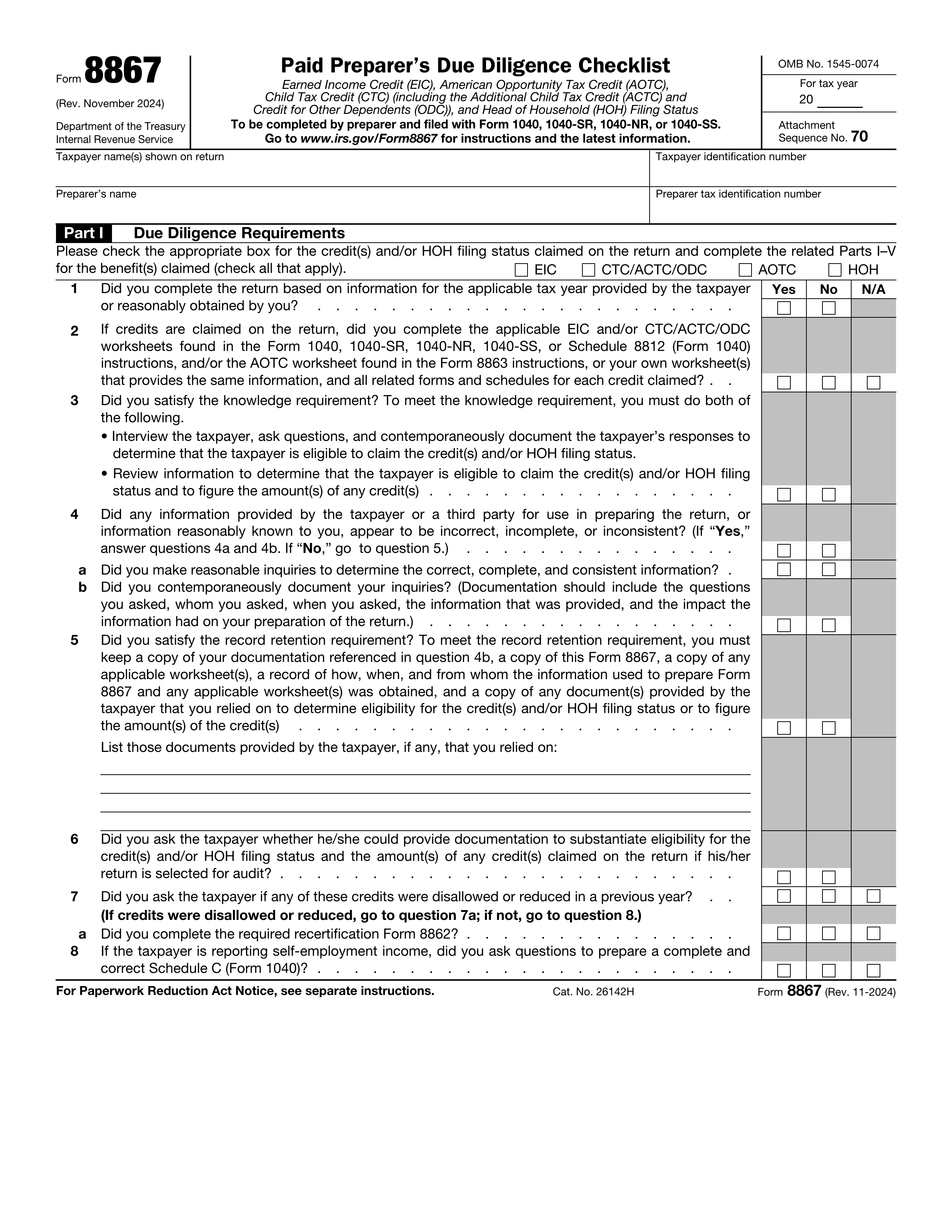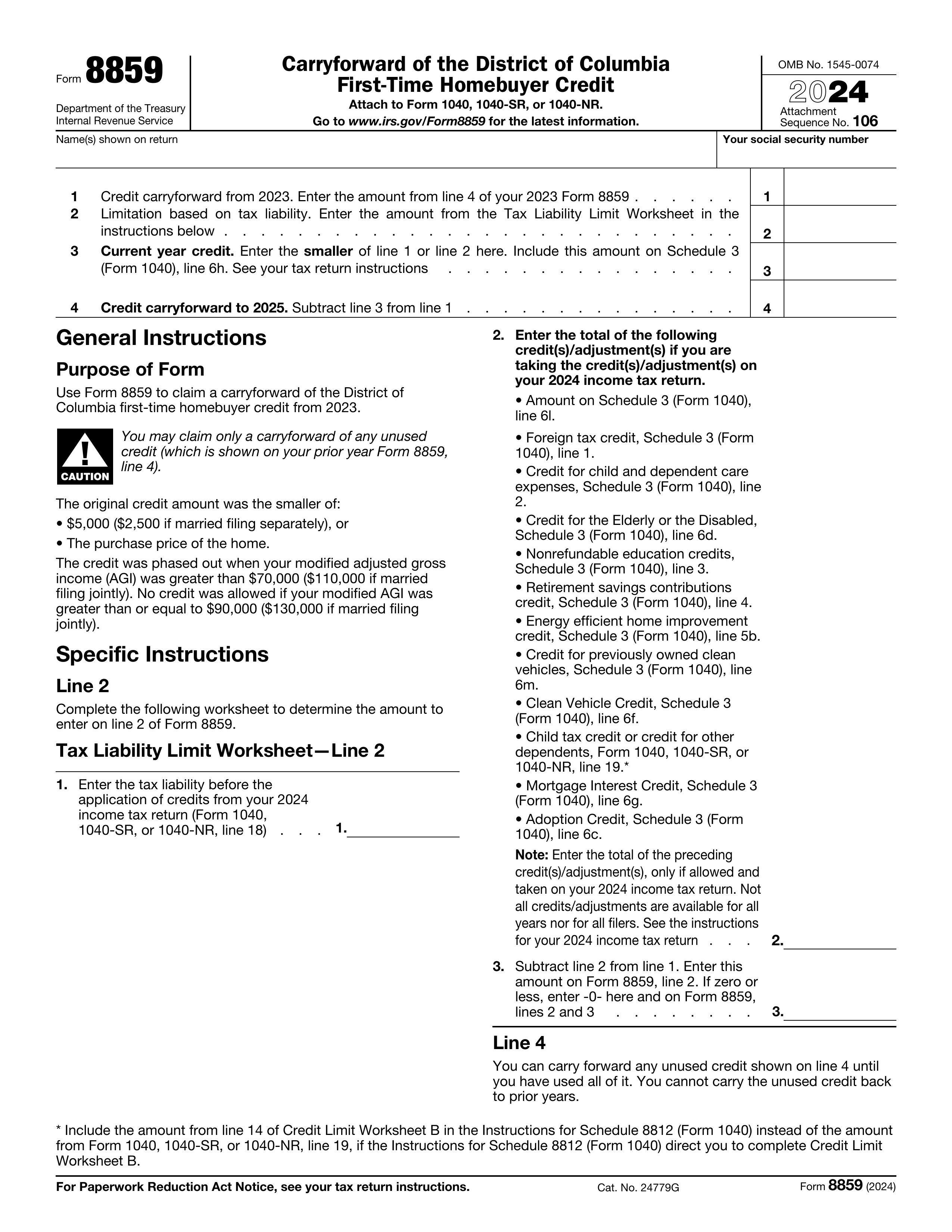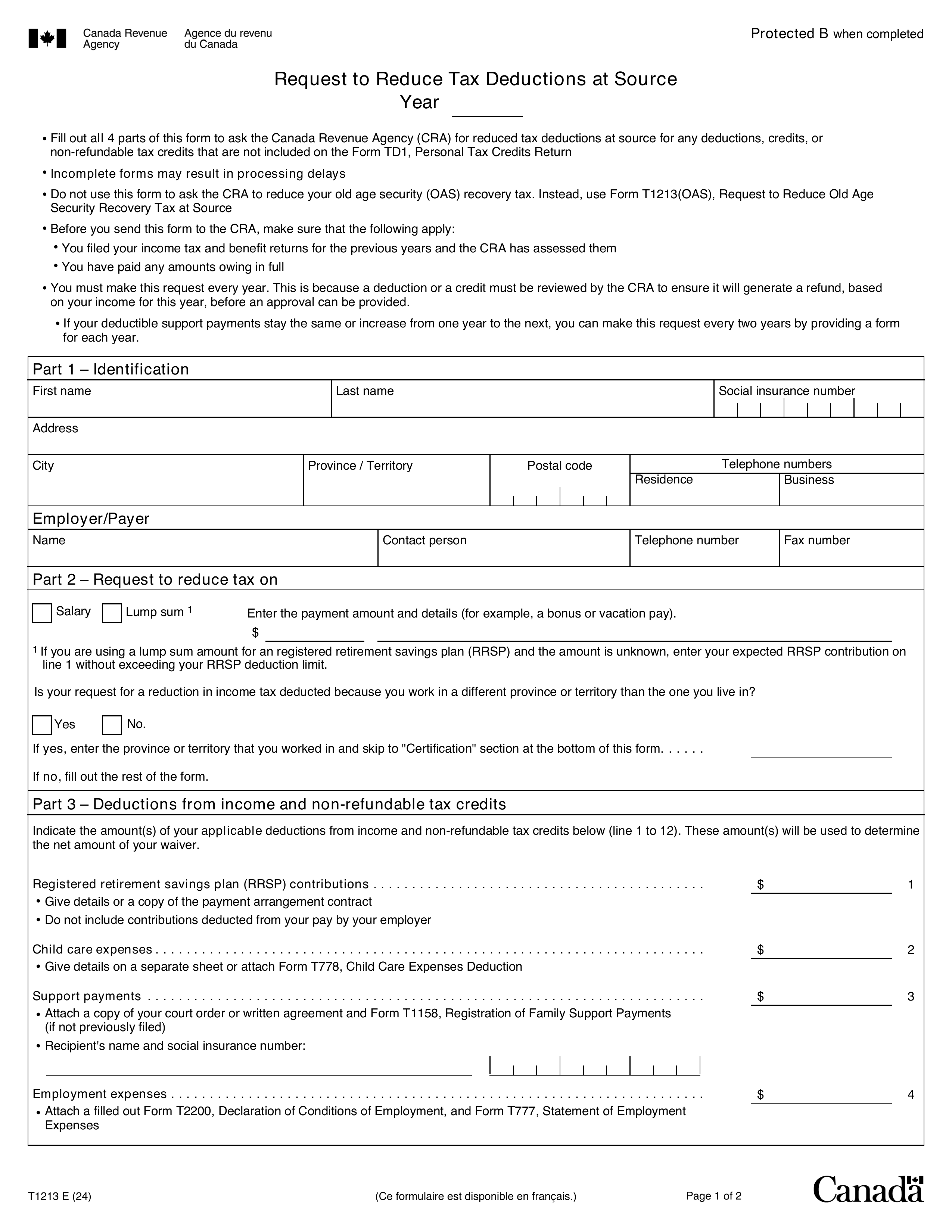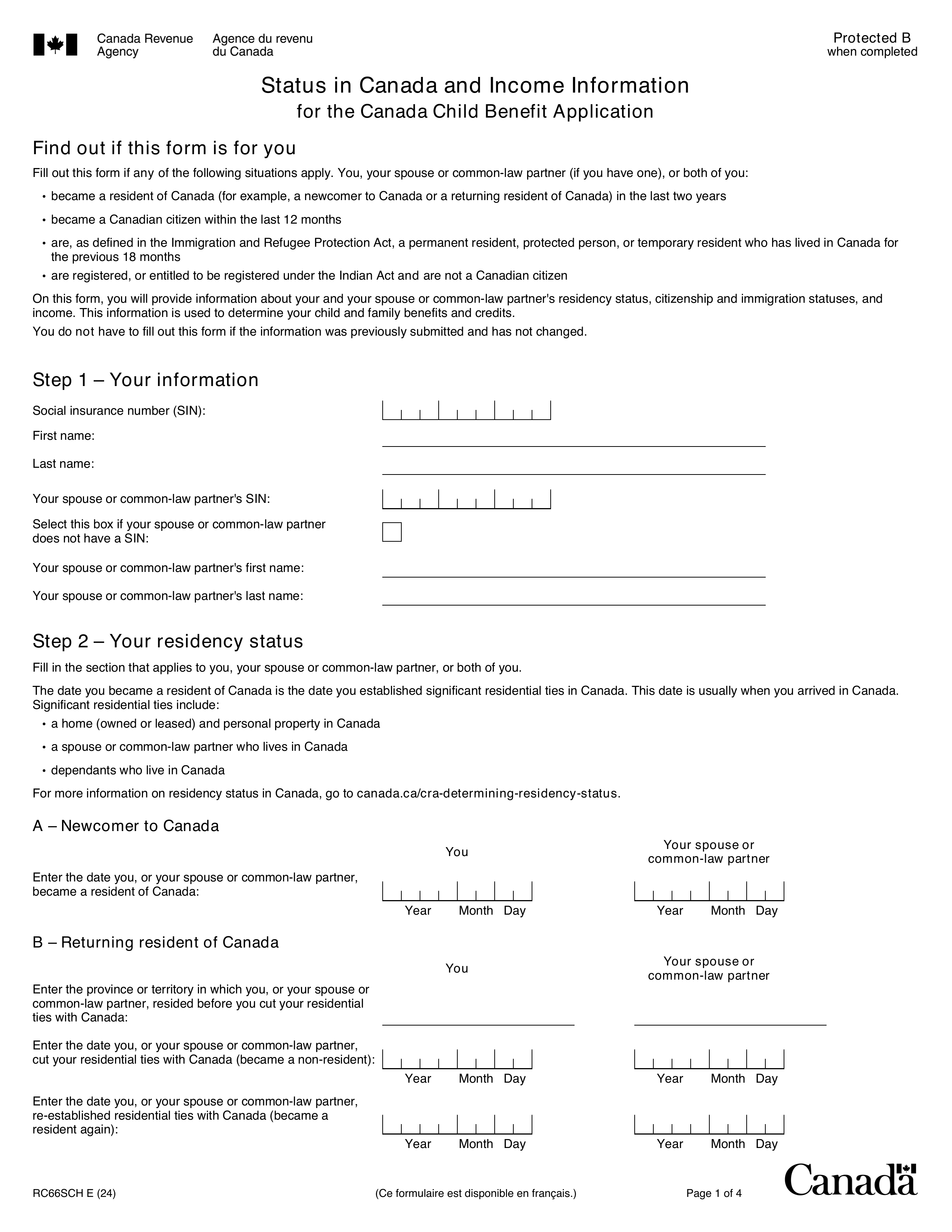What is Form 8872?
Form 8872, the Political Organization Report of Contributions and Expenditures, is a crucial document for tax-exempt section 527 political organizations that must be filed with the IRS. This report discloses all contributions received and expenditures made by these organizations, promoting transparency and accountability in political finance. By accurately reporting this information, political organizations can maintain their tax-exempt status while allowing the public to see how funds are utilized, which fosters trust in the political process.
What is Form 8872 used for?
Form 8872 is essential for political organizations. Here’s what it’s used for:
- Reporting Contributions: Discloses contributions received by tax-exempt political organizations.
- Reporting Expenditures: Reveals expenditures made by the organization.
- Public Inspection: Makes reports available for public viewing.
- Compliance with IRS Requirements: Ensures adherence to IRS regulations, including specific filing dates based on election schedules.
How to fill out Form 8872?
- 1
Gather all relevant information about contributions and expenditures.
- 2
Complete each section of Form 8872 as instructed.
- 3
Double-check for accuracy in all reported amounts.
- 4
Ensure the form is filled out completely.
- 5
Download the form once finished.
Who is required to fill out Form 8872?
Tax-exempt section 527 political organizations must complete Form 8872 to report contributions and expenditures, ensuring compliance with IRS regulations.
The IRS uses Form 8872 to monitor the financial activities of these organizations, verifying adherence to reporting requirements essential for maintaining tax-exempt status.
When is Form 8872 not required?
Form 8872 is not required for organizations that do not need to file Form 8871. Additionally, political organizations subject to income tax due to failing to file or amend Form 8871 are exempt. Qualified state or local political organizations meeting specific state law reporting requirements also do not need to file this form.
When is Form 8872 due?
The deadline for Form 8872 is the 30th day after the general election if filed annually. In non-election years, you can file monthly or semiannually. Monthly reports must be submitted by the 20th day after each month ends. For semiannual reports, the due date is July 31 for the first half of the year and January 31 of the following year for the second half.
How to get a blank Form 8872?
To get a blank Form 8872, simply visit our website, where you'll find this form pre-loaded in our editor. You can fill it out and download it for your records. Remember, our platform helps with filling and downloading, but does not support filing forms.
How to sign Form 8872 online?
When filling out Form 8872, the Political Organization Report of Contributions and Expenditures, remember that only handwritten signatures are accepted. An authorized official from your organization must sign the form. After completing your form using PDF Guru, you can download it for your records, but be aware that submission isn't supported through our platform. Always check for the latest updates from the IRS to ensure compliance.
Where to file Form 8872?
Form 8872 must be submitted electronically to the IRS, as paper filings are no longer accepted for periods starting after December 31, 2019.
To file, visit the political organization filing center on IRS.gov and log in to complete your submission. Make sure all information is accurate before sending.