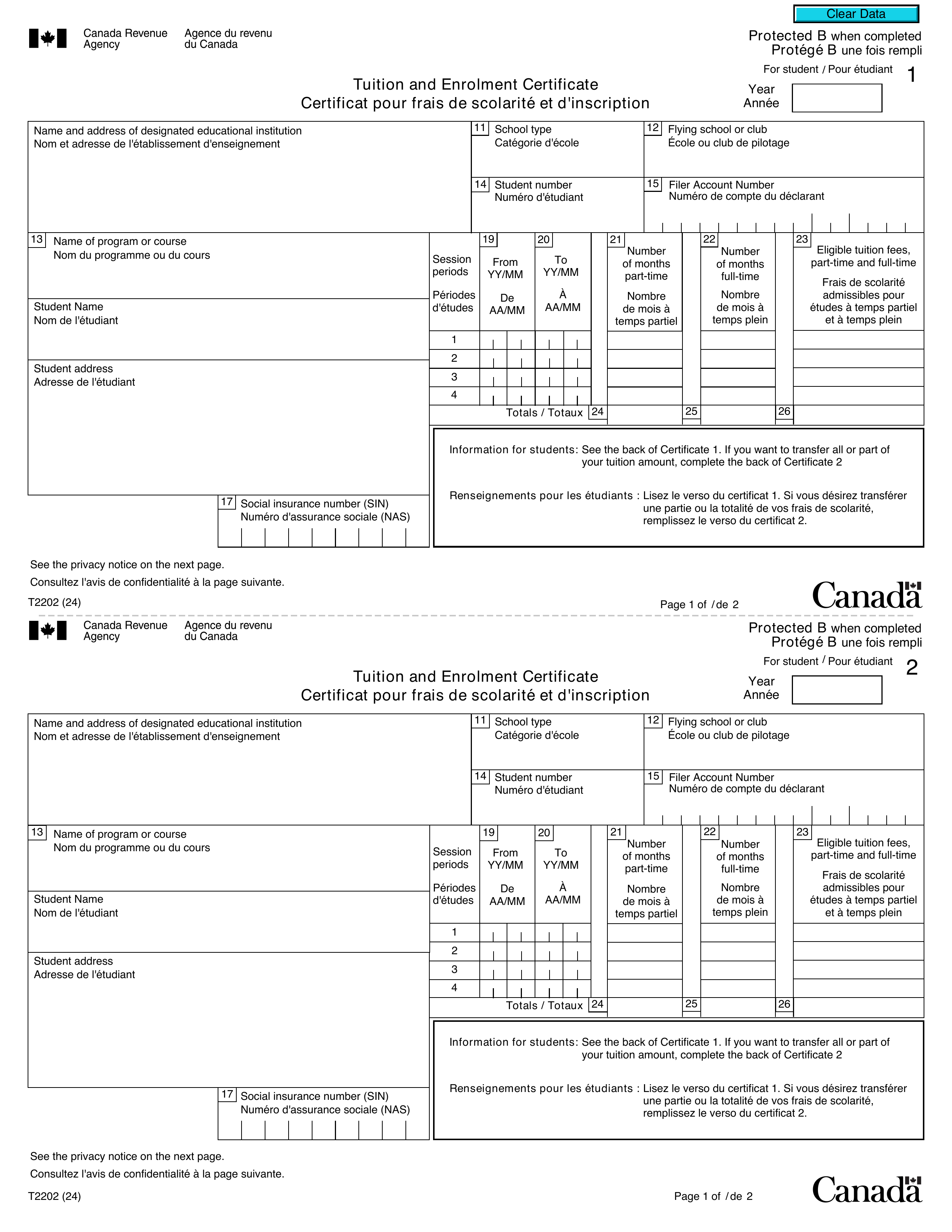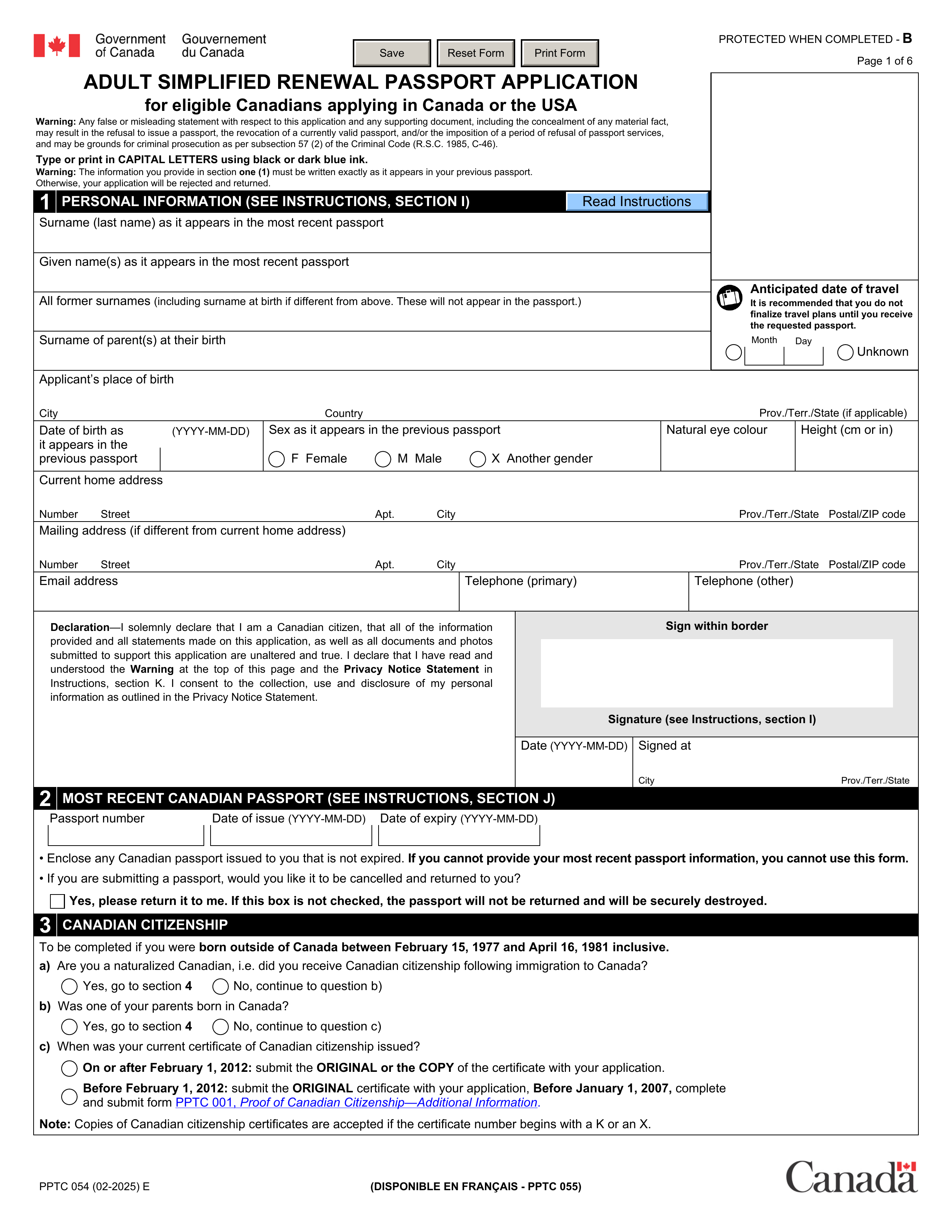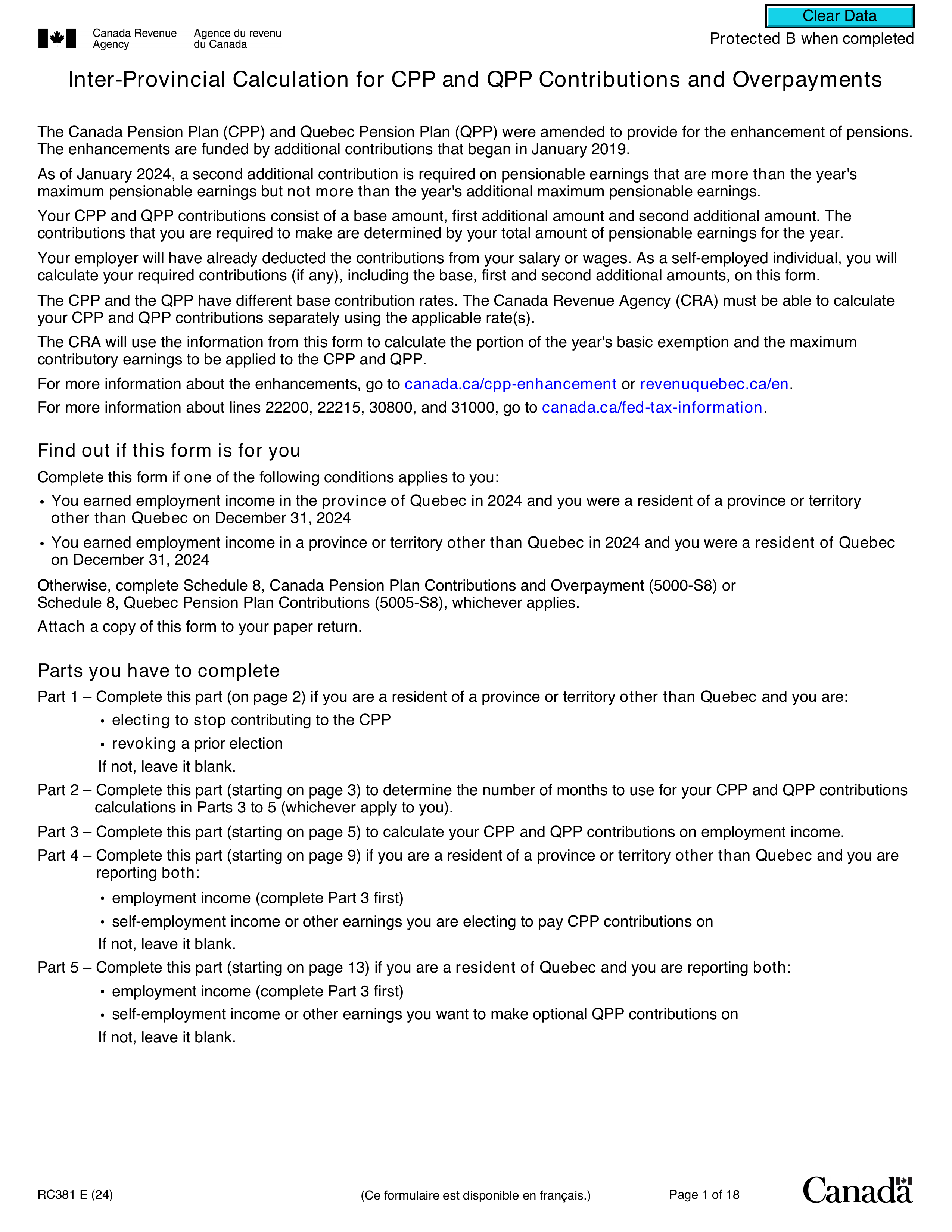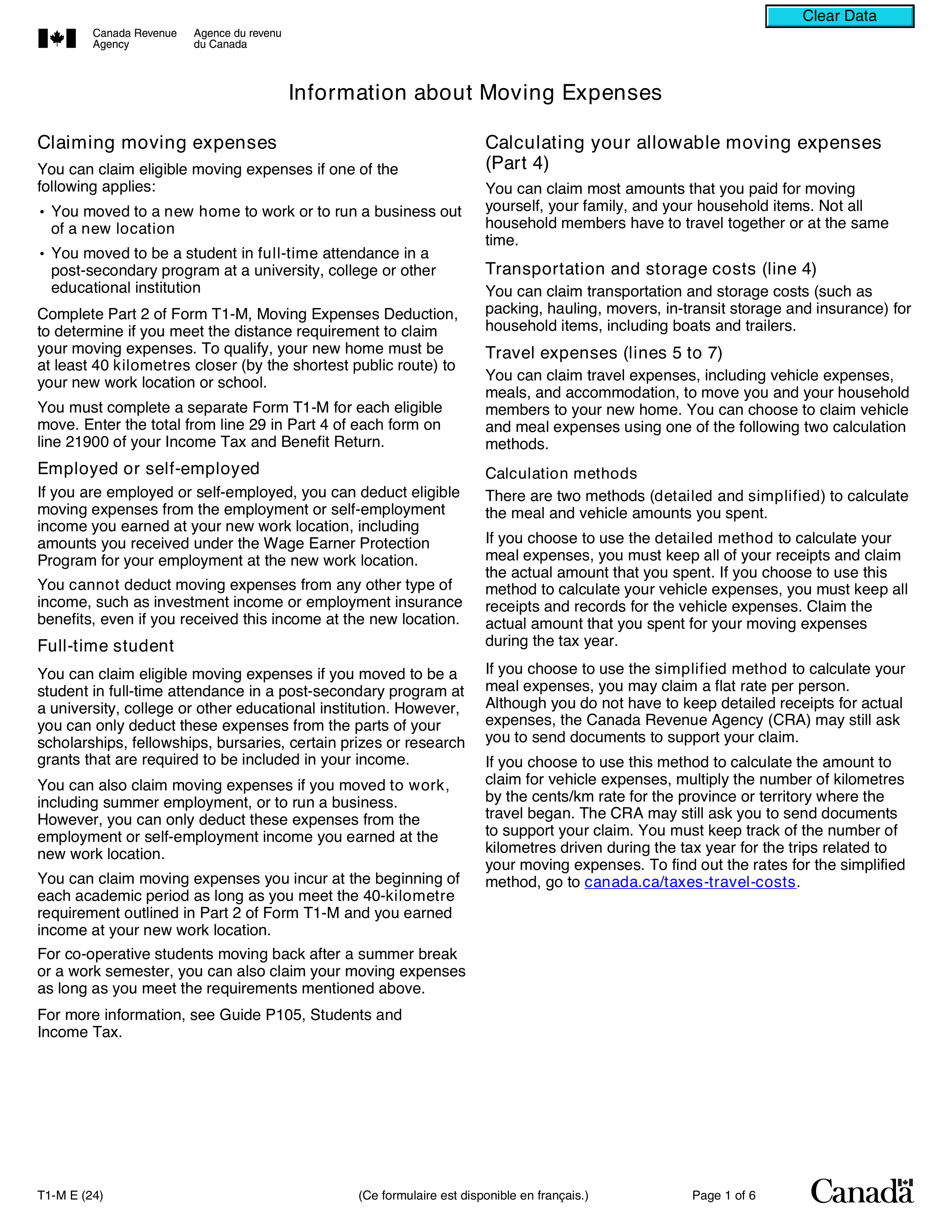What is Form RC66SCH?
Form RC66SCH is essential for individuals who need to provide the Canada Revenue Agency (CRA) with details about their status in Canada and income. This form is particularly important for new Canadian citizens, new residents returning within the last two years, and permanent residents or temporary residents who have lived in Canada for at least 18 months. By filling out this form, you help the CRA accurately assess your immigration status and income, ensuring you receive the benefits you qualify for.
What is Form RC66SCH used for?
Form RC66SCH is an important document for those navigating their status in Canada. Here’s what it’s used for:
- Citizenship Status: Confirms the citizenship status of the applicant and their spouse or common-law partner.
- Residency Status: Declares the year the applicant and their spouse or common-law partner became residents of Canada.
- Income Information: Provides income details for the applicant and their spouse or common-law partner, especially if they have recently become Canadian citizens or residents.
How to fill out Form RC66SCH?
- 1
Determine Eligibility: Check if you or your spouse/common-law partner needs to attach Schedule RC66SCH due to residency or citizenship changes.
- 2
Gather Required Documents: Collect proof of citizenship or immigration status and proof of income from all sources inside and outside Canada.
- 3
Fill Out Form: Enter all income in Canadian dollars for up to 2 years before becoming a resident, excluding income reported on a Canadian tax return.
- 4
Attach Supporting Documents: Include photocopies of relevant documents, such as immigration papers and proof of birth.
- 5
Ensure Accuracy: Verify that all information is correct and complete.
Who is required to fill out Form RC66SCH?
Individuals responsible for completing Form RC66SCH include newcomers to Canada, Canadian citizens, permanent residents, protected persons, and temporary residents who have not been citizens for the last 12 months.
This form is required for those who need to provide income information to support their Canada Child Benefits Application, ensuring accurate income status for the Canada Revenue Agency (CRA).
When is Form RC66SCH not required?
You don’t need to fill out Form RC66SCH if you've already submitted the information and it hasn’t changed. Also, if you or your spouse/common-law partner are not in specific residency or citizenship situations — such as becoming a resident in the last two years or a Canadian citizen in the last 12 months — you can skip this form.
When is Form RC66SCH due?
The deadline for Form RC66SCH is when you or your spouse/common-law partner have not been Canadian citizens for the last 12 months, or if you became a new resident or returned to Canada within the last two years. It is also required if you are a permanent resident, protected person, or temporary resident who has lived in Canada for the previous 18 months.
How to get a blank Form RC66SCH?
To get a blank Form RC66SCH, simply visit our website. The form is pre-loaded in our editor, allowing you to fill it out directly. Remember, our platform aids in filling and downloading forms but does not support filing them.
How to sign Form RC66SCH online?
To sign Form RC66SCH, Status in Canada/Statement of Income, a handwritten signature is required, as the Canada Revenue Agency (CRA) accepts only this method for this form. While PDF Guru allows you to fill out and download the form, it doesn't support submission. Remember to check for the latest updates on the CRA's guidelines to ensure compliance. Create your form using PDF Guru and then take the necessary steps for submission outside of our platform.
Where to file Form RC66SCH?
You can submit Form RC66SCH online through your CRA My Account for a quick process. Just log in, upload your completed form, and follow the prompts.
If mailing is your choice, refer to the CRA's address chart to find the right tax centre based on your province or territory. Ensure your form is sent to the correct location for processing.