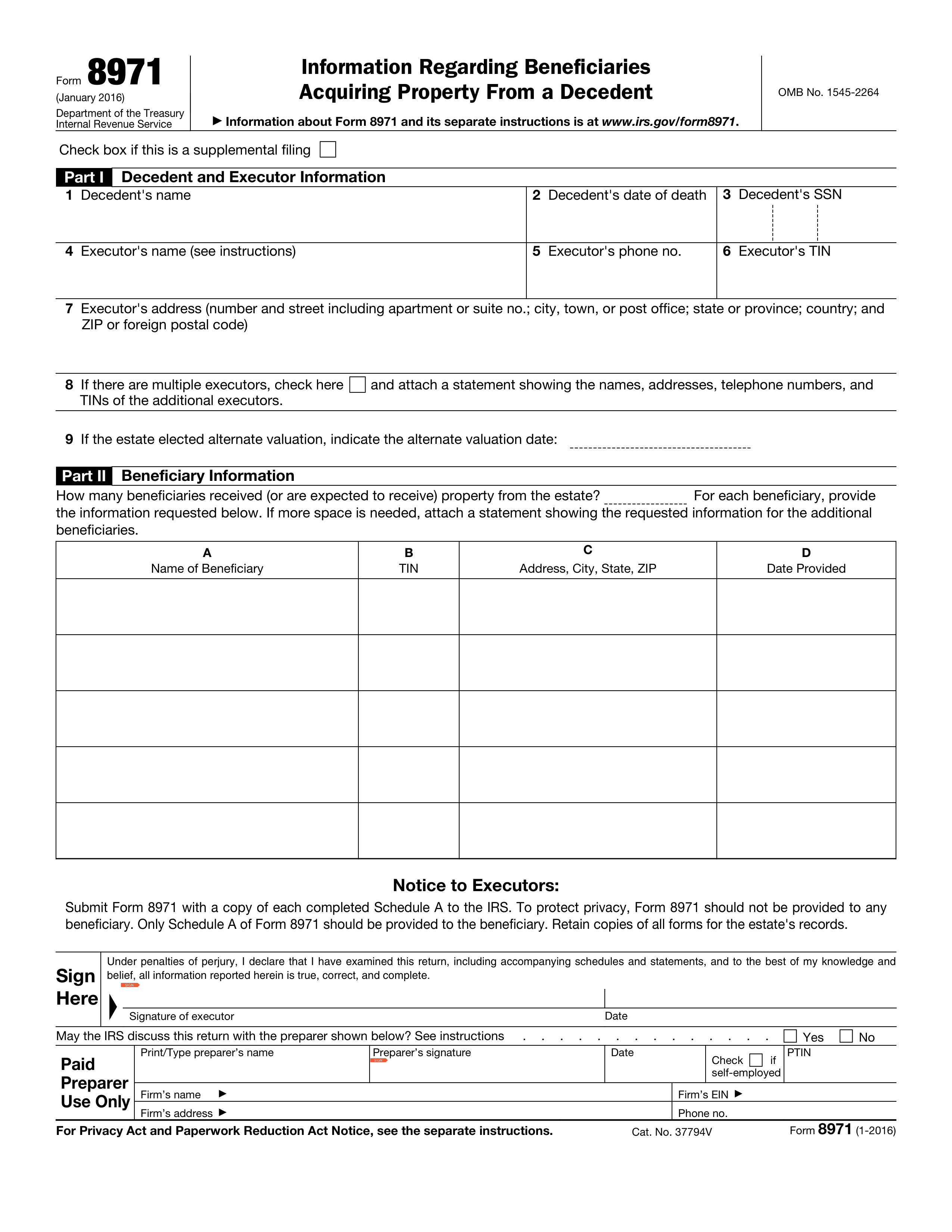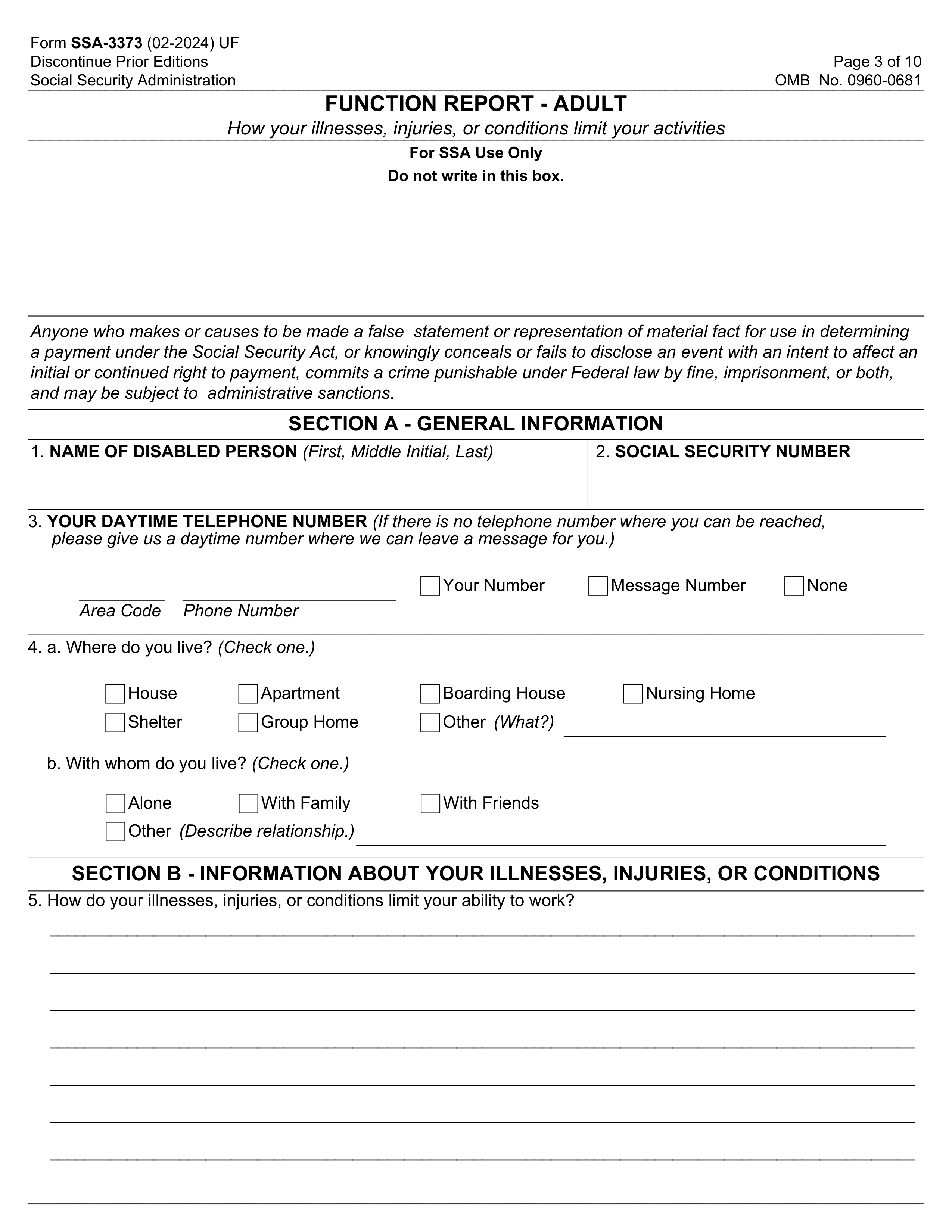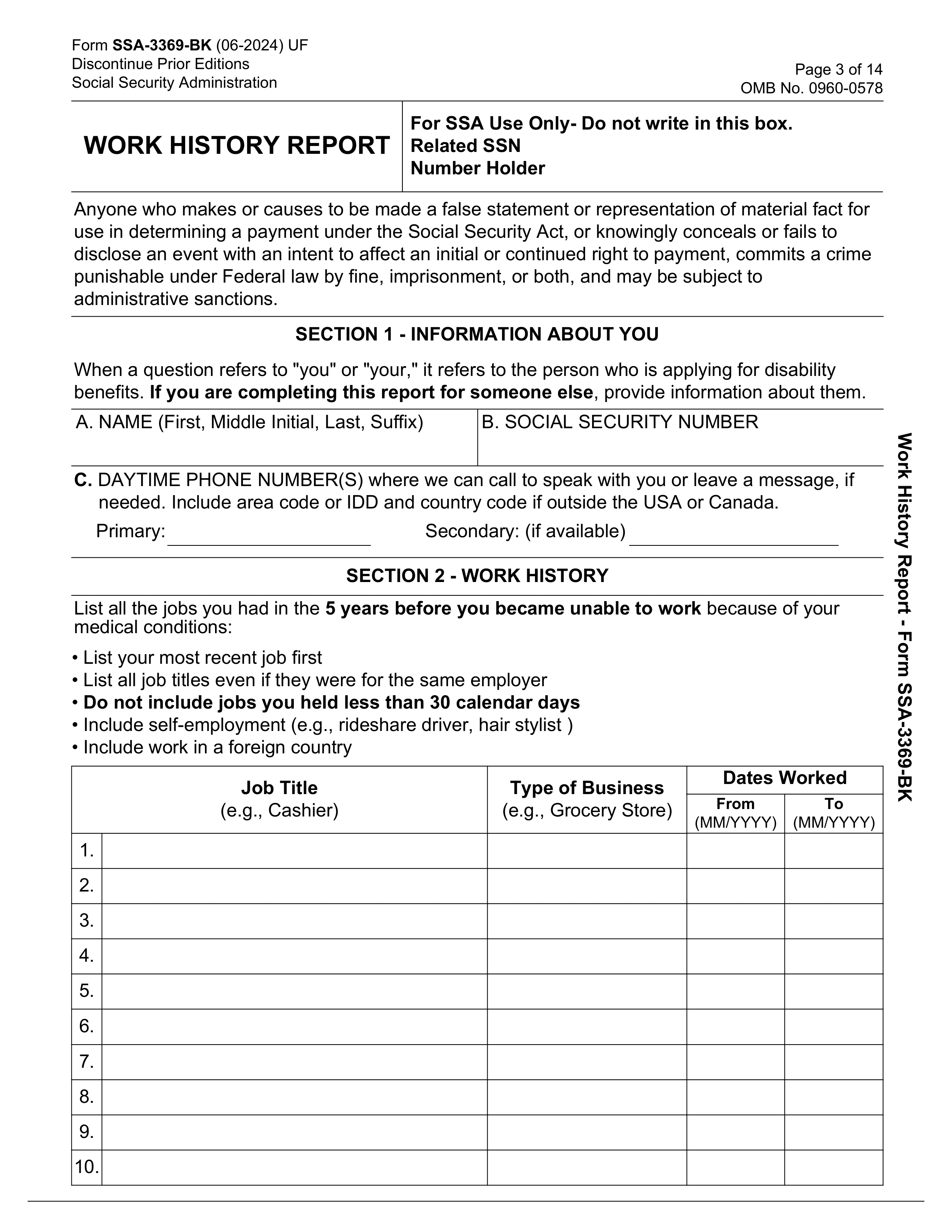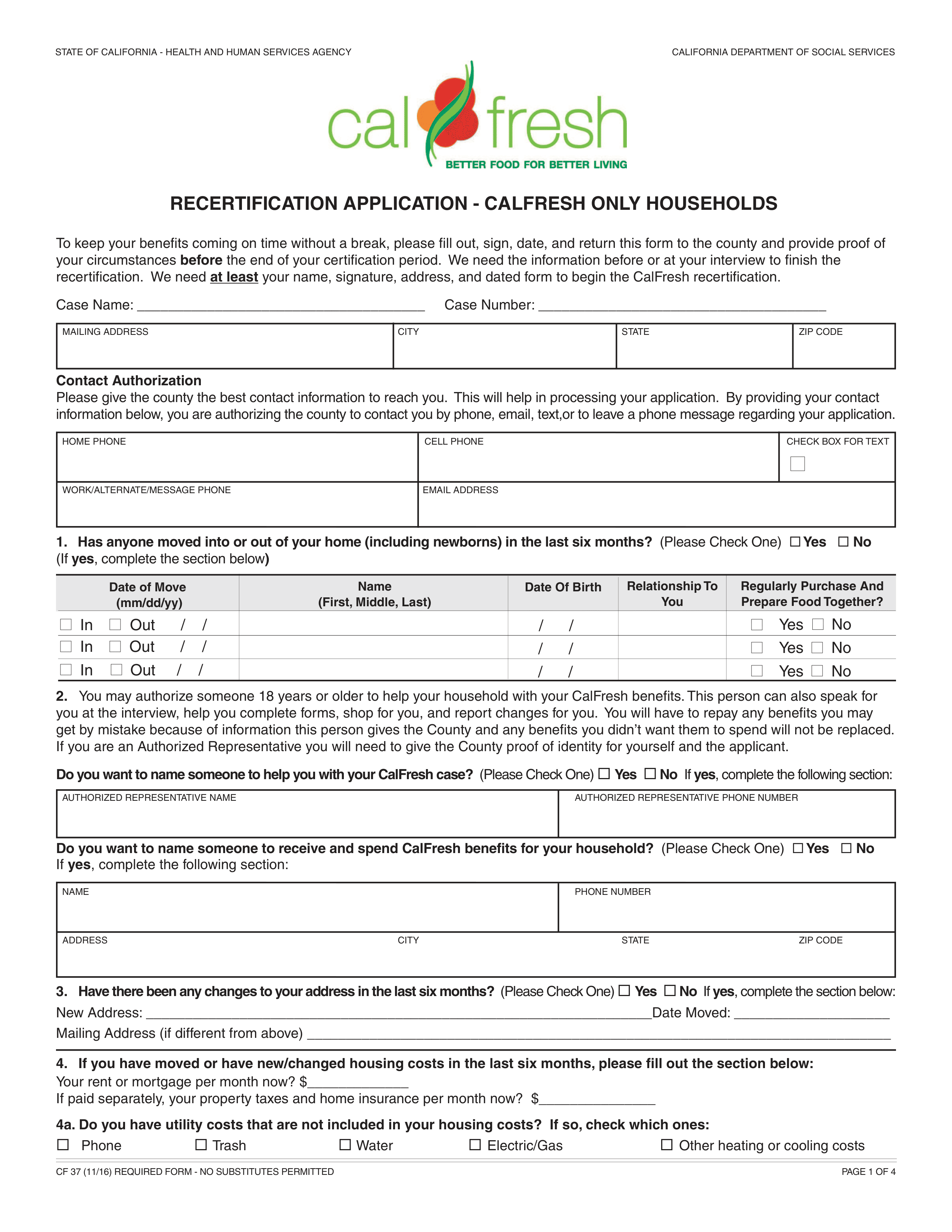What is Form 8878?
Form 8878, also known as the IRS e-file Signature Authorization, allows taxpayers to authorize an electronic return originator (ERO) to transmit their tax return electronically. This form is important because it provides a way for individuals to e-file their returns while ensuring the IRS has their consent. By completing Form 8878, taxpayers can speed up the filing process and receive their refunds faster. Remember, this form is not for submitting tax returns but for giving permission to e-file them.
What is Form 8878 used for?
Form 8878 is used to authorize an e-filed return for taxpayers. Here’s what it helps with:
- to allow an e-filed return to be submitted.
- to provide consent for the electronic filing.
- to ensure the taxpayer's signature is recorded.
How to fill out Form 8878?
- 1
Open Form 8878 in the PDF editor.
- 2
Fill in your identifying information, including your name and Social Security number.
- 3
Provide the tax year and the amount you owe.
- 4
Complete the signature section using your electronic signature.
- 5
Review all entered information for accuracy.
- 6
Sign and download the completed form to your device.
Who is required to fill out Form 8878?
Taxpayers and paid tax preparers complete Form 8878 for e-filing purposes.
Afterward, the IRS uses it to verify electronic filing authorization.
When is Form 8878 not required?
Form 8878 isn't required for individuals who file their tax returns using the standard paper method. If you prepare your return and submit it through traditional means, there's no need for this form.
Additionally, those who do not owe any taxes or are not filing for a refund also do not need to submit Form 8878. Always check the latest IRS guidelines to confirm your specific situation.
When is Form 8878 due?
Form 8878, IRS e-file Signature Authorization for Form 4868 or Form 2350, does not have a separate filing deadline with the IRS.
Form 8878 must be completed, signed, and returned to the Electronic Return Originator (ERO) before the application for an extension of time to file (Form 4868 or Form 2350) is transmitted to the IRS.
How to get a blank Form 8878?
To get a blank Form 8878, issued by IRS, simply visit our website. The form is pre-loaded in our editor, allowing you to fill it out directly. Once completed, you can download the form for your records.
How to sign Form 8878 online?
To sign Form 8878 using PDF Guru, first, load the blank version of the form in the PDF editor by clicking "Fill Form." After filling in all necessary fields, you can create a simple electronic signature to place on the form.
Once you have added your signature, click "Done" to download the completed form. Remember to check the official IRS guidelines for any specific signature requirements related to Form 8878.
Where to file Form 8878?
The ERO must receive the signed Form 8878 from the taxpayer before electronically transmitting the extension request to the IRS. The extension application will not be sent until the ERO has the signed authorization.
The ERO must retain the signed Form 8878 for 3 years from the return due date or the date the IRS received the return, whichever is later. The form is not sent to the IRS unless specifically requested.