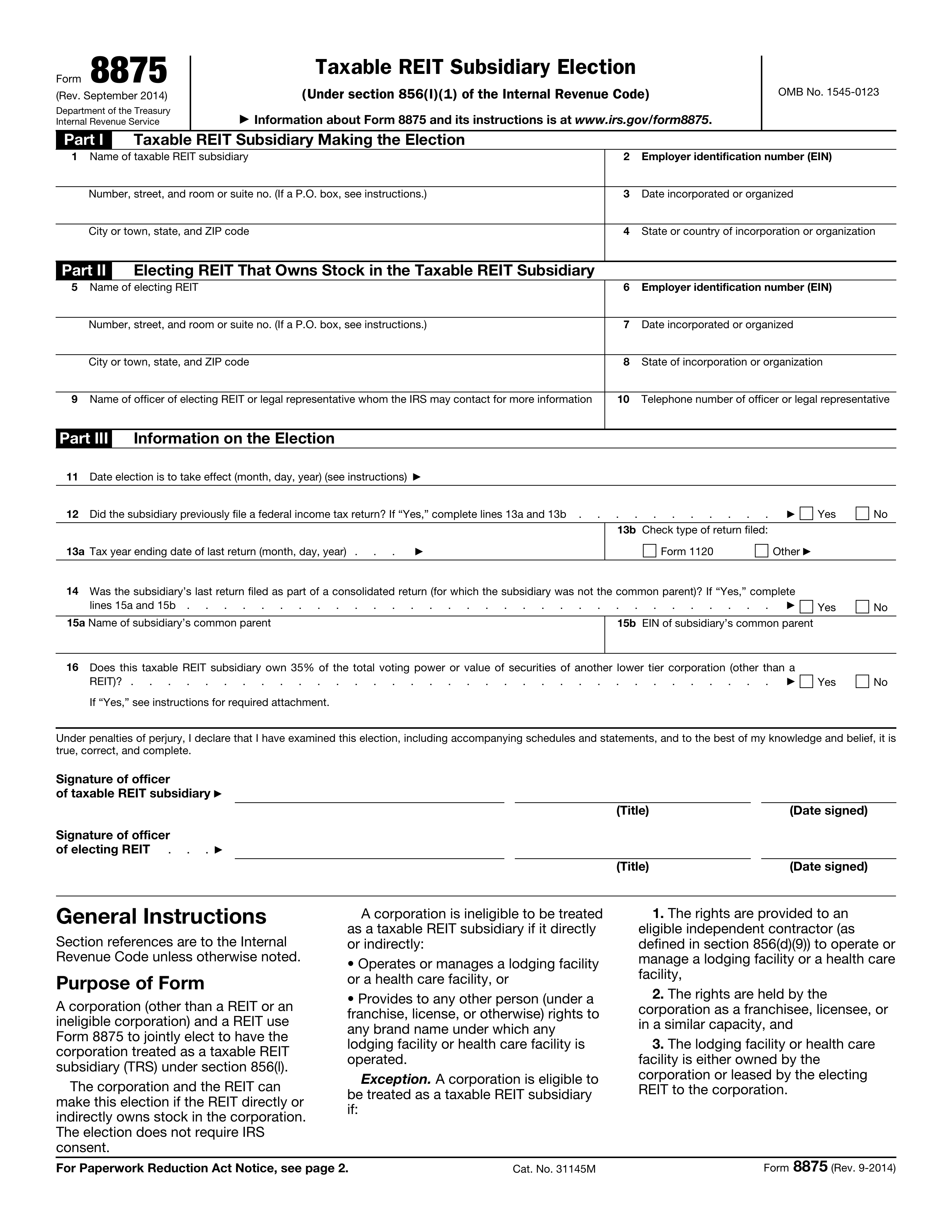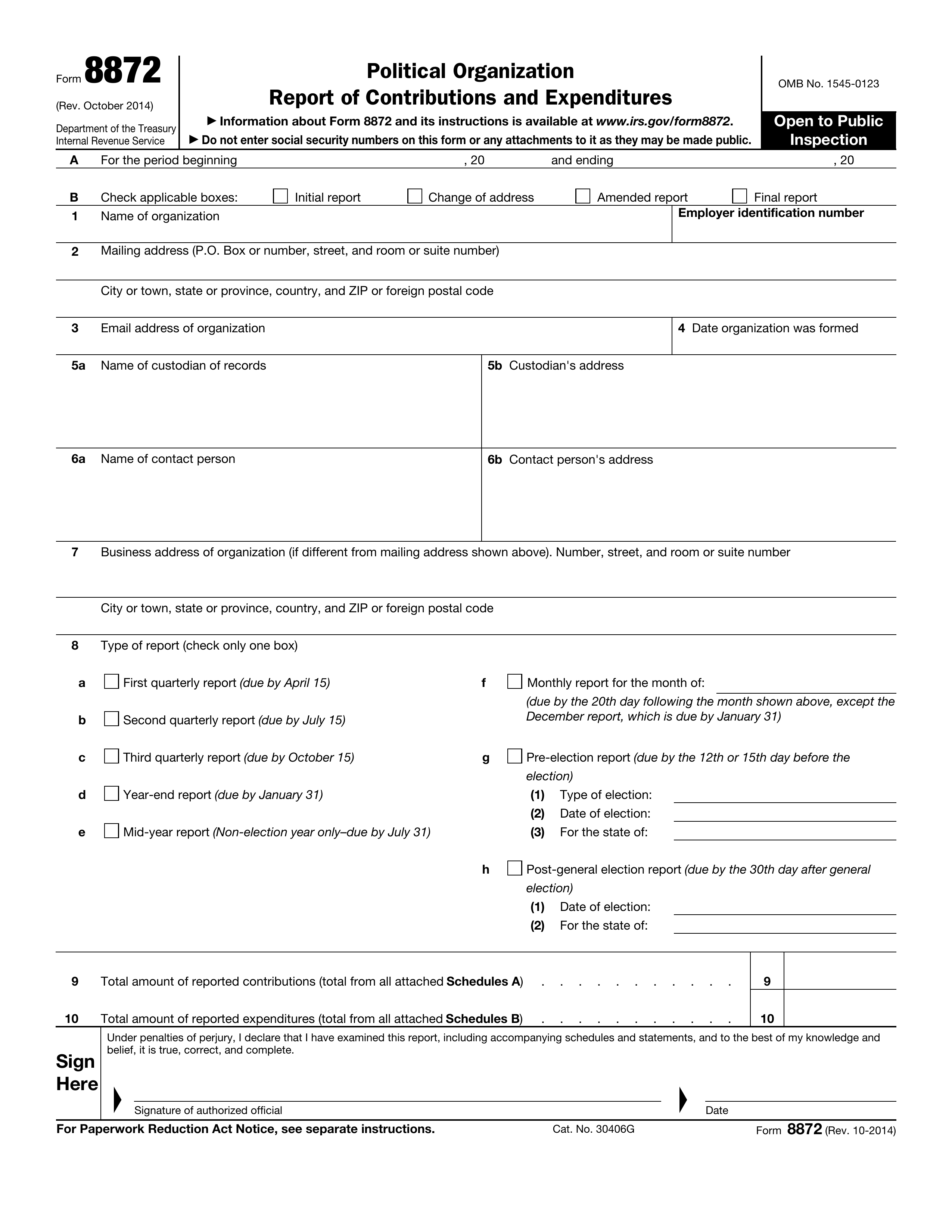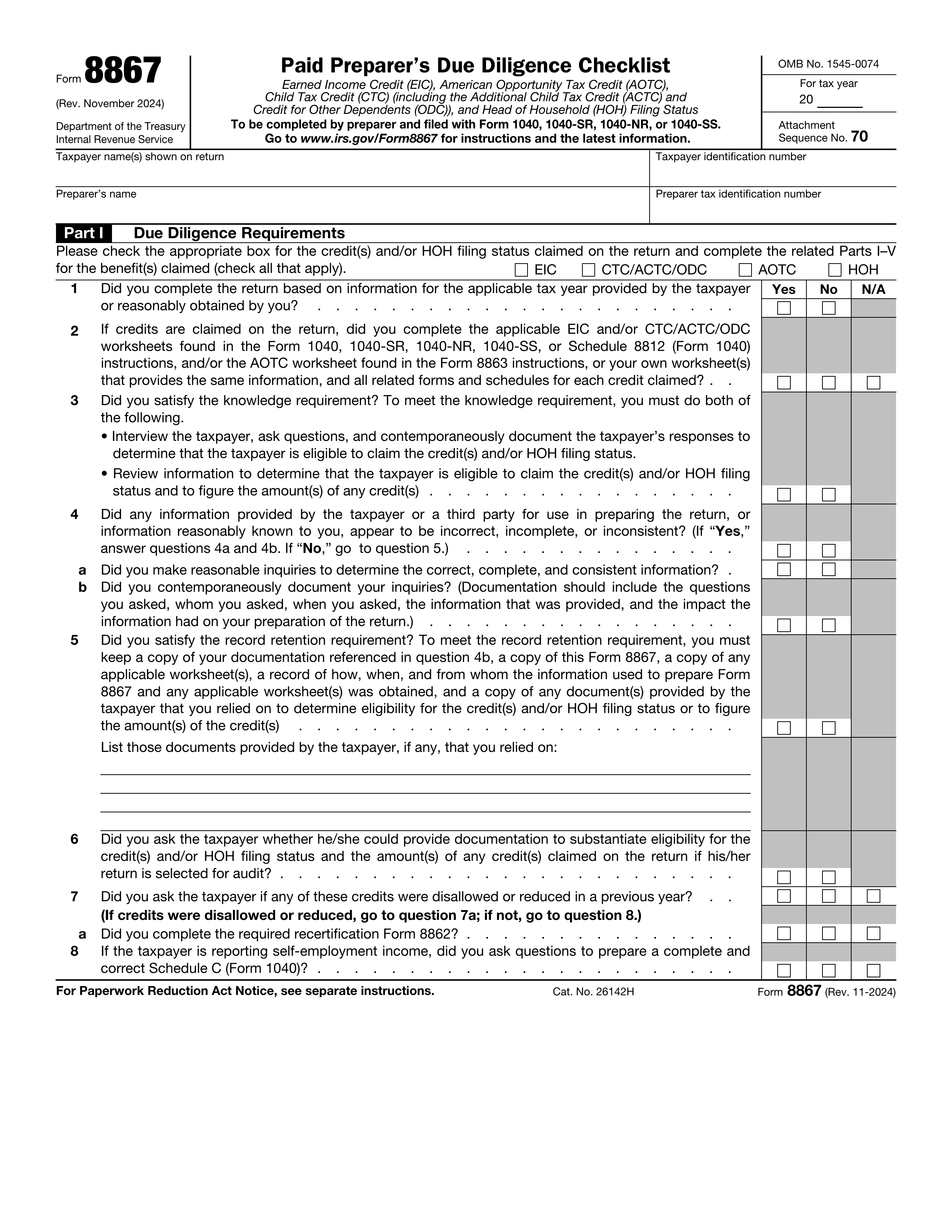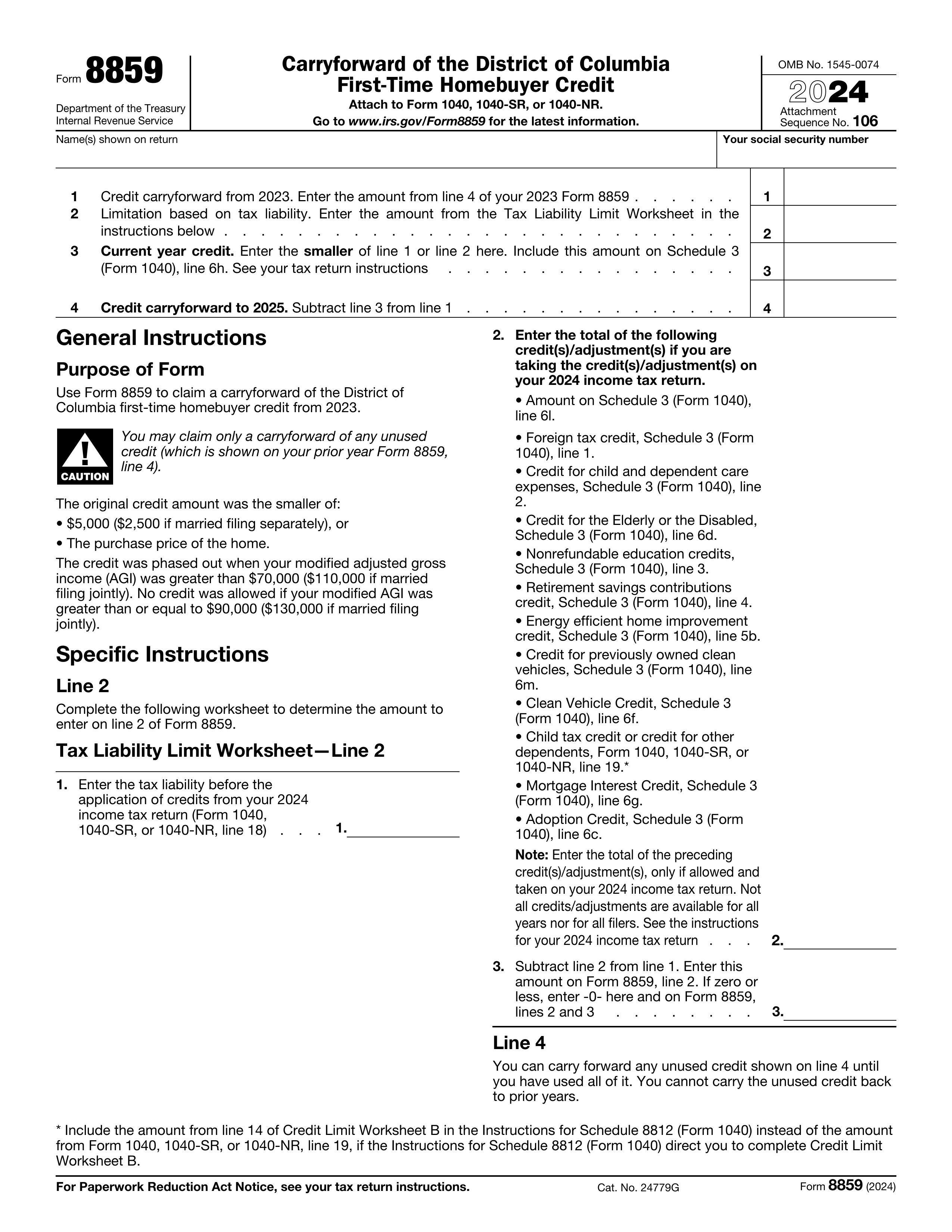What is Form 8879?
Form 8879, IRS e-file Signature Authorization, is a crucial document that allows you to authorize your tax preparer to file your tax return electronically on your behalf. By signing this form, you confirm that you've reviewed the information on your return and agree with it. Without Form 8879, your preparer cannot submit your return electronically, which is essential for ensuring your tax return is processed accurately and securely. Be sure to keep a copy for your records for future reference.
What is Form 8879 used for?
Form 8879 is important for taxpayers working with a tax preparer. It serves several key purposes:
- Authorization for Electronic Filing: Lets taxpayers approve their preparer to file their returns electronically.
- Verification of Information: Confirms that all details on the tax return are correct.
- Electronic Signature: Uses a Personal Identification Number (PIN) for the taxpayer and a different PIN for the tax preparer.
- Record Keeping: Requires copies of the signed form to be kept for three years by both parties.
- Security: Protects against unauthorized access and ensures data integrity during filing.
How to fill out Form 8879?
- 1
Verify that the tax return information on Form 8879 matches your tax return.
- 2
Sign and date the declaration confirming you have reviewed the tax return.
- 3
Enter your PIN or have the ERO generate one for you.
- 4
Ensure the ERO signs Form 8879.
- 5
Confirm that the ERO transmits the return within three days of receiving the signed form.
Who is required to fill out Form 8879?
Form 8879 is completed by the Electronic Return Originator (ERO) and the taxpayer. The ERO enters tax return details and confirms that the taxpayer has reviewed them.
Once completed, the ERO retains Form 8879 for three years. The taxpayer gets a copy for their records, ensuring both have a record of the authorization.
When is Form 8879 not required?
Form 8879 isn't required if the taxpayer physically signs in front of the ERO and has an established business relationship with them. It's also unnecessary if the taxpayer is deceased, allowing the executor to sign. Parents can sign for dependent children, and individuals with power of attorney can sign on behalf of another person.
When is Form 8879 due?
The deadline for Form 8879 is when the Electronic Return Originator (ERO) submits the tax return electronically. The ERO must transmit the return within three days of receiving the signed Form 8879. Make sure the taxpayer's signature is dated on or before the date the ERO submits the return.
How to get a blank Form 8879?
To get a blank Form 8879, simply visit our platform. The IRS issues this form, and we have a blank version pre-loaded in our editor, ready for you to fill out. Remember, PDF Guru helps you fill and download forms, but does not assist in filing them.
How to sign Form 8879?
To sign Form 8879, you can create an electronic signature using PDF Guru. Include knowledge-based authentication or a handwritten signature if needed. The IRS allows methods like inputting a PIN, using an electronic signature pad, or including a digitized image of your handwritten signature. After filling out the form with PDF Guru, download it for your records. Always check for the latest updates regarding signing requirements. Remember, PDF Guru does not support form submission.
Where to file Form 8879?
Once you have completed Form 8879, do not mail it to the IRS. Instead, return it to your Electronic Return Originator (ERO) through various methods.
You can deliver it in person, send it via U.S. mail, use a private delivery service, or even email or fax it. The ERO will keep a copy for their records and provide you with one as well.