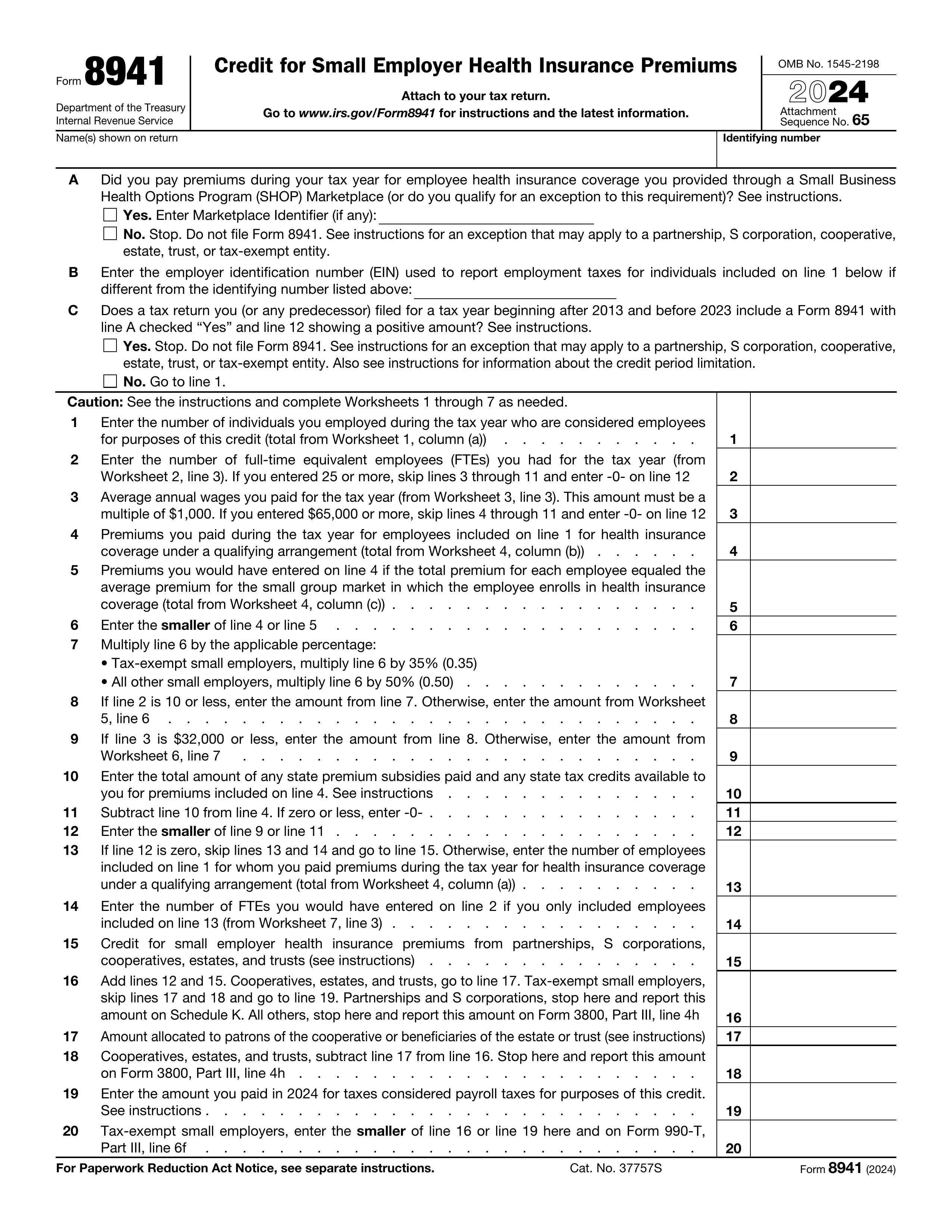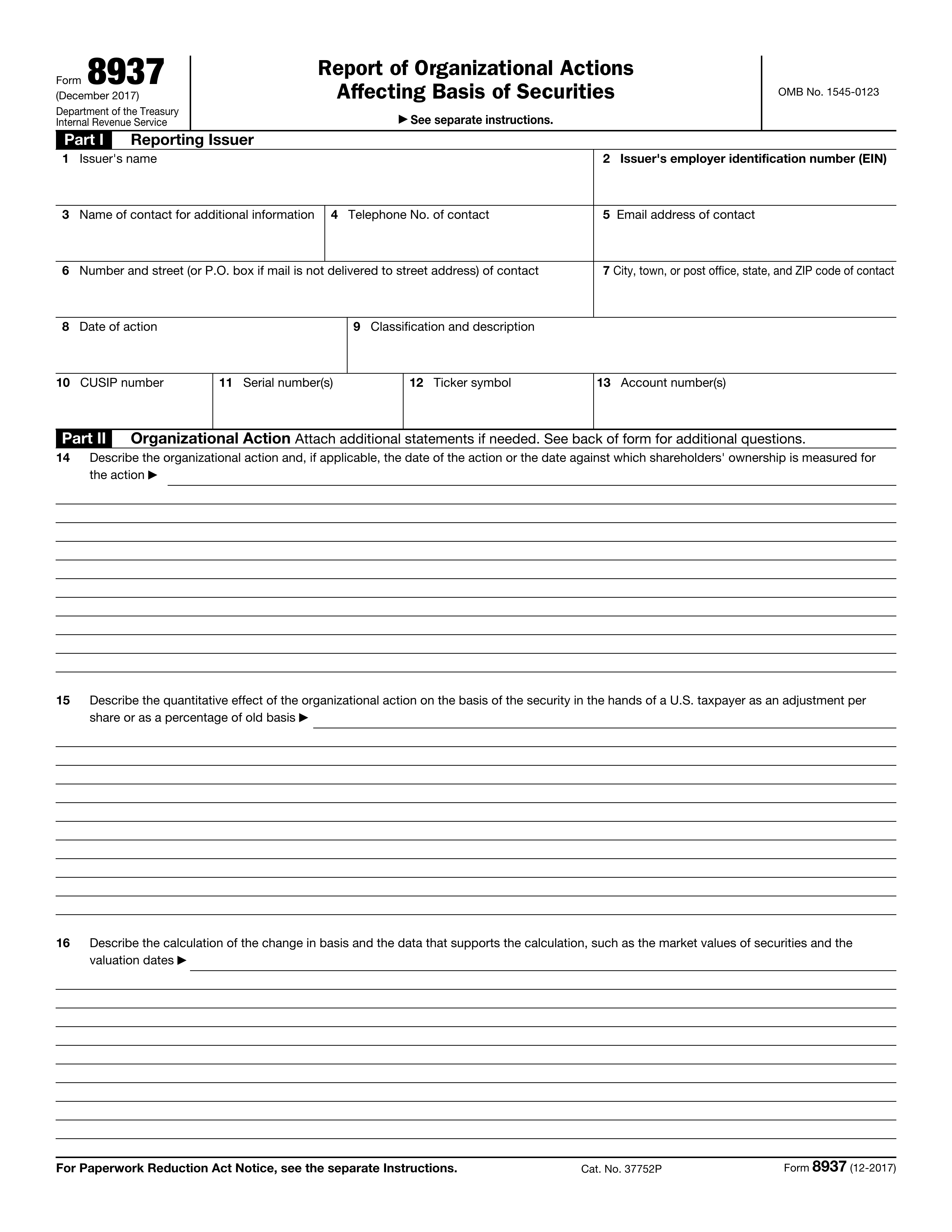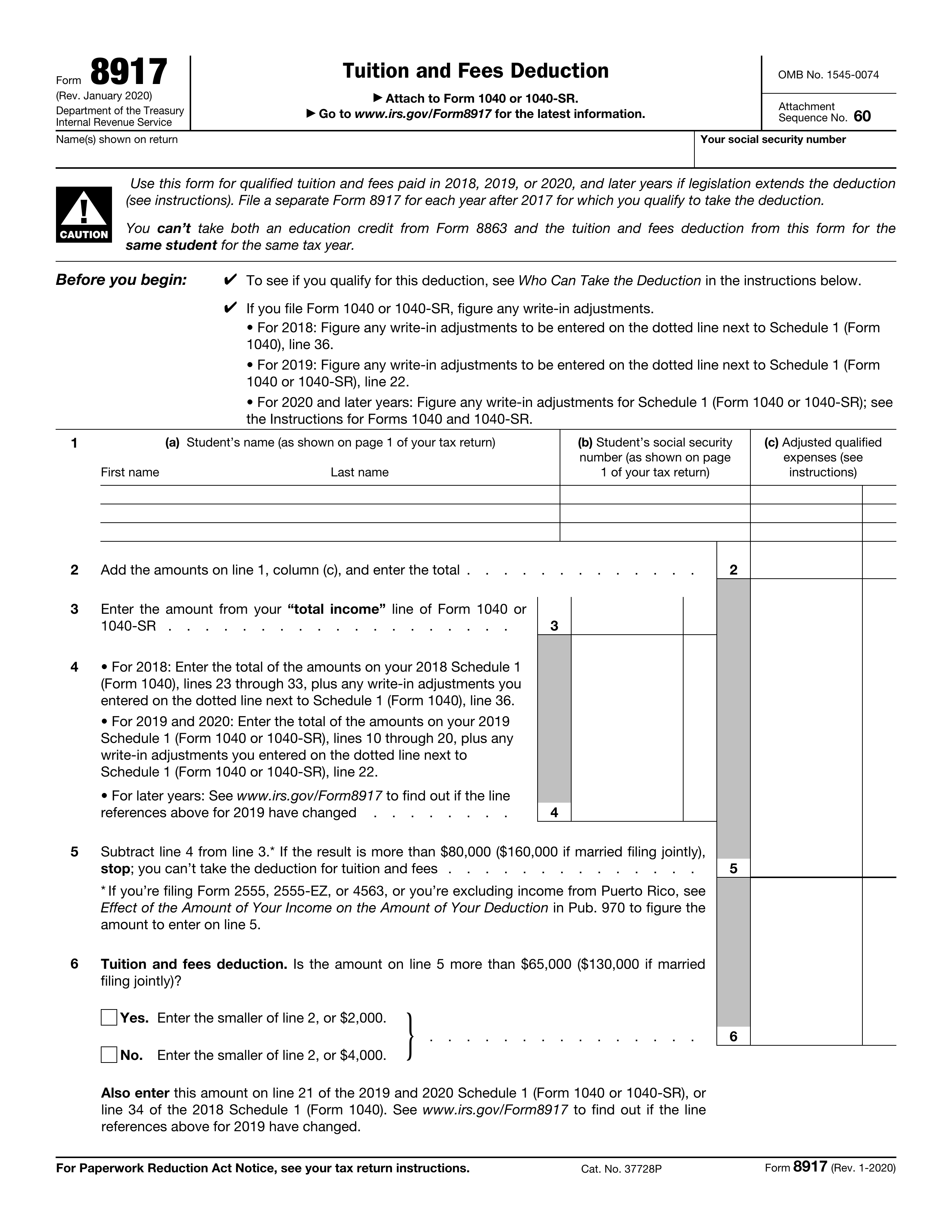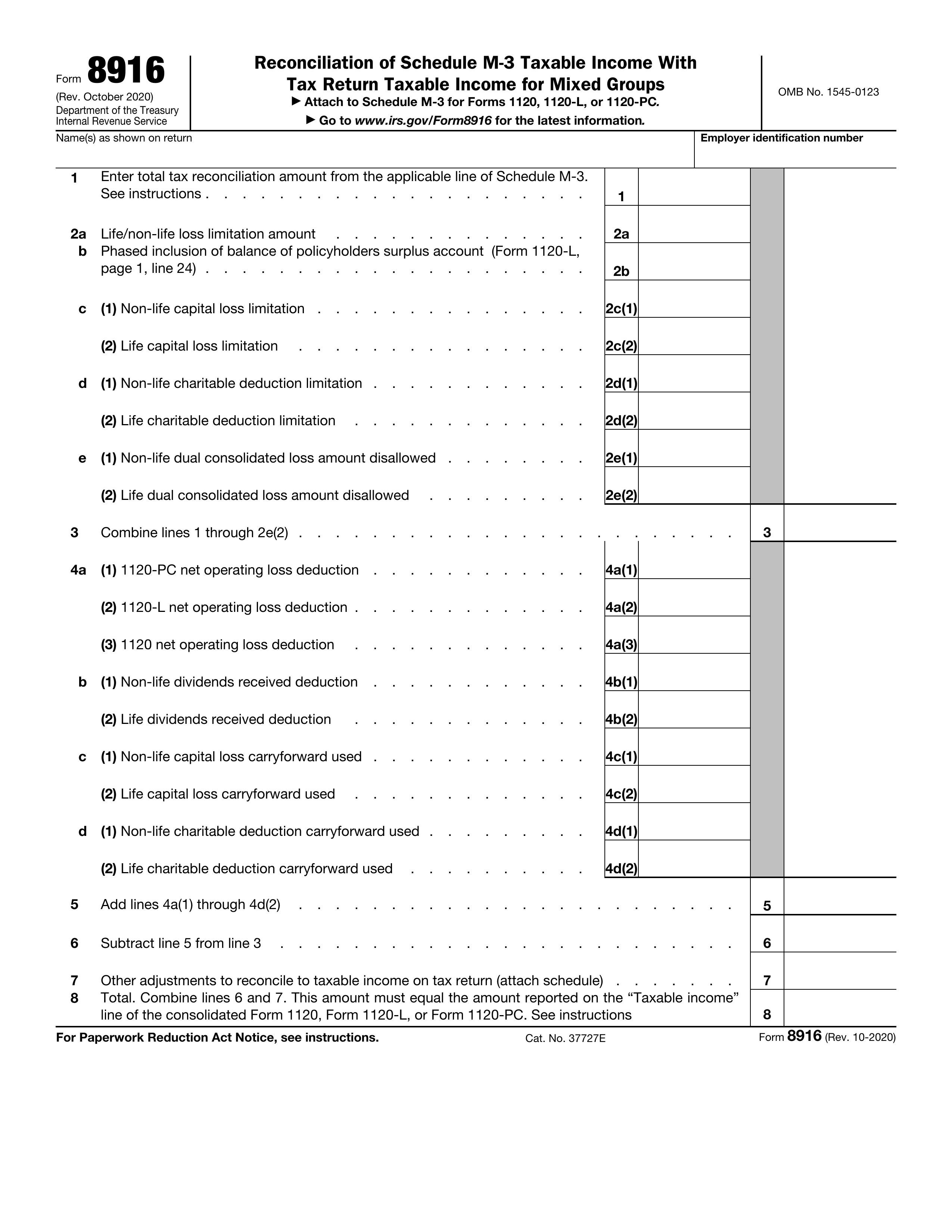What is Form 8944?
Form 8944, known as the Preparer e-file Hardship Waiver Request, is a crucial document for tax return preparers facing challenges that hinder their ability to file electronically. This form allows them to request a waiver from the IRS's e-filing mandate due to significant financial or technological obstacles. By submitting this form, preparers can continue their work without the risk of penalties, ensuring they remain compliant with IRS regulations while addressing their unique hardships. It serves as a vital tool for maintaining their business operations under difficult circumstances.
What is Form 8944 used for?
Form 8944 helps certain tax preparers deal with e-filing requirements. It is used for:
- Requesting a waiver due to financial challenges, like high e-filing costs.
- Seeking exemptions for administrative issues, such as lacking proper software or internet access.
- Including explanations and documentation about the hardship.
- Complying with IRS rules while managing specific e-filing difficulties.
How to fill out Form 8944?
- 1
Enter the year and type of submission on Line 1.
- 2
Fill in the preparer's name and complete address on Line 2.
- 3
Input the Preparer Tax Identification Number (PTIN) on Line 3.
- 4
Provide a telephone number on Line 4.
- 5
Select the appropriate hardship waiver reason on Line 7.
- 6
Complete Lines 8 and 9 if claiming economic hardship.
- 7
Attach required documentation as needed.
Who is required to fill out Form 8944?
Tax return preparers, specifically those defined by the IRS, must complete Form 8944. They do this to request a hardship waiver due to challenges in meeting electronic filing mandates.
After completion, tax return preparers submit Form 8944 to seek relief from electronic filing requirements. This process allows them to file tax returns in a non-electronic format if their waiver request is approved.
When is Form 8944 not required?
Form 8944 is not required for tax return preparers under certain conditions. If you Form 8948 for non-electronic filing, you don't need this form. Additionally, if the IRS has instructed specific taxpayers not to e-file, you can skip Form 8944.
When is Form 8944 due?
The deadline for Form 8944 is between October 1 of the tax year and February 15 of the following year. If February 15 falls on a weekend or federal holiday, the form is due on the next business day. Make sure to submit your request within this timeframe to avoid any issues.
How to get a blank Form 8944?
To get a blank Form 8944, simply visit our website. The Internal Revenue Service (IRS) issues this form, and we have a pre-loaded version ready for you to fill out. Remember, our platform helps with filling and downloading forms, but not filing them.
How to sign Form 8944?
To sign Form 8944, it's best to use a handwritten signature for validity. While the IRS currently accepts digital signatures on some forms, handwritten signatures are recommended for this specific form. After filling out the form using PDF Guru, you can create a simple electronic signature if needed. Remember to check for the latest updates on signature requirements before finalizing your submission, as PDF Guru does not support form submissions. Download your completed form for your records.
Where to file Form 8944?
Once you've completed Form 8944, mail it to the IRS at the address provided for processing. This form cannot be submitted online.
Ensure all required attachments are included, and allow 4-6 weeks for processing after mailing it to the designated stop in Andover, MA.