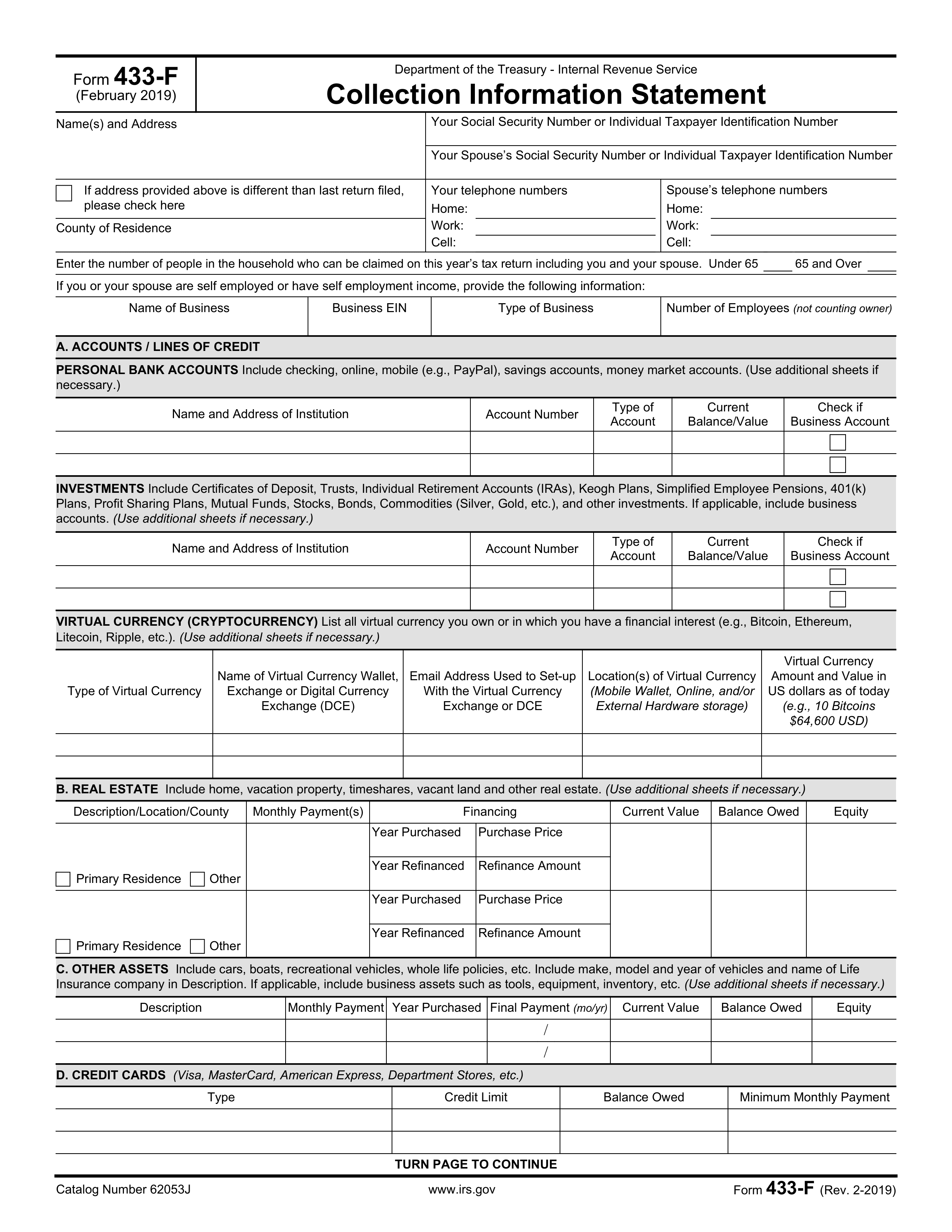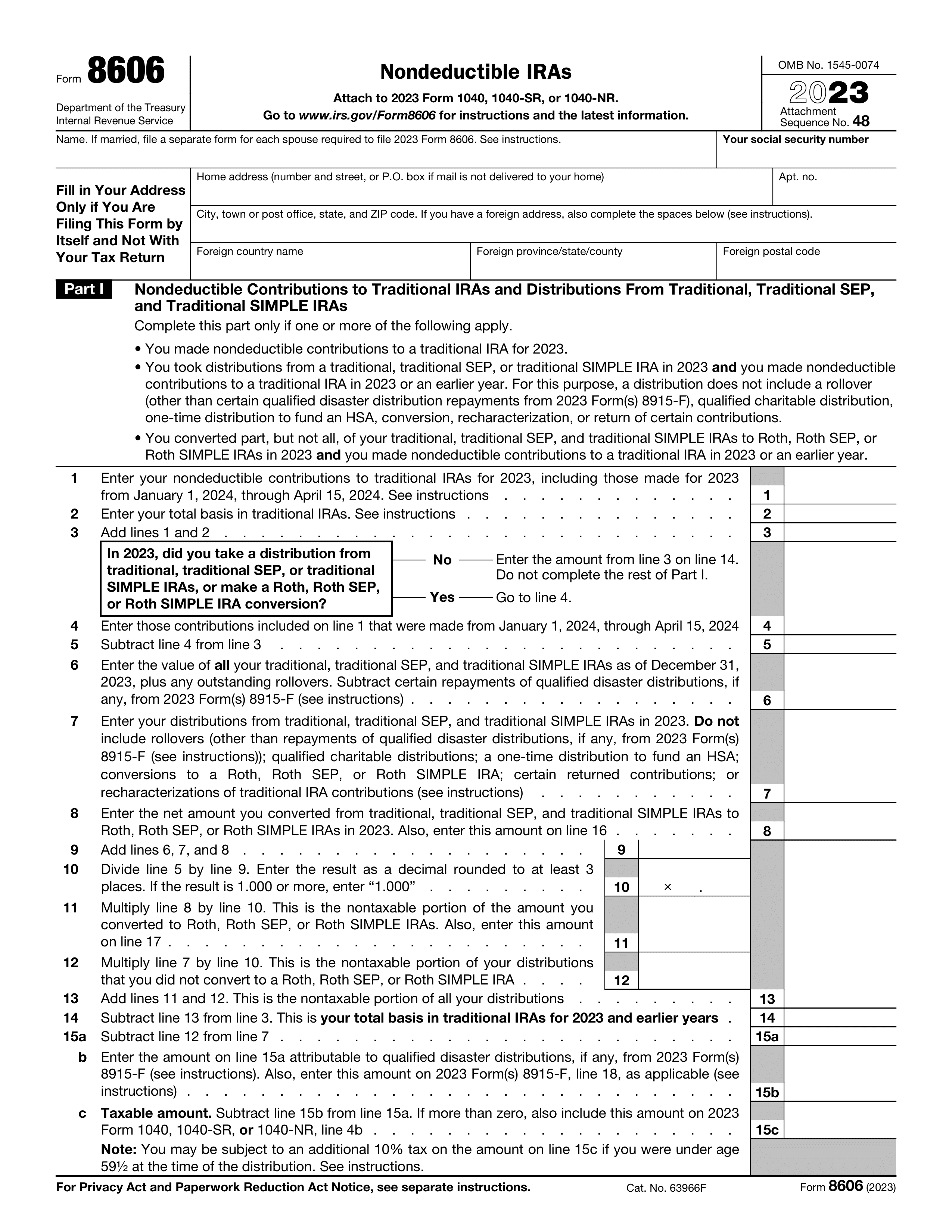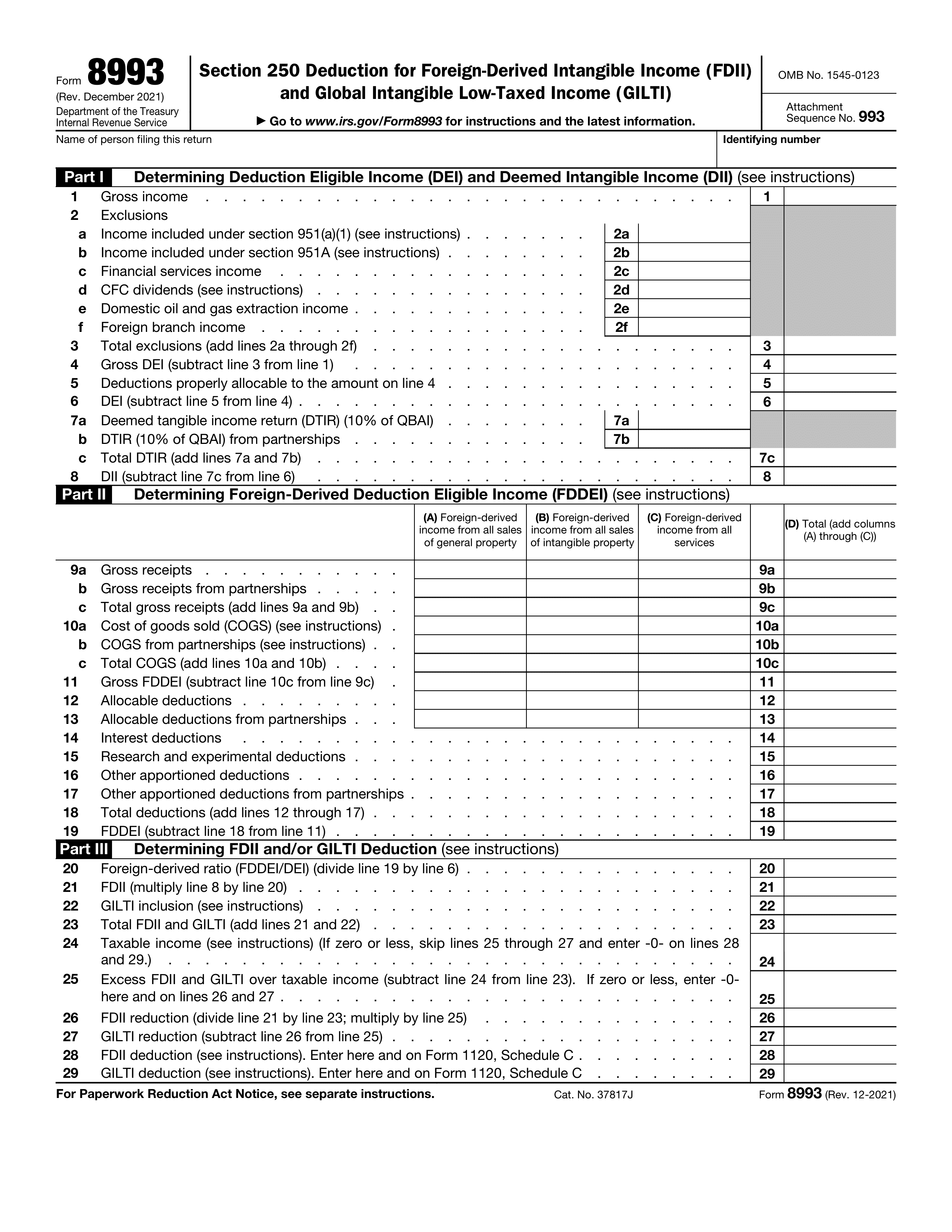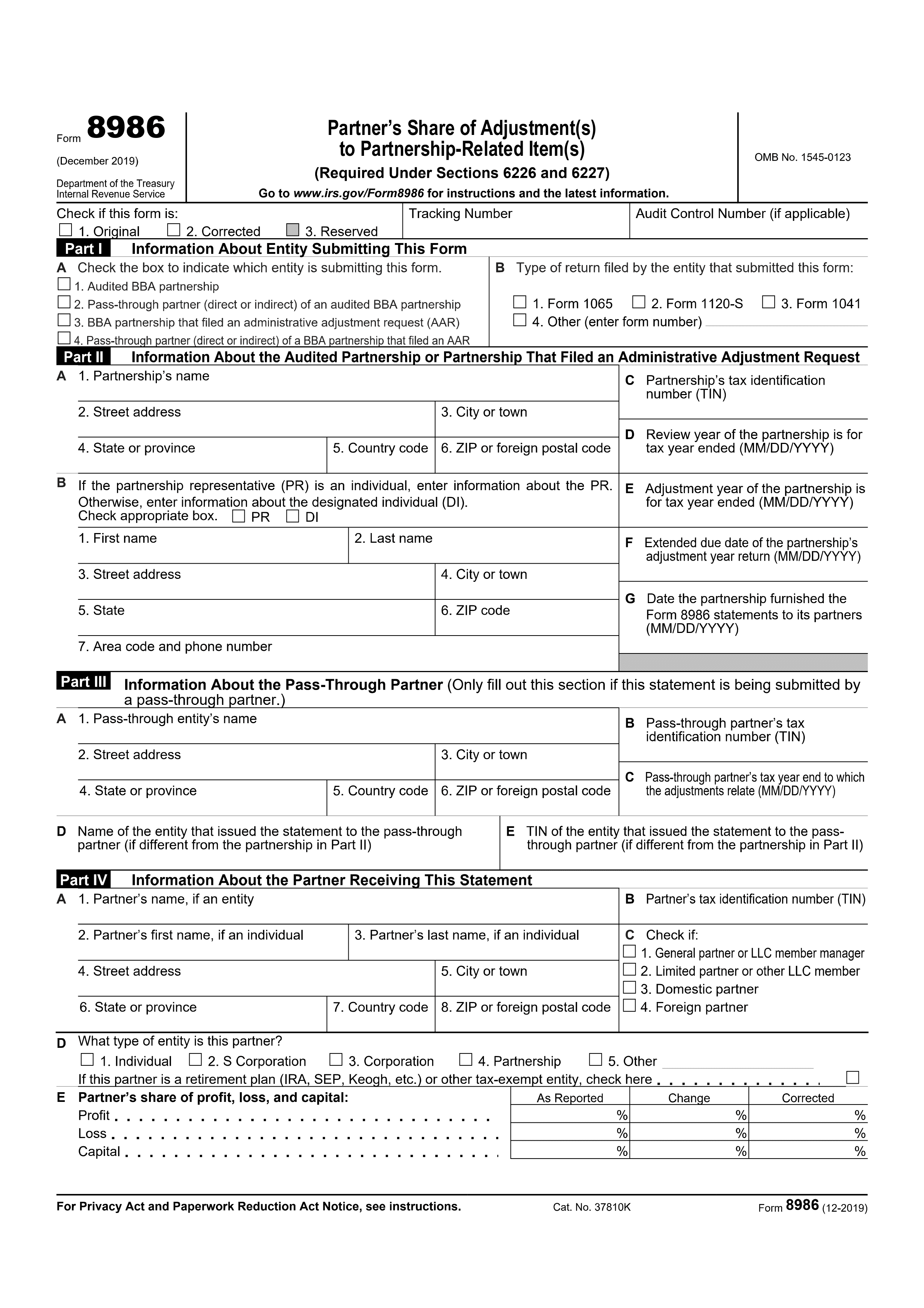What is a 911 form?
The Form 911 is used by taxpayers who need assistance with issues they haven't been able to resolve through normal IRS channels. It's specifically for requesting help from the Taxpayer Advocate Service when facing significant hardship, dealing with IRS problems, or needing expedited processing of their issues. This form is crucial for individuals or businesses seeking a direct line to assistance with tax matters that affect their financial well-being.
What is a 911 form used for?
Form 911 is used by taxpayers seeking assistance with tax issues. Here’s what it's for:
- To request a Taxpayer Advocate Service for help
- To report hardship dealing with IRS processes
How to fill out a 911 form?
- 1
Select the 911 form within the editor.
- 2
Fill in all required fields, including personal information and the specific request details.
- 3
Review the form for accuracy and completeness.
- 4
If applicable, create a simple electronic signature in the designated area.
- 5
Click Done to prepare your form for download.
- 6
Download the document for future use.
Who is required to fill out Form 911?
Form 911 is filled out by taxpayers seeking the IRS Taxpayer Advocate Service's help with tax issues they haven't resolved through normal channels.
The IRS and the Taxpayer Advocate Service use Form 911 to review and address the taxpayer's request for assistance.
When is a 911 form not required?
If your tax situation does not involve unresolved issues or you do not require the intervention of the Taxpayer Advocate Service, you may not need to fill out form 911.
Individuals who can resolve their tax concerns directly through the IRS by following the standard procedures or guidance provided for their situation also do not need to submit Form 911. This includes taxpayers who are already in direct contact with an IRS representative and are making progress towards resolving their issues.
When is a 911 form due?
The deadline for Form 911 is not set to a specific date. This form is used to request assistance from the Taxpayer Advocate Service, and it can be submitted at any time when you need help with a tax issue that you haven't been able to resolve through normal IRS channels.
Remember, it's important to submit Form 911 as soon as you realize you need assistance to ensure your issue is addressed in a timely manner.
How to get a blank 911 form?
To get a blank form 911, simply visit our platform where the template is pre-loaded in our editor. This allows you to start filling it out right away, ensuring you have everything you need to complete the form correctly and download it for your records.
How to sign 911 form online?
To sign Form 911 on PDF Guru, first complete all necessary fields. Then, add your electronic signature in the designated area.
After filling out the form, click 'Done' to download your signed document.
Where to file a 911?
Form 911 can be submitted both online and by mail. This provides flexibility in choosing the method that best suits your needs.
For online submission, use the IRS website. If you prefer mailing, send the completed form to the IRS address provided in the instructions.