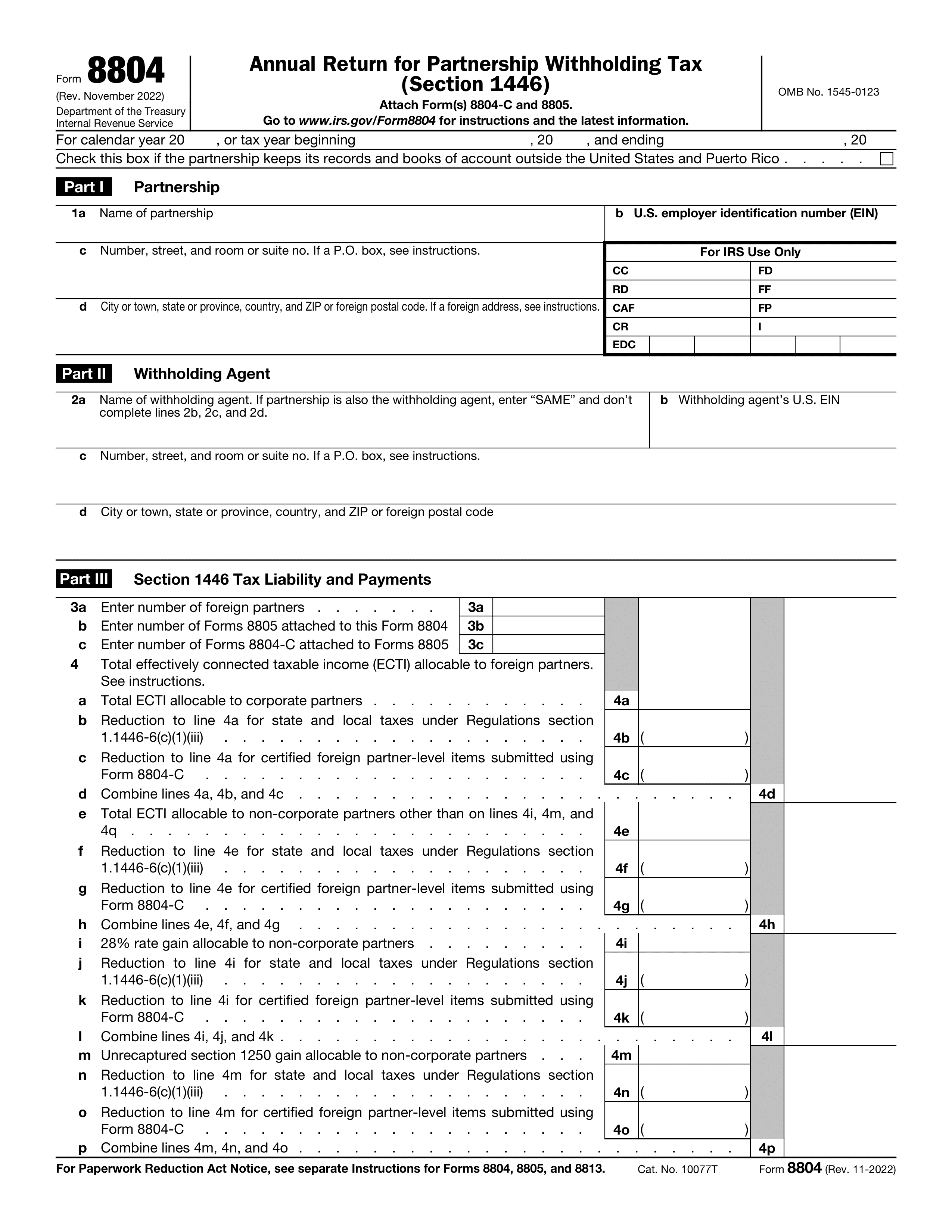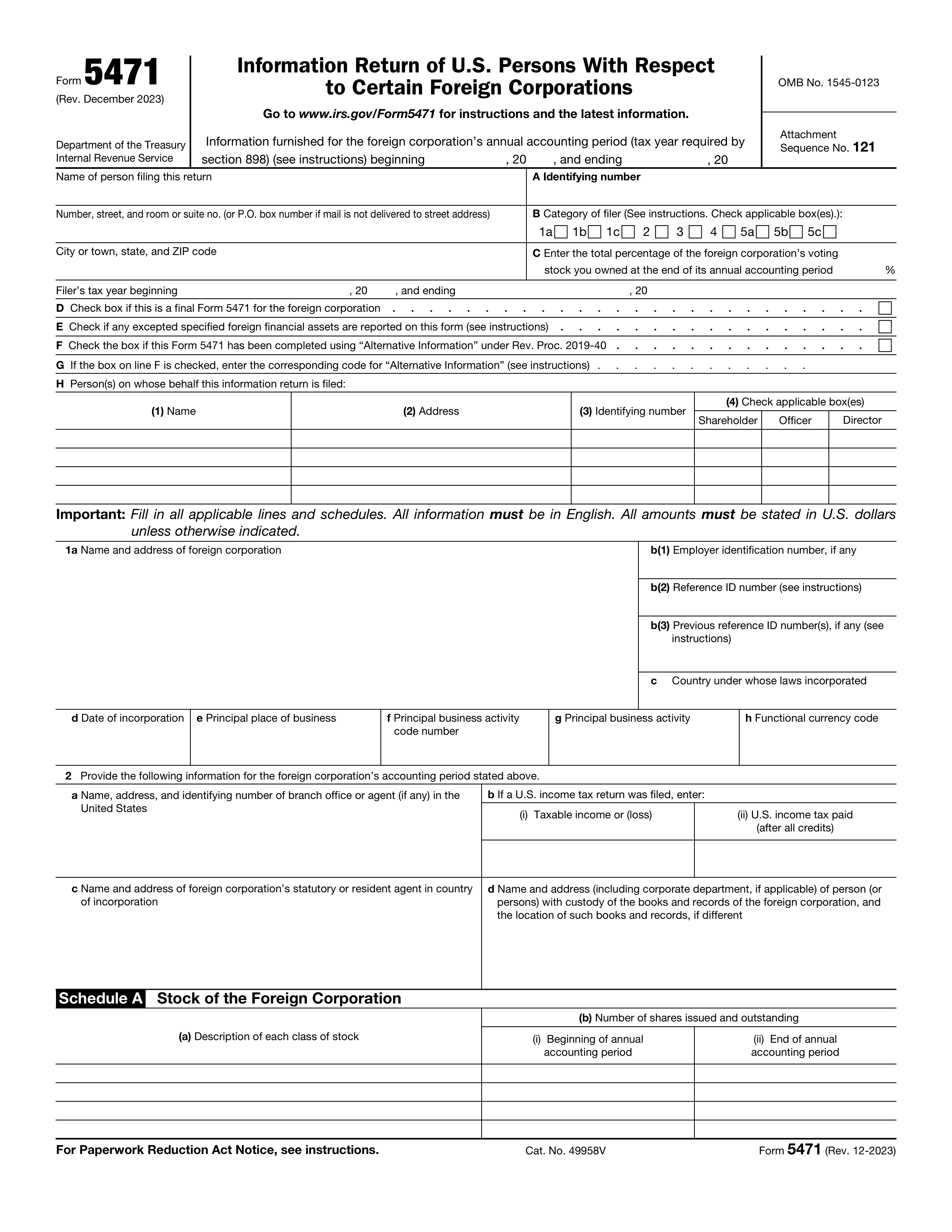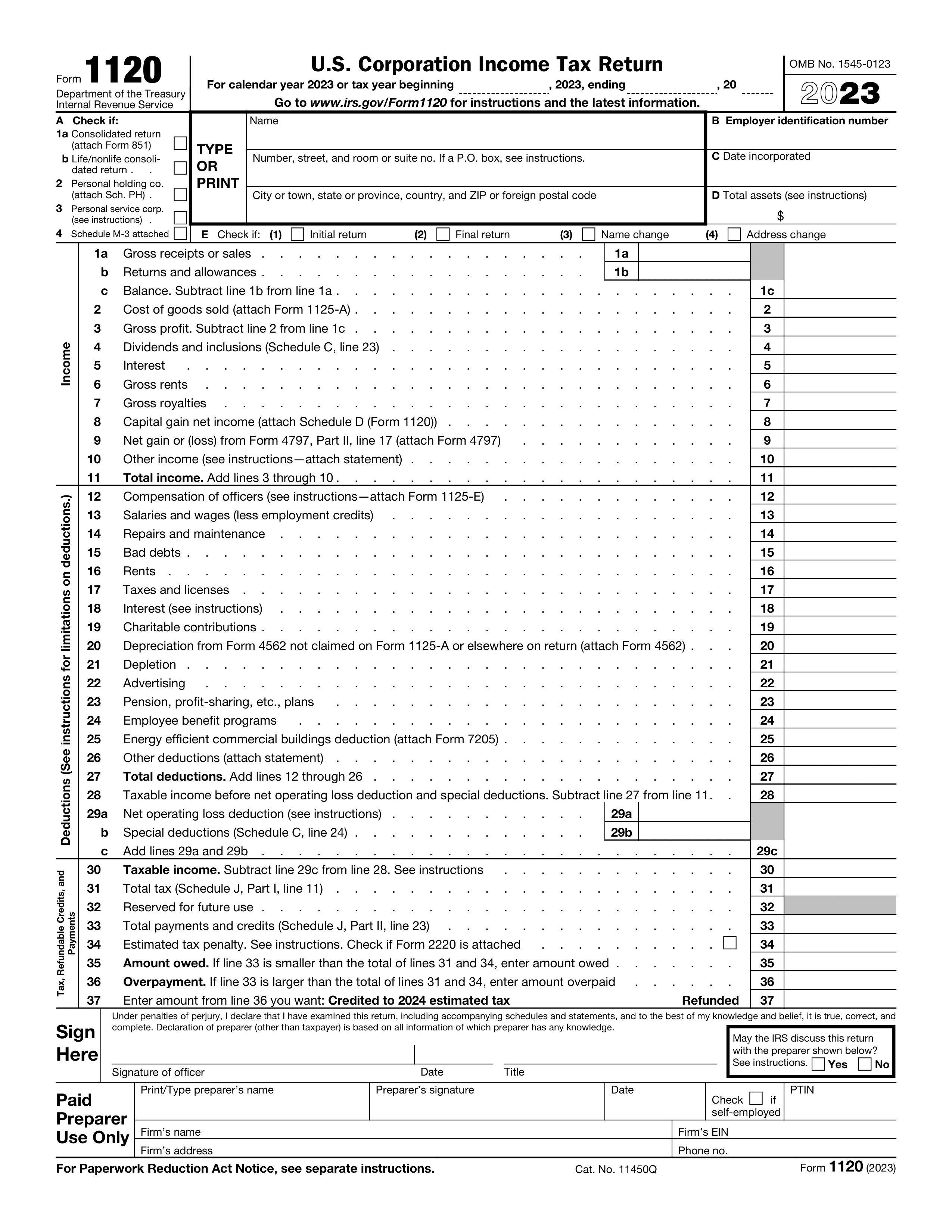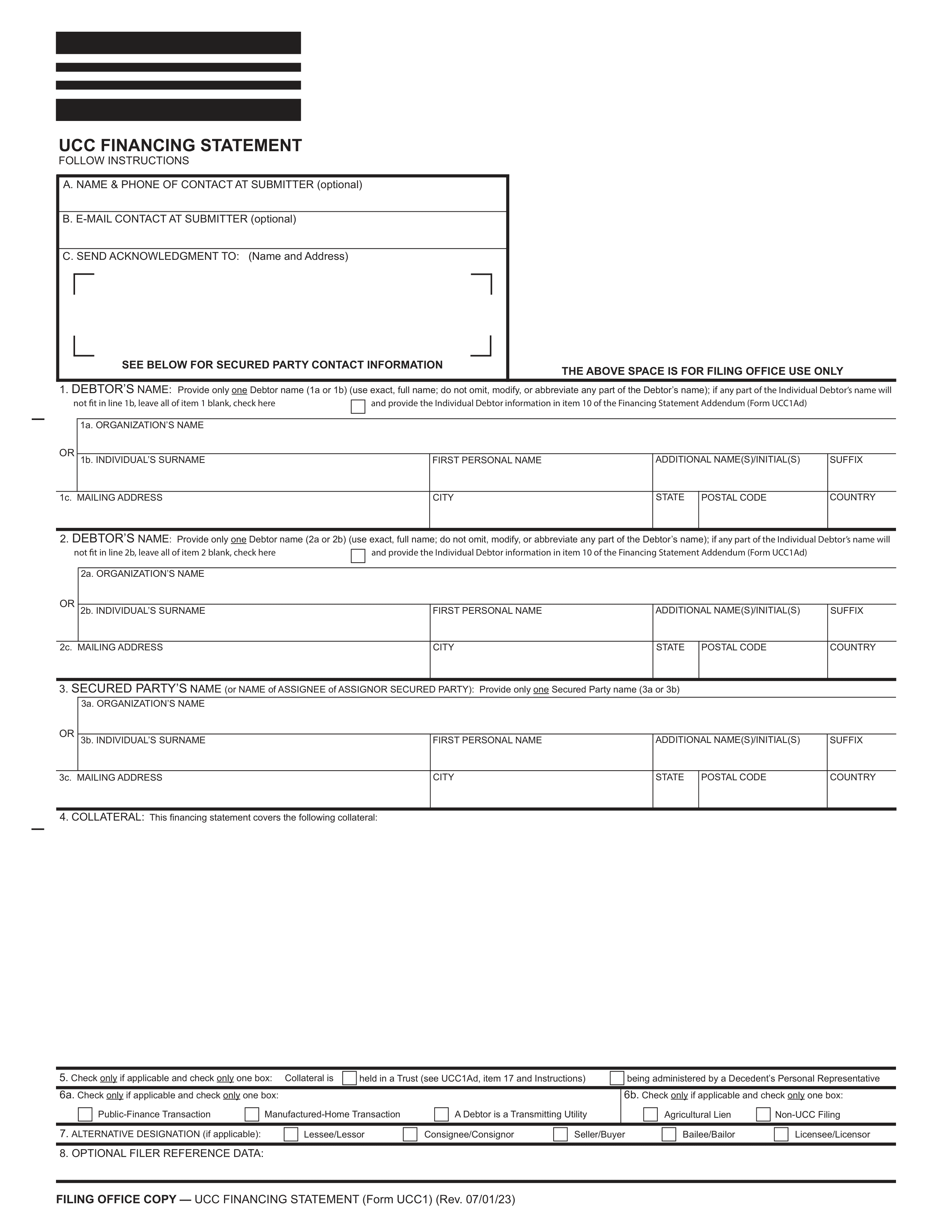What is Form 966?
Form 966 is required by the IRS when a corporation decides to dissolve or liquidate. It notifies the IRS of the corporation's intent to close its business and settle its taxes. This form is essential for corporations to ensure they meet their final tax obligations properly and avoid potential penalties. It's important for any corporation that is ending its operations or liquidating its assets to complete and submit Form 966 as part of their closing process.
What is Form 966 used for?
Form 966 is crucial for corporations undergoing significant changes. Here's how it's used:
- To formally dissolve a corporation or LLC.
- To notify the IRS of a corporate liquidation or reorganization.
How to fill out Form 966?
- 1
Start with your personal information, including your name and Social Security Number (SSN).
- 2
Enter the corporation's details, such as the Employer Identification Number (EIN) and address.
- 3
Detail the reason for filing Form 966, specifying the type of dissolution or liquidation.
- 4
List the date of the corporate resolution authorizing the dissolution.
- 5
If applicable, provide information on the final tax return.
- 6
Click Done to download the completed document.
- 7
Enter your email, choose a subscription plan, and download the form.
Who is required to fill out Form 966?
Corporations undergoing a dissolution or liquidation are responsible for filling out Form 966. This includes S corporations and LLCs treated as corporations for tax purposes.
The IRS uses Form 966 to record the corporate dissolution or liquidation, ensuring compliance with federal tax obligations.
When is Form 966 not required?
Certain individuals and organizations are exempt from the need to complete Form 966. Sole proprietors and partnerships without a formal corporate structure are not required to submit this form.
Additionally, non-profit organizations that operate without a corporate dissolution or liquidation process also fall outside the scope of Form 966 requirements. This exemption applies because their operational and dissolution processes do not align with the corporate actions that necessitate the filing of Form 966.
When is Form 966 due?
The deadline for Form 966 is within 30 days after the resolution or plan to dissolve the corporation is adopted.
Filing Form 966 on time is crucial for meeting IRS requirements and ensuring the dissolution process of your corporation is recognized officially.
How to get a blank Form 966?
To get a blank Form 966, simply visit our platform. We have a template for Form 966 pre-loaded in our editor, ready for you to fill out. Remember, our website helps you fill out and download the form, but you'll need to submit it according to official requirements.
How to sign Form 966 online?
PDF Guru supports creating simple electronic signatures for forms like form 966. Begin by loading your form in the PDF editor, then add your signature in the designated area.
After completing form 966, click Done to download it. Remember, PDF Guru helps with electronic signatures, ensuring your document is properly signed before submission.
Where to file Form 966?
Form 966 cannot be submitted online. It must be sent through the mail to the IRS.
Ensure all required sections are completed before mailing for a correct submission.