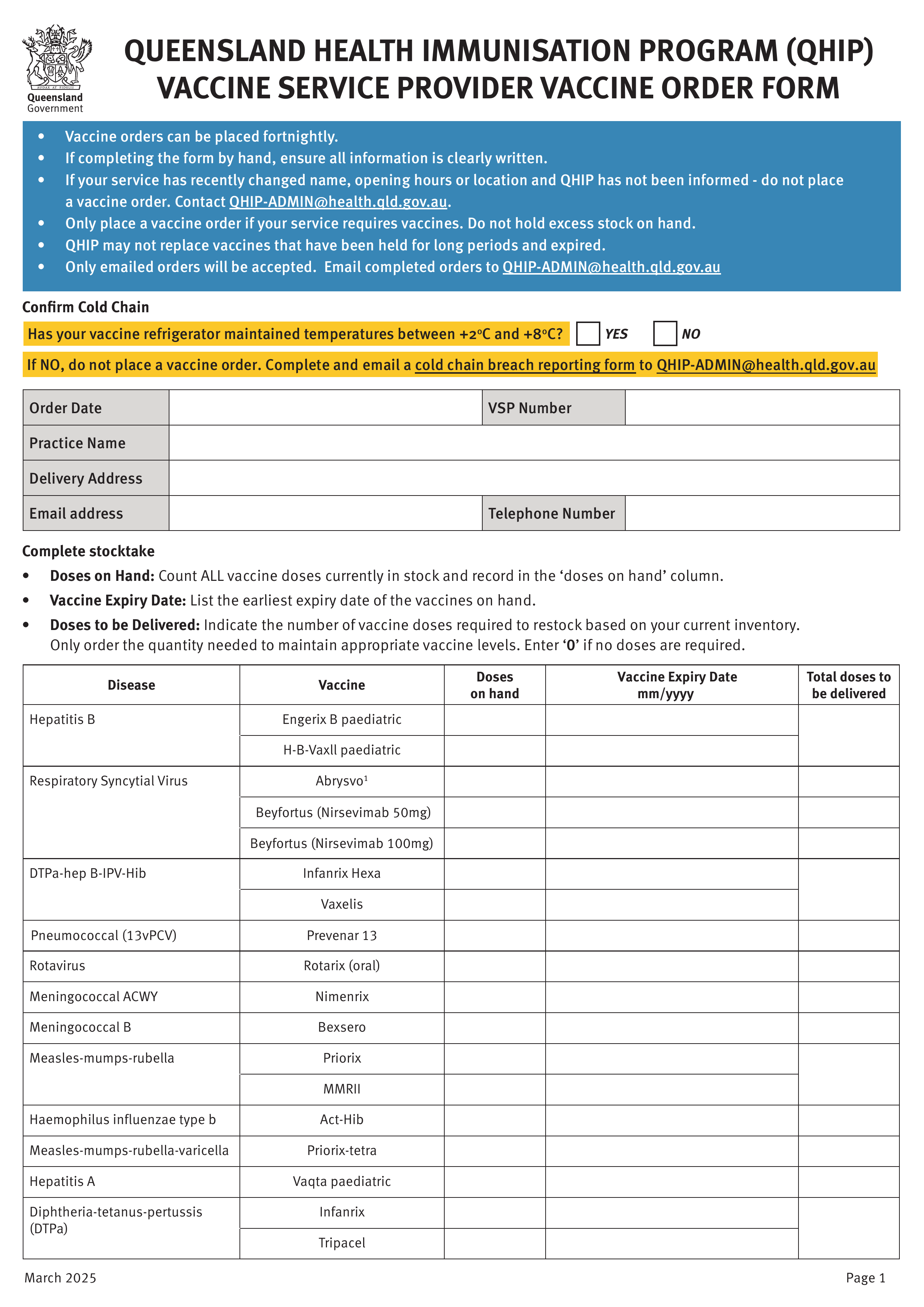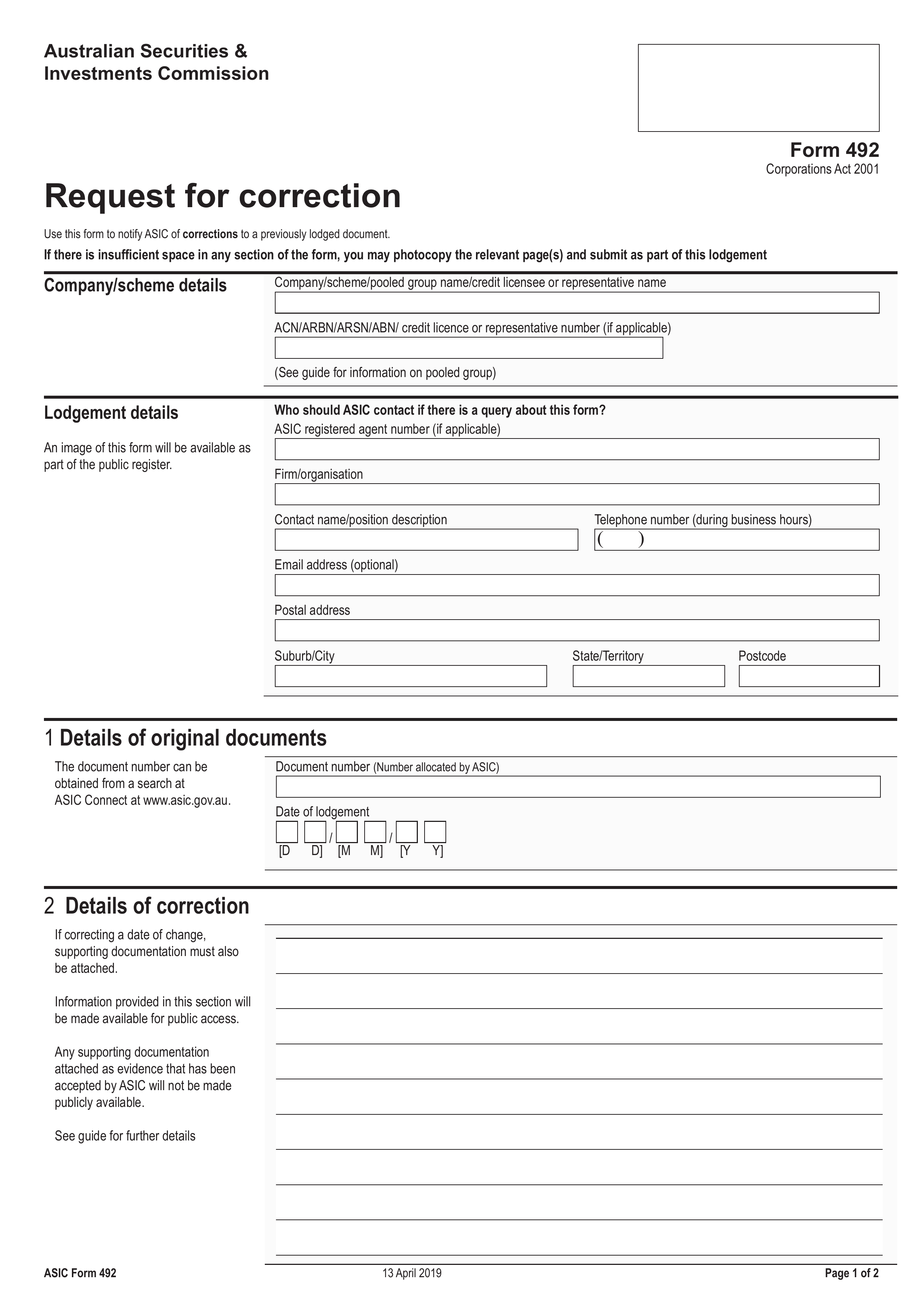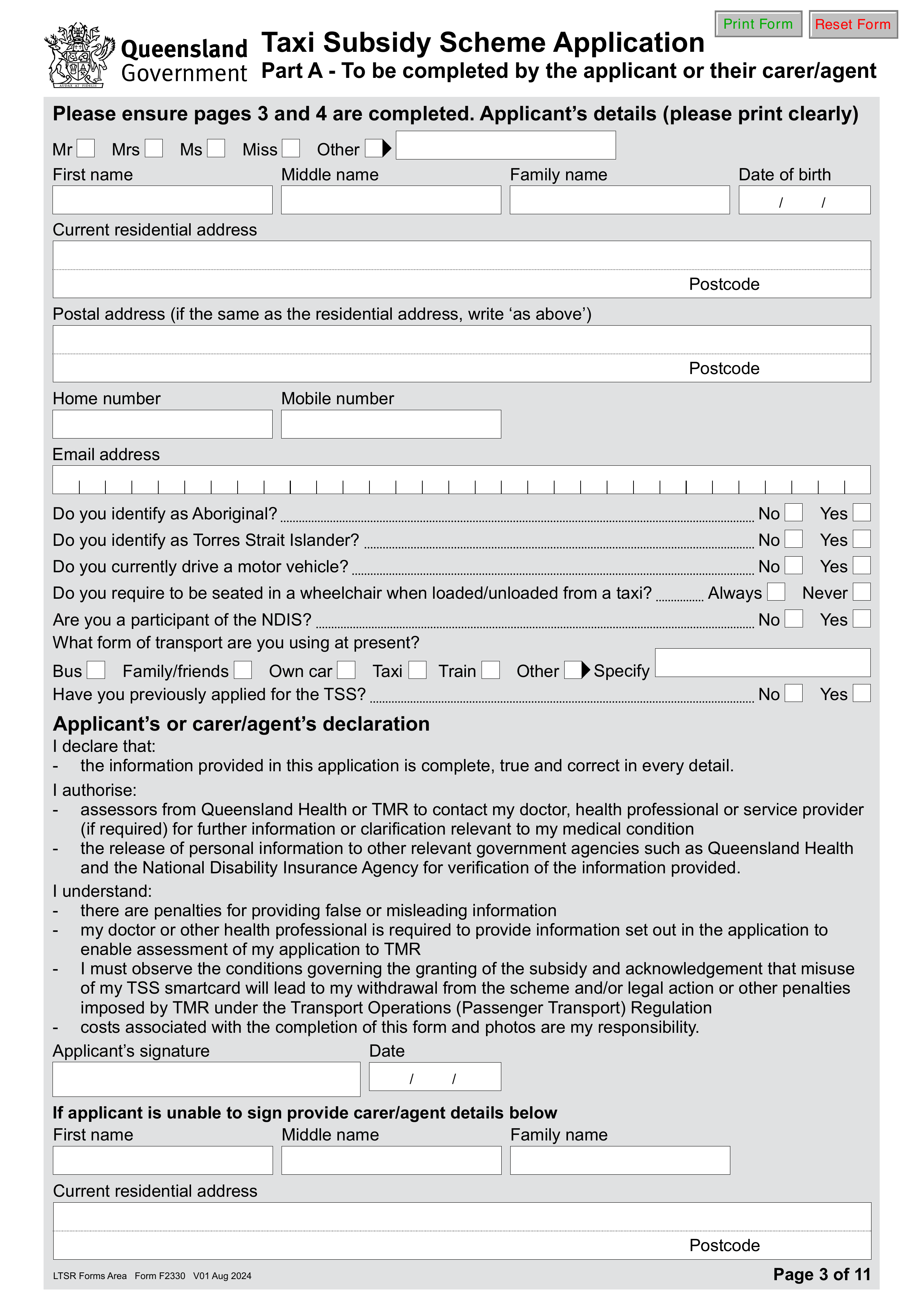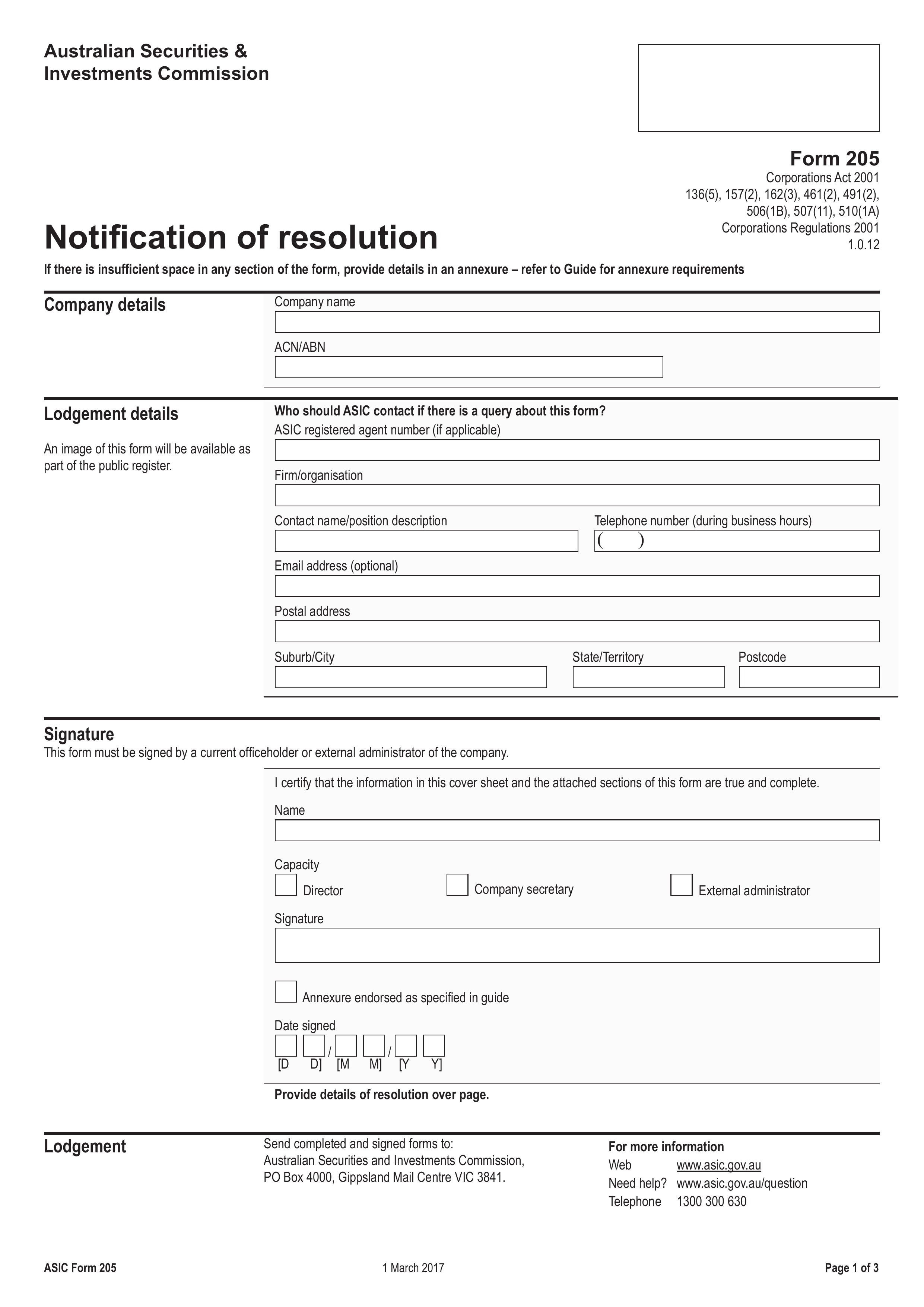What is Hazard Report?
A Hazard/Incident Report form is a crucial document that captures details about accidents or hazardous conditions in the workplace. It records essential information such as the individuals involved, the nature of the incident, the time and place it occurred, and its causes. By documenting these incidents accurately, organizations can identify risks and implement measures to prevent future occurrences. This form plays a vital role in improving risk management and ensuring a safer environment by tracking patterns and addressing potential hazards proactively.
What is Hazard Report used for?
The Hazard/Incident Report form plays a crucial role in workplace safety. It is used for:
- Identifying Trends: Recognizing patterns in incidents for necessary adjustments.
- Analyzing Root Causes: Determining underlying reasons for incidents to implement corrective actions.
- Ensuring Safety: Documenting hazardous conditions and mitigation steps.
- Documenting Incidents: Providing a record of workplace incidents, including descriptions and follow-up actions.
- Improving Safety Protocols: Informing safety audits and training programs for compliance with safety regulations.
How to fill out Hazard Report?
- 1
Fill out all required fields in the incident report form.
- 2
Include detailed information about the incident, such as events and causes.
- 3
Ensure the report is accurate, factual, and complete.
- 4
Download the filled form once finished.
Who is required to fill out Hazard Report?
Employees, supervisors, and managers are responsible for completing the Hazard/Incident Report Form to document workplace hazards and incidents. Their role is crucial in identifying risks and ensuring prompt action.
After completion, the form is used by the risk management team and supervisors to assess hazards, implement safety measures, and maintain a record for ongoing safety improvements.
When is Hazard Report not required?
Form Hazard Report is not required when a hazard gets resolved on the spot and falls under existing policy. Additionally, employers with ten or fewer employees throughout the previous calendar year do not need to maintain these records regularly.
When is Hazard Report due?
The deadline for the Hazard/Incident Report varies by organization. For PHMSA, reports are due within 30 days, with a follow-up within one year. OSHA requires filing within six months of the incident, while the FAA needs reports delivered within 10 days unless an extension is granted. NFIRS deadlines are April 1, 2025, for 2024 data and January 31, 2026, for 2025 data.
How to get a blank Hazard Report?
To get a blank Hazard/Incident Report form, simply visit our website. Once there, you can access the pre-loaded version of the form in our editor, ready for you to fill out. Remember, PDF Guru assists with filling and downloading forms, but not with filing them.
How to Hazard Report?
To sign the Hazard Report, ensure you obtain a handwritten signature from the supervising manager present during the incident. Electronic signatures made using PDF Guru can be added to the form, but remember that they are not a substitute for the required handwritten signature. Always check for the latest updates regarding form requirements to ensure compliance. After completing the form with PDF Guru, download it for your records.
Where to file Hazard Report?
To file a hazard or incident report, contact the National Response Center (NRC) by phone for urgent hazardous material incidents.
For written reports, complete the Hazardous Materials Incident Report Form DOT F 5800.1 and submit it to PHMSA within 30 days. Mail or deliver it in person to the designated authorities.