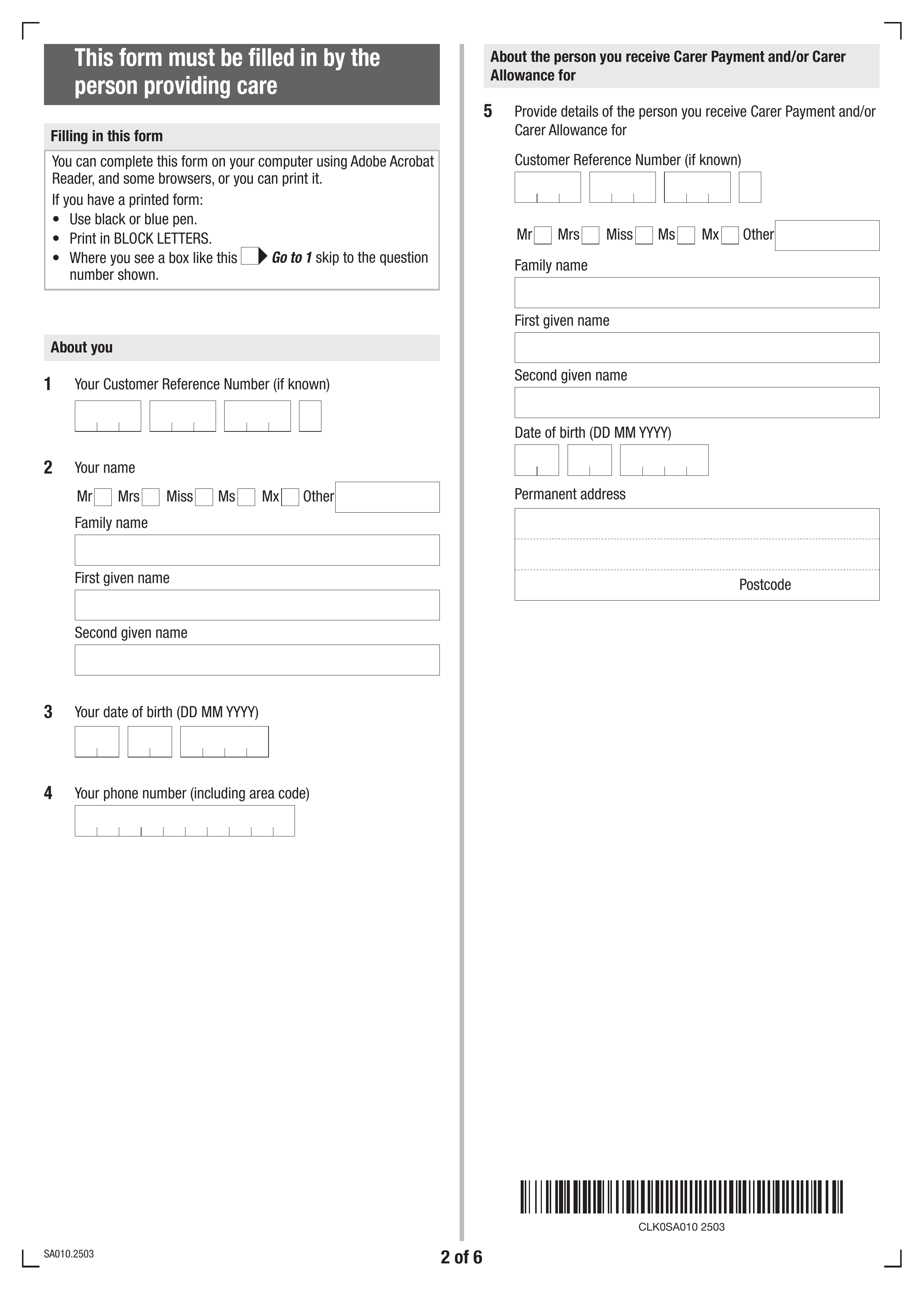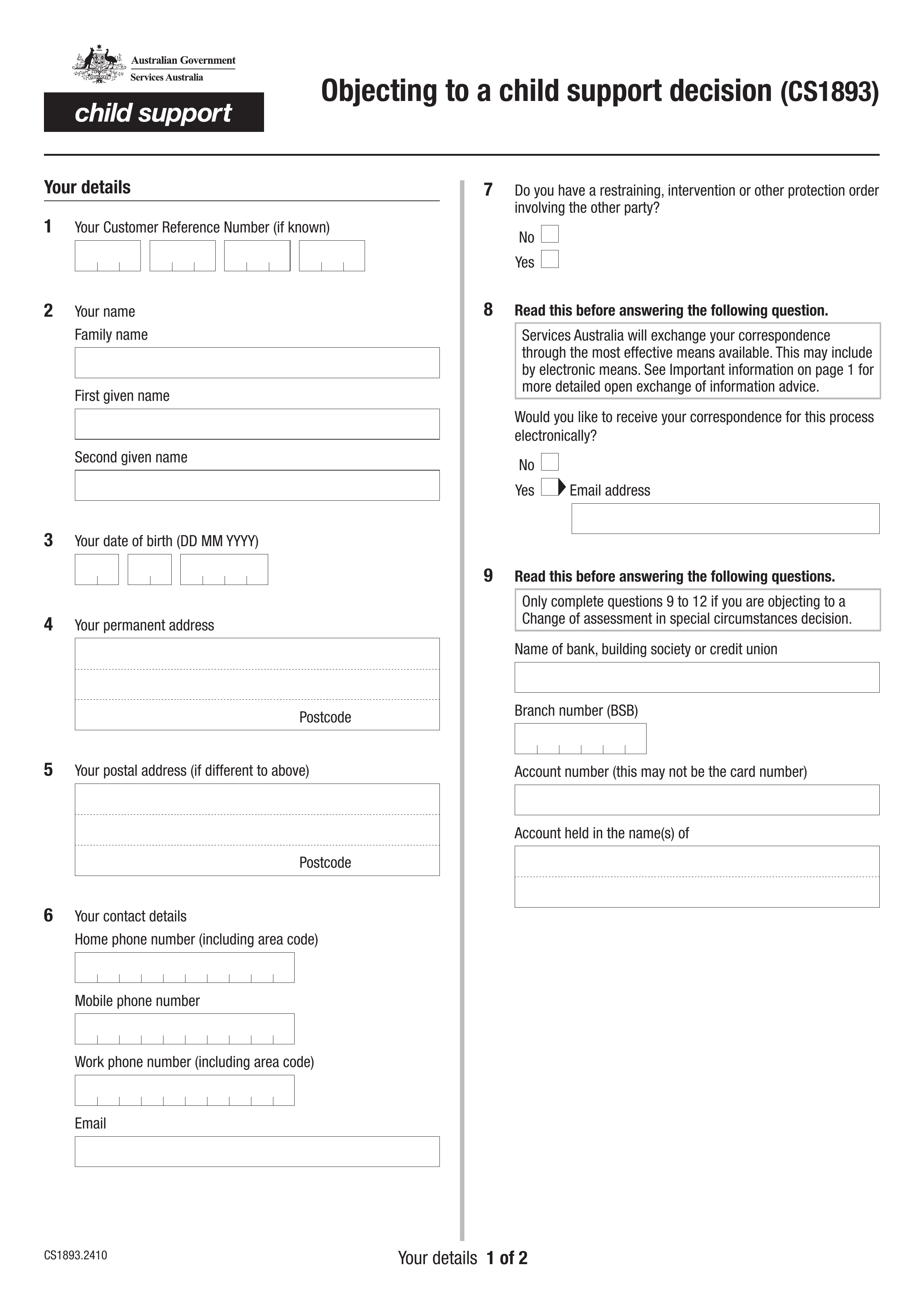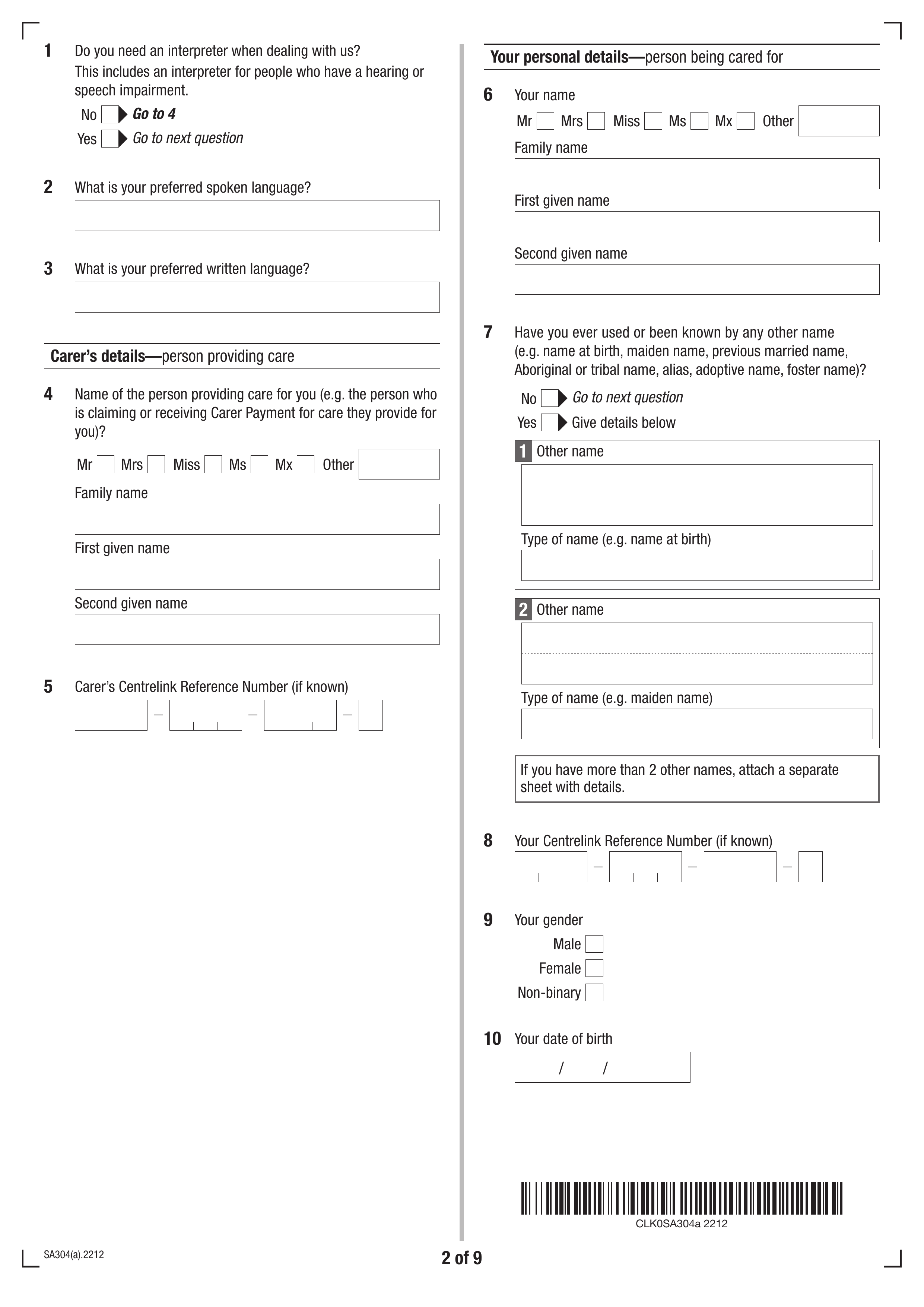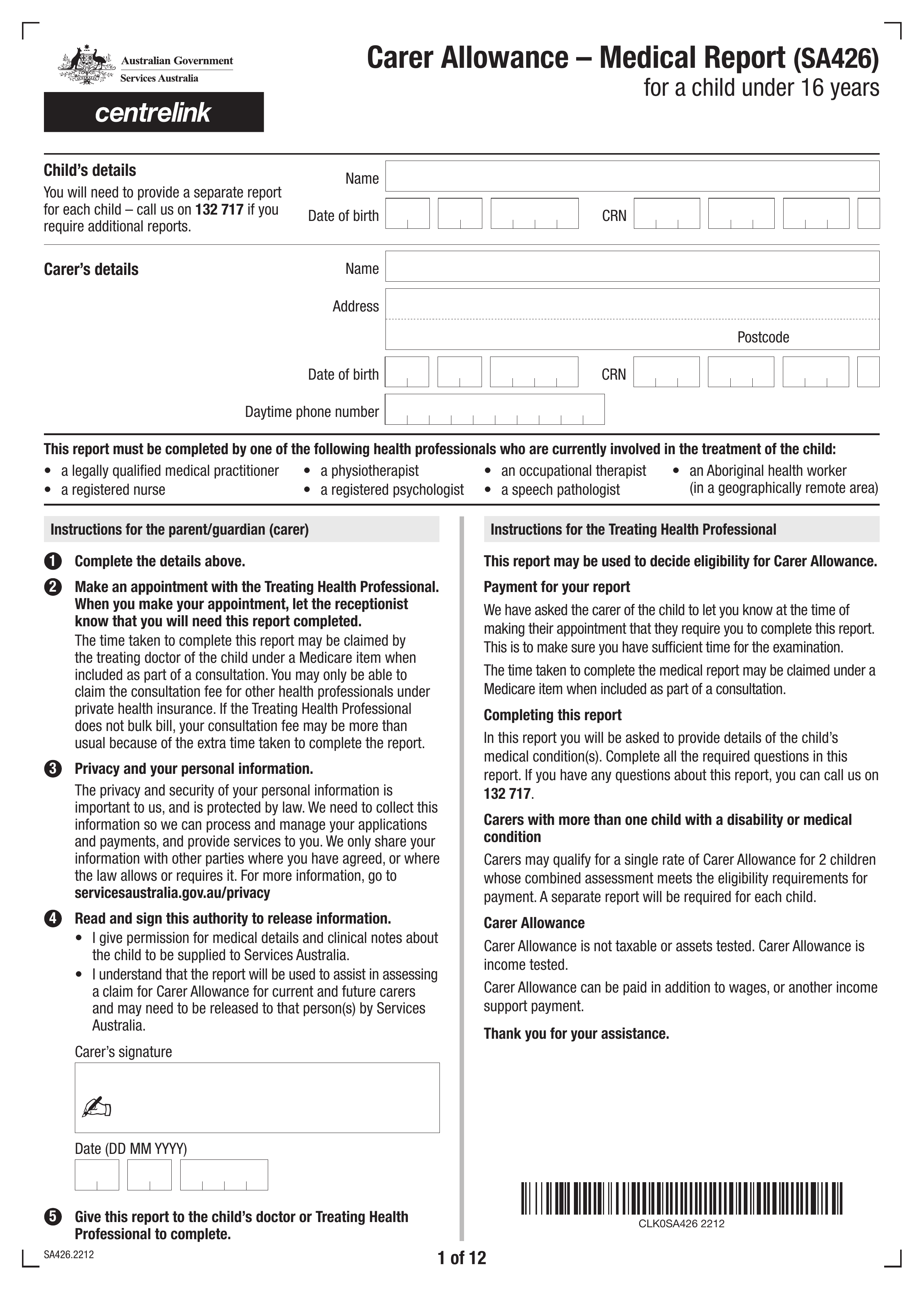What is Form MOD PC?
The Private Company form (MOD PC) is required by Services Australia to collect information about your or your partner's involvement in a private company during the past five years. This form plays a crucial role in assessing your financial situation, which directly impacts your eligibility for government benefits and services. By accurately completing this form, you help ensure that you receive the appropriate support and benefits you qualify for. It’s essential to download and fill it out carefully to provide the necessary information.
What is Form MOD PC used for?
Form MOD PC is important for private companies. Here’s what it’s used for:
- Reporting Involvement: Report your or your partner's involvement in a private company over the last 5 years.
- Financial Information: Provide financial details like revenue, expenses, and profit margins.
- Regulatory Compliance: Document legal or regulatory compliance, including necessary licenses or permits.
- Assessment and Audits: Support assessments by investors, auditors, and regulatory bodies.
- Recordkeeping: Maintain accurate and up-to-date company information for future reference.
How to fill out Form MOD PC?
- 1
Enter your full name, date of birth, place of birth, and current address. Include any previous names or aliases.
- 2
Specify the purpose of the certificate, such as for employment or visa application.
- 3
Provide details of your identity documents, including type, number, date of issue, and issuing authority.
- 4
Disclose any previous criminal convictions or pending charges, if applicable.
- 5
Indicate if you have interacted with vulnerable groups, such as children or vulnerable adults.
- 6
Double-check to ensure all required fields are accurately filled out.
Who is required to fill out Form MOD PC?
Individuals or entities involved in a private company, such as owners, partners, or executives, are responsible for completing Form MOD PC.
After completion, the form is used by stakeholders like investors, auditors, regulatory bodies, and financial institutions to evaluate the company's financial health and ensure compliance.
When is Form MOD PC not required?
Form MOD PC isn't required if you are awaiting medical evidence or other documents as stated in the instructions. Additionally, if you answered "No" to question 32, you may not need to submit the form. Always check the specific guidance related to your situation to confirm your requirements.
When is Form MOD PC due?
The deadline for Form MOD PC is when you or your partner have been involved with or transferred any shares related to a private company in the last 5 years. Ensure you complete and return the form for each relevant company if it hasn’t already been submitted.
How to get a blank Form MOD PC?
To get a blank Form MOD PC, simply visit our website. The form is issued by Services Australia and is already pre-loaded in our platform for you to fill out. Remember, PDF Guru assists with filling and downloading forms, but not filing them.
How to sign Form MOD PC online?
To sign the Private Company form (MOD PC) validly, you can use an electronic signature, which is accepted by Services Australia. This ensures compliance with eSignature laws like ESIGN and UETA. PDF Guru allows you to create a simple electronic signature for the form. After filling it out, remember to download your completed form, as PDF Guru does not support submission. Always check for the latest updates regarding signing requirements to ensure compliance.
Where to file Form MOD PC?
To submit the Private Company form (MOD PC), you have two options: online or by mail. For online submission, complete the fillable template and electronically sign it.
If you prefer to submit by mail, download the form, fill it out, and send it to the correct address. Help is available for those requiring assistive technology or an interpreter.