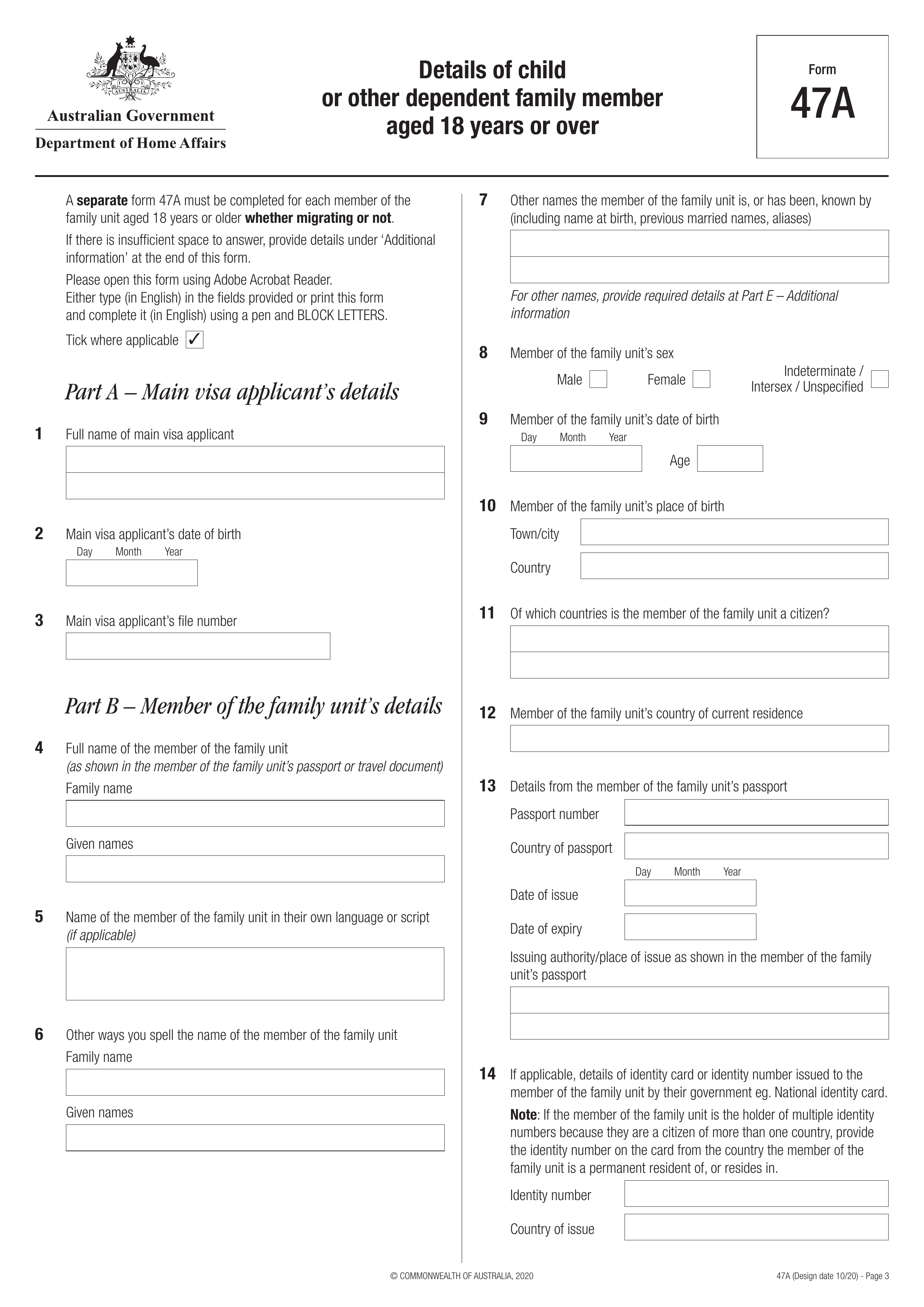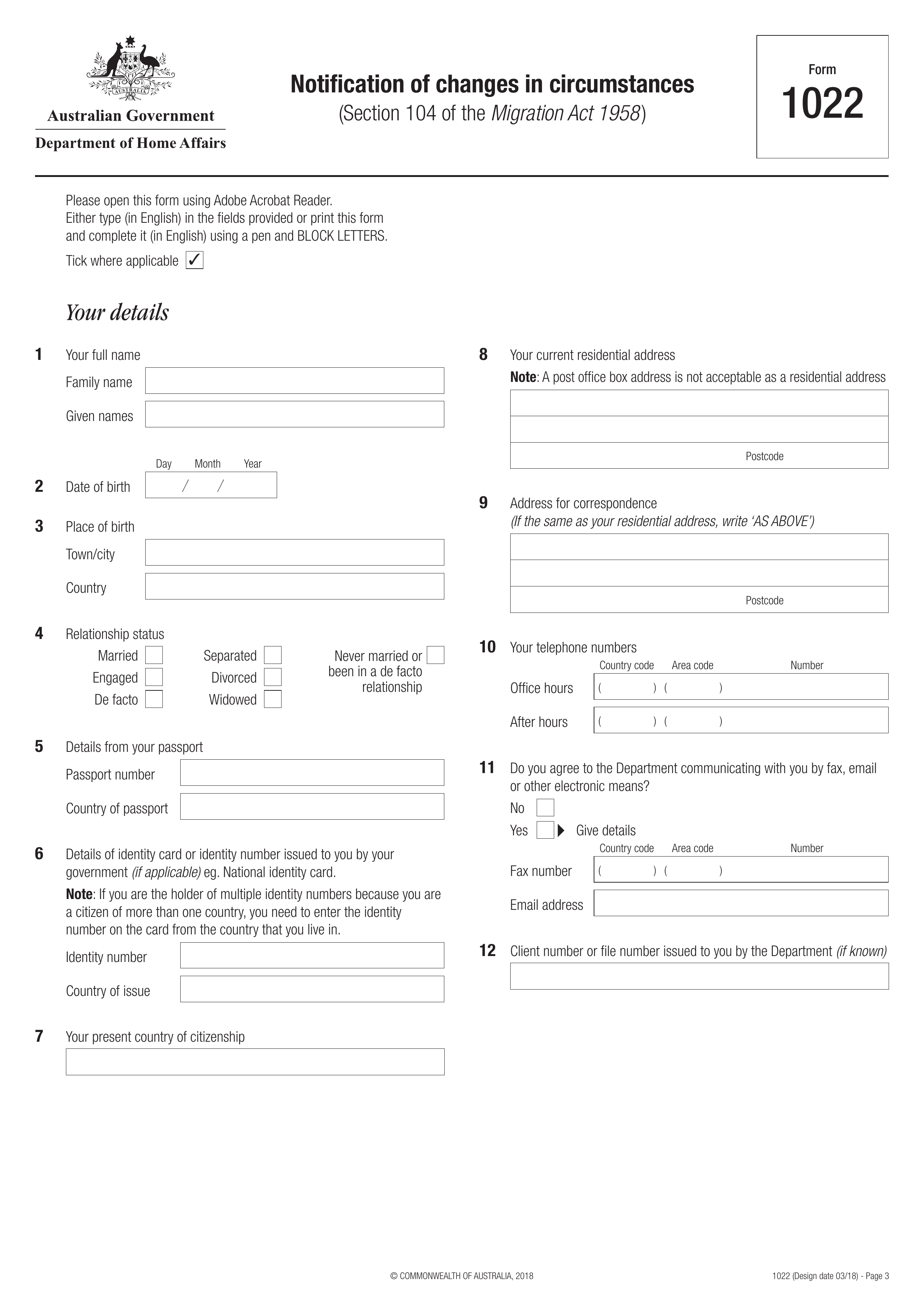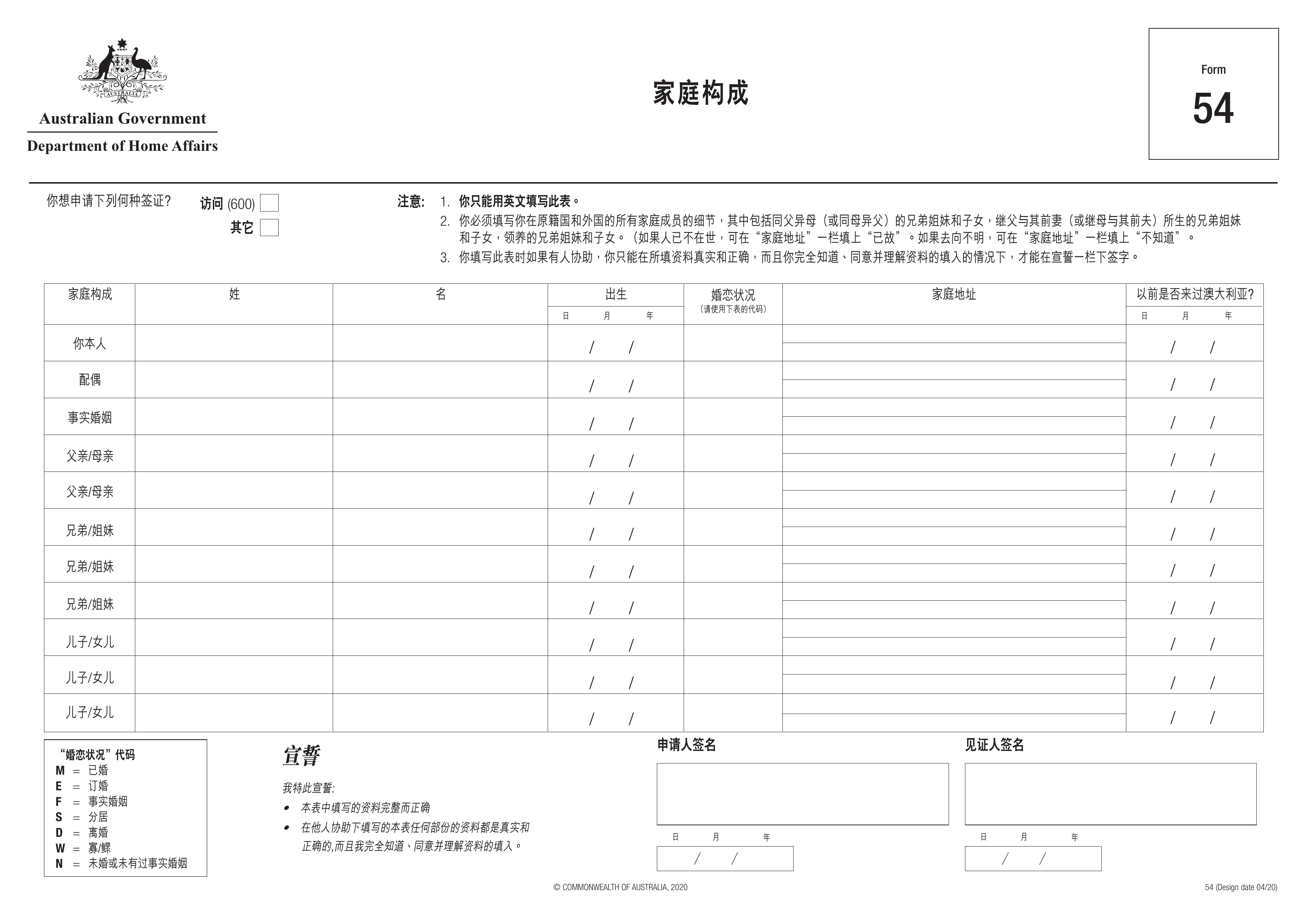What is Form MS004?
The Medicare Enrolment Form (MS004) is essential for accessing Australia's public healthcare system. You can use this form to enroll in Medicare for the first time if you're 12 months or older, or if you're a newborn child born overseas. It also allows you to re-enroll if you've lost your card or need to update your information, as well as enroll a newborn child born in Australia. The form gathers critical personal details and medical history to ensure you receive appropriate healthcare coverage.
What is Form MS004 used for?
The Medicare Enrolment Form (MS004) is essential for accessing healthcare services in Australia. Here’s what it’s used for:
- Enrolling in Medicare for the first time: For individuals aged 12 months and older, including newborns born overseas.
- Re-enrolling in Medicare: For residents returning to Australia and Interim or Reciprocal Medicare card holders.
- Enrolling a newborn child: For children up to their first birthday born in Australia.
- Registering for a My Health Record: For individuals listed in Part A and Part B of the form.
How to fill out Form MS004?
- 1
Provide your current passport or travel document, valid visa, and proof of overseas health insurance.
- 2
Attach two residency documents for each person as specified on page 3.
- 3
Include your previous Medicare card number if applicable.
- 4
For family enrolment, submit two residency documents for each family member.
- 5
Answer questions regarding Aboriginal or Torres Strait Islander descent, prior overseas residence, and your plans to live in Australia permanently.
Who is required to fill out Form MS004?
The Medicare Enrolment Form (MS004) must be completed by individuals or their authorized representatives, including those enrolling for the first time, re-enrolling after expiration, or adding newborns. Up to five additional individuals aged 14 or older with parental responsibility can also be included.
Once the form is completed, the enrolled individuals receive a Medicare card for accessing healthcare services. It also offers options for creating a My Health Record for those aged 14 and older.
When is Form MS004 not required?
Form MS004 isn't necessary for individuals who already possess a Medicare card and aren't updating their information. Newborns in Australia are automatically enrolled in Medicare, so they don't need this form. Additionally, those holding an Interim or Reciprocal Medicare card aren’t required to use Form MS004 for re-enrolment.
When is Form MS004 due?
The deadline for Form MS004 is when you are enrolling in Medicare for the first time, re-enrolling, or extending your eligibility. This applies to newborns born in Australia or overseas. Make sure to gather your personal information and necessary documents, like an Australian passport or birth certificate, before completing the form.
How to get a blank Form MS004?
To get a blank Medicare Enrolment Form (MS004), simply visit our platform. The form is issued by Services Australia and is already pre-loaded in our editor for you to fill out. Remember, PDF Guru helps you fill and download forms, but not file them.
How to sign Form MS004 online?
To sign the Medicare Enrolment Form (MS004) validly, you can add an electronic signature, which is permitted by Services Australia for some forms. PDF Guru allows you to create a simple electronic signature for your form. After filling out the necessary fields, download the completed form for your records. Remember to check for any updates or changes regarding electronic signatures to ensure compliance. Note that PDF Guru does not support submission of the form.
Where to file Form MS004?
To submit your Medicare Enrolment Form (MS004), you can either mail it to Medicare Enrolment Services or send it via email. Make sure to include "Medicare enrolment" in the email subject line.
Alternatively, if you have a myGov account and don’t need to claim any payments, you can enrol online. You can also send the form along with any supporting documents through mail or email.