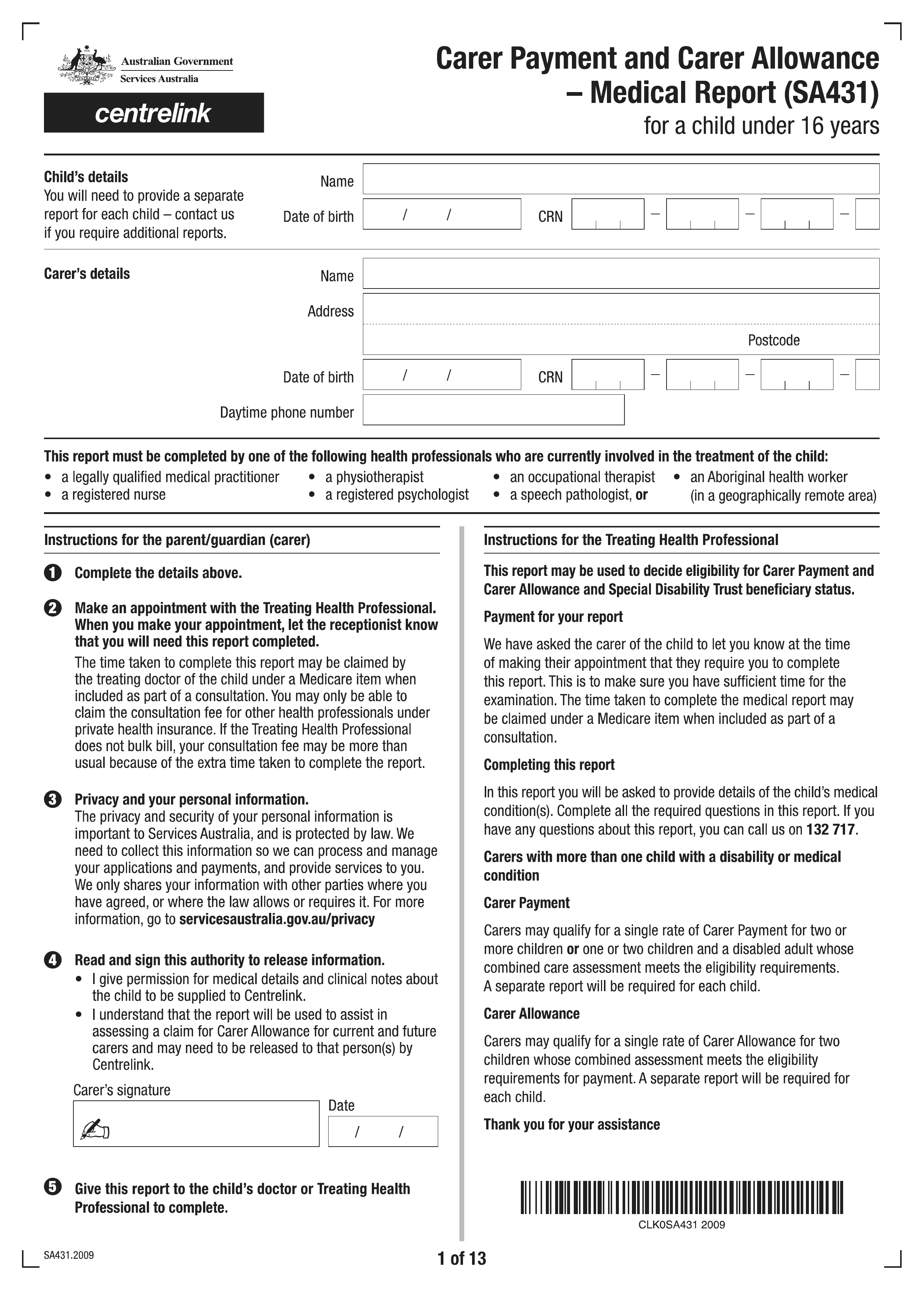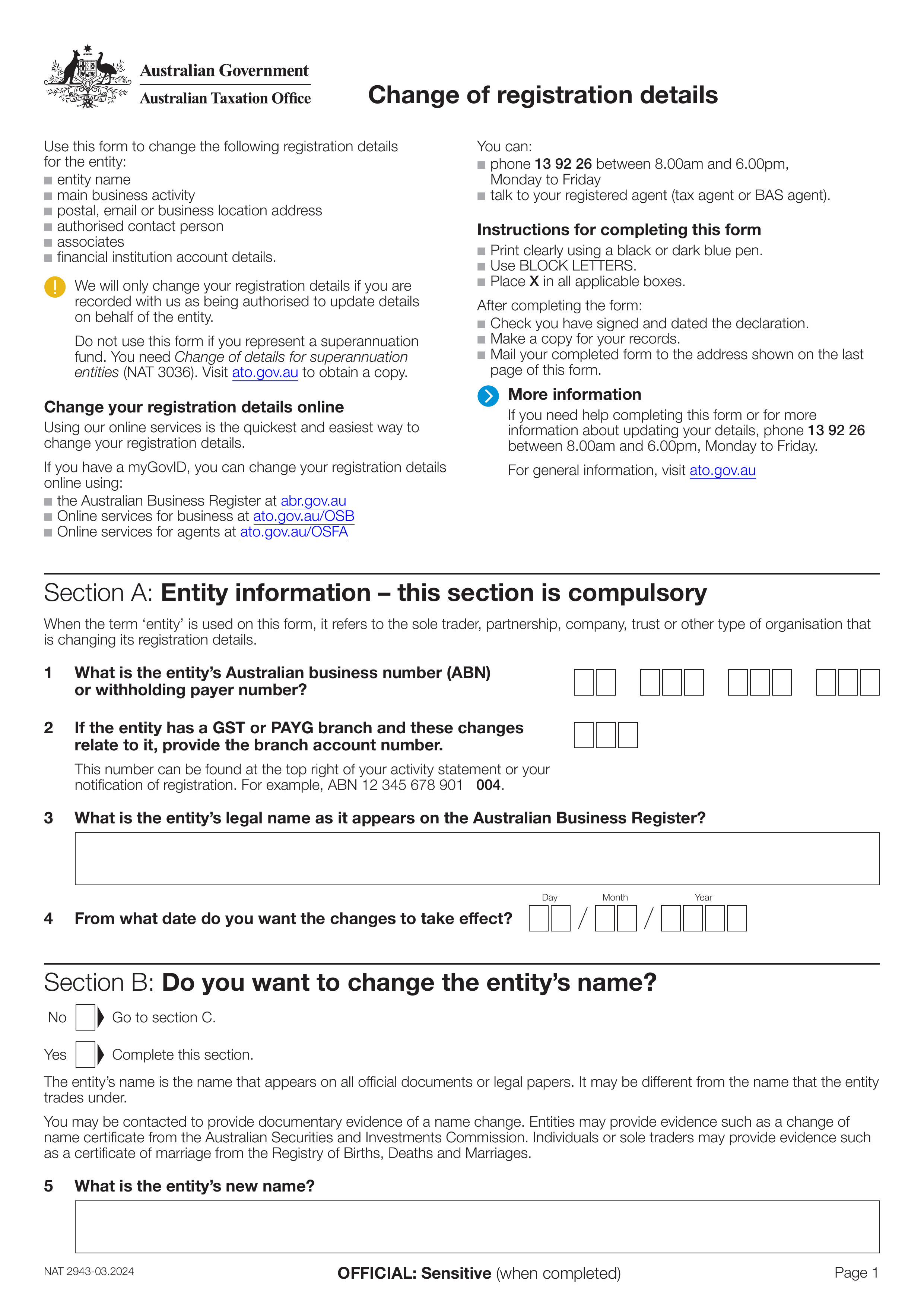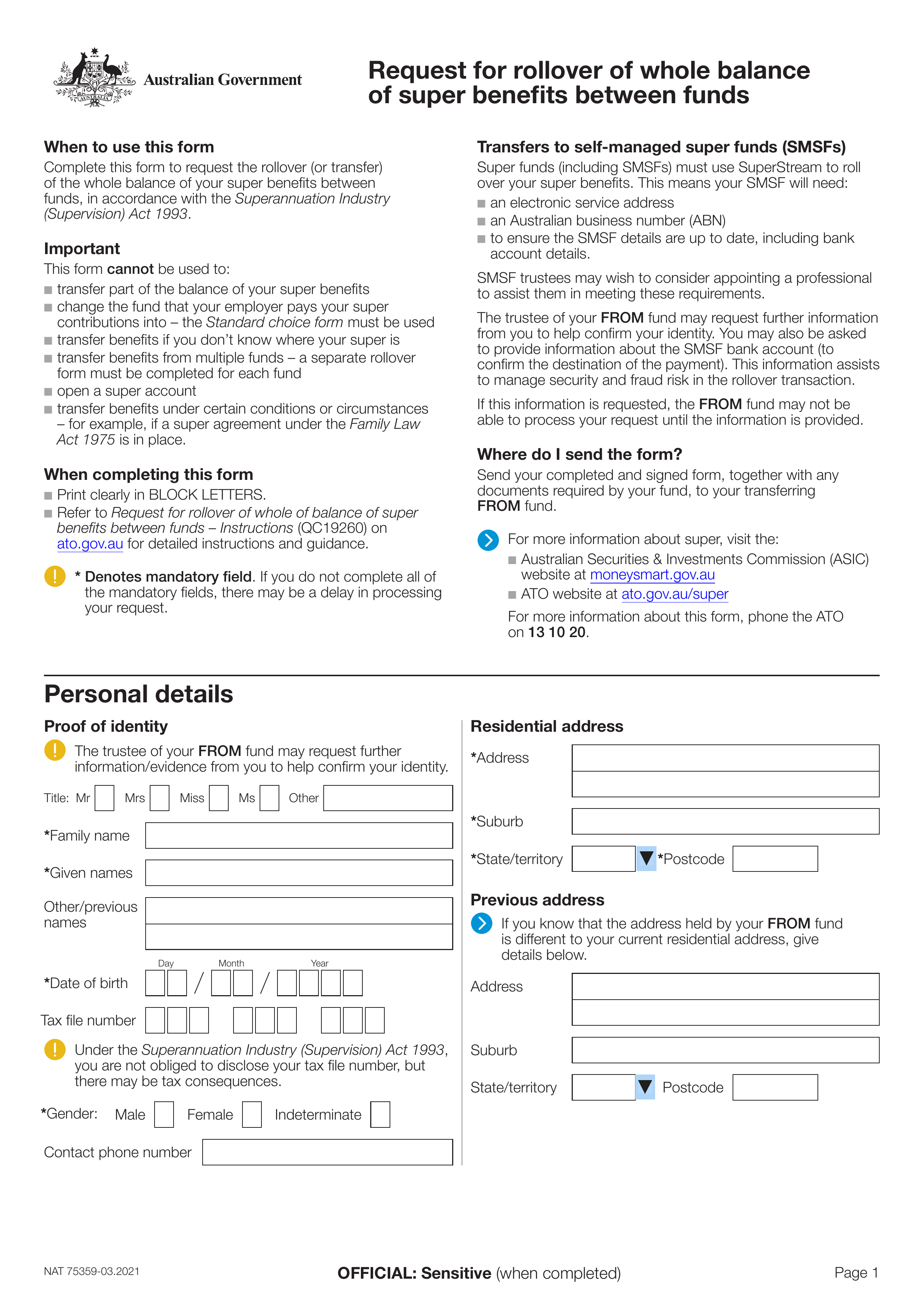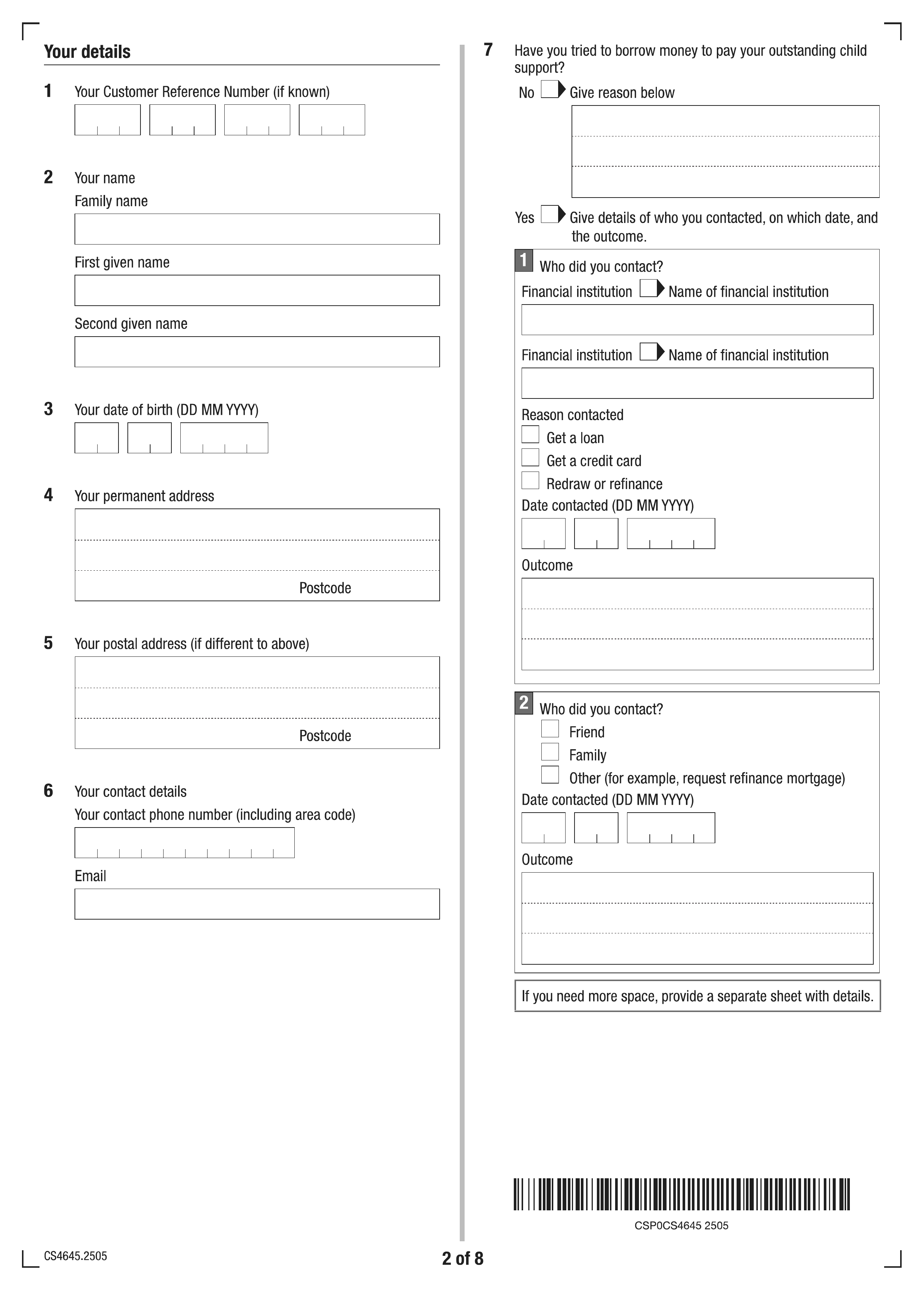What is Form MS031?
Form MS031, known as the Request for Medicare Claims Information, is essential for individuals and families seeking details about their Medicare claims when online access is unavailable. By completing this form, you can request information on claims dating back more than three years, which aids in tracking your medical expenses and benefits. It's important to note that you can electronically sign the form, making the process more convenient while ensuring your request is submitted accurately.
What is Form MS031 used for?
Form MS031 is essential for managing Medicare claims. Here’s what it’s used for:
- Requesting Medicare claims information for individuals and families.
- Gathering details needed for processing Medicare claims.
- Ensuring accurate information for claim processing.
- Facilitating communication between claimants and Medicare services.
How to fill out Form MS031?
- 1
Open the MS031 form in the PDF editor.
- 2
Fill out all necessary fields with your personal information.
- 3
Double-check that you have included required details, especially for claims older than 3 years.
- 4
Click Done to download your completed form.
- 5
Submit the downloaded form for processing as instructed.
Who is required to fill out Form MS031?
Individuals and families need to complete Form MS031. They require this form to request Medicare claims information that is older than three years, which is not accessible through their online Medicare accounts.
When is Form MS031 not required?
You don't need Form MS031 if you can access your Medicare claims information online through your Medicare account. Additionally, this form isn't required for claims from the past three years since you can typically retrieve this information online or via other methods.
When is Form MS031 due?
The deadline for Form MS031 is flexible, as it does not have a specific due date. You can submit this form whenever you need Medicare claims information that is older than three years. It is useful if you cannot access your claims information online or require records from more than three years ago.
How to get a blank Form MS031?
To get a blank Form MS031, simply visit our website where the form is pre-loaded in our editor. You can fill out the necessary fields and download it for your records. Remember, our platform helps with filling and downloading, but not filing forms with Services Australia.
How to sign Form MS031?
To sign Form MS031, you should use a handwritten signature, ensuring it is legible and includes both your first and last name. Official guidelines do not mention the acceptance of electronic or digital signatures for this form. After filling out the form using PDF Guru, you can download it for your records. Remember to check for any updates regarding the form’s requirements before finalizing your submission.
Where to file Form MS031?
To submit the Request for Medicare claims information form (MS031), mail the completed form to the address in the Medicare Administrative Contractor Address Table found in the form.
Alternatively, if a third party requires it, you can email the form to medicare.disclosure@humanservices.gov.au. Remember, online submission is not an option.